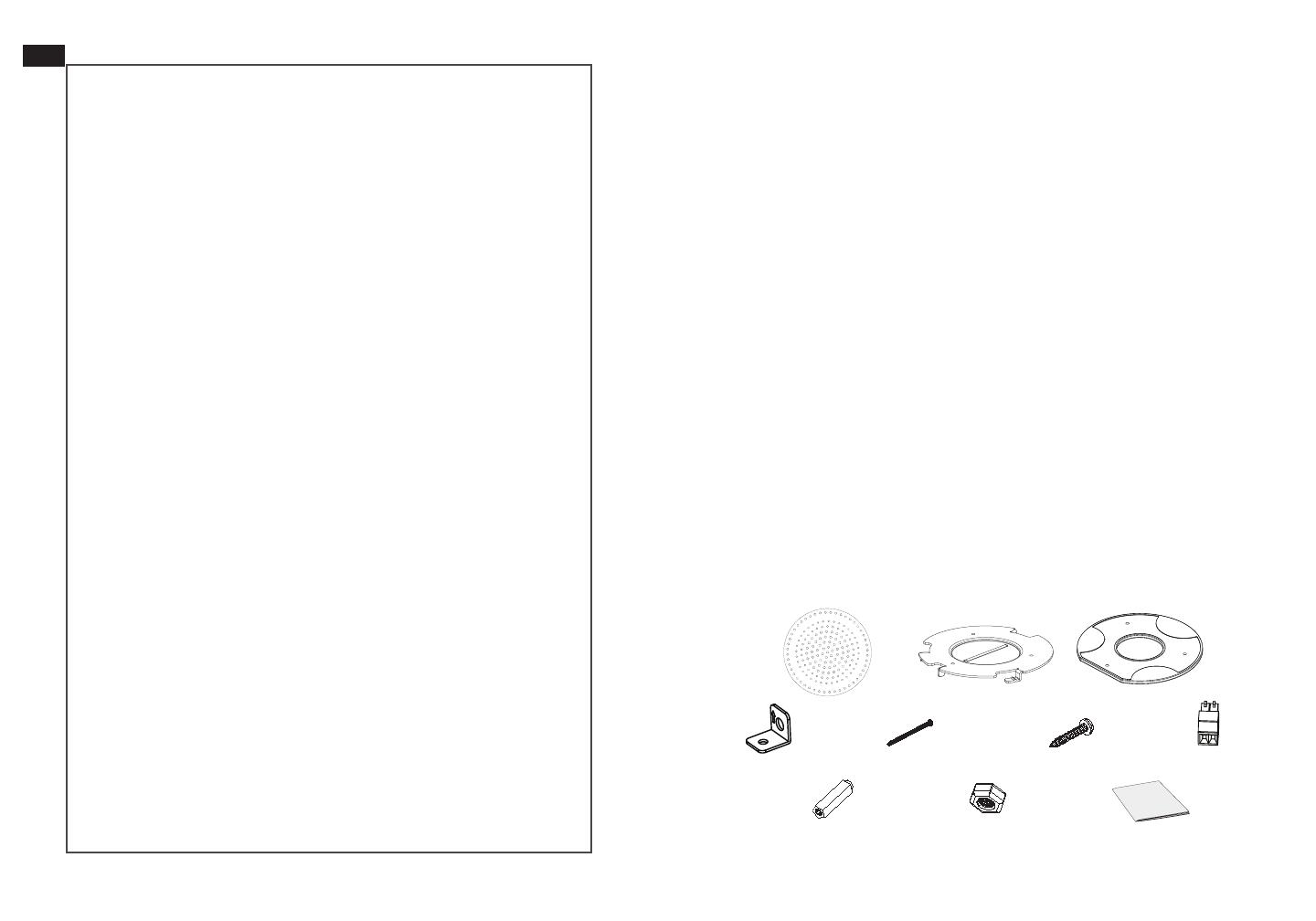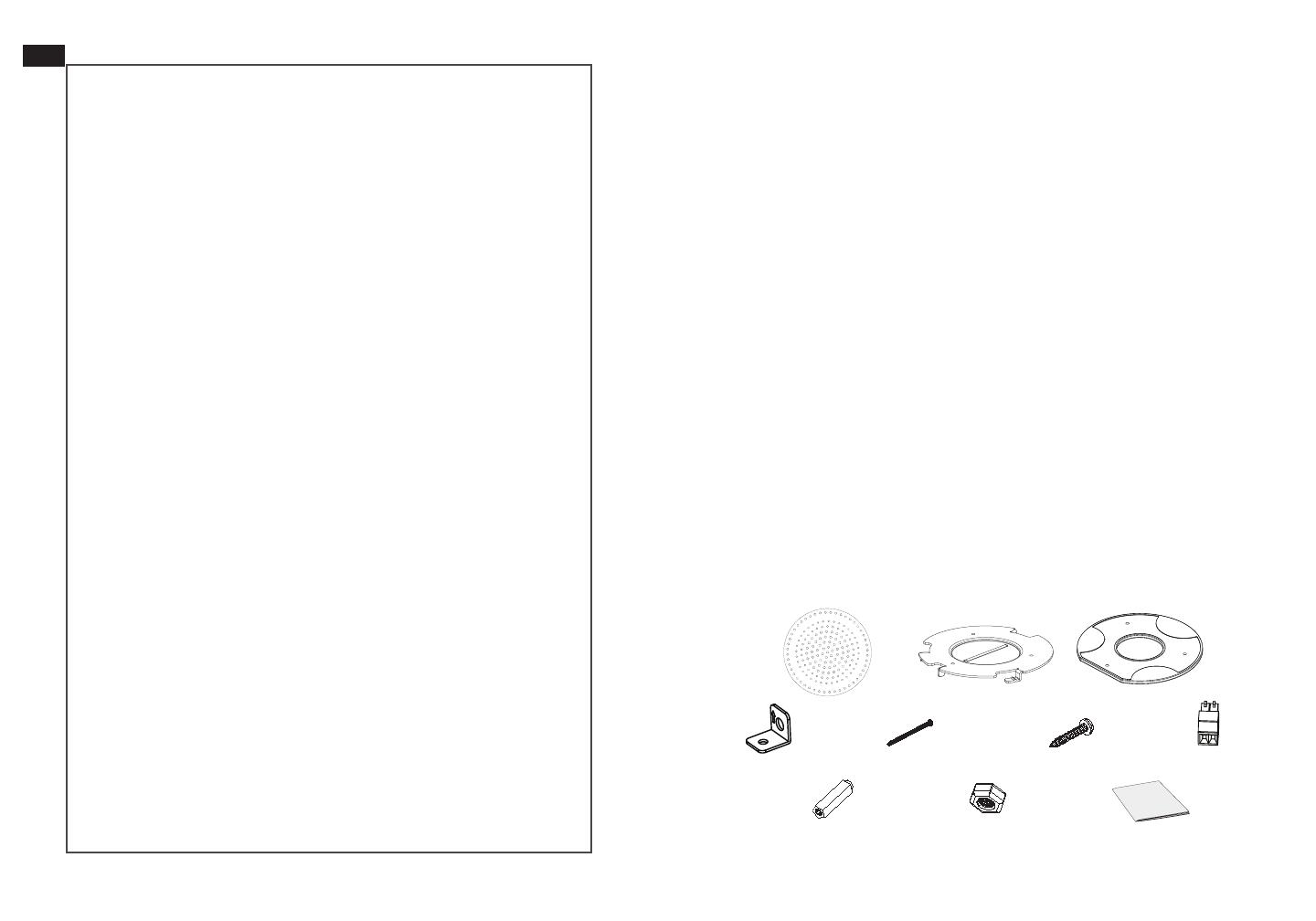
~11~ ~12~
INFORMACIÓN GENERAL
ES
CONTENIDO DEL PAQUETE
PRECAUCIONES
•No intente abrir, desarmar o modificar el dispositivo.
•No exponga el dispositivo a temperaturas fuera del rango de 0 ° C a 45 ° C en
funcionamiento y de -10 ° C a 60 ° C en almacenamiento.
•No exponga el GSC3516 a entornos fuera del siguiente rango de humedad:
10-90% HR (sin condensación).
•No Desenchufe su GSC3516 durante el arranque del sistema o actualización
del firmware. Puede dañar las imágenes de firmware y provocar un mal funcio-
namiento de la unidad.
El GSC3516 no viene pre congurado ni tiene acceso a infor-
mación de ningún tipo de servicio de llamadas de emergencia,
hospitales, servicios policiales, unidades de cuidados médicos
o cualquier otro tipo de servicio de socorro. Usted deberá hac-
er las coordinaciones necesarias para poder acceder a estos
servicios. Será su responsabilidad, el contratar el servicio de
telefonía por internet compatible con el protocolo SIP, cong-
urar apropiadamente el GSC3516 para usar dicho servicio y
periódicamente probar su conguración para conrmar su fun-
cionamiento de acuerdo a sus expectativas. Si usted decide
no hacerlo, será su responsabilidad comprar servicios de tele-
fonía tradicional, ya sea por línea ja o inalámbrica para poder
acceder a los servicios de emergencia.
GRANDSTREAM NO PROVEE CONEXIONES CON NINGUN
SERVICIO DE EMERGENCIA MEDIANTE EL GSC3516. NI
GRANDSTREAM NI SUS DIRECTORES, EMPLEADOS O
AFILIADOS, PUEDEN SER SUJETOS REPONSABLES POR
NINGUN RECLAMO, DAÑO O PERDIDA. POR LO TANTO,
USTED RENUNCIA A SU DERECHO DE RECLAMO O DE-
NUNCIA QUE PUEDA SURGIR DEBIDO A LAS LIMITACIO-
NES EN EL USO DEL GSC3516 PARA CONTACTAR A LOS
SERVICIOS DE EMERGENCIA, ASI COMO A SU NEGLIGEN-
CIA DE REALIZAR LAS COORDINACIONES NECESARIAS
PARA ACCEDER A TODOS LOS SERVICIOS DE EMERGEN-
CIA, MENCIONADOS EN EL PARRAFO PRECEDENTE.
Los términos de licencia GNU GPL son incorporados en el
rmware del dispositivo y puede ser accedido a través de la
interfaz de usuario Web del dispositivo en
ip_de_mi_dispositivo/gpl_license. También puede ser accedido
aquí: http://www.grandstream.com/legal/open-source-software
Para obtener un CD con la información del código fuente GPL,
GSC3516
4x Tornillos (PM 3x50) 3x Tornillos (PA 3.5x20)
Soporte metalico Soporte plástico
Mazo de cables
Cuerda de plato
desmontable
1x Guia de Instalación
Rápida
3x Tuercas M3
3x Pernos plásticos
de expansión
El GSC3516 es un intercomunicador SIP que permite a las ocinas, escuelas,
hospitales, apartamentos y más, crear potentes soluciones de intercomunicación
de voz que amplían la seguridad y la comunicación. Este robusto dispositivo de
intercomunicación SIP ofrece funcionalidad de voz bidireccional con un altavoz
HD de 15 W de alta delidad y 3 micrófonos direccionales con diseño de matriz
de micrófonos multicanal (MMAD) y 1 micrófono auxiliar omnidireccional que
ofrece una distancia de captación de 4,2 metros. El GSC3516 admite una
amplia gama de periféricos, incluidos dispositivos Bluetooth, listas blancas y
negras integradas para bloquear fácilmente llamadas no deseadas, Wi-Fi de
doble banda integrado y cancelación avanzada de eco acústico. Al emparejar
el GSC3516 con otros dispositivos Grandstream, incluidos los teléfonos IP
inalámbricos y de escritorio, así como la serie GDS de productos de Control de
Acceso a instalaciones, los usuarios pueden esculpir fácilmente una solución
de intercomunicación de voz y seguridad de última generación. Gracias
a su diseño industrial moderno, supercie exterior que se puede limpiar y
características avanzadas, el GSC3516 es el intercomunicador SIP con
altavoz/micrófono ideal para cualquier entorno.