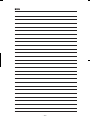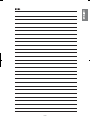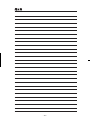RAS-DX10HDK/RAC-DX10HDK
RAS-DX13HDK/RAC-DX13HDK
RAC-DX10HDK
RAC-DX13HDK
RAS-DX10HDK
RAS-DX13HDK

– 2 –

– 3 –

– 4 –
RAS-DX10HDK/RAS-DX13HDK
RAC-DX10HDK/RAC-DX13HDK
780
792
280
420
225
299
9
13

– 5 –
ATTACHING AND REMOVING FRONT PANEL
While gripping both the left and right hand edges
[recessed in the front housing] of the front panel,
lift up to open the front panel.
After completion of job, slightly lift up the front
panel and pull down to close the front panel. Ensure
that the 3 sets of left, centre and right clips are
fully secured.
RECEIVABLE INDICATOR FUNCTIONS
TIMER LAMP (Orange)
This lamp lights when the
timer is working.
OPERATION LAMP (Yellow)
This lamp lights during operation.
TEMPORARY SWITCH
CAUTION
Turn off the circuit breaker or pull out
the power plug if the unit is not be
operated for a long period.
• Performs heating operation when the room temperature is below 23°C.
Set the temperature to be around 23°C.
• Performs dehumidifying operation when the room temperature is 23~27°C.
The preset temperature will be the room temperature at the time of start of air conditioner
operation.
• Performs cooling operation when the room temperature is above 27°C.
Set the temperature to be around 27°C.
AUTOMATIC OPERATION
Heating
Dehumidifying
Cooling

DEHUMIDIFY / START
COOLING / START
FAN
FAN SPEED
LOW
MED
HI
SLEEP TIMER
STOP
TIMER SELECTOR
ON TIMER
OFF TIMER
AUTO SWING
HEATING / START
– 6 –
9
-10
-15
24
18
---
---

– 7 –

– 8 –
Later se ting sleep timer,indoor FAN and compressor will slow running. t

– 9 –
WARNING
Unit has a rotating fan. Switch off before cleaning the
unit or adjusting the sideways louvres. Gently open the
horizontal flap to access the sideways louvres.

– 10 –

– 11 –

– 12 –

– 13 –

– 14 –

– 15 –

– 16 –

– 17 –

2014.11(Version1)

RAC-DX10HDK
RAC-DX13HDK
RAS-DX10HDK
RAS-DX13HDK
RAS-DX10HDK/RAC-DX10HDK
RAS-DX13HDK/RAC-DX13HDK

– 20 –
ページが読み込まれています...
ページが読み込まれています...
ページが読み込まれています...
ページが読み込まれています...
ページが読み込まれています...
ページが読み込まれています...
ページが読み込まれています...
ページが読み込まれています...
ページが読み込まれています...
ページが読み込まれています...
ページが読み込まれています...
ページが読み込まれています...
ページが読み込まれています...
ページが読み込まれています...
ページが読み込まれています...
ページが読み込まれています...
-
 1
1
-
 2
2
-
 3
3
-
 4
4
-
 5
5
-
 6
6
-
 7
7
-
 8
8
-
 9
9
-
 10
10
-
 11
11
-
 12
12
-
 13
13
-
 14
14
-
 15
15
-
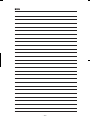 16
16
-
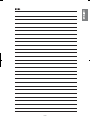 17
17
-
 18
18
-
 19
19
-
 20
20
-
 21
21
-
 22
22
-
 23
23
-
 24
24
-
 25
25
-
 26
26
-
 27
27
-
 28
28
-
 29
29
-
 30
30
-
 31
31
-
 32
32
-
 33
33
-
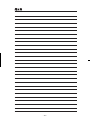 34
34
-
 35
35
-
 36
36