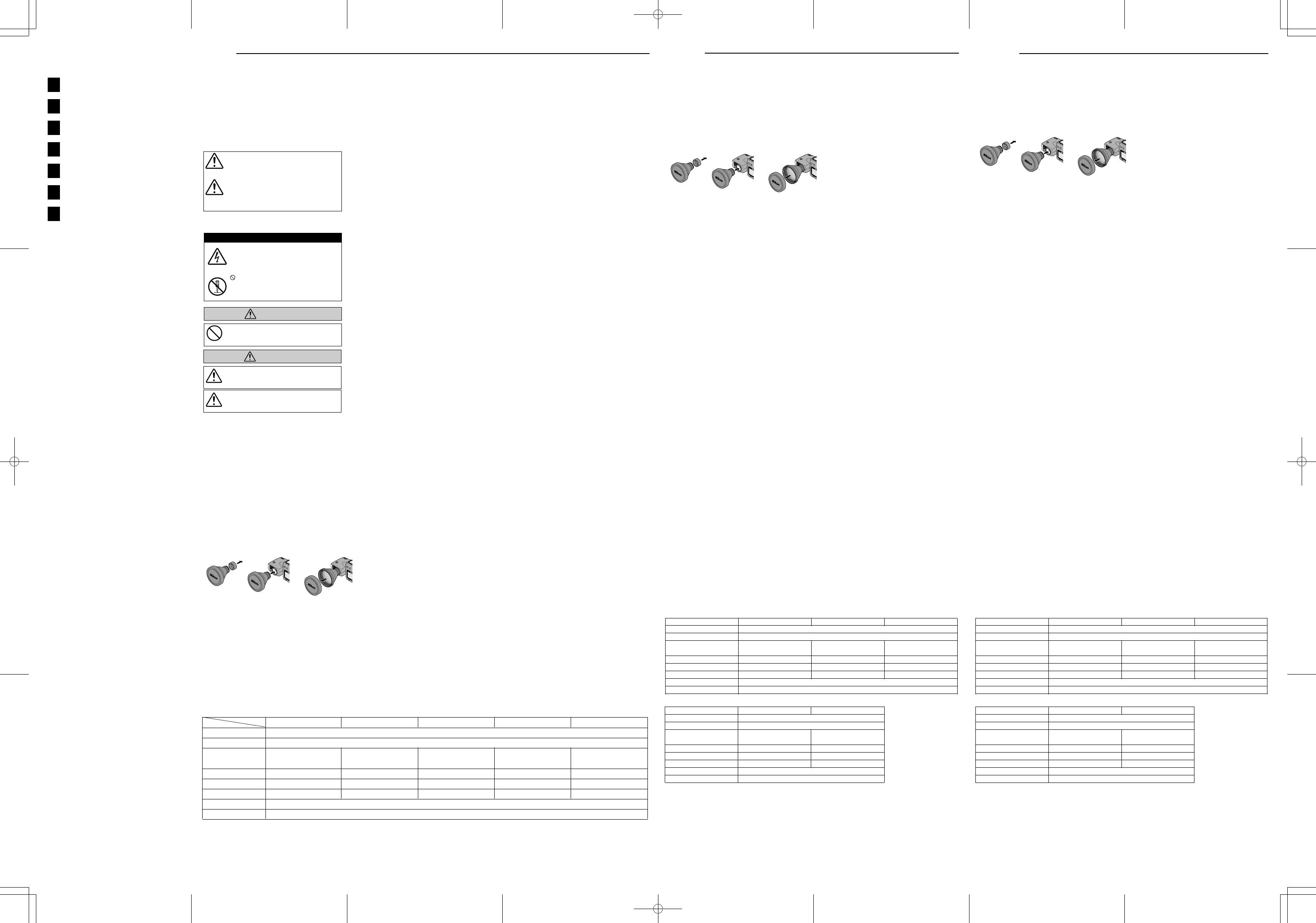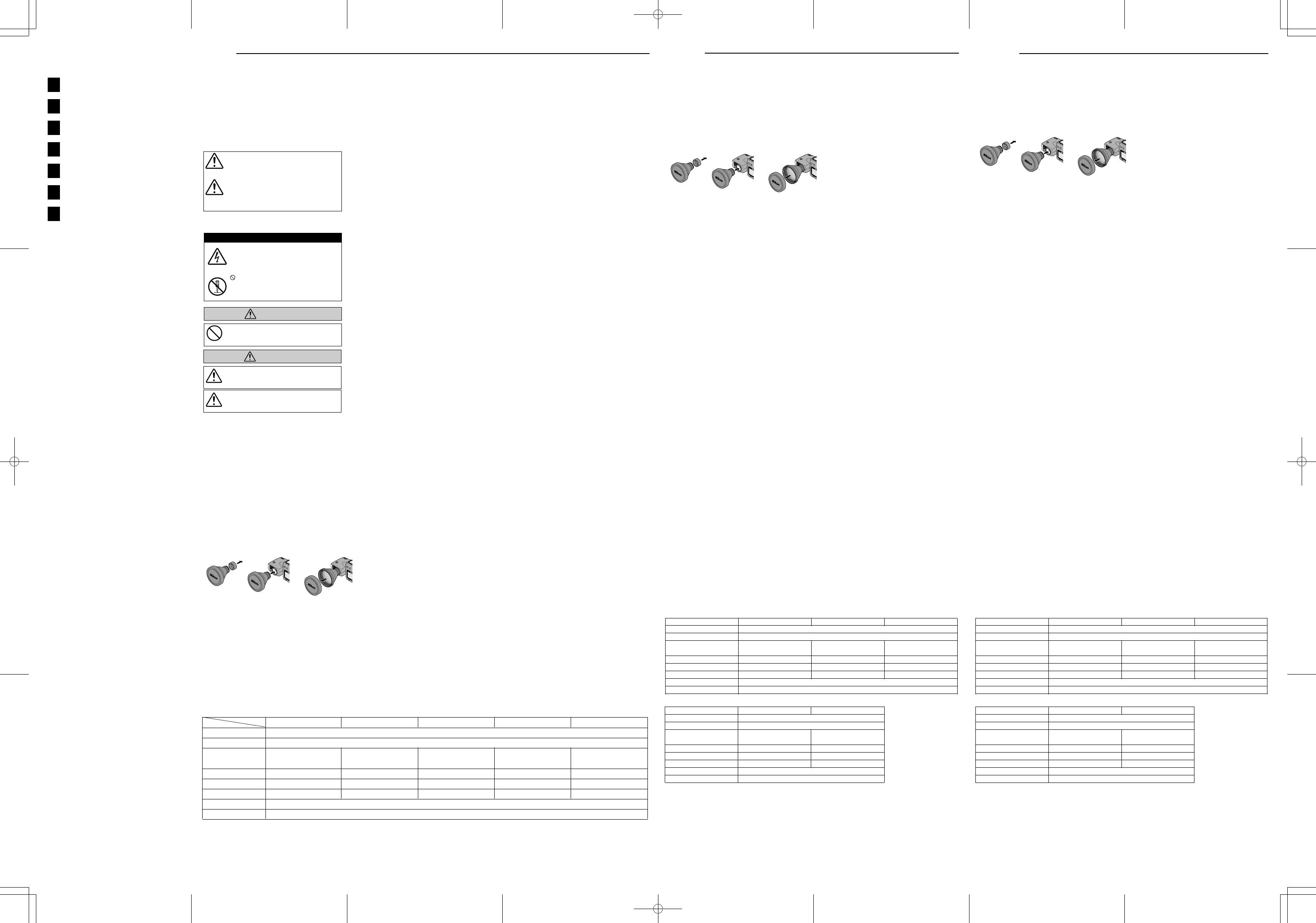
Deutsch
Nikon Televorsätz TC-E2
Vielen Dank für den Kauf des Televorsätzs TC-E2 zum Anschluß
an Nikon COOLPIX Kameras. Der TC-E2 verdoppelt die effektive
Brennweite des Kameraobjektivs der COOLPIX Kameras 990,
950, 800, 700, 900s und 900. Der TC-E2 läßt sich leicht auf das
Kameraobjektiv schrauben.
Installation(die Abbildung zeigt die COOLPIX 990)
1. Nehmen Sie den Deckel auf der Rückseite des TC-E2 ab.
2. Schrauben Sie den Adapter vorsichtig in das Gewinde des
Kameraobjektivs. Für den Anschluß des Adapters an die
COOLPIX 700 benötigen Sie einen UR-EI Adapterring (separat
erhältlich).
3. Nehmen Sie den Objektivdeckel auf der Vorderseite des TC-E2
ab.
Fotografieren mit dem TC-E2
Fotografieren mit COOLPIX 990, 950, 800 und 700
im Telebetrieb
Wählen Sie aus dem Untermenü OBJEKTIV im Aufnahmemenü
M-REC den Menüpunkt Teleobjktiv, um die Kameraeinstellungen
automatisch zu ändern und den Teleadapter optimale zu nutzen.
Nachstehend wird das Einstellen beschrieben. Weitere
Einzelheiten entnehmen Sie den Handbüchern zu den Kameras
COOLPIX 990, 950, 800 oder COOLPIX 700.
1. Drehen Sie das Einstellrad auf M-REC.
2. Drücken Sie auf den MENU Knopf, um das Aufnahmemenü
aufzurufen.
3. An der COOLPIX 990 wählen Sie mit dem Einstellrad
Teleobjektiv 1 im OBJEKTIV.
An der COOLPIX 950/800/700 wählen Sie mit der Zoom-
Taste und dem Auslöser TELE im OBJEKTIV.
• Schalten Sie zurück auf die Aufnahmebetriebsart. Daraufhin
erscheint ein Objektiv-Konverter-Symbol auf dem LCD-
Monitor.
Wenn sich die COOLPIX 990, 950 oder 800 im Telebetrieb
befindet, zoomt die Kamera automatisch auf höchste optische
Zoomeinstellung, um Aufnahmen mit maximaler Vergrößerung zu
machen. Die Zoomknöpfe können nur zum Einstellen einer
mittleren oder der maximalen Zoomstellung verwendet werden.
Bei der COOLPIX 700 wird bei Wahl des Telebetriebs das
Digitalzoom automatisch verdoppelt (2x); sie können diese
Einstellung jedoch auf den Faktor 2,5 ändern.
• Sowohl internes als auch externes Blitzgerät werden
ausgeschaltet. Es sind keine anderen Blitzeinstellungen
möglich.
• Verwenden Sie zum Fotografieren im Nahbereich den Makro-
Modus. Im Makro-Modus nimmt die COOLPIX 990/950 Motive
in einer Entfernung von 3 cm bis Unendlich auf, COOLPIX 800
Motive in einer Entfernung von 18 cm bis Unendlich auf, die
COOLPIX 700 von 50 cm bis Unendlich. Da sich die
Aufnahmebedingungen je nach Entfernung und Helligkeit
ändern, empfehlen wir, vor dem Auslösen das Bild zunächst
auf dem LCD Monitor zu überprüfen oder ein Testfoto zu
machen.
Fotografieren mit der COOLPIX 990, 950 800 und
700 im Normalbetrieb
Wenn der Telebetrieb nicht aktiviert ist, kann mit dem TC-E2 und
der COOLPIX 990, 950, 800 oder 700 auch im Normal-modus
fotografiert werden. Sie sollten jedoch folgende Punkte
berücksichtigen:
• Stellen Sie das Blitzgerät auf "Blitz aus". In Kombination mit
dem TC-E2 können Aufnahmen mit Blitzlicht unter- oder
überbelichtet bzw. unregelmäßig ausgeleuchtet werden.
• Im Fall der COOLPIX 990, 950 oder 800 sollten Sie nur eine
mittlere bis maximale Zoomposition verwenden. Wenn Sie über
die mittlere Position hinaus auszoomen, entstehen
Abschattungen in allen vier Ecken auf dem Bildschirm.
• Bei der COOLPIX 700 treten Abschattungen auf, wenn das
Digitalzoom ausgeschaltet oder der Faktor 1.25 oder 1.6
eingestellt wird.
Fotografieren mit der COOLPIX 900s und 900
Wird der TC-E2 in Kombination mit der COOLPIX 900s oder 900
verwendet, steht die Option TELEPHOTO im Untermenu EXTRA
FUNC nicht zur Verfügung. Folglich muß im Normalbetrieb
fotografiert werden. Beachten Sie dabei folgende Punkte:
• Stellen Sie das Blitzgerät auf "Blitz aus". In Kombination mit
dem TC-E2 können Aufnahmen mit Blitzlicht unter- oder
überbelichtet bzw. unregelmäßig ausgeleuchtet werden.
• Sie Sollten nur eine mittlere (dritte Stufe des Zoomindikators)
bis maximale Zoomposition verwenden. Wenn Sie über die
mittlere Position hinaus auszoomen, entstehen Abschattungen
in allen vier Ecken auf dem Bildschirm.
Sicherheitshinweise
• Der Teleadapter ist ausschließlich für den Einsatz mit den
Nikon Digitalkameras COOLPIX 990, 950, 800, 700, 900s und
900 bestimmt. Er kann nicht an anderen Kameras benutzt
werden.
• Der Sucher kann bei Einsatz des TC-E2 nicht benutzt werden.
Verwenden Sie ausschließlich den LCD Monitor.
• Mit montiertem TC-E2 erhöht sich das Gesamtgewicht der
Kamera. Halten Sie die Kamera ruhig, um Bildunschärfen zu
vermeiden.
• Fassen Sie die Kamera nicht am TC-E2 Adapter an, um
Schäden zu vermeiden. Nehmen Sie vor dem Transport den
Adapter von der Kamera ab.
• Bei Gegenlichtaufnahmen oder wenn sich eine sehr helle Licht-
quelle knapp außerhalb des Bildbereiches befindet, kann der
"Ghosting"-Effekt auftreten. In diesem Fall sind Gegenlicht-
blenden (HN-23, HN-24 als Sonderzubehör erhältlich) hilfreich.
• Aufnahmen, die mit dem Teleadapter gemacht wurden, können
im Randbereich Verzeichnungen aufweisen. Dies ist normal.
• Achten Sie darauf, daß die Hinterlinse des Teleadapters nicht
verkratzt wird, da sie relativ ungeschützt aus dem Konverter
herausragt.
• Entfernen Sie Staub beim Reinigen des Objektivs mit einem
Blaspinsel . Entfernen Sie Fingerabdrücke oder andere
Verunreinigungen auf der Linse mit einem weichen, sauberen
Baumwolltuch, welches mit ein wenig reinem Alkohol
befeuchtet wurde. Reinigen Sie spiralförmig von der Mitte zum
Rand und lassen Sie dabei keinen Bereich aus.
• Schützen Sie den Konverter auf Vorder- und Rückseite mit
einem Objektivdeckel, wenn er nicht an der Kamera angebracht
ist.
• Aufgrund der optischen Eigenschaften des TC-E2 stimmt bei
angesetztem Televorsätz die manuell eingestellte oder die im
Unendlichfokus-Modus auf unendlich fixierte
Aufnahmeentfernung nicht mit der tatsächlichen
Aufnahmeentfernung überein. Überprüfen Sie deshalb das Bild
auf dem LCD-Monitor und erstellen Sie zur Sicherheit eine
Probeaufnahme.
Zubehör
Zum Lieferumfang des TC-E2 gehören eine Objektivtasche sowie
je ein Schutzdeckel für Vorder- und Rückseite des Objektivs.
English
TC-E2 Nikon Telephoto Converter
Thank you for your purchase of the TC-E2 telephoto lens-adapter
for use with Nikon COOLPIX digital cameras. The TC-E2, which
doubles the focal length of the camera lens, can be used for
enhanced telephoto performance with the following COOLPIX
cameras: the 990, 950, 800 700, 900s and 900. The TC-E2
can be installed simply by screwing it into the camera lens.
Installation(Illust. COOLPIX 990)
1. Remove the cap on the back of the TC-E2.
2. Gently screw the converter into the camera lens (if you are
using the COOLPIX 700, you will need to attach the UR-E1
Step-up Ring [sold separately] before attaching the
converter).
3. Remove the front cap.
Taking photographs with the
TC-E2
Taking photographs with the COOLPIX 990, 950,
800 and 700 in telephoto mode
Selecting Telephoto from the LENS submenu in the M-REC
shooting menu automatically changes camera settings to create
photographs that make the best use of the telephoto lens
adapter. The procedure for setting the camera to telephoto mode
is given below. Refer to the documentation included with your
COOLPIX 990, 950 800 or 700 for details.
1. Turn the mode dial to M-REC.
2. Press the MENU button to display the shooting menu.
3. With COOLPIX 990, select Telephoto 1 in LENS with the
Multi selector.
With COOLPIX 950/800/700, select TELEFOTO in LENS with
the zoom and the shutter release buttons.
• Return to shooting mode. A lens converter icon will be
displayed in the LCD monitor.
When the COOLPIX 990, 950 or 800 is in telephoto mode, the
camera automatically zooms in to the maximum optical zoom
position, allowing you to take photographs at the maximum
magnification. The zoom buttons can only be used to select a
zoom setting between the middle zoom position and maximum
zoom. When you select this mode with the COOLPIX 700, digital
zoom is automatically set to x2, but you can change this setting
to 2.5.
• Both the internal and external flash will be off. No other flash
settings are available.
• To take photographs at very short ranges, use macro close-up
mode. In macro close-up mode, the COOLPIX 990/950 can
take photos at a range of 3 cm (1.17 in.)–infinity, the COOLPIX
800 at a range of 18 cm (7.1 in)–infinity, the COOLPIX 700 at
a range of 50 cm (19.5 in)–infinity. As conditions however
vary according to distance and brightness, it is recommended
that you check the image in the LCD monitor or take a test
photograph before recording the final photo.
Taking photographs with the COOLPIX 990, 950,
800 and 700 in regular mode
Photographs can be taken with the TC-E2 mounted on the
COOLPIX 990, 950, 800 or 700 when the camera is not in
telephoto mode. You should however note the following points:
• Set the flash to “Flash Cancel.” Using the flash with the TC-E2
in place could result in insufficient or excessive lighting or
uneven brightness.
• In the case of the COOLPIX 990, 950 or 800 you should only
use zoom between the middle zoom position and maximum
zoom. (The third step of the zoom indicator with 990 or 950,
or the second step of the zoom indicator with COOLPIX 800) If
you zoom out past the middle position, shadows will appear in
the four corners of the screen.
• With the COOLPIX 700, shadows will appear in the four
corners of the screen if digital zoom is off or set to x1.25 or
x1.6.
Taking photographs with the COOLPIX 900s and
900
While the TC-E2 can be used with the COOLPIX 900 series
(900s, 900), neither camera has a TELEFOTO option in the
EXTRA FUNC submenu, with the consequence that photos must
be taken in regular mode. You should however note the following
points:
• Set the flash to “Flash Cancel.” Using the flash with the TC-E2
in place could result in insufficient or excessive lighting or
uneven brightness.
• Zoom should only be used between the middle optical zoom
position (the third step of the zoom indicator) and maxiumum
zoom. Should you zoom out past the middle zoom position,
shadows will appear at the four corners of the screen.
Cautions
• This telephoto adapter is intended for use with the Nikon
COOLPIX 990, 950, 800, 700, 900s and 900 digital cameras.
It cannot be used with other cameras.
• The optical viewfinder can not be used to check the camera
angle when the TC-E2 is attached. Use the LCD monitor to
confirm angle and focus.
• Mounting the TC-E2 increases the total weight of your
camera. To prevent blurring, be sure to hold the camera
firmly.
• When the TC-E2 is attached, do not pick the camera up by the
converter alone, as this may damage the equipment. You
should also be sure to detach the TC-E2 when transporting
the camera.
• “Ghosting” may occur when a very bright light source, such as
the sun, is framed in the photograph or is just outside the
frame. Lens hoods (HN-23, HN-24; each sold separately) are
effective in this situation.
• Some distortion may occur in the periphery of photographs
taken with the telephoto converter. This is normal.
• Be careful not to scratch the lens, which projects out from the
telephoto converter and is susceptible to damage.
• When cleaning the lens, remove dust with a blower. Do not
apply force. If a fingerprint or other stain is found on the lens,
wipe it off gently with a soft, clean, cotton cloth dampened
lightly with pure ethanol. Move the cloth in an even spiral from
the center outward, being sure to clean all parts of the lens.
• Replace the front and rear lens covers when the adapter is not
in use.
• When the TC-E2 is attached, the focus distance set in manual
focus mode or fixed infinity focus in infinity focus mode does
not coincide with the actual focus distance due to optical
characteristics of the TC-E2. It is recommended that you
check the image in the LCD monitor or take a test photograph
before recording the final photo.
Accessories
A lens case, front cap, and rear cap are supplied with your
TC-E2. Please make sure that they are included.
Specifications
COOLPIX 990 COOLPIX 950 COOLPIX 900s, 900
Number of lenses Four elements in three groups
Magnification x2
Combined focal length 48mm/1.89 in (telephoto; 35mm 42mm/1.65 in (telephoto; 35mm 34.8mm/1.37 in (telephoto; 35mm
equivalent, 230mm/9.1 in) equivalent, 230mm/9.1 in) equivalent, 230mm/9.1 in)
Combined F number f/4 (telephoto) f/4 (telephoto) f/3.6 (telephoto)
Angle Approx. 11º (telephoto) Approx. 11º (telephoto) Approx. 11º (telephoto)
Minimum range 110cm/43.3 in (telephoto) 30cm/11.7 in (telephoto) 50cm/19.5 in (telephoto)
Dimensions ø 65mm x 45mm (ø 1.95˝ x 0.98˝)
Weight 150g/5.25 oz.
Technische Daten
COOLPIX 990 COOLPIX 950 COOLPIX 900s, 900
Optischer Aufbau Vier Elemente in drei Gruppen
Vergrößerung 2-fach
Kombinierte Brennweite 48 mm (Tele; entspricht 42 mm (Tele, entspricht 34,8 mm (Tele; entspricht
bei Kleinbild 230 mm) bei Kleinbild 230 mm) bei Kleinbild 230 mm)
Kombinierte Lichtstärke 1:4 (Tele) 1:4 (Tele) 1:3,6 (Tele)
Angle ca. 11° (Tele) ca. 11° (Tele) ca. 11° (Tele)
Minimum range 110 cm (Tele) 30 cm (Tele) 50 cm (Tele)
Dimensions ø 65 mm x 45 mm
Weight 150g
COOLPIX 800 COOLPIX 700
Number of lenses Four elements in three groups
Magnification x2
Combined focal length 28mm/1.10 in (telephoto; 35mm 26mm/1.02 in (x2 digital zoom;
equivalent, 152mm/6.0 in) 35mm equivalent, 140mm/5.5 in)
Combined F number f/4.8 (telephoto) f/2.6
Angle Approx. 16º (telephoto) Approx. 20º (x2 electronic zoom)
Minimum range 120cm/47.2 in (telephoto) 50cm/19.5 in
Dimensions ø 65mm x 45mm (ø 1.95˝ x 0.98˝)
Weight 150g/5.25 oz.
Threaded cap
Schraubabdeckung
COOLPIX 800 COOLPIX 700
Optischer Aufbau Vier Elemente in drei Gruppen
Vergrößerung 2-fach
Kombinierte Brennweite 28 mm (Tele, entspricht 26 mm (2-fach Digitalzoom;
bei Kleinbild 152 mm) entspricht bei Kleinbild 140 mm)
Kombinierte Lichtstärke 1:4,8 (Tele) 1:2,6
Angle ca. 16° (Tele) ca. 20° (2-fach Digitaloom)
Minimum range 120 cm (Tele) 50 cm
Dimensions ø 65 mm x 45 mm
Weight 150 g
1
2
3
1
2
3
1
2
3
6MM41280
Printed in Japan
Telephoto Converter
Instruction Manual
Televorsätz
Bedienungsanleitung
Téléconvertisseur
Manuel d’utilisation
Conversor teleobjetivo
Manual de instrucciones
Converter Tele
Manuale istruzioni
Teleconverter
Gebruiksaanwijzing
Jp
En
De
Fr
Sp
It
Nl
N TC-E2
NIKON CORPORATION
Fuji Bldg., 2-3, Marunouchi 3-chome,
Chiyoda-ku, Tokyo 100-8331, JAPAN