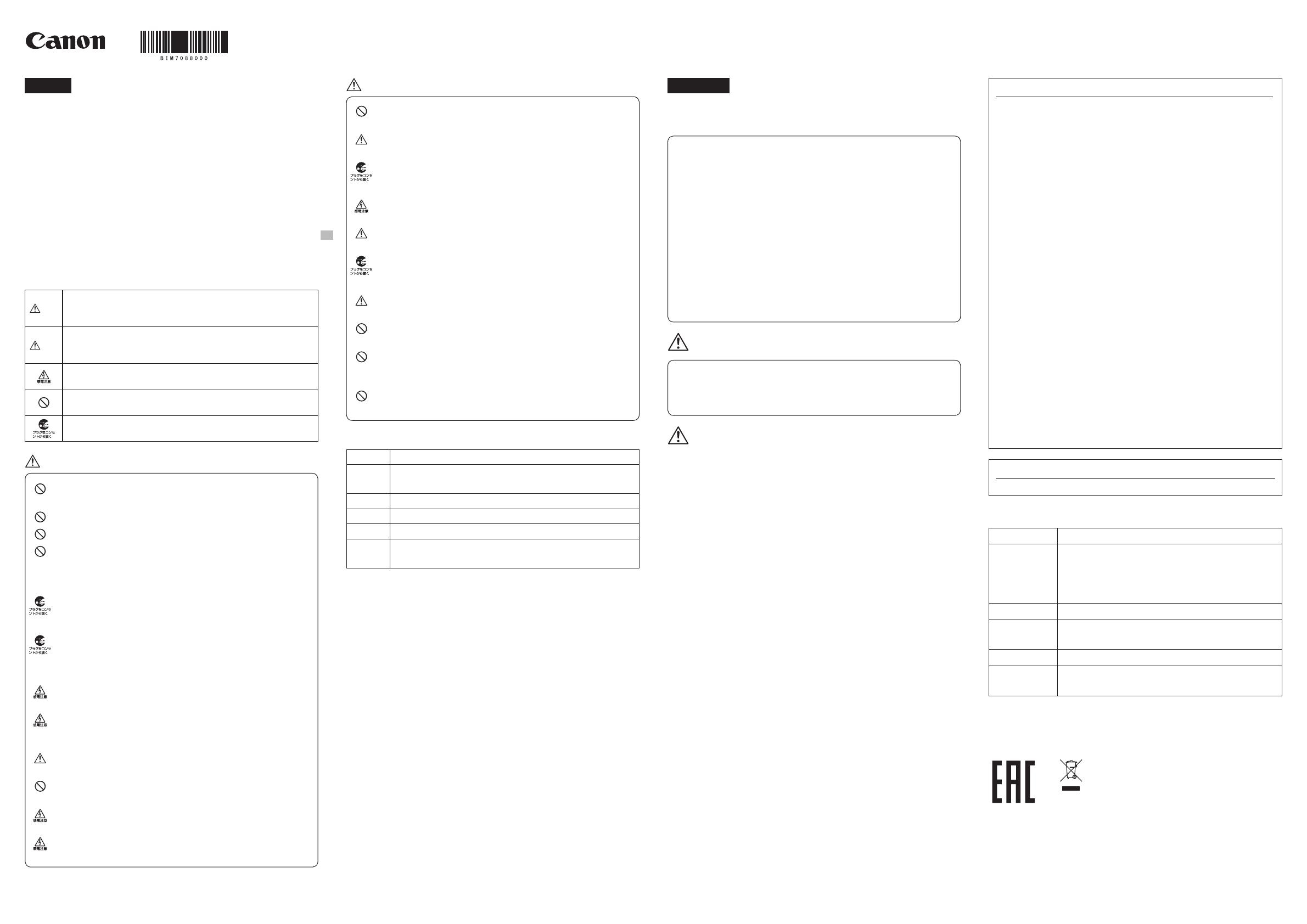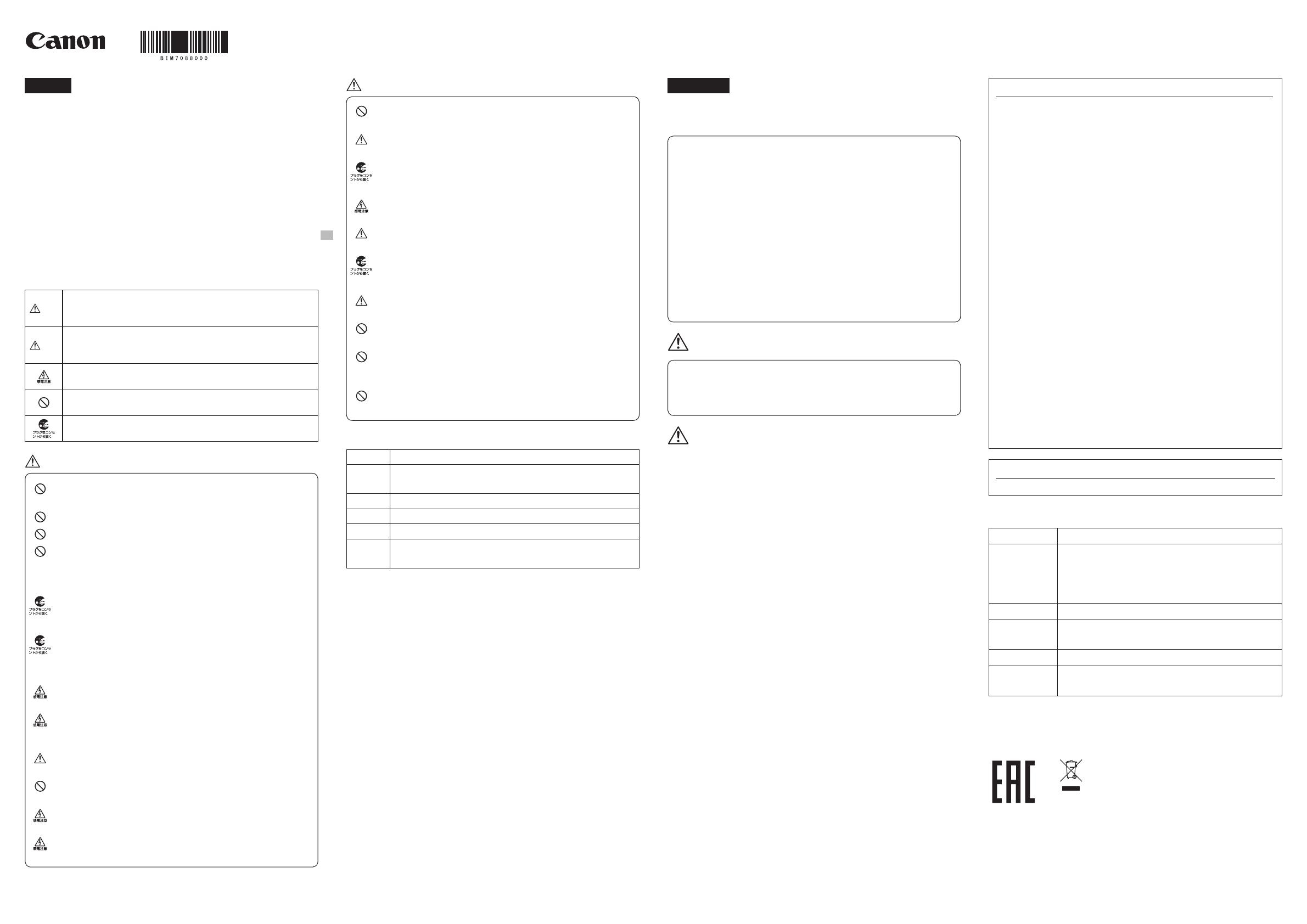
© CANON INC. 2017 Printed in Taiwan
日本語
キヤノン AC アダプター PA-V18
安全上のご注意
本製品はキヤノンネットワークカメラ用の AC アダプ
ターです。キヤノンネットワークカメラと本製品との互換
性については、ネットワークカメラの使用説明書でご確認
ください。
本製品をキヤノンネットワークカメラ以外には使用しな
いでください。
本製品をお使いいただくにあたり、必ず守っていただか
なければならない注意事項について説明します。守られな
い場合、けがや死亡事故、物的損害が発生することがあり
ますので、よくお読みになった上、必ずお守りください。
警告
この表示を無視して取扱いを誤った場合に、死亡または重傷を
負う可能性が想定される内容を示しています。安全にお使いい
ただくために、必ずこの注意事項をお守りください。
注意
この表示を無視して取扱いを誤った場合に、傷害または物的損
害が発生する可能性が想定される内容を示しています。安全に
お使いいただくために、必ずこの注意事項をお守りください。
これらの表示を無視して取扱いを誤った場合に、火災の発生や
感電、破裂の可能性が想定される内容を示しています。
これらの表示は火気を近づけることや分解すること、またその
他の行為の禁止を示しています。
この表示は必ずプラグをコンセントから抜かなければならない
ことを示しています。
警告
ストーブのそばなど高温の場所で使用したり、放置しないでくだ
さい。
火の中に投入したり、加熱したりしないでください。
製品の隙間から針金等の異物を挿入しないでください。
本体を指定の機器を除く他の機器の上に載せて使用したり、本体
の上に他の機器を載せて使用したりしないでください。また、本
体と指定の機器を除く他の機器とを接触した状態で使用しないで
ください。
万一、異物(金属片・水・液体)が製品の内部に入った場合は、
まず AC アダプターをコンセントから抜いて、お買い上げの販売
店にご連絡ください。そのまま使用すると火災の原因となります。
万一、発熱していたり、煙が出ていたり、変な臭いがするなどの
異常状態が発生した場合は、すぐに AC アダプターをコンセント
から抜いて、お買い上げの販売店にご連絡ください。そのまま使
用すると火災の原因となります。
AC アダプターを分解、改造しないでください。けがや感電など
の事故の原因となります。
AC アダプターを直射日光の当たる場所や調理場、風呂場など湿
気の多い場所では絶対に使用しないでください。火災・感電・故
障の原因となります。
AC アダプターの電源プラグについたほこりは拭き取ってくださ
い。火災の原因となります。
濡れた手で AC アダプターや電源コード、コンセントに触れない
でください。感電の原因となります。
AC アダプターのプラグにドライバなどの金属が触れないように
してください。火災・感電・故障の原因となります。
AC100V の家庭用電源以外では、絶対に使用しないでください。
火災・感電・故障の原因となります。
ENGLISH
Canon AC Adapter PA-V18
Important Usage Instructions
This AC adapter can be connected to the Canon Network
Camera from a mains outlet. Please check the Network
Camera's manual to make sure that your Canon Network
Camera is compatible with this adapter.
Do not use this equipment with devices other than Canon
Network Cameras.
— The socket-outlet should be installed near the equipment
and should be easily accessible.
— Unplug the apparatus from the wall outlet before cleaning
or performing maintenance.
— If you discover defective conditions such as heat, smoke or
strange odors coming out of the equipment, immediately
unplug the equipment and consult your equipment dealer.
Continued use could result in fire.
Important Warnings
For Users in the UK
When replacing the fuse only a correctly rated approved type
should be used and be sure to re-fit the fuse cover.
IMPORTANT SAFETY INSTRUCTIONS
1. Cleaning - Unplug this equipment from the wall outlet before
cleaning.
Wipe the equipment with a clean soft cloth. If necessary, put a
cloth in diluted neutral detergent and wring it well before wiping
the equipment with it. Finally, clean the equipment with a clean
dry cloth. Do not use benzine, thinner or other volatile liquids or
pesticides as they may damage the product’s finish. When
using chemically-treated cleaning clothes, be sure to observe
those precautions accordingly.
2. Power Sources - The AC Adapter should be operated only from
the type of power source indicated on the marking label. If you
are not sure of the type of power supply to your home, consult
your equipment dealer or local power company.
3. Polarization - The AC Adapter is equipped with a polarized
2-prong plug (a plug having one blade wider than the other).
The 2-prong polarized plug will fit into the power outlet only one
way. This is a safety feature. If you are unable to insert the plug
fully into the outlet, try reversing the plug. If the plug still fails to
fit, contact your electrician as your outlet may need to be
replaced.
Do not defeat the safety purpose of the polarized plug (USA,
Canada only).
4. Power Cord Protection - Power cords should be routed so that
they are not likely to be walked on or pinched by items placed
upon or against them. Pay particular attention to plugs and the
point from which the cords exit the equipment.
BIM-7088-000
CANON INC.
30-2, Shimomaruko 3-chome, Ohta-ku, Tokyo 146-8501, Japan
CANON EUROPA N.V.
Bovenkerkerweg 59, 1185 XB Amstelveen, The Netherlands
Federal Communication Commission Notice
This device complies with Part 15 of the FCC Rules. Operation
is subject to the following two conditions: (1) This device may
not cause harmful interference, and (2) this device must accept
any interference received, including interference that may cause
undesired operation.
NOTE: This equipment has been tested and found to comply
with the limits for a Class B digital device, pursuant to Part 15 of
the FCC Rules. These limits are designed to provide reasonable
protection against harmful interference in a residential
installation. This equipment generates, uses and can radiate
radio frequency energy and, if not installed and used in
accordance with the instructions, may cause harmful
interference to radio communications. However, there is no
guarantee that interference will not occur in a particular
installation. If this equipment does cause harmful interference to
radio or television reception, which can be determined by
turning the equipment off and on, the user is encouraged to try
to correct the interference by one or more of the following
measures:
– Reorient or relocate the receiving antenna.
– Increase the separation between the equipment and
receiver.
– Connect the equipment into an outlet on a circuit different
from that to which the receiver is connected.
– Consult the dealer or an experienced radio/TV technician
for help.
Do not make any changes or modifications to the equipment
unless otherwise specified in the instructions. If such changes
or modifications should be made, you could be required to stop
operation of the equipment.
Canadian Radio Interference Regulations
CAN ICES-3 (B)/NMB-3 (B)
Specifications
Input 100-240 V AC, 50/60 Hz
Output 13.1 V DC, max. 1.8 A
(temperature: -10°C – +35°C (+14°F – +95°F))
13.1 V DC, max. 1.1 A
(temperature: -10°C – +50°C (+14°F – +122°F))
Polarity Black (-), White (+)
Dimensions (H x W x D) 32 x 60 x 130 mm
(1.26 x 2.36 x 5.12 in.) (excluding projections)
Weight Approx. 245 g (8.7 oz.) (excluding power cable)
Operating
Environment
Temperature: -10°C – +50°C (+14°F – +122°F)
Humidity: 5% – 85% (without condensation)
The contents of this guide are subject to change without any prior
notice.
注意
湿気やほこりの多いところ、または高温になるところには保管し
ないでください。故障の原因となります。
乳幼児の手の届かないところに設置してください。けがなどの原
因となります。
長期間使用しないときには、AC アダプターをコンセントおよび
本体から外しておいてください。
AC アダプターはコンセントの奥まで確実に差し込んでくださ
い。差し込みが不十分な場合、火災・感電の原因となります。
非常時にすぐ電源プラグが抜けるよう AC アダプターをコンセン
ト近くに置き、電源プラグの周囲に物を置かないでください。
近くに雷が発生したときには、AC アダプターをコンセントから
抜いて、ご使用をお控えください。雷によって、火災・感電・故
障の原因となることがあります。
本製品に乗らないでください。本体が壊れて、けがの原因になる
ことがあります。
AC アダプターのケーブルを足などで引っ掛けてプラグ部に異常
な力が掛からないように配線にご注意ください。
誤動作防止のため製品および AC アダプターには携帯電話やトラ
ンシーバーなど強い電波を送受信する機器や電気的ノイズを出す
ものは近付けないでください。
付属の電源ケーブルは、本製品専用です。他の機器には使用でき
ません。
主な仕様
入力 AC100~240V、50/60Hz
出力 DC13.1V 最大 1.8A( 温度:-10℃~+35℃ )
DC13.1V 最大 1.1A( 温度:-10℃~+50℃ )
極性 黒線側(-)、白線側(+)
サイズ (HxWxD)32x60x130mm( 突起物は含まず )
質量 約245g( 電源ケーブルを除く )
動作環境 温度:-10℃~+50℃
湿度:5%~85%( 結露不可 )
本書の内容について、将来予告なしに変更することがあります。