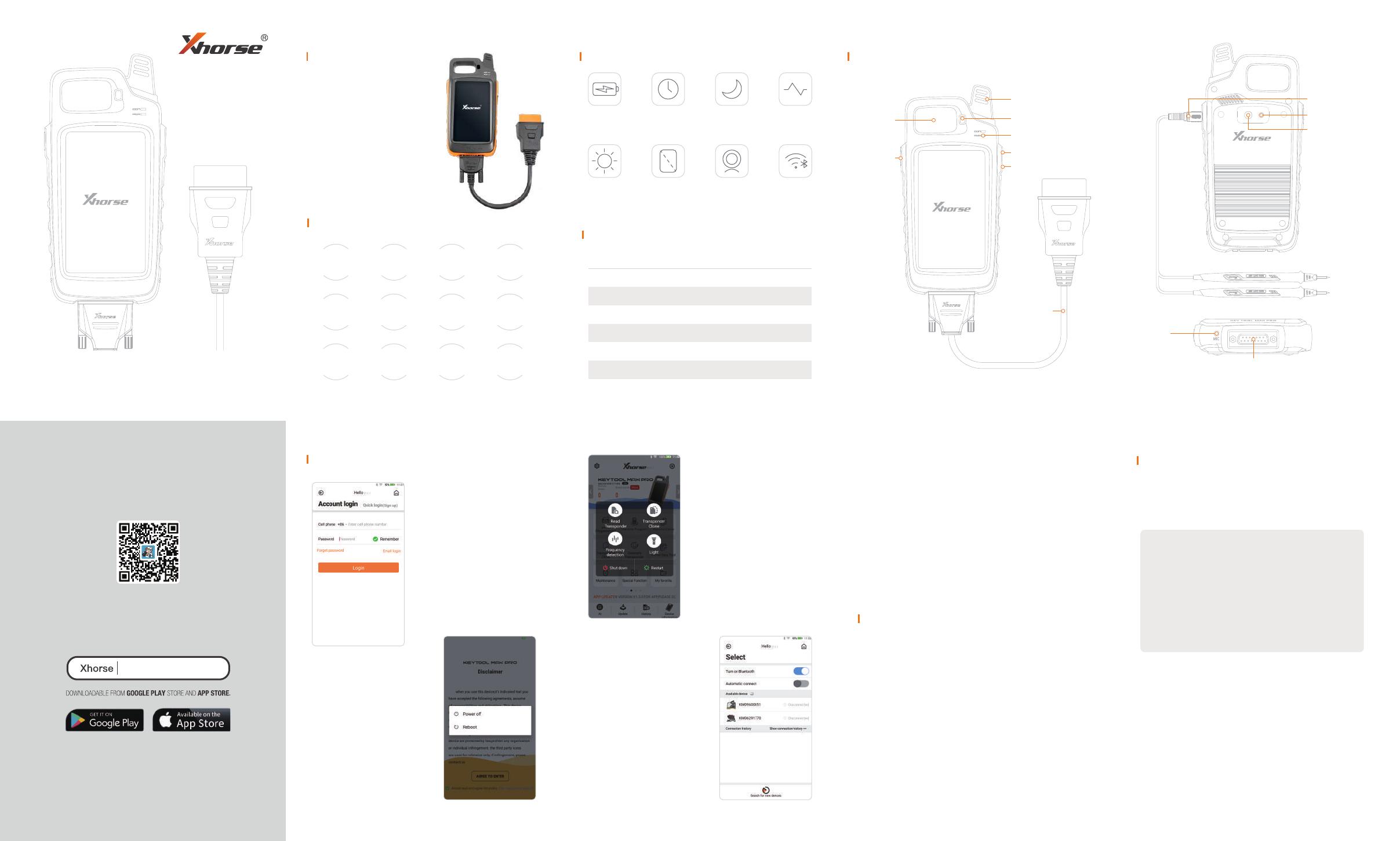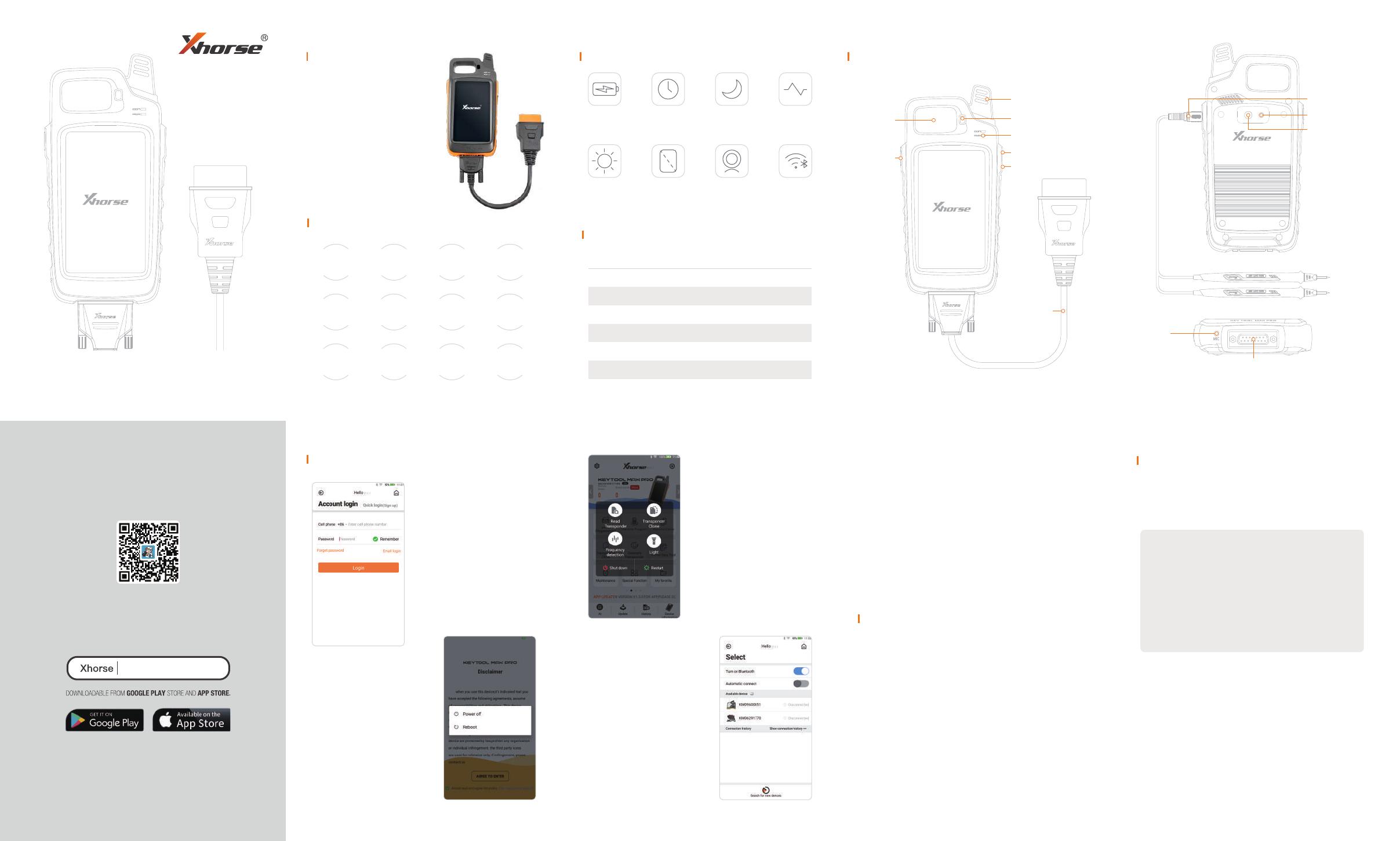
KEY TOOL MAX PRO
User Manual
KEY TOOL MAX PRO
② After entering the system,
press and hold the On/off
button for a while, the interface
displays the following icons,
click to shut down Option, the
device will shut down.
6.Setting
6.1 First Time to use
For the first time to turn on the
KEY TOOL MAX PRO, you need
to select language、region
(System default setting is China
Standard Time Zone)、connect to
WIFI、login with a registered
account, if you don't have an
account, please register as the
picture on the left.
6.2 Power Off
① Before entering the system,
press and hold the On/off button
for a while, 'power off'and
'restart'will be shown on the
screen, click on 'power off',
device will shut down.
6.3 Connect to Key
Cutting Machine
KEY TOOL MAX PRO can
connect the Key Cutting Machine
by using Bluetooth to operate:
click on the interface [Select], the
interface displays the current
connectable device, select the
device to be connected accord-
ing to the serial number.
6.4 Indicator status
① When the device is turned on or charging, the POW indicator
light is on.
② When the device is working, the CON indicator is on.
6.5 Device reset
① Press the On/Off button for 12 seconds, the device will restart
automatically.
② Press the On/Off button about 1-2 seconds, the screen displays
shutdown and restart options, select the corresponding option to
shut down or restart the device.
·Do not hit it violently、shake or throw it.
·Do not wash main body and other parts with water or other liquid
directly, and do not clean KEY TOOL MAX PRO with wet cloth.
·Do not place KEY TOOL MAX on high temperature, high humidity
or dusty places.
·Do not take KEY TOOL MAX PRO apart or retrofit it in private
otherwise mainboard will be damaged or battery will on fire and etc.
·Please keep screen, camera and other key parts well and prevent
sharp objects to do damage to them.
·The leakage detection and voltage detection functions are
limited to the leakage detection and voltage detection of the
remote, please do not use it for the detection of other products. All
functions should be used strictly in accordance with the scope of
use of the device, as exceeding the scope will damage the device.
7.Maintenance
KEY TOOL MAX PRO has one year warranty, and it is based on the
date on the transaction voucher; If do not have transaction
voucher or lost it, the factory date recorded by the manufacturer
will prevail.
vehicle and ship for a long time;Get main body dirty and worn
due to use.
Please get in contact with dealer or scan the QR code behind
the instruction,download Xhorse official APP to get after-sale
and technical support.
※ Situations on the below can not get free repairment
·Damage caused by not following the use instructions.
·Damage caused by repairing or retrofiting in private.
·Damage caused by fall,crash or inapproprate voltage.
·Damage caused by inevitable force.
·Damage caused by using in harsh environment or on the
Xhorse reserves all rights to this manual. Without permission, it is forbidden for
any individual or organization to use any form of reproduction and dissemination
of any part of this manual. Due to product improvements, the contents of this
manual may be changed without notice.
8.Warranty And After-Sale Instructions
2.Main Functions
Recognize
and Clone
Accesscard
Generate
and Clone
Garage Remote
Frequency
Detection and
Clone Remote
Connect to
Xhorse Key
Cutting Machine
Generate Remote
and Smart key
Program
and Clone
IMMO Transponder
Generate Special
Transponder Renew Remote
Immo
Programming
Vehicle
Maintenance
Remote
Leakage
Detection
Remote battery
Voltage
Detection
KEY TOOL MAX PRO is a professional
smart device with multi-funciton,
Bluetooth and WIFI communication
interface are interhrated inside, which
is cobenient for connecting and
controling Xhorse Key Cutting
Maxhine.
Supports various OBD functions such
as Vehicle diagnosis, Immo program-
ming, Throttle program, TPMS, and
Maintenance light reset.
1.Overview
Item Quantity
KEY TOOL MAX PRO deivce
OBD to DB15 cable with light
Remote programming cable
Leakage detection cable
USB cable
User Manual
1
1
1
1
1
1
4.Packing List
3.Performance 5.Apperence
Recharging current
1.5A
Stand time
>5Days
Camera resolution
800W
WiFi & Bluetooth
802.11a/b/g/n/ac
& 4.2 BLE
Battery capacity
3375mAh
Battery life
>6Hours
Screen resolution
1280*720P
Brightness
>400nits
KEY TOOL MAX PRO
LED flashing light
KEY TOOL MAX PRO
USB port
Remote
programming port
ON/OFF
Low-frequency
detection collector
Immo transponder
placement hole
Status indicator
High-frequency
detection area
OBD to DB15
cable with light
Leakage
detection cable
CMOS camera
MIC
OBD to DB15 port
Xhorse APP