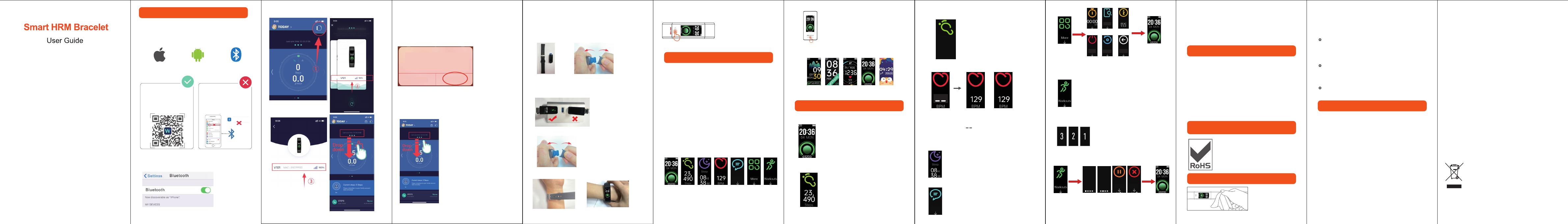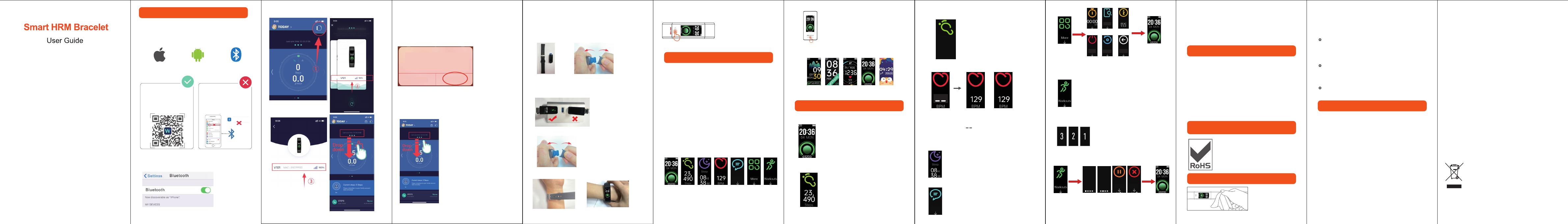
Note: Upon staying at the Heart Rate interface for 1s, start to monitor the
heart rate, and a fig. like is displayed before the correct data is
monitored, and upon the correct data being monitored, data is displayed.
[Click the touch key] to enter the next mode: Alarm Clock Mode
Time Sports
Mode
Steps Heart rate Message MoreSleep
Wear the device on your wrist horizontally, about 2cm to carpal,the
same method as wearing watches.
Display notification message content
Note: Set up message notification after
connecting to the APP
[Press and hold the touch key for 2s] to enter the
Sports Mode
[Click the touch key] to enter the next sports mode; and in
case there are no other sports modes, it will go back to the
time mode.
Note: Types of Sports mode can be selected in App (App
can handle 3 types of track recording sports and 6 types
of other activities)
Slide the touch key:
Interface switch
Press and hold the touch key:
Enter
1Wearing Method
4. Heart Rate Mode
5. Sleep Data
6. Message
8.2. Sports Underway Mode
8. Sports Mode
7. More
After the countdown interface of 3-2-1
is the sports underway mode.
[Click the touch key] to enter the next sub-mode of
“Sports Underway”[Press and hold the touch key for 2s]
to enter any interface of Data Reading, press and hold 2s
to exit the sports mode.
Note: The speed and distance of riding can be displayed, but App need
to be connected and the riding and App needs to start at the same time.
8.1. Sports Start Mode
To monitor Heart Rate more accurately, please wear the device on the
upper position of your wrist and a bit tighter than usual when you are
taking exercise.
2Heart Rate Monitoring
4Interface
Click the touch key to display successively
Automatic heart rate Monitoring is ON as default, monitor Heart Rate
all the day automatically.
3Heart Rate Monitoring
5Touch key
[Slide the touch key] to enter the next mode
[Slide the touch key] to enter the next
sub-mode
1. Data Mode
2. Step Mode
3. Distance Mode
Instructions
Time dial can be switched as follows:
APP Devices Mode>More
[Slide the touch key] to enter the next mode:
Data Mode
Thanks for choosing our device, please read
the user guide carefully before using.
V101 -01-
-12- -13- -14- -15- -16- -17- -18- -19- -20- -21- -22- -23-
-02- -03- -04- -05- -06- -07- -08- -09- -10- -11-
Sports
Mode
Time
Steps
Heart Rate
Distance
Calories
Pause End
Model No.: V101
Battery Capacity: 90mAh
Working Voltage: 4.35V
Host weight: about 24.8g
Sync: Bluetooth 4.0
Working temperature: 20 - 40
Waterproof: IP68
Working Time: 7days
Product frequency band: 2402-2480MHz
Maximum transmit power: -3.18dBm
The device meets the EU ROHS criterion.
Please refer to IEC 62321, EU ROHS Directive
2011/65/EU and revised directive.
This device complies with Part 15 of the FCC Rules. Operation is subject
to the following two conditions:
(1) this device may not cause harmful interference, and
(2) this device must accept any interference received, including interference
that may cause undesired operation.
CAUTION
RISK OF EXPLOSION IF BATTERY IS REPLACED
BY AN INCORRECT TYPE
DISPOSE OF USED BATTERIES ACCORDING
TO THE INSTRUCTIONS
Old electrical appliances must not be disposed of together
with the residual waste, but have to be disposed of
separately. The disposal at the communal collecting point
via private persons is for free. The owner of old appliances
is responsible to bring the appliances to these collecting
points or to similar collection points. With this little
personal effort, you contribute to recycle valuable raw
materials and the treatment of toxic substances.
Changes or modifications not expressly approved by the party responsible
for compliance could void the user’s authority to operate the equipment.
This equipment has been tested and found to comply with the limits for a
Class B digital device, pursuant to Part 15 of the FCC Rules. These limits
are designed to provide reasonable protection against harmful interference
in a residential installation. This equipment generates, uses and can radiate
radio frequency energy and, if not installed and used in accordance with
the instructions, may cause harmful interference to radio communications.
However, there is no guarantee that interference will not occur in a
particular installation.
If this equipment does cause harmful interference to radio or television
reception, which can be determined by turning the equipment off and on,
the user is encouraged to try to correct the interference by one or more of
the following measures:
-- Reorient or relocate the receiving antenna.
-- Increase the separation between the equipment and receiver.
-- Connect the equipment into an outlet on a circuit different from that to
which the receiver is connected.
-- Consult the dealer or an experienced radio/TV technician for help.
Before Data
Is Displayed
After Data
Is Displayed
Change in 0.5s
Know your Device
Function Introduction
Basic Specifications
Declaration of toxic and hazardous substances in
electronic information products
Failed to find the device when pairing
Failed to connect with Bluetooth occasionally
Make sure the Bluetooth of smart phone is ON, and smart phone
OS Android 4.4 & Above, iOS 8.0 & Above.
Make sure the distance between phone and device is within
0.5meter, device is among the normal Bluetooth communication
distance range(within 10meter) after pairing finished.
Make sure the device is not under low battery. If there is still a
problem after fully charged, please contact us.
Caused by the abnormality of Bluetooth service when it restarted
on the phone.
Reboot mobile phone or re-start the Bluetooth service, then it
works normal.
FAQ
[2s]
This device complies with Part 15 of the FCC Rules. Operation is subject
to the following two conditions:
(1) this device may not cause harmful interference, and
(2) this device must accept any interference received, including interference
that may cause undesired operation.
CAUTION
RISK OF EXPLOSION IF BATTERY IS REPLACED
BY AN INCORRECT TYPE
DISPOSE OF USED BATTERIES ACCORDING
TO THE INSTRUCTIONS
Old electrical appliances must not be disposed of together
with the residual waste, but have to be disposed of
separately. The disposal at the communal collecting point
via private persons is for free. The owner of old appliances
is responsible to bring the appliances to these collecting
points or to similar collection points. With this little
personal effort, you contribute to recycle valuable raw
materials and the treatment of toxic substances.
Changes or modifications not expressly approved by the party responsible
for compliance could void the user’s authority to operate the equipment.
This equipment has been tested and found to comply with the limits for a
Class B digital device, pursuant to Part 15 of the FCC Rules. These limits
are designed to provide reasonable protection against harmful interference
in a residential installation. This equipment generates, uses and can radiate
radio frequency energy and, if not installed and used in accordance with
the instructions, may cause harmful interference to radio communications.
However, there is no guarantee that interference will not occur in a
particular installation.
If this equipment does cause harmful interference to radio or television
reception, which can be determined by turning the equipment off and on,
the user is encouraged to try to correct the interference by one or more of
the following measures:
-- Reorient or relocate the receiving antenna.
-- Increase the separation between the equipment and receiver.
-- Connect the equipment into an outlet on a circuit different from that to
which the receiver is connected.
-- Consult the dealer or an experienced radio/TV technician for help.
1.3 心拍数モード
1.5.2運動中モード
1.5 運動モード
機能紹介
app
>
[]
1.1時間モード
ブレスレットを知る
本製品をご利用いただき、誠にありがとうござい
ます、ご使用前に本取扱説明書をよくご覧下さいませ。
APPAPP
11
[]
3-2-1-GO
[]
[2s]
2S
APPAPP
1.5.1 運動開始モード
4、インターフェース説明
タッチボタンをクリックして順番通りに表示します
2cm
1、装着方式
2、心拍数モニタリング
3、心拍数測定
3、タッチボタン
[]
[2s]
[]
1.2 データーモード
1.2.1 データーチェック子モード
0.5s
:V101
: 90mAh
4.35V
: 24.8g
: 4.0
: 20 - 40
: IP68
: 7
2402-2480MHz
-3.18dBm
ROHSIEC
62321 RoHS 2011/65/EU
製品パラメータ
電子情報製品有毒有害物質の声明
◆マッチング時にブレスレットを探せない?
◆ たまにブルートゥース が繋がれない現象が発生?
“ ”
よくある質問 FAQ
0.5M
7
The product must be activated by charging before initial use, and then
charge the product to ensure normal power supply. The hand ring will
automatically power on.
Take out: Pull open the strap and take out the bracelet body
Charge the battery: Insert the chip-mounted end of the bracelet body
into the USB interface to activate the product by charging (be cautious
not to reverse the polarity, and comply with the required voltage and
current: 5V / 500mA)
Installation: Mount the bracelet body into the slot of the wrist strap.
4Product activation and installation
Wear on: Adjust the length of the wrist strap until it is appropriate to
wear on the wirst.
2. 製品のアクティベーションと取付け
USB
5V/500mA
Our products are designed for you to wear throughout the day. So
please follow a few brief instructions when you are wearing and
maintaining your smart devices. To keep your wristband clean and
your skin comfortable, we put forward the following tips:
Regularly clean your wrist and the smart wristband, especially
after sweating in the exercise or being exposed to substances
such as soap or detergent which may attach on the internal side
of the wristband.
For spots or stains that are not easy to remove, scrub with
alcohol and then follow the above steps.
Do not wash the wristband with household cleanser.Please use
soapless detergent, rinse thoroughly and wipe with a piece of
soft towel or napkin.
Wearing and Maintenance
着用と保守
当社の製品は、1日中着用するように設計されていますので、
スマートデバイスを着用し、保守する際に、いくつかの簡単
な説明に従ってください。
1s
[]
Alarm Mode
Bind Watch
Messages
Messages
Messages
Distance
16.2Km
Calories
843 Kcal
Distance
16.2Km
Calories
843 Kcal
The watch can automatically test the sleep data every
day. Please wear the watch well before sleepingAt the
end of the day, sleep time and sleep status are
displayed. Long
press
Long
press
Stopwatch Find phone About
Shut down Restore Factory Return
Shut down Restore
Factory Return
Find phone
Time
49:40
Step
Steps
09:36
13596
Heart rate
bpm112
Distance
05.23
Calories
Kcal
Km
09:36
360
Pause End
Long
press
Long
press
Time
49:40
Step
Steps
09:36
13596
Heart rate
bpm112
Distance
05.23
Calories
Kcal
Km
09:36
360
Pause End
Long
press
Long
press
7.
Shut down Restore
Factory Return
Find phone
On
Bluetooth
Correct operation: Scan
the
QR code below or
PPA daolnwod
through the mobile APP
store to pair with the watch
Wrong operation: Pair the
watch directly with the
bluetooth in your mobile
phone’s settings.
“WoFit”
1.Download and install App.
You can set up the watch through the “WoFit” app for
iOS orAndroid devices. The steps are shown as follows:
Notes: The hardware platform of the equipment system
shall meet requirements.I. Bind Watch
iOS 9.0 version
or above
Andriod4.4system
or above
Support Bluetooth
4.0
2. Bind process
(1) Turn on the Bluetooth and GPS on your mobile phone
(2).Bind Device
(4).Click “Ok” to
complete binding.
(3).Select product
model: V101 Notes:
①.During binding process, WoFit will prompt you to enable GPS
and Bluetooth, and authorize WoFit to get access to the GPS on
you mobile phone.
②. Apple phones need to click "pair", the watch has a variety of
message reminders.
Bluetooth Pairing Request
“V101”would like to pair
with your iphone.
Cancel Pair
3.Synchronous dataIn daily wear, the watch can detect all
kinds of product data. The user needs to connect the watch
with bluetooth on the APP before synchronous operation.
The detailed operations are shown as follows:
Open the mobile APP> swipe down
thepage> sync prompt appears
Notes!Please synchronize the data
at least once within 5 days to avoid
data loss at the watch end.
5. Watch dial switch
The watch supports to switch among 5 dials. Long press on
the main interface of the watch to switch the dial.
Note: Cloud dial and custom dial can be set in the APP.
Long press the main interface to
switch the dial.
WoFit
On
Bluetooth
9.0 4.4 4.0
ペアリング方法
WoFit
V101
(4)腕時計側でペアリングが確
認すると、接続が完了します。
V101
WoFit
WoFit
がなくなるの
腕時計本体ではの5つの文字盤チェンジに対応しています。
腕時計の文字盤の切り替わり
メイン画面で長押しすると、左右にスワイプ
して文字盤を変更することができます。
注:appでクラウド文字盤とユーザー定義文字盤を設定
することができます。
睡眠データ
メッセージ通知
Messages