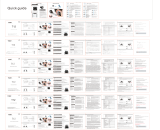注意:
产 品 操 作 说 明
恢 复 出 厂 设 置
方式一:打开充电盒盖,耳机自动开机。
方式二:长按功能触摸键3秒,耳机开机。
* 超出距离,在断开连接3分钟内,回到有效距离,自动连接设备。
* 如果产品长时间不使用,应先充满电,并确保设备处于关机状态。
* 充电完成后,请将充电线拔出,避免长时间充电造成设备损坏。
指示灯指南
常规模式
This table is compiled according to SJ/T 11364.
本表格依据SJ/T 11364的规定编制。
O:Indicates that this hazardous substance contained in all of the homogeneous materials for this part is below the limit
requirement in GB/T 26572.
O:表示该有害物质在该部件所有均质材料中的含量均在 GB/T 26572 标准规定的限量要求以下。
X:Indicates that this hazardous subatance contained in at least one of the homogeneous materials used for this part is above
the limit requirement in GB/T 26572.
X:表示该有害物质至少在该部件的某一均质材料中含量超过 GB/T 26572 标准规定的限量要求。
注 意 FCC 声明
警 告
部件名称
Name of the Parts 有害物质
Hazardous Substances
铅
Pb
汞
Hg
镉
Cd
六价铬
Cr(VI)
多溴联苯
PBB
多溴二苯醚
PBDE
外壳
Housing
喇叭单元
Loudspeakers
电路板组件
PCBA
电源线,连接线
Accessories
O O
O O
X
O
O
O
O
O
O
O
O
O
O
O
O
O
O
O
O
O
O
X
Environment Friendly Use Period (EFUP)
环保使用年限
This logo refers to the period (10 years) during which the hazardous substances in electronic and electrical produsts will not
leakor mutate so that the use of these [substances] will not result in any severe environmental pollution, any bodily injury or
damage to any assets.
这标志标识的期间(10年)是电子电气产品中有害物质在正常使用的条件下不会发生外泄或突变,电子电气产品用户使用该电子电气产品不
会对环境造成严重污染或对其人身、财产造成严重损害的期限。
尊敬的用户,本保修卡是您将来申请保修的凭证,请您配合销售商填写并妥善保管备用!
用户信息
用户姓名
联系电话
通讯地址
电子邮件
邮政编码
产品名称 产品型号
产品条码/编号/批号
产品信息
销售商信息
名 称
地 址
联系电话
销售日期
邮政编码
发票号码
备 注
保 修 卡
耳机开机后未与蓝牙设备连接状态下,连续单击耳机功能键5次清除配对信息后重新配对。
Monster Airmars XKT06
真无线蓝牙耳机
使用说明书
产 品 参 数
包 装 清 单
耳机 *2 充电盒 *1
使用说明书 *1
耳帽 L*2
耳帽 S*2
Type-C充电线 *1
产品编号:
生产日期:
检 验 员:
合 格 证
合格
Monster Airmars XKT06 说明书尺寸:73X93MM 材质:80g铜版纸 风琴折
温馨提示:当关闭充电盒盖, 充电盒指示灯呈红灯闪烁5次, 请给充电盒充电。
给充电盒充电
用Type-C充电线连接充电盒到5V电源适配器。
产 品 示 意 说 明
额定输入: 5V 30mA(耳机) 额定输入: 5V 300mA(充电盒)
指示灯 指示灯
功能触摸键
(MFB)
耳机 充电盒
• 传输距离
• 喇叭直径
• 喇叭阻抗
• 灵 敏 度
• 频响范围
• 电池容量(充电盒)
• 电池容量(耳机)
• 充电时间(充电盒)
• 播放时间(耳机)
• 配合充电盒播放时间
10m
Φ13mm
32Ω±15%
106±3.0dB
20Hz-20kHz
3.7V 300mAh
3.7V 35mAh
≈1.5小时
≈5小时
≈22小时
1. 开机
方式一:将耳机放回充电盒,关上充电盒盖,耳机关机。
方式二:耳机未与蓝牙设备连接状态下,长按功能触摸键6秒,耳机关机。
方式三:与蓝牙设备断开连接3分钟后,耳机自动关机。
2. 关机
步骤一:打开充电盒盖,耳机自动开机;
步骤二:打开智能设备的蓝牙列表,搜索“Monster Airmars XKT06”进行配对,连接成
功后,你会听到提示音“Connected”
3. 配对
蓝牙
蓝牙
设置
Monster Airmars XKT06
我的设备
触控键操作
语音助手:长按2秒左耳机MFB
音量加:单击右耳机MFB
音量减:单击左耳机MFB
音乐播放模式
暂停/播放:双击左/右耳机MFB
上一曲:三击左耳机MFB
下一曲:三击右耳机MFB
电话免提
接听:双击左/右耳机MFB
拒接:长按2秒左/右耳机MFB
挂断:双击左/右
耳机
MFB
游戏模式/音乐模式 切换:已连设备
长按2秒右MFB进入游戏模式
长按2秒右MFB进入音乐模式
1.充电盒开盖后,不需按任何按键,耳机自动开机,配对并连接;耳机放入充电盒并合盖后,充电盒将自
动给耳机充电,耳机关机。
2.常清洁,寿命长,如长期不用,建议15天充电1次,延长电池寿命,耳机尾塞充电部分经常用棉签酒精
擦拭,能够帮助充电顺畅,避免接触不良,影响使用体验。
3.电池[电池组或电池组合]不得暴露在照明、烘烤或类似过热的环境中。
4.由于本款产品采用无线连接方式,在日常使用过程中,受到环境、手机品牌、使用行为等因素影响,可
能在播放音乐过程中,会出现短暂、轻微的声音卡顿属于正常现象。
根据FCC规则第15部分,本设备经过测试,符合B类数字设备的限制。这些限制旨在提供合理的住宅设施
中的有害干扰防护。该设备产生使用并可辐射射频能量,如果未按照规定安装和使用该指示可能会对无线
电通信造成有害干扰。然而,有不能保证在特定安装中不会发生干扰。如果这个设备有对无线电或电视接
收造成有害干扰,可通过转动来确定设备,关闭和打开时,鼓励用户尝试通过一个或多个以下更多措施:
-- 重新定向或重新定位接收天线。
-- 增加设备和接收器之间的间距。
-- 设备连接到与接收器不同的电路上的插座已连接。
-- 请咨询经销商或经验丰富的无线电/电视技术人员以获得帮助。
此设备符合FCC规则的第15部分。操作受以下两个条件限制条件。
(1)本装置不得引起有害干扰。
(2)本装置必须接受任何接收到的干扰,包括可能导致意外操作的干扰。未经合规责任方明确批准的变
更或修改可能使用用户对设备的操作权限失效。
1.长时间以高音量使用耳机可能会损害您的听力。建议只使用适当音量收听、通话和听音乐。
2.请不要冲洗或将产品浸入水中,以免造成故障。
3.不要自行拆卸产品及配件,以免导致损坏及保修失效。
4.请勿使产品受到强烈冲击或震动以免损坏。
5.请勿使用化学溶剂或清洗剂清洗产品。
NOTE:
Product operating instructions
Precautions
Restore factory settings
Method 1Open the charging case,the headphones will turn on automatically.
Method 2Long touch the MF button of the headphones for 3s to turn on the
headphones.
* Headphones will try reconnecting to the device within 3 minutes when connection
is lost
* Fully charge the headphones and power off before an intended not-in-use period.
* Unplug the charging cable after charging
FCC Statement
Indicator guide
Normal
Headphones
placed in
charging case
Mode Describe Sound prompt
Power On The headphones LED indicator flash in ice blue light
for one second.
The indicator LED of headphones show blue and
quickly flash 3 times
Two headphones are flash blue slowly
The headphones LED indicator is off.
The headphones LED indicator flash in ice blue
quickly.
The indicator LED of headphones stay on blue when
fully charged it goes out
Red LED flash 5 times
The LED indicator flash red slowly.
Red LED stayed on
Power Off
Pairing
Connected
Disconnected
Low Battery
Charging case
low power
Charging case
charged
Charging case
fully charged
1. Headphones will turn on automatically(needless to press any button) pair and connect the
device when the charging case is opened. After placing the headphones in the charging case,
they will turn off and automatic charging will start when the cover is closed.
This equipment has been tested and found to comply with the limits for a Class B digital
device, pursuant to Part 15 of the FCC Rules. These limits are designed to provide reasonable
protection against harmful interference in a residential installation. This equipment generates
uses and can radiate radio frequency energy and, if not installed and used in accordance with
the instructions, may cause harmful interference to radio communications. However, there is
no guarantee that interference will not occur in a particular installation. If this equipment does
cause harmful interference to radio or television reception, which can be determined by turning
the equipment off and on, the user is encouraged to try to correct the interference by one or
more of the following measures:
-- Reorient or relocate the receiving antenna.
-- Increase the separation between the equipment and receiver.
-- Connect the equipment into an outlet on a circuit different from that to which the receiver is
connected.
-- Consult the dealer or an experienced radio/TV technician for help. This device complies with
part 15 of the FCC Rules.
Operation is subject to the following twoconditions:
(1) This device may not cause harmful interference, and
(2) this device must accept any interference received, including interference that may cause
undesired operation. Changes or modifications not expressly approved by the party
responsible for compliance could void the user's authority to operate the equipment.
2.Charging every 15 days will extend battery life when not in use often. Cleaning off dirt on the
charging contacts by cotton swabs with alcohol will maintain a good contact for charging.
3.Keep battery(battery pack)away from inflammables or excessive heat such as direct
sunlight.
Monster Airmars XKT06
Product parameters
Product Schematic Description
Headphone*2 Charging case*1
Instructions Manual*1
Silicone Eartips S *2
Silicone Eartips L *2
Type-C Charging Cable*1
Charge the charging case
Connect the charging case to the 5V power adapter with Type-C charging cable.
Product Schematic Description
Indicator Indicator
Multi-function
buttons(MFB)
Headphone Charging case
•
Transmission distance
•
Driver diameter
•
Driver impedance
•
Sensitivity
•
Frequency response
•
Battery capacity(Charging case)
•
Battery capacity(Headphone)
•
Charging time(Charging case)
•
Music playtime(Headphone)
•
Music playtime with charging case
10m
Φ13mm
32Ω±15%
106±3.0dB
20Hz-20kHz
3.7V 300mAh
3.7V 35mAh
≈1.5 hours
≈5 hours
≈22 hours
1. Power on
Method 1Put the headphones into the charging case ande close the cover.
Method 2When the headphones is not connected to the Bluetooth device
long touch the MF button of the headphones for 6s to turn off the headphones.
Method 3After disconnected from the Bluetooth device for 3 minutes.
2. Power off
Step one: Open the charging case, the headpnones will start pairging
automatically.
Step two: Search and click for”Monster Airmars XKT06”on the Bluetooth list of
the smart device,and when connection is successful,”Connected”will
be heard.
3. Pairing
Operation
Voice assistant: Press the left MFB for 2 seconds
Volume +: Click right MFB
Volume -: Click left MFB
Music playback
Pause/Play: Double click Left/Right MFB
Last song: Triple click left MFB
Next song: Triple click right MFB
Phone
Answer: Double click the left/right MFB
Reiect: Press left/right MFB for 2 seconds
Hang up: Double click the left/right MFB
Press right MFB for 2 seconds ro enter game mode
Press right MFB for 2 seconds to enter music mode
BLUETOOTH WIRELESS HEADPHONES
INSTRUCTIONS MANUAL
Rated input: 5V 300mA(Charging case)Rated input: 5V 30mA(Headphone)
TIPS: When charging case closed and the LED flash red 5 times,pls charging the charging case.
Bluetooth
Bluetooth
Settings
Monster Airmars XKT06
MY Devices
Game/music switching : device connected
4.Intermittent is normal during playback for wireless products due to environmental factors,
device brand, users’ behavior, etc.
1. Do not use headphones at high volume for an extended perios of time.
2. Keep the headphones away from dust and water.
3. Do not disassemble the headphones and accessories, otherwise warranty will be voided.
4. Keep headphones away from any impact or vibration.
5. Do not use any chemical solvents or cleaning agent on the headphones.
Warnings
O : Indicates that this hazardous substance contained in all of the homogeneous materials for
this part is below the limit requirement in GB/T 26572.
X : Indicates that this hazardous subatance contained in at least one of the homogeneous
materials used for this part is above the limit requirement in GB/T 26572.
This table is compliled according to SJ/T 11364
OOOOOO
OOOOOO
OOOOO
OOOOO
X
X
Name of the Parts
Hazardous Substances
Pb Hg Cd Cr(VI) PBB PBDE
Housing
Loudspeakers
PCBA
Accessories
Environment Friendly Use Period(EFUP)
This logo refers to the period (10 years) during which the hazardous substances in electronic
and electrical produsts will not leak or mutate so that the use of these [substances] will not
result in any severe environmental pollution, any bodily injury or damage to any assets.
耳机冰蓝指示灯常亮1秒
耳机冰蓝指示灯快闪3下
左右耳机冰蓝指示灯慢闪
耳机指示灯熄灭
耳机冰蓝指示灯快闪
耳机冰蓝指示灯常亮,充满灯灭
红灯闪烁5次
红灯慢闪
红灯常亮
充电盒给
耳机充电
模式 描述 语音提示
开机
关机
配对
连接
断开
耳机低电
充电盒低电
充电盒充电
充电盒充满
“Power on”
“Power off”
“Pairing”
“Pairing”
“Connected”
“Disconnected”
“battery low”
“Power on”
“Power off”
“Connected”
“Disconnected”
“Battery low”
Headphones are not connected to the Bluetooth version device when turned on,
click the MFB 5 times to clear the previous pairing information and repaired again.
User info
User name
Contact number
Mailing address
Email
Postal code
Product name Product number
Product barcode / Serial number / Batch number
Product information
Vendor information
Name
Address
Contact number
Sales date
Postal code
Invoice number
Remark
Certificate of Approval
Product No:
Production Time:
QC:
PASS
Warranty Service
Dear user, this warranty card is the proof of your future warranty application, please cooperate
with the seller to fill it out and keep it for future use!
Monster Airmars XKT06
真无线蓝牙耳机
使用说明书
Monster Airmars XKT06
BLUETOOTH WIRELESS HEADPHONES
INSTRUCTIONS MANUAL
The device has been evaluated to meet general RF exposure requirement. The device can be
used in portable exposure condition without restriction
FCC ID: 2A8PV-QSMXKT06
FCC ID: 2A8PV-QSMXKT06