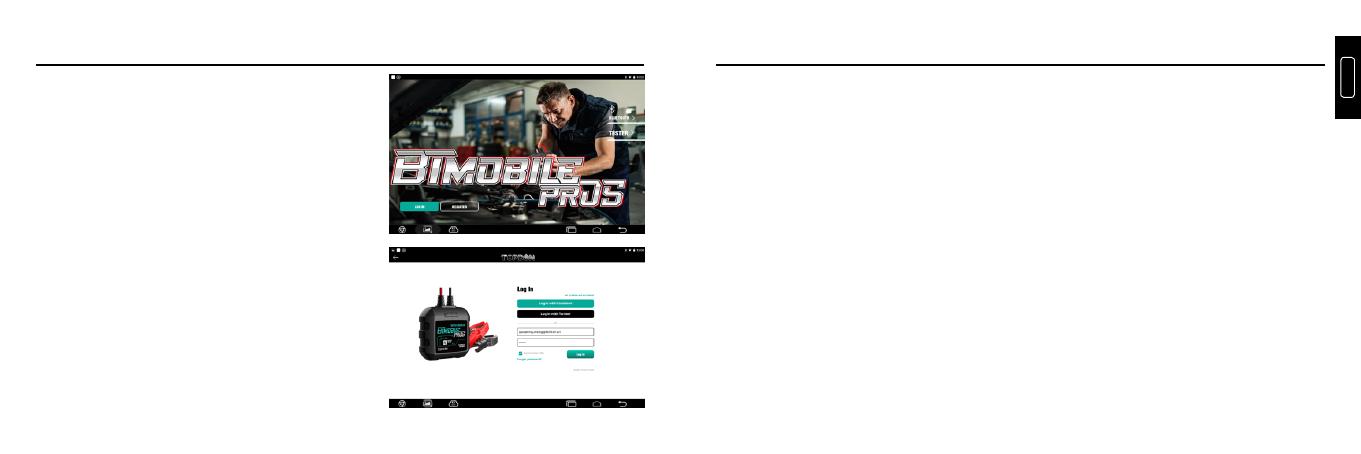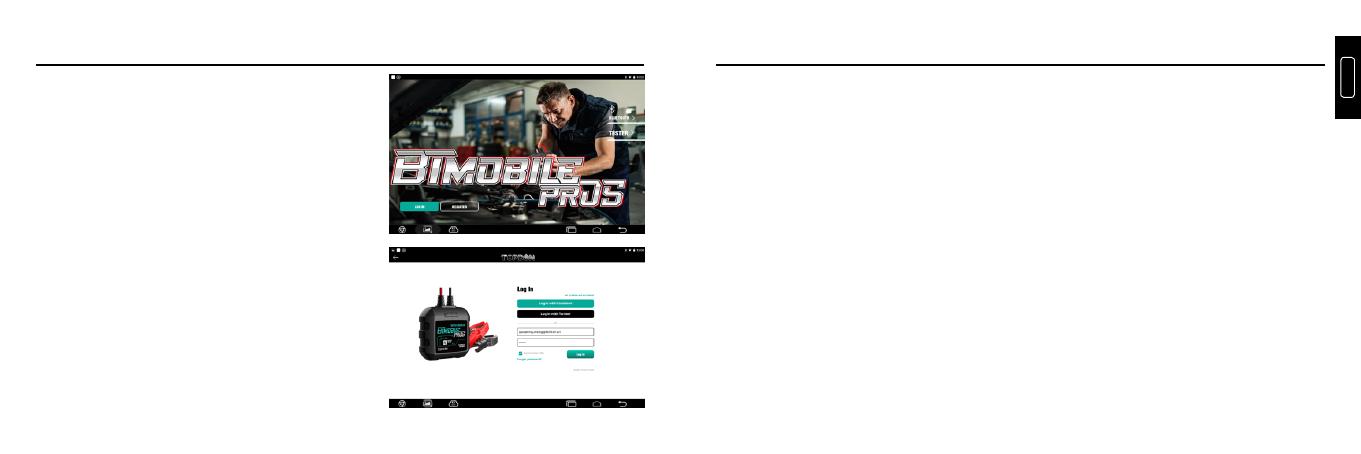
27 28
Installation et mise en place de l’application
Installation :
Veuillez scanner le code QR ou visiter notre site
Web ociel : https://www.topdon.com/products/
btmobile-pros pour télécharger et installer l'APP.
Remarque : compatible avec les appareils
intelligents d’ Android 4.4 et versions ultérieures.
Mise en place
La première fois que vous vous connectez,
vous pouvez choisir de vous enregistrer par
e-mail ou de sauter la connexion. Mais nous
recommandons vivement de vous enregistrer pour
obtenir les dernières nouvelles sur les produits et
une assistance technique en temps utile.
Introduction d’Opération
Avant les tests
1.Avant de tester la batterie dans le véhicule, coupez le contact, tous les accessoires et charges. Fermez
toutes les portes et les couvercles de core.
2.Assurez-vous que les bornes de la batterie sont propres. Si nécessaire, utilisez une brosse métallique
pour les nettoyer. Remarque : si le connecteur de la batterie a été retiré et que la colonne de la batterie a
été nettoyée, le test eectué par ce testeur est le plus précis. Toute corrosion entre la pince du testeur et
le connecteur de la batterie, ou la corrosion entre le connecteur de la batterie et la colonne de la batterie,
réduira l’ecacité du testeur.
3.La « pince de batterie positive ROUGE(+) » est connectée à l’électrode positive (+) de la batterie et la «
pince de batterie négative NOIR (-)» est connectée à l’électrode négative (-) de la batterie. Assurez-vous
que la pince est reliée en toute sécurité à la borne appropriée.
4. Activez Bluetooth sur un appareil mobile ou une tablette.
5. Présentation des essais
• Test de la batterie: ache SOH (état de santé), SOC (état de charge), tension, valeur de test, résistance
interne et résultats d’analyse lisibles sur l’application ;
• Test de démarrage: analyse la tension de démarrage réelle et l’heure de démarrage, pour déterminer
rapidement l’état global du système de démarrage ;
• Test de charge: teste diérentes parties du système de charge, y compris le générateur, le redresseur, la
diode de redressement, etc., an d’obtenir une valeur de tension de charge able.
FR