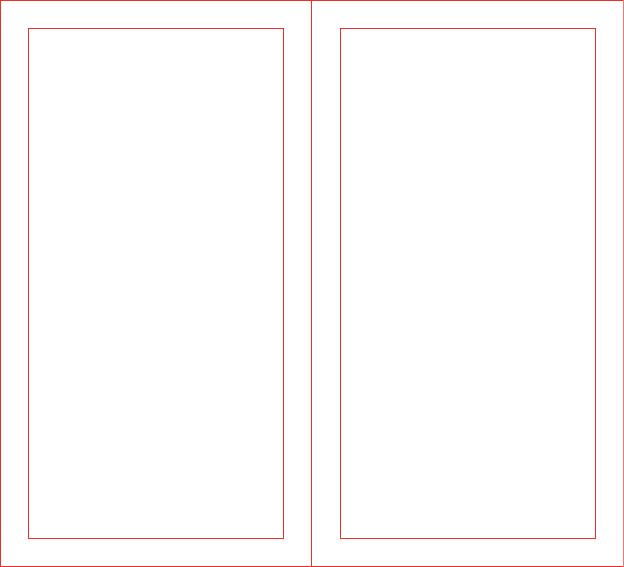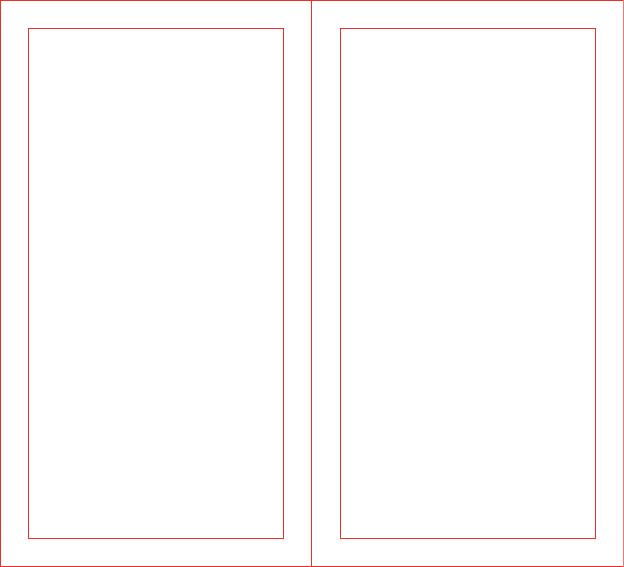
aus. Sobald die Verbindung hergestellt ist,
leuchtet die LED blau.
Hinweis:
• Der Adapter wechselt automatisch in den
Verbindungsmodus, wenn er zum ersten Mal
eingeschaltet wird.
• Bei einem Moduswechsel werden gespeicherten
Verbindungsinformationen gelöscht. Es wird
automatisch der Verbindungsmodus nach dem
Einschalten gestartet.
• Falls eine PIN für eine Verbindung benötigt wird,
versuchen Sie es mit einer der folgenden
Kombinationen: 0000, 8888, 1111 oder 1234.
• Der Adapter kann sich zuvor hergestellte
Verbindungen merken und wird versuchen, sich
mit bekannten Geräten zu verbinden, ohne in den
Verbindungsmodus zu wechseln.
Verbindungen mit zwei Geräten gleichzeitig
Im TX-Modus:
Im TX-Modus kann der Adapter Verbindungen mit
zwei Bluetooth
®
fähigen Kopfhörern oder
Lautsprechern gleichzeitig haben.
15/16
1. Stellen Sie die erste Verbindung her, wie im
Abschnitt „Verbinden“ beschrieben.
2. Schalten Sie die Bluetooth
®
funktion auf dem
ersten (verbundenen) Gerät aus, und drücken
Sie zweimal die Einschalttaste zum Herstellen der
zweiten Verbindung.
3. Schalten Sie die Bluetooth
®
funktion auf dem
ersten Gerät wieder ein. In ungefähr 30
Sekunden verbindet sich das erste Gerät
ebenfalls.
Hinweis:
• Wenn Sie mit zwei Geräten verbinden, können die
beiden Geräte Musik gleichzeitig abspielen.
2. Schalten Sie die Bluetooth
®
funktion auf dem
ersten (verbundenen) Gerät aus, und drücken
Sie zweimal die Einschalttaste zum Herstellen der
zweiten Verbindung.
3. Schalten Sie die Bluetooth
®
funktion auf dem
ersten Gerät ein. Jetzt ist der TT-BA07 erfolgreich
mit beiden Geräten verbunden.
Hinweis:
• Es kann nur von einem Gerät zurzeit Musik
abgespielt werden. Sie müssen die Wiedergabe
auf einem Gerät stoppen, um das Abspielen vom
anderen Gerät zu ermöglichen.
• Der Adapter versucht nach dem Einschalten
automatisch, alte Verbindungen wieder
herzustellen.
Wartung und Pege
• Halten sie das Gerät vor Hitze und Feuchtigkeit
geschützt.
• Setzen Sie dem Adapter nicht dem direkten
Sonnenlicht und extremer Hitze aus.
• Demontieren Sie das Gerät nicht, dies könnte
ernsthafte Schäden verursachen.
• Lassen Sie das Gerät nicht auf harte Oberächen
fallen dies beschädigt die internen Schaltkreise.
• Reinigen Sie das Gerät nicht mit Chemikalien
oder Reinigungsmittel.
• Kratzen Sie nicht mit scharfen Gegenständen auf
der Geräteoberäche.
• Der Adapter versucht nach dem Einschalten
automatisch, alte Verbindungen wieder
herzustellen.
Im RX-Modus:
Im RX-Modus kann sich der Adapter mit zwei
Bluetooth
®
geräten gleichzeitig verbinden.
1. Stellen Sie die erste Verbindung her, wie im
Abschnitt „Verbinden“ beschrieben.