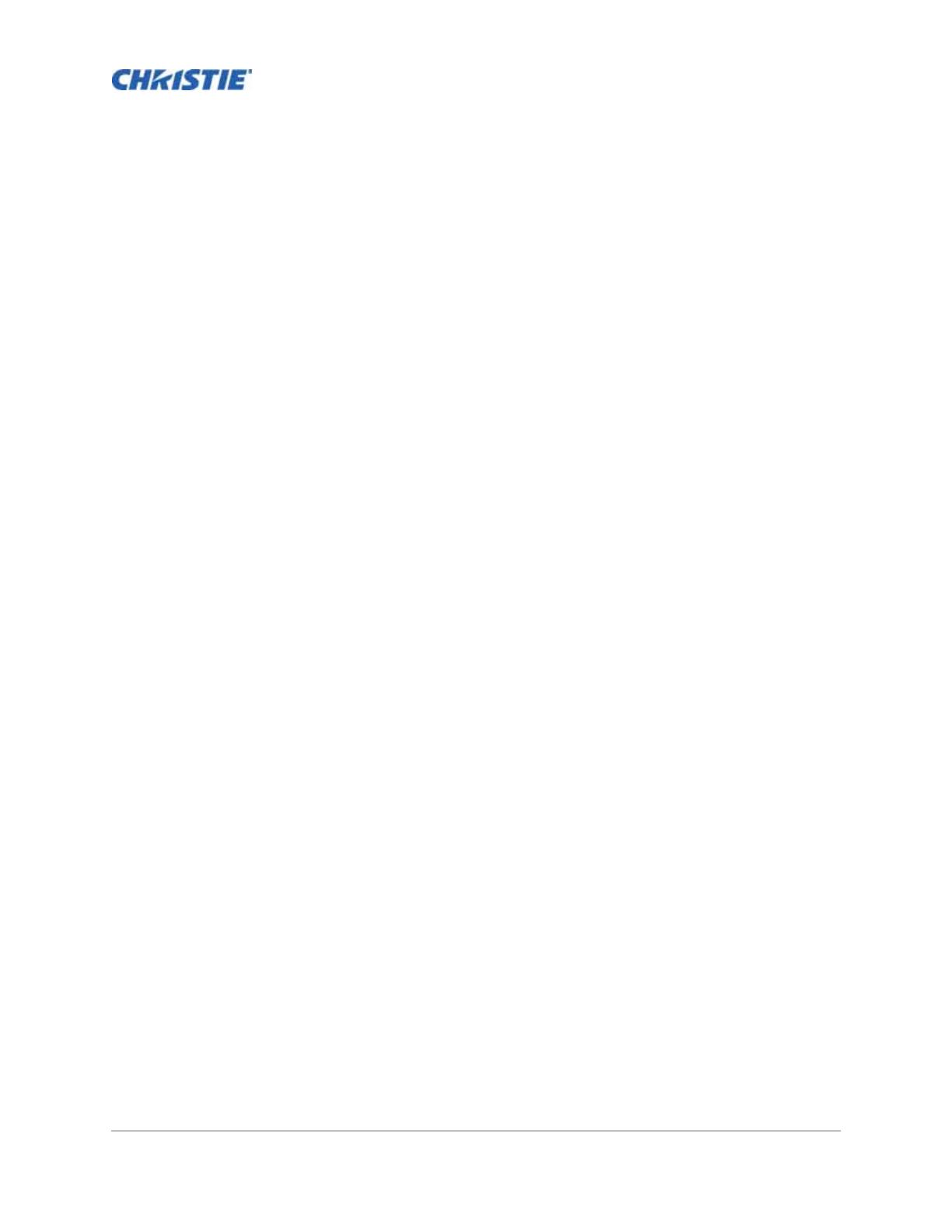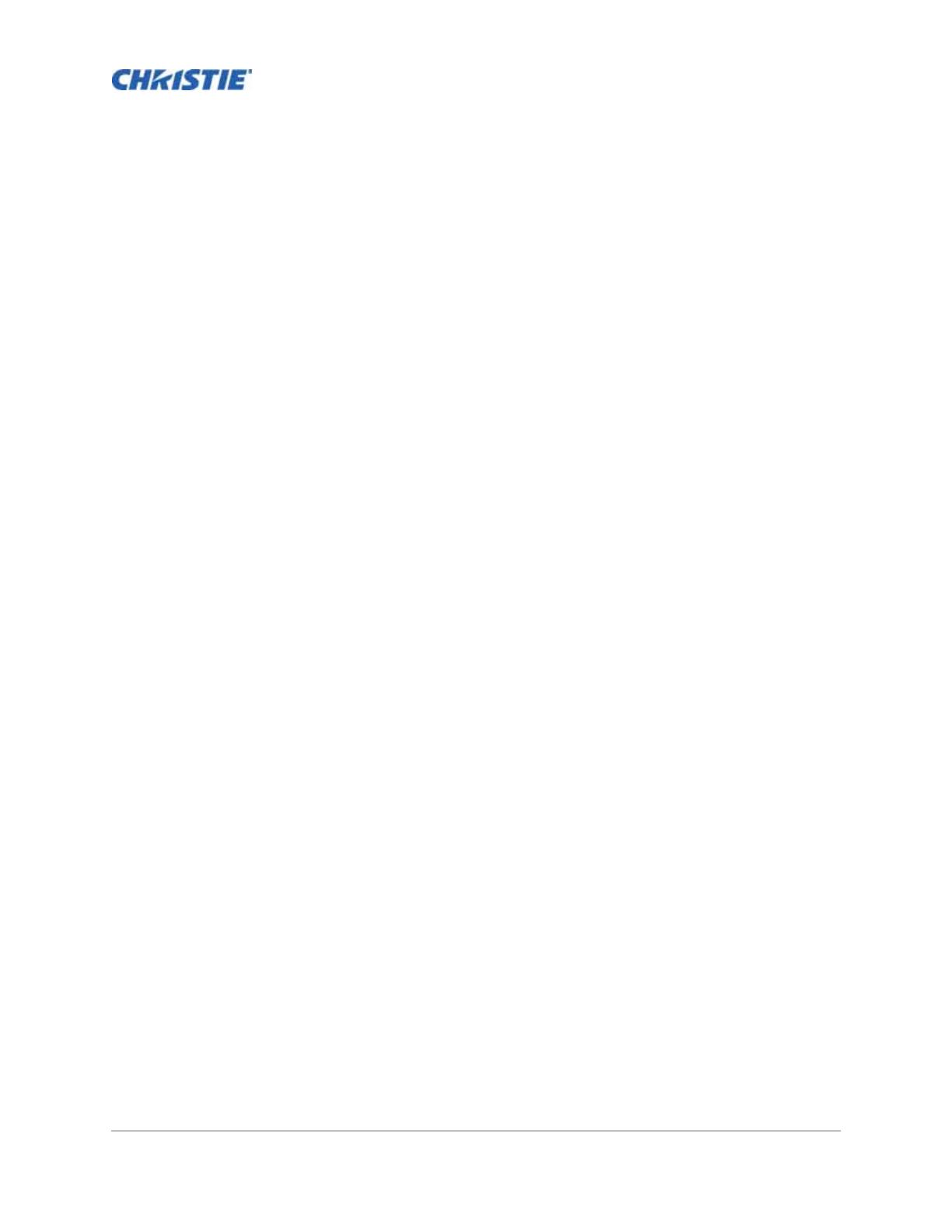
Christie NAS-S2 7
020-101661-01 1 ( - )
. . . . . . . . . . . . . . . . . . . . . . . . . . . . . . . . . . 8
. . . . . . . . . . . . . . . . . . . . . . . . . . . . . . . . . . . . . . . . . . . . . . . . . . . . . . .8
. . . . . . . . . . . . . . . . . . . . . . . . . . . . . . . . . . . . . . . . . . . . .8
. . . . . . . . . . . . . . . . . . . . . . . . . . . . . . . . . . . . . . . . . .9
Christie IMB-S2 . . . . . . . . . . . . . . . . . . . . . . . . . .9
. . . . . . . . . . . . . . . . . . . . . . . . . . . . . . . . . .10
NFS . . . . . . . . . . . . . . . . . . . . .11
Christie IMB . . . . . . . . . . . . . . . . . . . . . . . . . . . . . . . . . . . . . .12
. . . . . . . . . . . . . . . . . . . . . . . . . . . . . . . . . . . . . . . . . . . . . . .13
Christie NAS-S2 . . . . . . . . . . . . . . . .14
. . . . . . . . . . . . . . . . . . . . . . . . . . . . . . 15
Christie NAS-S2 UPS . . . . . . . . . . . . . . . . . . . . . . . . . . . . . . . . . . . .15
USB UPS . . . . . . . . . . . . . . . . . . . . . . . . . . . . . . . . . . . . . . .15
SNMP UPS . . . . . . . . . . . . . . . . . . . . . . . . . . . . . . . . . .16
RAID . . . . . . . . . . . . . . . . . . . . . . . . . . . . . . . . . . . .17
Christie NAS-S2 . . . . . . . . . . . . . . . . . . . . . . . . . . . . . . . . . .17
. . . . . . . . . . . . . . . . . . . . . . . . . . . . . . . . . 19
. . . . . . . . . . . . . . . . . . . . . . . . . . . . . . . . . . . . . . . . . . . . . . .19
Christie NAS-S2 . . . . . . . . . . . . . . . . . . . . . . . . . . . . . . . . . .19
Christie NAS-S2 LED . . . . . . . . . . . . . . . . . . . . . . . . . . . . . . . . . . . . .20
Christie NAS-S2 . . . . . . . . . . . . . . . . . . . . . . . . . . . . . . . . . . . . . . . . .21