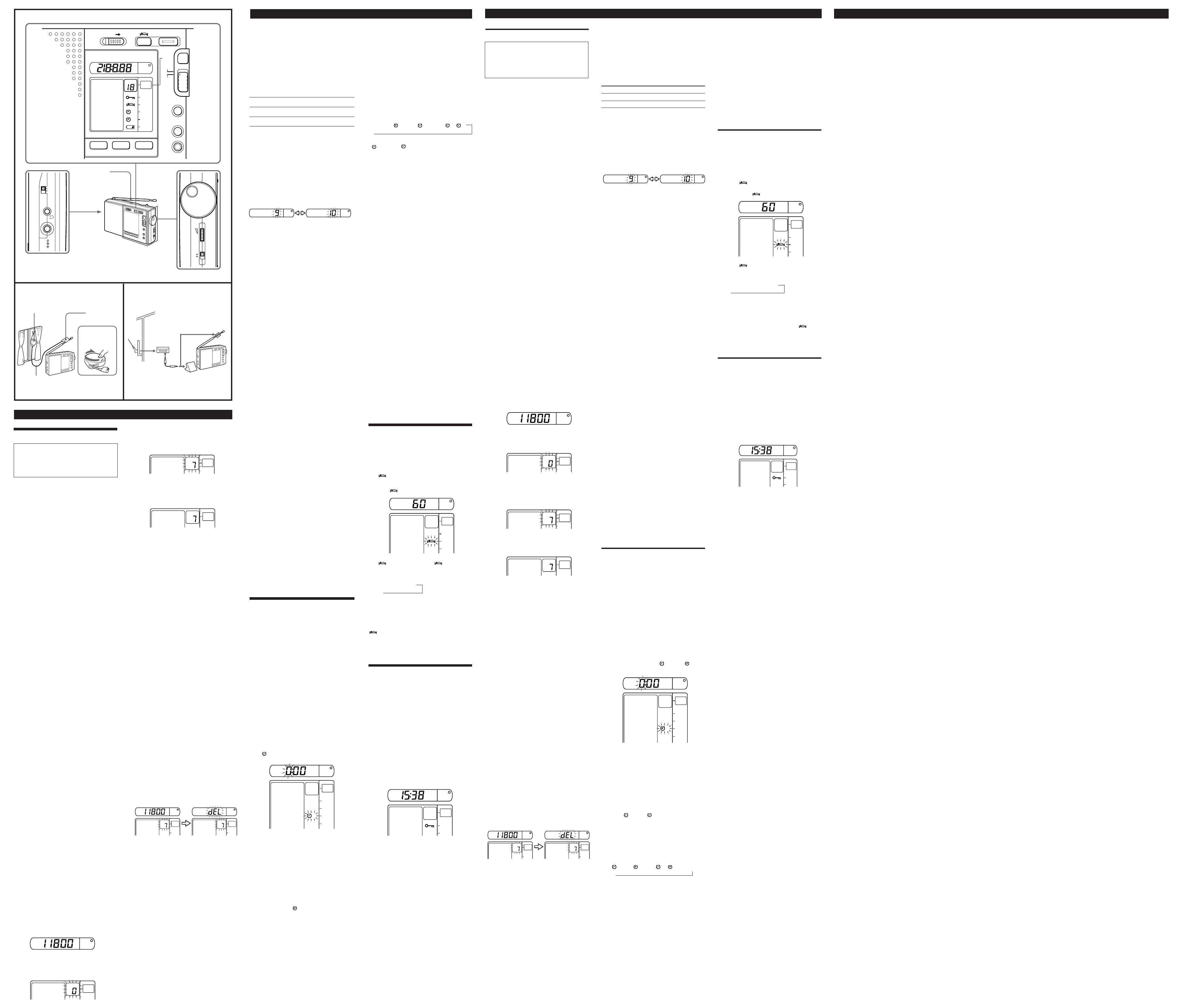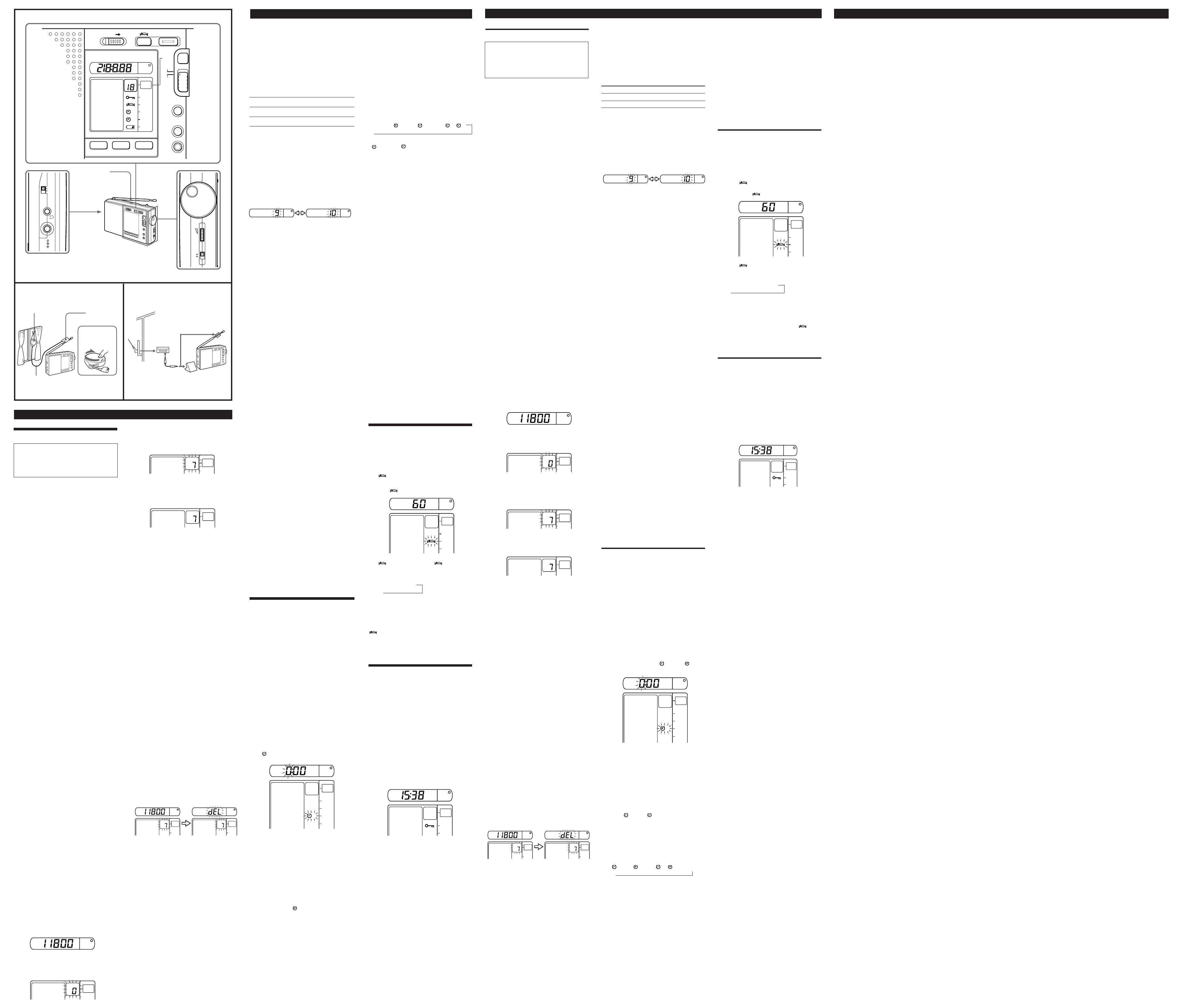
Cord
After use
Coupler
Case
English
Operating the Radio
Before operating the radio, make sure of your
location. If in North or South America, the MW
Channel Step must be changed.
• Refer to “Changing the MW Channel Step”
when changing the MW tuning frequency
step.
Manual tuning
1 Press POWER to turn on the radio.
2 Press either SW, LW/MW, or FM to
select the desired band.
Each time SW is pressed, the indicator moves
up one meter band.
3 Turn the TUNING/TIME ADJ control to
tune in the desired station.
The indicator moves in accordance with the
frequency number, enabling you to use it to
select the station.
When a broadcast is received, the red TUNE
lamp is illuminated.
4 Turn the VOL control to adjust the
volume.
To turn off the radio, press POWER.
About tuning step
The frequency step employed by the TUNING/
TIME ADJ control to tune in stations can be
changed with the NORMAL/FINE selector.
The selector should usually be set to NORMAL.
Switching to FINE permits finer tuning.
NORMAL: The tuning step is 9 kHz for LW, 9 kHz
(or 10 kHz) for MW and 5 kHz for SW. The step
for FM is 0.1 MHz. The steps widen when the
control is turned quickly.
FINE: The tuning step for LW/MW and SW is
1 kHz, and that for FM is 0.05 MHz. The steps
widen when the control is turned quickly.
• To enjoy FM stereo reception, plug the stereo
headphones to the 2 (headphones) jack.
• When listening to news, set the TONE selector to
NEWS for optimum results. Vocal output will be
sharper and clearer. When listening to music, set
it to MUSIC for optimum results.
• When interference is prevalent during reception,
set the SENS DX•LOCAL selector to LOCAL.
Under normal conditions, set it to DX.
• Reception of around 10250 kHz and 20500 kHz
may be difficult because of extraneous internal
signals generated by the built-in oscillators.
Preset tuning
This unit is factory-preset with 20 stations. You can
preset up to 20 stations by assigning your favorite
stations to the preset numbers 0 to 19.
Presetting stations
1 Manually tune in the station you wish to
preset.
Refer to “Manual tuning” for more details.
SW
kHz
TUNE
2 Press and hold ENTER/CLOCK until you
hear a beep and the preset number starts
flashing.
PRESET
PRESET
MODE
3 Turn the TUNING/TIME ADJ control
until the preset number (0 to 19) under
which you wish to store the selected
station to is displayed.
PRESET
PRESET
MODE
4 Press ENTER/CLOCK.
A double-beep sounds and the preset number
stops flashing.
PRESET
PRESET
MODE
To change the preset station
Follow the same procedure to store a new station
to the selected preset number. The previous preset
station is overwritten by the new preset station.
• When either SW, LW/MW, or FM is pressed in
the preset tuning mode, the unit enters the
manual tuning mode.
• To interrupt and cancel presetting, press
PRESET/MANUAL. The unit will return to the
manual tuning mode.
• When about 60 seconds elapse with no operation
while the preset number is flashing, the unit will
return to the previous indication.
Tuning in a preset station
1 Press POWER to turn on the radio.
2 Press PRESET/MANUAL if the unit is in
the manual tuning mode to enter the
preset tuning mode, as necessary.
3 Turn the TUNING/TIME ADJ control to
display the preset number to which the
desired station is assigned.
4 Turn the VOL control to adjust the
volume.
Deleting a preset station
1 Press POWER to turn on the radio.
2 Press PRESET/MANUAL if the unit is in
the manual tuning mode to enter the
preset tuning mode, as necessry.
3 Turn the TUNING/TIME ADJ control to
display the preset number to which the
station you wish to delete is assigned.
4 Depress ENTER/CLOCK for more than
three seconds.
After ENTER/CLOCK is depressed for about one
second, a beep sounds and the preset number
starts flashing. Release ENTER/CLOCK when
you hear another beep and the frequency
display changes to a flashing “dEL”.
PRESET
HOLD
PRESET
MODE
PRESET
HOLD
PRESET
MODE
SW
kHz
TUNE TUNE
5 Press ENTER/CLOCK until a long beep
sounds.
• If about 60 seconds elapse with no operation
while the preset number and “dEL” are flashing,
the unit will return to the previous mode.
• A preset number that has been deleted can be
assigned a new station for preset tuning. Refer to
“Presetting stations”for more details.
• If all preset numbers 0 to 19 have been deleted
and you attempt to enter the preset tuning mode,
“----” appears in the frequency display, and
“PRESET” flashes for about three seconds. The
unit then returns to the manual tuning mode.
Changing the MW Channel
Step
This radio’s frequency channel step in the MW
band is set at 9 kHz when it is shipped from the
factory. Since the broadcasting channel step in
North and South America is 10 kHz, however, the
channel step should be changed when listening in
countries in these regions.
Area Channel step
North/South America 10 kHz
Other countries 9 kHz
To change the channel step
1 Press POWER.
2 Press LW/MW to receive LW/MW
broadcasting.
3 Press LW/MW until a double-beep
sounds.
The tuning step indication “10 kHz” or “9
kHz” appears, and the display returns to the
former frequency indication.
Improving reception
For FM reception
Gently pull out the telescopic antenna and adjust
the length, angle and direction to obtain optimum
reception.
For LW/MW reception
Retract the telescopic antenna and rotate the unit
to reorient the built-in ferrite bar antenna to obtain
optimum reception.
For SW reception
Gently pull out the telescopic antenna to its full
length and set it vertically to obtain optimum
reception.
Using the supplied SW compact
antenna (World model only)
(See Fig A)
In a metal or concrete building, the use of the
supplied SW compact antenna is recommended.
1 Pull the cord fully from the case.
2 Attach the coupler to the telescopic
antenna.
3 If the window can be opened, extend the
case outside the window after making
sure that doing so will not pose any
danger.
If the window cannot be opened, extend
the cord fully along the frame of the
window.
Using an external antenna for SW and
LW/MW reception (see Fig. B)
Use a wide-range antenna AN-1 or AN-102 (not
supplied).
1 Use the connecting cord to connect the
antenna controller OUTPUT jack to the
antenna coupler INPUT jack.
2 For SW reception, attach the antenna
coupler to the telescopic antenna.
For LW/MW reception, position the
antenna coupler near the unit, where
LW/MW reception is optimal.
• Keep the unit and antenna away from fluores-
cent lights, televisions, computers, and other
equipment which may generate noise.
• Retract the telescopic antenna when using an
external antenna.
• Set up the external antenna as far away from the
street as possible.
• For more details on the external antenna, refer to
the antenna Operating Instructions.
Setting the standby
You can turn on the radio and tune in your
favorite station at the desired time with the dual
standby function (Standby 1 and Standby 2).
Before you set the standby, assign the station to
which you wish to listen at the desired time for
Standby 1 to preset number 1. Similarly, assign the
station to which you wish to listen at another
desired time for Standby 2 to preset number 2.
Refer to “Presetting stations” for more details.
1 If the radio is operating, press DISPLAY
MODE to display the clock.
2 Press LW/MW•STANDBY TIME 1 for
Standby 1 and FM•STANDBY TIME 2
for Standby 2 for more than one second
until you hear a beep. In this display
mode, the hour and “
1
” (or “
2
”)
start flashing.
TUNE
HOLD
SLEEP
STAND
BY 1
STAND
BY 2
BATT
PRESET
MODE
1
3 Turn the TUNING/TIME ADJ control
until the desired hour is displayed.
4 Press LW/MW•STANDBY TIME 1 (or
FM•STANDBY TIME 2) to set the
desired minute.
5 Turn the TUNING/TIME ADJ control
until the desired minute is displayed.
6 Press LW/MW•STANDBY TIME 1 (or
FM•STANDBY TIME 2)
The minute stops flashing, and a few seconds
later, “
1
” (or “
2
”) stops flashing and
remains in the display while the unit returns to
the clock display.
To set/cancel standby mode or
confirm the standby time
Each time STANDBY MODE is pressed, the display
changes in the following order.
1
* n
2
* n
1
2
n (None)
* The display will be flashing initially. Only while
the display is flashing, the preset standby time
will be displayed to allow checking of the
standby time for Standby 1 or Standby 2.
• When the standby time arrives and standby is
activated, the radio turns on. The unit will then
turn off automatically after 60 minutes.
To turn off the radio before 60 minutes have
elapse, press POWER.
• When you have set Standby 1 and Standby 2,
and a second preset standby time arrives while
the first standby function is operating, the most
recent standby function will have priority over
the other and tune in the appropriate station.
• When identical standby times are set for Standby
1 and Standby 2, only Standby 1 is operational.
• To cancel the standby function temporarily, slide
HOLD to the right to display “H” while the
radio is turned off. When the hold function is
canceled and “H” disappears, the standby
function is operational.
Activating the buzzer
To activate the buzzer instead of the radio at the
desired time, delete the station assigned to either
preset number 1 or preset number 2 as necessary.
Refer to “Deleting a preset station” for further
details.
To stop the buzzer, press any button. The buzzer
will sound continuously for about 60 minutes if no
button is pressed.
• The buzzer volume is not adjustable.
Setting the sleep
timer
You can turn off the radio automatically after a
specified number of minutes (60, 30, or 15 minutes)
with the sleep timer.
1 Press (Sleep).
The radio turns on and the duration of “60”
minutes and
flash.
TUNE
HOLD
SLEEP
STAND
BY 1
STAND
PRESET
MODE
2 Press repeatedly to select the desired
duration for the sleep timer.
60 (minutes) n 30 n 15
After about three seconds, the unit returns to
the frequency display.
The sleep timer is operational.
• To reset or extend the duration, press
and
select the desired duration as shown in step 2.
• To turn off the radio before the selected duration
elapses, press POWER.
Using other functions
Hold function
When the hold function is used, neither the
buttons nor the TUNING/TIME ADJ control are
operational. Use the hold function to prevent
accidental operation. The hold function can also be
used to cancel the standby function temporarily.
1 Slide HOLD in the direction of the arrow.
“H” appears on the display and all buttons
and the TUNING/TIME ADJ control cease to be
operational.
• To cancel the hold function, slide HOLD to the
left.
To cancel the standby function
temporarily
Slide HOLD to the right to display “H” while the
radio is turned off. When the hold function is
canceled and “H” disappears, the standby
function is operational.
• When the hold function is used, the display is
not illuminated.
Light function
Press LIGHT to turn on the light for about 15
seconds to view the display in the dark.
• If any function on the unit is performed during
the light on, the light continues to turn on for
longer than 15 seconds.
XXXX
n
—
MW
1 POWER
2 LW/MW LW/MW
3 LW/MW
10kHz kHz
FM
MW LW
SW
SW A
SW
SW
1
2
3
SW ) MW ) LW
B
AN-1
AN-102
1
OUTPUT
INPUT
AN-1 AN-102
2 SW
LW/MW
•
•
•
•
•
•2
1
1 2
2
• VOL
1 DISPLAY
MODE
2
LW/MW•STANDBY TIME 1(
1
1
TUNE
HOLD
SLEEP
STAND
BY 1
STAND
BY 2
PRESET
MODE
1
3 TUNING/TIME ADJ
4 LW/MW•STANDBY TIME 1
5 TUNING/TIME ADJ
6 LW/MW•STANDBY TIME 1
1
1
60
POWER
2
2 6 LW/MW•STANDBY TIME 1
FM•STANDBY TIME 2
LW/MW
kHz
TUNE
LW/MW
kHz
TUNE
MW
1 POWER
2SWLW/MW FM
SW SW 1
3 TUNING/TIME ADJ
TUNE
VOL
NORMAL/FINE
TUNING/TIME ADJ
NORMAL FINE
NORMAL LW 9kHz kHz
10kHz * SW kHz FM
0.1MHz
FINE LW/MW SW kHz FM
0.05MHz
*
POWER
FM
2
TONE NEWS
MUSIC
SENS LOCAL
DX
) 10,250kHz
20,500kHz
20
• 20
1
2 ENTER/CLOCK
3 TUNING/TIME ADJ
0
19
ENTER/CLOCK
1
4
PRESET/
MANUAL
1
1 POWER
2 PRESET/MANUAL /
3 TUNING/TIME ADJ
4 VOL
1 POWER
2 PRESET/MANUAL
3 TUNING/TIME ADJ
4 ENTER/CLOCK dEL
PRESET
HOLD
PRESET
MODE
PRESET
HOLD
PRESET
MODE
SW
kHz
TUNE TUNE
5 ENTER/CLOCK
PRESET/MANUAL
----
PRESET 3
• dEL
1
PRESET/MANUAL
PRESET
PRESET
MODE
PRESET
PRESET
MODE
1 2
1 2
1
/
STANDBY MODE
1 2 1 2
1
2
1
2
1
2
1 6
HOLD
H
H
•
60 2
• STANDBY MODE
1 1 2
2 1 6
60
15 30 60
1
60
TUNE
HOLD
SLEEP
STAND
BY 1
PRESET
MODE
2
60
30
15
3
POWER
—
HOLD
H
TUNING/TIME ADJ
TUNE
HOLD
SLEEP
PRESET
MODE
HOLD
H
LIGHT
LIGHT
AB
n
VOL
MUSICNEWS
TONE
TUNING
/TIME ADJ
DC IN 4.5
DX LOCAL
SENS
LIGHT
DISPLAY
MODE
ENTER
/CLOCK
FINE
PRESET/
MANUAL
POWERHOLD
LW/MW
SW
FM
kHz
TUNE
PRESET
HOLD
SLEEP
STAND
BY 1
STAND
BY 2
BATT
1
2
MHz
STANDBY MODE
1 – STANDBY TIME – 2
SW FMLW/MW
NORMAL
PRESET
MODE
AN-1
LW/MW
Antenna coupler for LW/MW
PRESET
PRESET
MODE
SW
kHz
TUNE
SW
Antenna coupler for SW
OUTPUT
To OUTPUT
Antenna controller
n
Telescopic antenna
XXXX