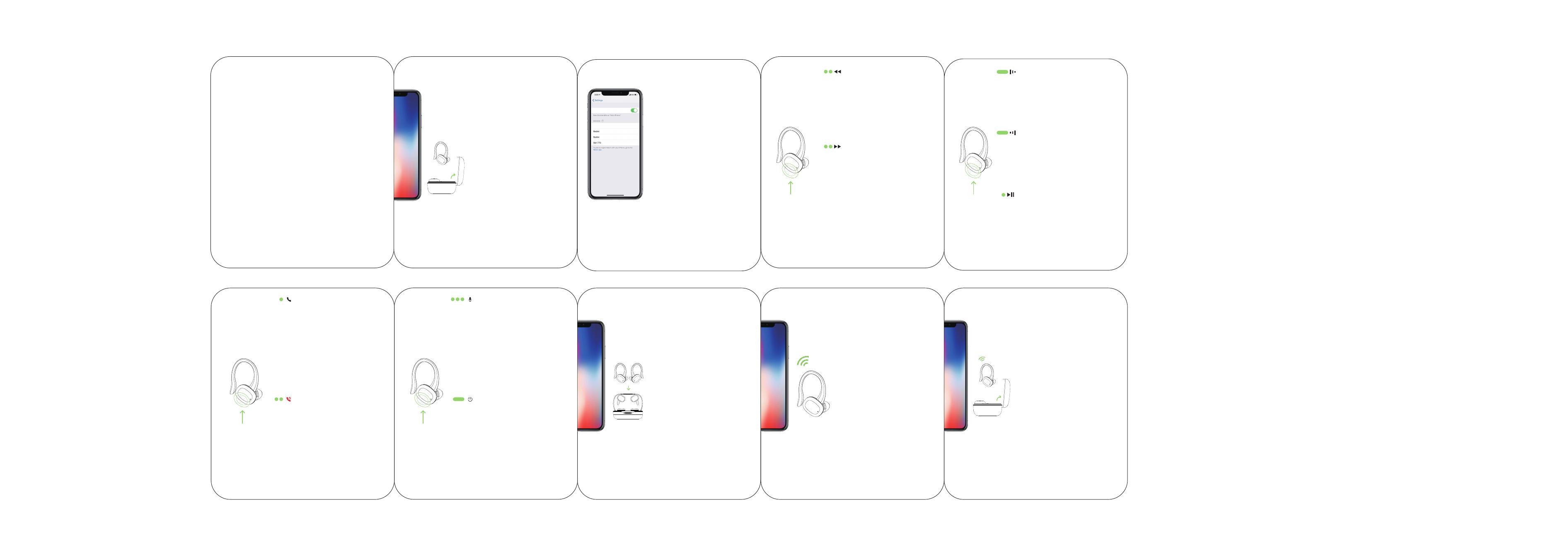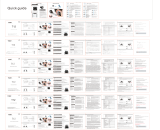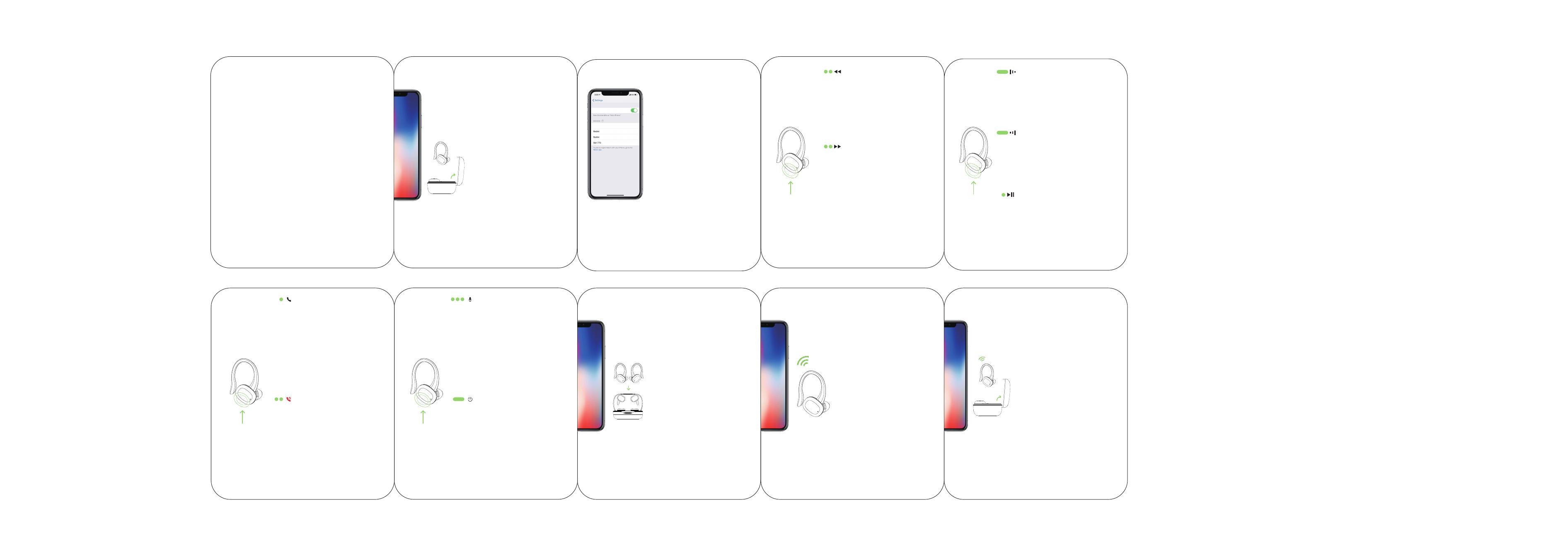
C12
Auto shut-down: The earbuds will automatically shut
down, when they are placed in the charging box and
the lid is closed. It takes 1 hours to fully charge the
headsets and 4 hours the charging box.
Automatisches Ausschalten: Die Kopfhörer werden
automatisch ausgeschaltet, wenn sie in die Ladestation
gelegt und der Deckel geschlossen wird. Das vollständige
Aufladen der Kopfhörer dauert 1 Stunden. Das vollständige
Aufladen der Ladestation dauert 4 Stunden.
Arrêt automatique: Les écouteurs s'arrêtent
automatiquement lorsqu'ils sont placés dans la boîte de
charge et que le couvercle est fermé. Il faut 1 heures pour
recharger complètement les casques et 4 heures la boîte
de charge.
Apagado automático: Los auriculares se apagarán
automáticamente cuando se colocan en la caja de carga
y la tapa está cerrada. Se tarda 1 horas en cargar
completamente los auriculares y 4 horas la caja de carga.
Spegnimento automatico: gli auricolari si
spegneautomaticamente automaticamente, quando
vengono posizionati nella scatola di ricarica e il coperchio
viene chiuso. Ci vogliono 1 ore per caricare completamente
le cuffie e 4 ore la scatola di ricarica.
自動的に電源を切る:イヤホンを充電ケースに入れて蓋を
閉じると、イヤホンが自動的に電源を切る。充電時間:
イヤホン:1時間、充電ケース:4時間。
Auto reconnection: When using it for the second
time, the earbuds will automatically power on and
connect to the phone once you take them out of
the case.
Automatische Wiederverbindung: Bei der zweiten
Verwendung werden die Kopfhörer automatisch
eingeschaltet und mit dem Smartphone verbunden,
sobald sie aus der Ladestation herausgenommen.
Reconnexion automatique: Lorsque vous l'utilisez
pour la deuxième fois, les écouteurs s'allument
automatiquement et se connectent au téléphone
une fois que vous les sortez du boîtier.
Reconexión automática: Cuando se usa por segunda
vez, los auriculares se encenderán automáticamente
y se conectarán al teléfono una vez que los saques
de la caja.
1
If you can’t use both headsets at the same time:Delete
all devices named “C12” from the wireless
list. Put the headsets back on the charging box and close
the lid. Then open the lid again. Search for wireless
device after 10s and select “C12”. The
earbuds will automatically pair and connect (the blue
LED will light up).
Wenn die beiden Kopfhörer nicht gleichzeitig verwendet
werden können: Löschen Sie alle Geräte mit dem Namen
„C12“ aus der wireless-Liste. Setzen Sie die
Kopfhörer wieder auf die Ladestation und schließen Sie
den Deckel. Dann öffnen Sie den Deckel wieder.Nach 10
Sekunden suchen Sie nach dem wireless-Gerät und
wählen Sie „C12“. Die Kopfhörer werden
automatisch gekoppelt und verbunden (die blaue
LED-Anzeige leuchtet auf).
Si vous ne pouvez pas utiliser les deux casques en
même temps: Supprimer tous les appareils nommés
"C12" de la liste wireless. Remettez les
écouteurs sur la boîte de charge et fermez le couvercle.
Puis ouvrez le couvercle à nouveau. Rechercher l'appareil
wireless après 10s et sélectionnez "C12".
Les écouteurs se couplent et se connectent
automatiquement (la LED bleue s'allume).
Si no puedes usar ambos auriculares al mismo tiempo:
Elimine todos los dispositivos denominados
"C12" de la lista wireless. Vuelva a colocar
los auriculares en la caja de carga y cierre la tapa. A
continuación, vuelva a abrir la tapa. Busque el dispositivo
wireless después de 10s y seleccione "C12.
Los auriculares se emparejarán y conectarán
automáticamente (el LED azul se iluminará).
Se non è possibile utilizzare entrambe le cuffie
contemporaneamente:Eliminare tutti i dispositivi
denominati "C12" dall'elenco wireless.
Riposizionare le cuffie sulla scatola di ricarica e
chiudere il coperchio. Quindi aprire nuovamente il
coperchio. Cercare il dispositivo wireless dopo 10s
e selezionare "C12". Gli auricolari si
accoppiano e si collegheranno automaticamente (il
LED blu si accende).
両耳を使用できない場合:
wirelessデバイスリストから「C12」という
名前のデバイスをすべて削除し、イヤホンを充電ケース
に戻して蓋を閉じます。そして蓋を開けて10秒間待ち、
wirelessデバイスを検索して「C12」を選択
すると、イヤホンが自動的にペアリングされて接続され
ます(青色のLEDが点灯)。
Riconnessione automatica: quando lo si utilizza per la
seconda volta, gli auricolari si accendeautomaticamente
e si collegano al telefono una volta che li si estrae dalla
custodia.
自動再接続:2回目の使用時には、充電ケースの蓋を開け
るだけで、イヤホンが自動的に電源を入れてペアリング
され、携帯電話に接続される
Auto pairing: Open the lid of the charging box and the
headsets will automatically start pairing.(Press and hold
the touch panel of the left and right earbuds in the
shut-down mode, until the LED flashes)
Automatische Kopplung: Öffnen Sie den Deckel der
Ladestation und die Kopfhörer werden automatisch
gekoppelt.(Halten Sie den Touch-Bereich des linken und
rechten Ohrhörers beim Ausschalten gedrückt, bis die
LED-Anzeige blinkt.)
Appariement automatique: Ouvrez le couvercle de la boîte
de charge et les casques commenceront automatiquement
à s'apparier.(Appuyez et maintenez le panneau tactile des
écouteurs gauche et droit en mode d'arrêt, jusqu'à ce que
la LED clignote)
Emparejamiento automático: Abra la tapa de la caja de
carga y los auriculares iniciarán automáticamente el
emparejamiento.(Mantenga pulsado el panel táctil de los
auriculares izquierdo y derecho en el modo de apagado,
hasta que el LED parpadee)
Accoppiamento automatico: aprire il coperchio della
scatola di ricarica e le cuffie inizieranno
automaticamente l'associazione.(Tenere premuto il
pannello tattile degli auricolari sinistro e destro in
modalità di spegnimento, fino a quando il LED non
lampeggia)
To connect C12 : Open the wireless
connection list in your phone and search for “C12”.
Then click it for connection.
„C12“ verbinden : Öffnen Sie die
wireless-Liste in Ihrem Handy und suchen Sie nach
„C12“. Klicken Sie dann zur Verbindung darauf.
Pour connecter C12 : Ouvrez la liste de
connexion wireless dans votre téléphone et recherchez
"C12". Ensuite, cliquez dessus pour la
connexion.
Para conectar C12 : Abre la lista de
conexiones wireless en tu teléfono y busca
"C12". A continuación, haga clic en él para
la conexión.
Per collegare C12 : apri l'elenco delle
connessioni wireless nel telefono e cerca "C12".
Quindi fare clic su di esso per la connessione.
C12に接続:携帯電話のwirelessデバイスリ
ストから「C12」を検出して、クリックして
接続します。
Previous song: Double-click the touch panel on the
right earbud.
Vorheriger Titel: Doppelklicken Sie auf den
Touch-Bereich auf dem rechten Kopfhörer.
Next song: Double-click the touch panel on the
left earbud.
Nächster Titel: Doppelklicken Sie auf den
Touch-Bereich auf dem linken Kopfhörer
doppelklicken.
Chanson suivante: Double-cliquez sur le panneau
tactile sur l'oreillette gauche.
Activate voice assistant: Click the touch panel
on the left/right earbud three times.
Sprachansagen aktivieren: Klicken Sie dreimal
im Standby-Modus auf dem linken / rechten
Ohrhörer.
Activer l'assistant vocal: cliquez trois fois sur
le panneau tactile de l'écouteur gauche/droit.
Activar asistente de voz: Haga clic en el panel
táctil del auricular izquierdo/derecho tres veces.
Attivare l'assistente vocale: fai clic tre volte sul
pannello tattile sull'auricolare sinistro/destro.
音声アシスタントを呼び出す:左/右耳のイヤホン
のタッチパネルを3回連続でクリックする。
Answer the call / Hang up the phone: Click
once in the touch panel on the left/right earbud.
Anruf annehmen / beenden: Klicken Sie einmal
auf den Touch-Bereich, um den Anruf zu
beantworten oder zu beenden.
Répondez à l'appel / Raccrochez le téléphone:
cliquez une fois dans le panneau tactile de
l'oreillette gauche/droite.
Responder a la llamada / Cuelgue el teléfono:
Haga clic una vez en el panel táctil en el
auricular izquierdo / derecho.
Rispondere alla chiamata / Riagganciare il
telefono: fare clic una volta nel pannello a
sfioramento sull'auricolare sinistro/destro.
電話に出る/電話を切る:左/右耳のイヤホンのタ
ッチパネルをクリックする。
Reject the call: Double-click the touch panel
on the left/right earbud.
Anruf ablehnen: Klicken Sie zweimal auf den
Touch-Bereich auf dem linken / rechten
Ohrhörer.
Rejetez l'appel: Cliquez deux fois sur le
panneau tactile de l'oreillette gauche/droite.
Rechazar la llamada: Haga doble clic en el
panel táctil del auricular izquierdo/derecho.
Rifiutare la chiamata: fai doppio clic sul
pannello tattile sull'auricolare sinistro/destro.
着信を拒否する:左/右耳のイヤホンのタッチパ
ネルをダブルクリックする。
Chanson précédente: Double-cliquez sur le panneau
tactile sur l'oreillette droite.
Siguiente canción: Haga doble clic en el panel táctil
del auricular izquierdo.
Brano successivo: fai doppio clic sul pannello a
sfioramento sull'auricolare sinistro.
曲送り:左耳のタッチパネルをダブルクリックする。
Canción anterior: Haga doble clic en el panel táctil
en el auricular derecho.
Canzone precedente: fai doppio clic sul pannello a
sfioramento sull'auricolare destro.
曲戻し:右耳のタッチパネルをダブルクリッする。
自動ペアリング:充電ケースの蓋を開けると、イヤホン
が自動的に電源を入れてペアリングします。(イヤホン
の電源を切った状態で、LEDが点滅になるまでLとRイヤ
ホンのタッチパネルを長押しします)。
Volume up: Hold and press the touch panel on the left
earbud for 2s.
Lautstärke erhöhen: Halten Sie den Touch-Bereich
auf dem linken Kopfhörer 2 Sekunden lang gedrückt.
Volume vers le haut: Maintenez et appuyez sur le
panneau tactile sur l'écouteur gauche pendant 2s.
Subir volumen: Mantenga pulsado el panel táctil del
auricular izquierdo durante 2s.
Volume in su: tieni premuto il pannello tattile
sull'auricolare sinistro per 2s.
音量を上げる:左耳のイヤホンのタッチパネルを2秒長押しする。
Volume down: Hold and press the touch panel on the
right earbud for 2s.
Lautstärke verringern: Halten Sie den Touch-Bereich
auf dem rechten Kopfhörer 2 Sekunden lang gedrückt.
Volume vers le bas: Maintenez et appuyez sur le
panneau tactile sur l'écouteur droit pour 2s.
Bajar volumen: Mantenga pulsado el panel táctil del
auricular derecho durante 2s.
Volume premuto: tieni premuto il pannello a sfioramento
sull'auricolare destro per 2s.
音量を下げる:右耳のイヤホンのタッチパネルを2秒長押しする。
2s
2s
Play or pause music: Click once in the touch
panel on the left/right earbud.
Musik abspielen oder anhalten: Klicken Sie
einmal auf den Touch-Bereich.
Lire ou mettre en pause la musique: cliquez une fois
dans le panneau tactile sur l'oreillette gauche/droite.
Reproducir o pausar música: Haga clic una vez
en el panel táctil del auricular izquierdo/derecho.
Riprodurre o mettere in pausa la musica: fai clic
una volta nel pannello a sfioramento sull'auricolare
sinistro/destro.
音楽の再生/一時停止:左/右耳のイヤホンのタッチパネルを
クリックする。
Shut-down: Long press the touch panel on the
left/right earbud for 4s.
Ausschalten: Halten Sie 4 Sekunden lang auf
den Touch-Bereich auf dem linken / rechten
Ohrhörer gedrückt.
Arrêt: Appuyez longtemps sur le panneau
tactile sur l'oreillette gauche/droite pour 4s.
Apagado: Mantenga pulsado el panel táctil
en el auricular izquierdo/derecho durante 4s.
Spegnimento: premere a lungo il pannello a
sfioramento sull'auricolare sinistro/destro
per 4s.
電源を切る:左/右耳のイヤホンのタッチパネ
ルを4秒間長押しする。
4s
BT
BT
C12