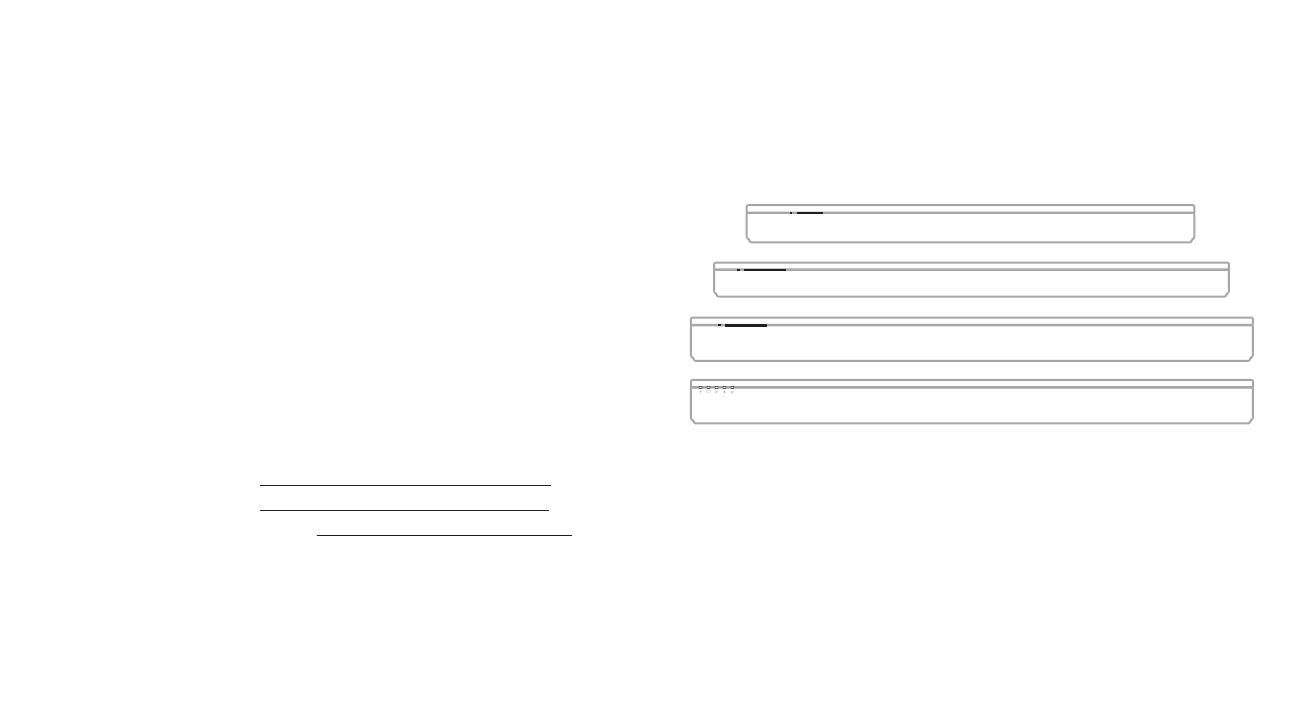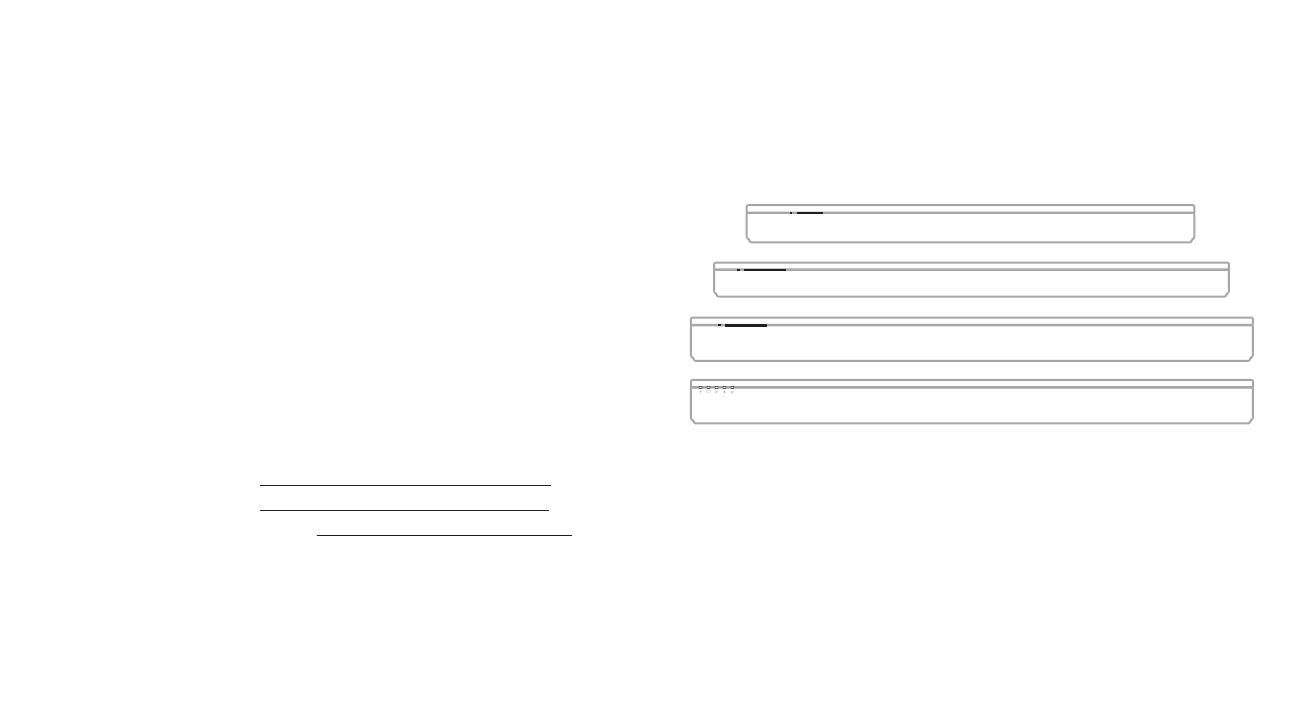
ENGLISH
Choose your setup method
Your setup method depends on which soundbar you have.
Bose Soundbar 500, Bose Soundbar 700, or
Bose Smart Soundbar 300: See method 1.
SoundTouch 300 soundbar: See method 2.
START HERE
a b
s
SOFTWARE UPDATE REQUIRED*
Before setup, you MUST make sure your soundbar
software is up to date. Refer to your online owner’s guide for
more information:
Bose Soundbar 500: worldwide.Bose.com/Support/SB500
Bose Soundbar 700: worldwide.Bose.com/Support/SB700
SoundTouch 300 soundbar: global.Bose.com/Support/ST300
CAUTION: Do NOT set up the surround speakers without
first updating your soundbar. Failure to do so can
damage the surround speakers.
*Not applicable for Bose Smart Soundbar 300.