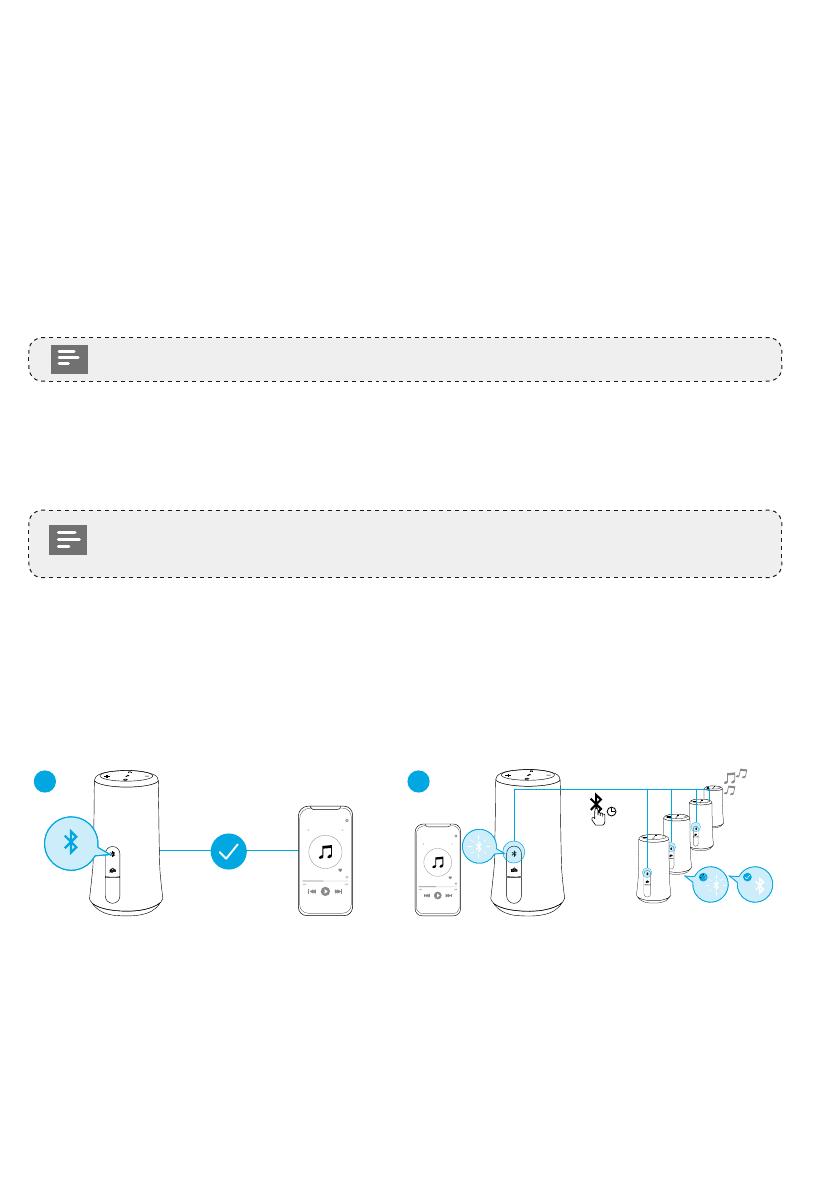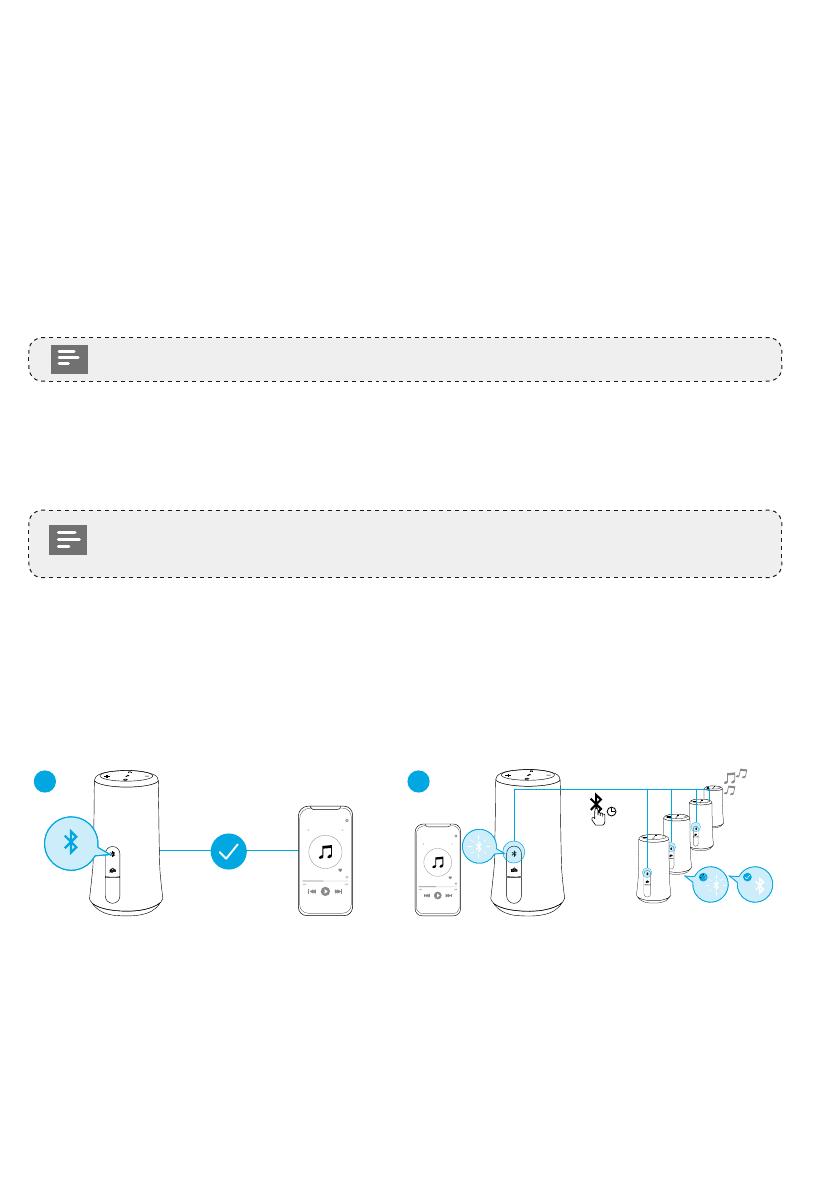
CS 9
Režim PartyCast
Nastavte Flare 2 jako hlavní reproduktor a připojte jej k více než 100 doplňkovým
reproduktorům Flare 2, abyste mohli ovládat zvuk a všechny světelné efekty.
Nastavení hlavního reproduktoru:
1. Připojte reproduktor Flare 2 ke svému telefonu nebo další zařízením
prostřednictvím Bluetooth. Po úspěšném připojení se LED Bluetooth rozsvítí modře.
2. Stiskněte tlačítko Bluetooth na tomto reproduktoru Flare 2 a podržte jej po dobu
3 sekund, dokud neuslyšíte zvuk a LED Bluetooth nezačne blikat bílou barvou, což
značí, že tento reproduktor Flare 2 je hlavním reproduktorem.
• LED Bluetooth na hlavním reproduktoru bude nadále blikat bíle.
Připojení k doplňkovým reproduktorům:
1. Zkontrolujte, že doplňkové reproduktory nejsou připojeny k žádným zařízením
Bluetooth.
• Chcete-li odpojit reproduktor Flare 2 od zařízení, stiskněte tlačítko
Bluetooth a LED Bluetooth bude blikat bíle.
2.
Stiskněte tlačítko Bluetooth po dobu 3 sekund, dokud neuslyšíte zvuk a LED
Bluetooth nezačne blikat bílou barvou, což značí, že tento doplňkový reproduktor je v
režimu připojení.
3. Po úspěšném připojení bude LED Bluetooth na hlavním reproduktoru nadále blikat
bíle, zatímco na doplňkových reproduktorech se rozsvítí bíle.
1
FLARE 2
2
FLARE 2
>3”
FLARE 2
FLARE 2
FLARE 2
FLARE 2
Po úspěšném vstoupení do režimu PartyCast:
• všechny reproduktory můžete vypnout, upravit na nich hlasitost nebo přepínat
světelné efekty tak, že budete ovládat pouze hlavní reproduktor;
• můžete jednotlivě vypnout každý doplňkový reproduktor nebo na něm přepínat
světelné efekty;
• nemůžete jednotlivě upravovat pro každý doplňkový reproduktor hlasitost;
• chcete-li odejít z režimu PartyCast, stiskněte tlačítko Bluetooth na hlavním nebo
doplňkovém reproduktoru po dobu 3 sekund, dokud LED Bluetooth nezačne blikat
modře.