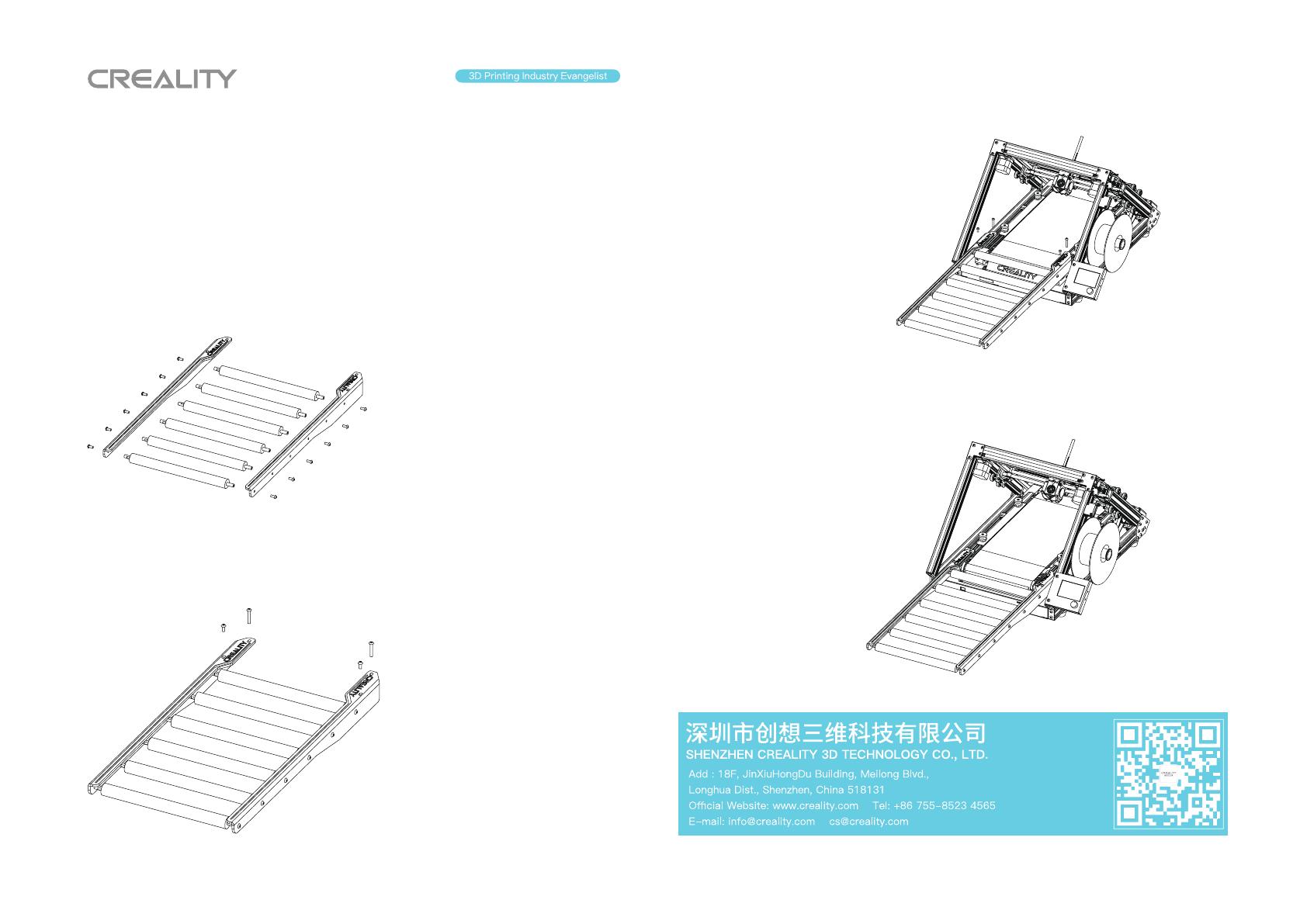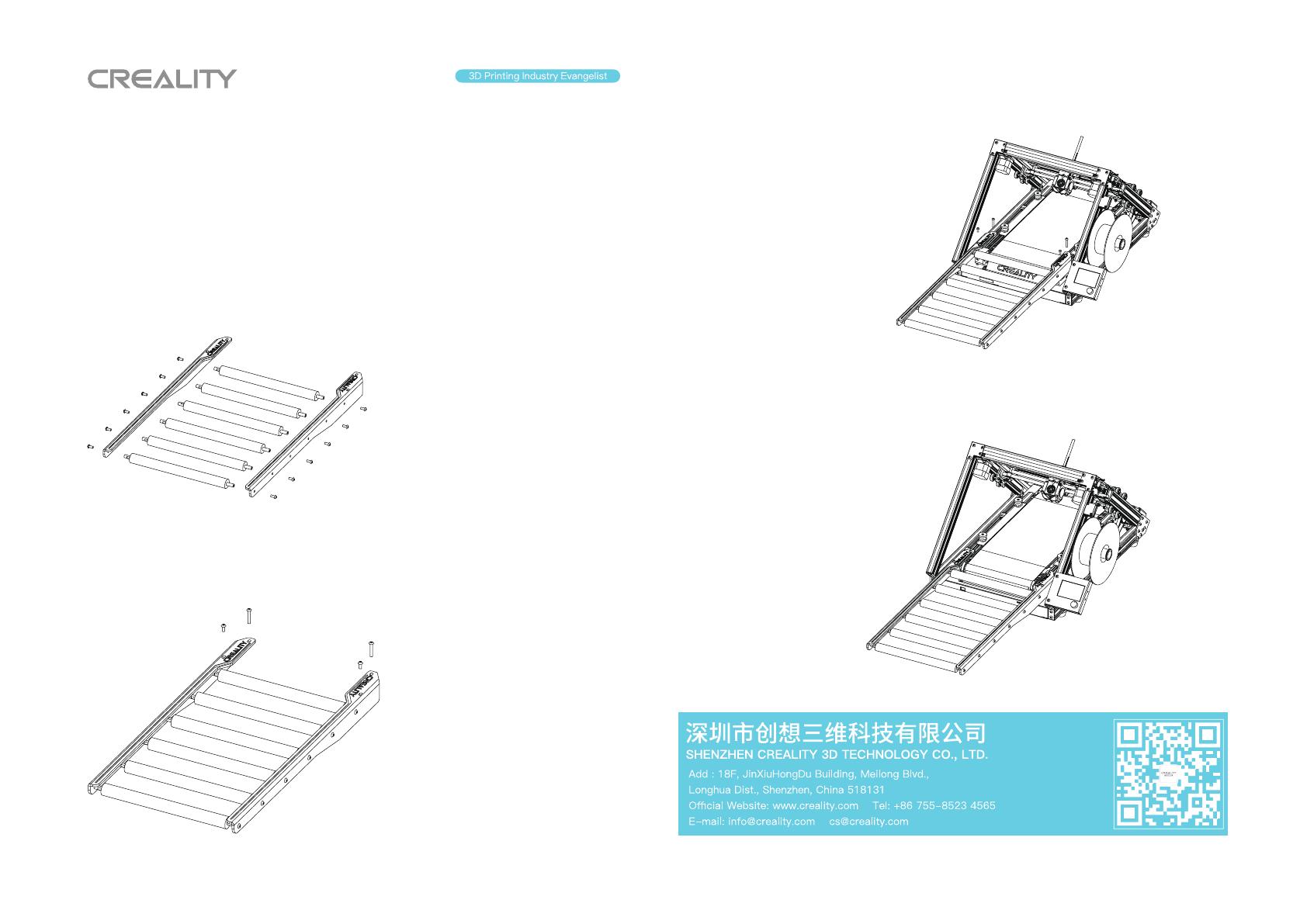
3DPrintMill Profile Support User Manual
1. List of profile support parts. 支架零件清单。
4. Renderings after installation. 安装完成后的效果图。
2. Take out the profile seal on the model and install the bracket as shown in the
picture. 将机型上的型材封条取出来,按图所示将支架安装好。
3. Install the assembled bracket onto the mounting hole reserved for 3D printer. 将
组装好的支架安装到3D打印机预留的安装孔上。
3DPrintMill支架使用说明书 V1.0
1. 辊筒左支架 X1
2. 辊筒右支架 X1
3. 辊筒 X6
4. M5*12 内六角平圆头螺丝 X12
Left bracket of roller X 1
Right bracket of roller X1
Rollers X 6
M5*12 Socket head flat round
head screw X12
1. M5*30 Hexagon socket round screw X2
2. M5*12 Hexagon socket round screw X2
3. subplate*2
M5*30内六角平圆头螺丝 X2
M5*12 内六有平圆头螺丝 X2
垫板