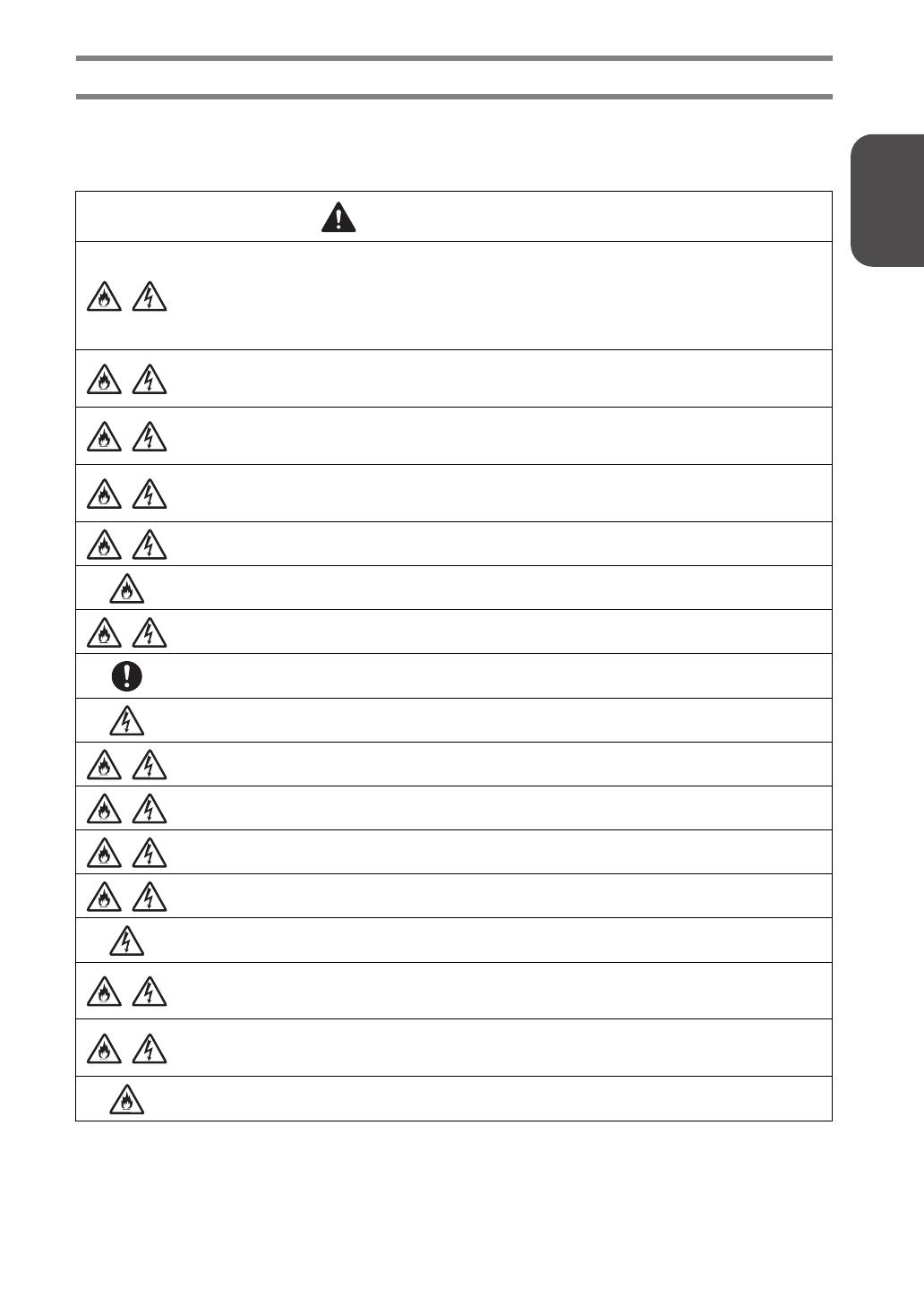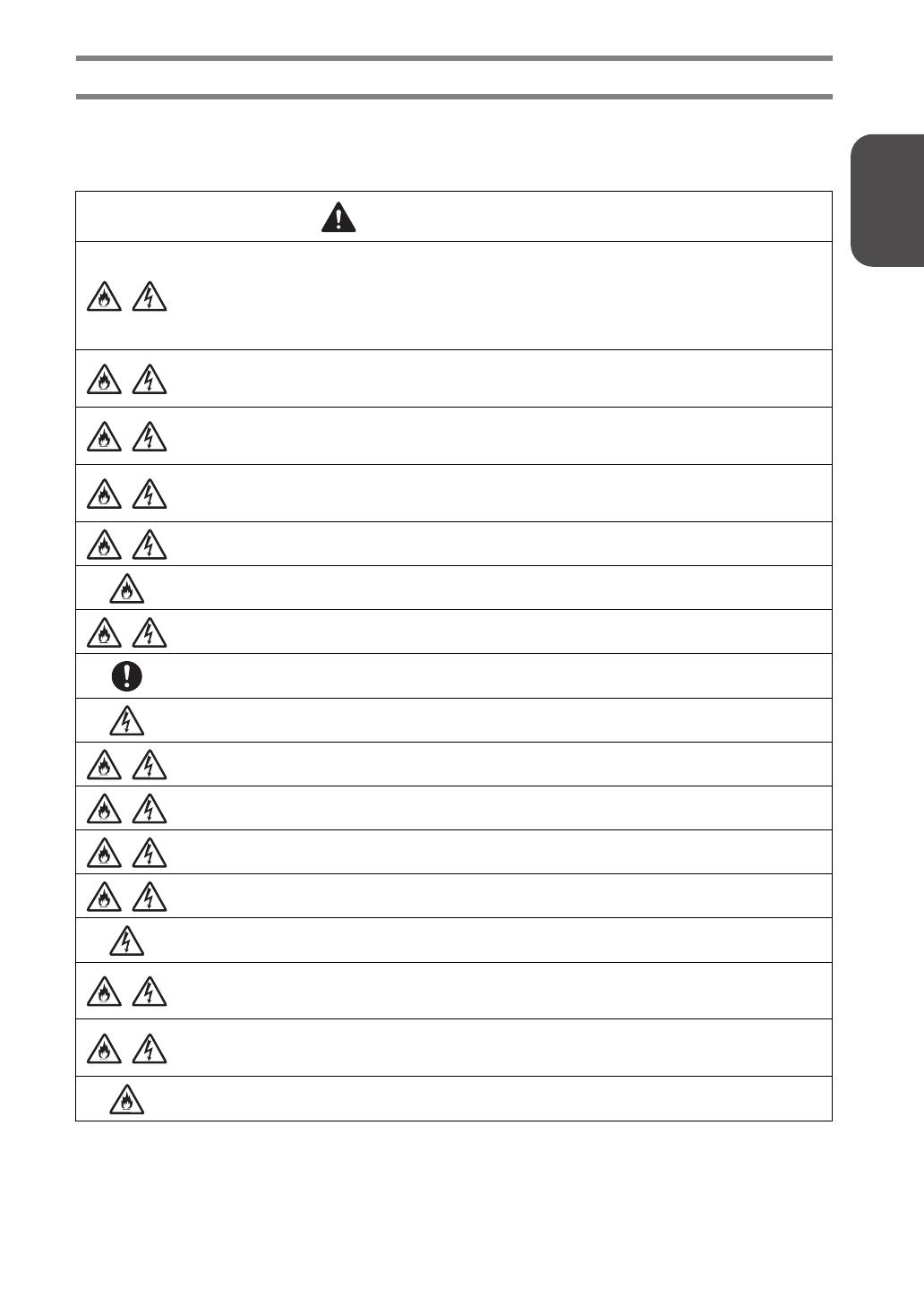
ENGLISH
3
Important Safety Instructions
The following precautions should be observed for safe use of the machine.
Power Supply and Power Cord
WARNING
Place the power cord in a safe location, where it will not be stepped on while it is being used or stored.
Do not perform any of the following actions that may damage the power cord; otherwise, a fire, electric
shock or damage to the machine may result:
Damaging, modifying, forcefully bending, exposing to heat, pulling, twisting, bundling, placing objects
on, pinching, exposing to metal, repeatedly bending and folding, hanging in the air, or squeezing
against a wall.
Do not use any power cord other than the one designed specifically for this machine. Otherwise, a fire,
electric shock or damage to the machine may result.
Do not use the power cord designed specifically for this machine with any other device.
This product should be connected to an AC power source within the range indicated on the rating label
(You can find the rating label on your machine). Otherwise, a fire, electric shock, or damage to the
machine may result.
Never connect this machine to a DC power supply or inverter (DC-AC inverter). Otherwise, a fire or
electric shock may result. If it is unknown whether the electrical outlet to be used to connect this machine
is an AC or DC power supply, consult a licensed electrician.
Fully insert the power cord plug into the outlet. Otherwise, a fire, electric shock or damage to the machine
may result.
Do not place the machine on the power cord. Otherwise, a fire or damage to the power cord may result.
Do not expose to a heater or flame. Otherwise, the cover of the power cord may melt, and a fire or
electric shock may result.
If the machine is not to be used for a long period of time, be sure to unplug the power cord from the
machine and the electrical outlet for safety reasons.
When performing maintenance (such as cleaning), unplug the power cord plug from the electrical outlet.
Otherwise, an electric shock may result.
When disconnecting the power cord plug from the electrical outlet, grasp the non-metal part of the plug,
not the cord, to pull it out. Otherwise, a fire, electric shock or damage to the machine may result.
Do not use a damaged power cord or plug, or loose electrical outlet. Otherwise, a fire, electric shock or
damage to the machine may result.
Do not use an extension cord or multi-plug adapters. Otherwise, a fire, electric shock or damage to the
machine may result.
Do not insert foreign objects into the machine inlet. Otherwise, a fire, electric shock, physical injuries or
damage to the machine and power cord may result.
Do not touch the power cord plug with wet hands. Otherwise, an electric shock may result.
Do not allow liquids, metal objects or dust to come into contact with the power cord plug while it is being
both plugged in and stored. In addition, never use the machine in a location where it may be exposed to
water. Otherwise, a fire, electric shock or damage to the machine may result.
Do not disassemble, alter or attempt to repair the power cord. Otherwise, a fire, electric shock, or injuries
may result. For servicing, adjustments, and repairs, contact the retailer who sold you this machine or the
nearest authorized service center.
If the power cord plug becomes dusty, disconnect it from the electrical outlet, and then wipe it with a dry
cloth. Using the machine with a dusty plug may result in a fire.