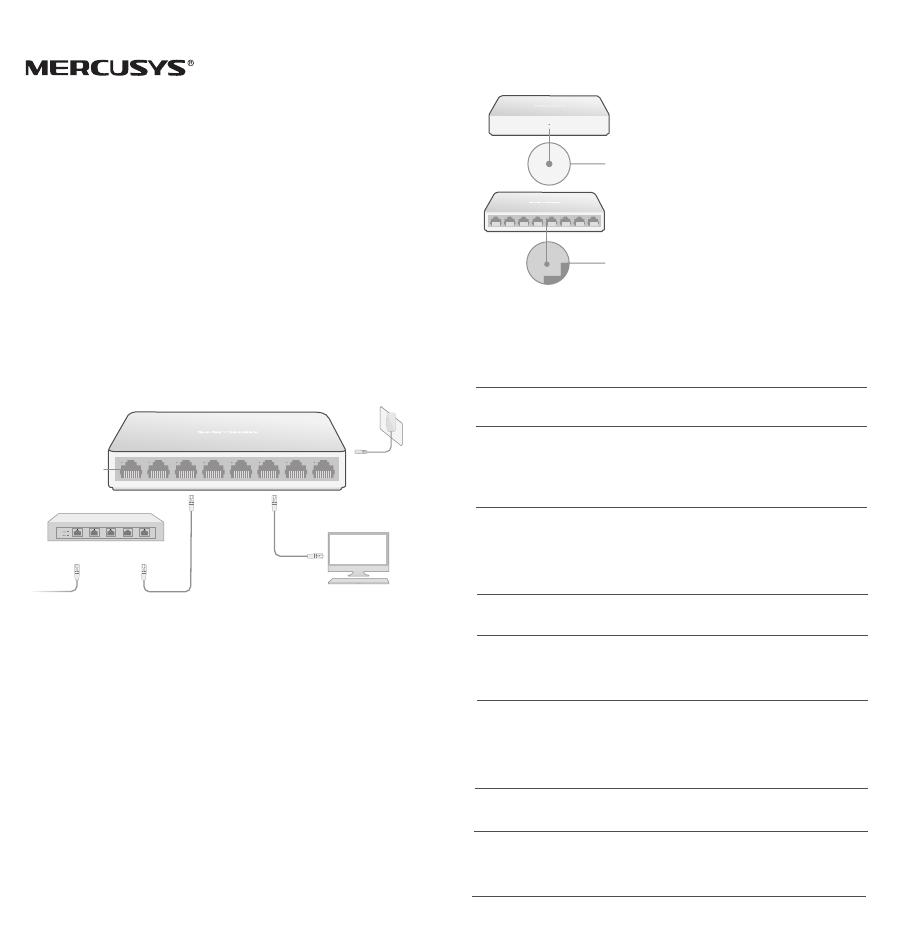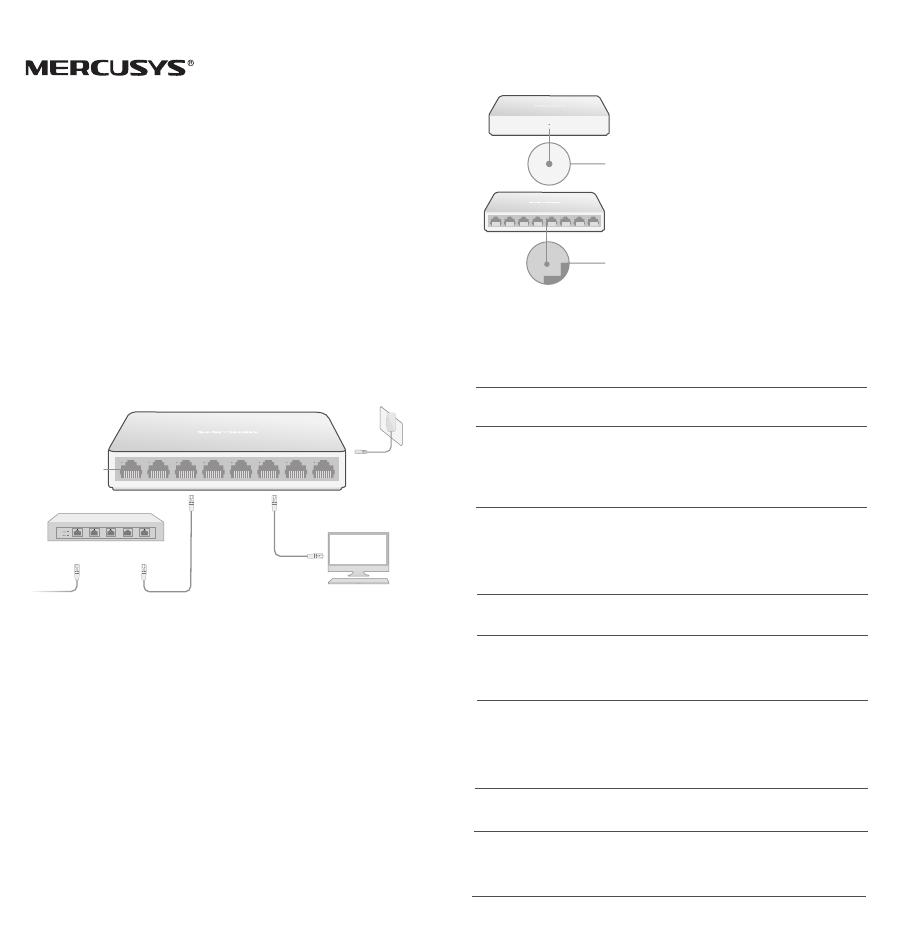
7107500231 REV1.0.0
Installation Guide
Desktop Switch
* MS108 is used for demonstration in this guide.
Images may dier from actual product.
Connection Diagram
Connect the hardware according to the connection diagram.
FAQ (Frequently Asked Questions)
A1: Make sure that the cable connectors are firmly plugged
into the switch and the device.
A2: Make sure the connected device is turned on and working
properly.
A3: The cable must be less than 100 meters long (328 feet).
Q2. What should I do if the Ethernet LED is off when a device
is connected to the corresponding port?
A1: Make sure the power adapter is connected to the switch
with power source properly.
A2: Make sure the voltage of the power supply meets the
requirements of the input voltage of the switch.
A3: Make sure the power source is ON.
Q1. What should I do if the Power LED is off ?
LED Explanation
Power
On: The power is on.
O: The power is o.
Ethernet Ports
On: The port is connected.
Blinking: The port is sending or receiving
data.
O: The port is not connected.
12345678
ไทย
คำอธิบายของสัญญาณไฟ LED
เชื่อมต่อฮาร์ดแวร์ตามภาพการเชื่อมต่อ
เปิดเครื่อง ติด : เครื่องเปิดอยู่
ไม่ติด : เครื่องปิดอยู่
พอร์ตอีเทอร์เน็ต
ติด : พอร์ตถูกเชื่อมต่ออยู่
ติดกระพริบ: พอร์ตกำลังรับหรือส่งข้อมูล
ไม่ติด : พอร์ตไม่ได้ถูกเชื่อมต่ออยู่
12345678
LAN PortWAN Port
Router
Switch
Internet PC
Power Adapter
Ethernet Ports
Bahasa Indonesia
Penjelasan LED
Hubungkan perangkat keras sesuai dengan diagram koneksi.
Power On: Daya nyala.
Off: Daya mati.
Port Ethernet
On: Port terhubung.
Berkedip: Port sedang mengirim atau menerima
data.
Off: Daya mati.
Kết nối phần cứng theo sơ đồ kết nối.
Tiếng Việt
Giải thích đèn LED
Nguồn Mở: Nguồn mở.
Tắt: Nguồn tắt
Cổng Ethernet
Mở: Cổng đã được kết nối.
Chớp: Cổng đang gửi và nhận dữ liệu.
Tắt: Cổng không được kết nối.