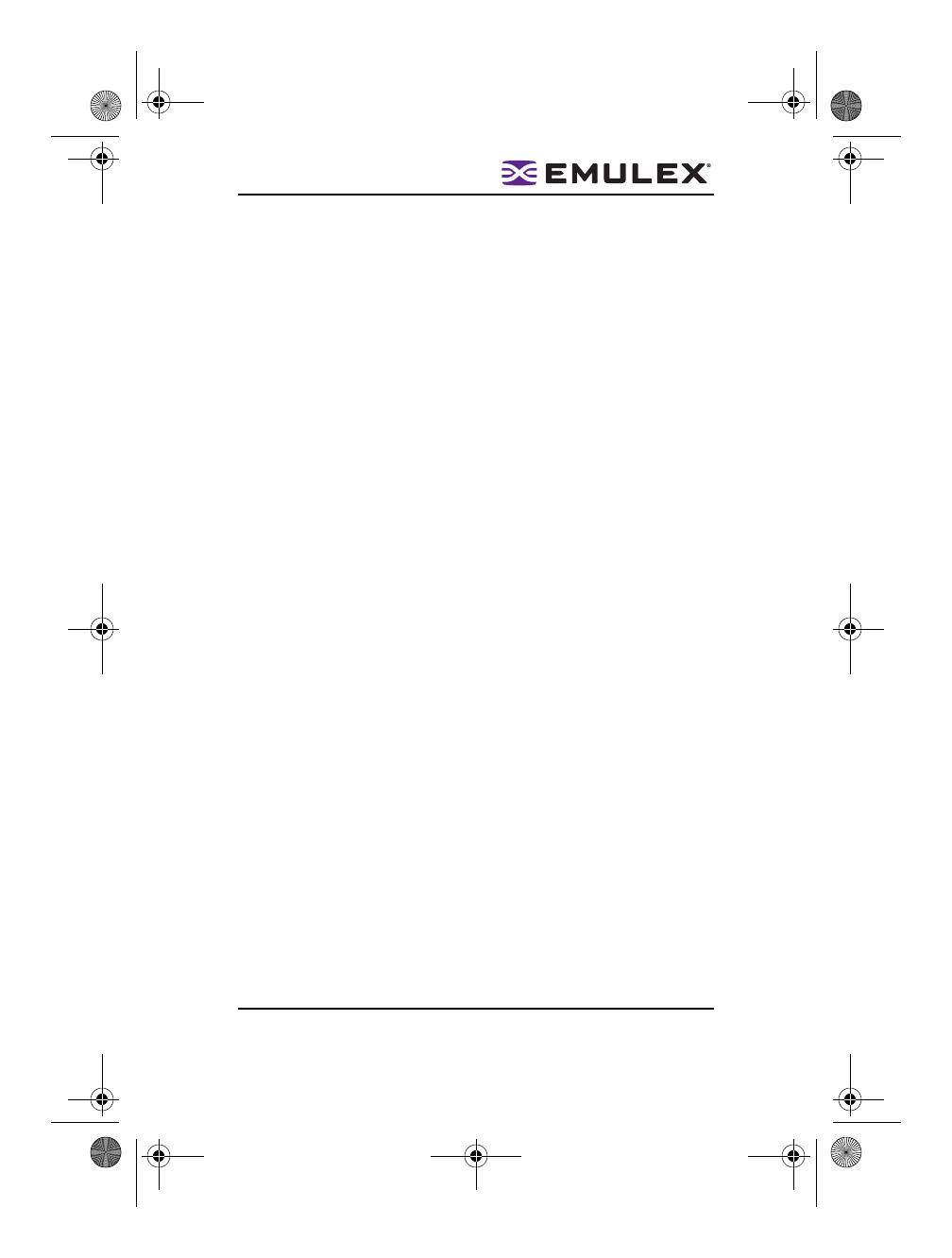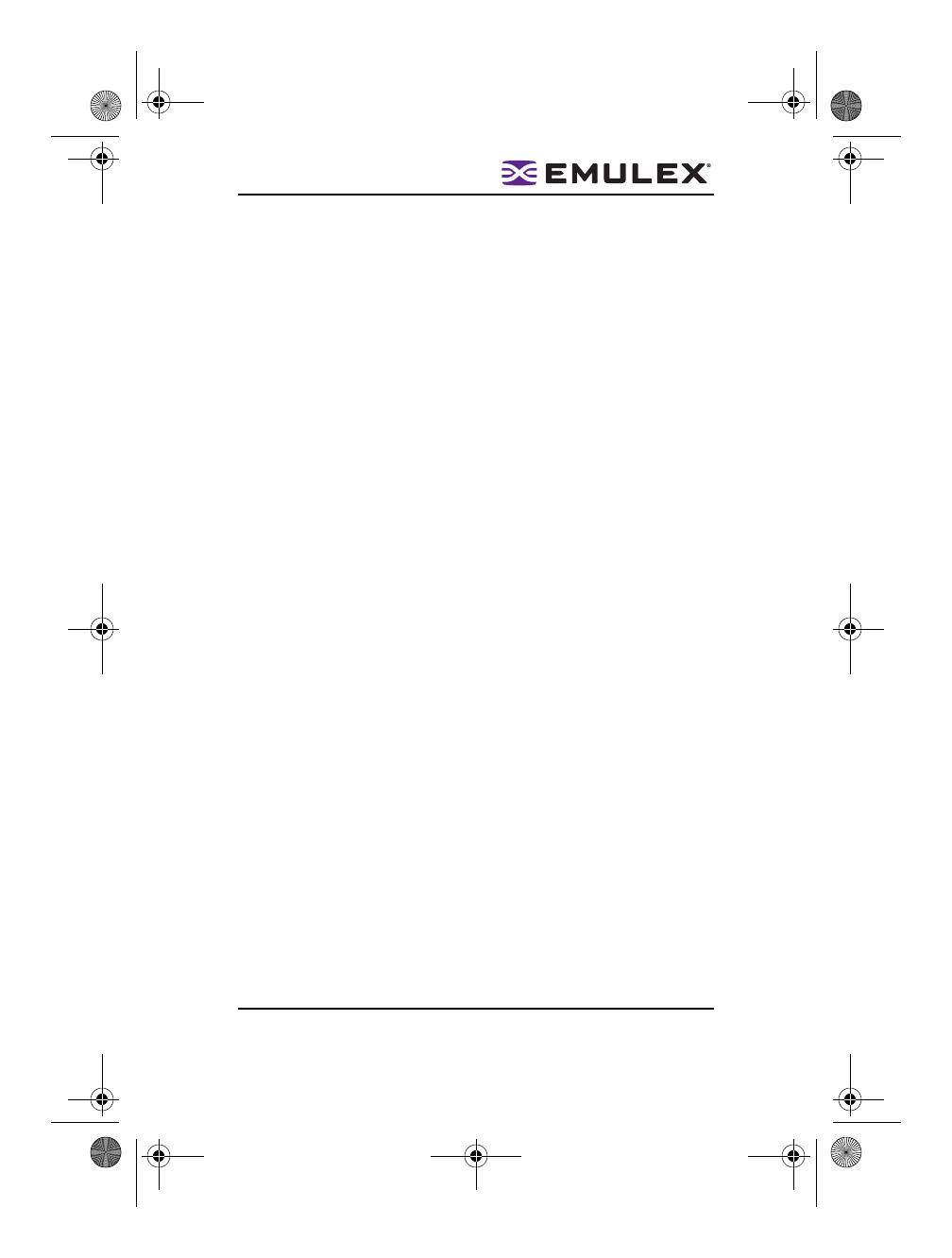
Краткое руководство по запуску для pass-through Страница vii
модуля PT1016 и руководство пользователя
Emulex поставляет данное руководство в исходном виде без какой-либо гарантии,
изложенной письменно или подразумеваемой, включая, среди прочего,
обязательные гарантийные обстоятельства в части коммерческой выгоды или
пригодности для специальных целей. Усовершенствования и улучшения описанного
в данном руководстве изделия могут производиться корпорацией Emulex в любой
момент без предварительного уведомления. Корпорация Emulex не несет никакой
ответственности за применение или за любые ущемления прав патентообладателей
или иных прав третьих сторон, которые могут проистекать из такого применения.
Сведения, изложенные в данном руководстве, подвергаются периодическим
изменениям, и хотя эти изменения будут внесены в новые издания руководства,
корпорация Emulex снимает с себя любые обязательства в части уведомления
о подобных изменениях.
Copyright© 2007 Emulex Corporation. Wszystkie prawa zastrzeone. adna cz tego
dokumentu nie moe by powielana adnymi rodkami ani tumaczona na adne medium
elektroniczne bez pisemnej zgody Emulex Corporation.
Informacje dostarczone przez Emulex Corporation uwaa si za precyzyjne i wiarygodne.
Jednake Emulex Corporation nie bierze odpowiedzialnoci za ich wykorzystanie ani za
jakiekolwiek naruszenie patentów lub innych praw stron trzecich wynikajce z ich
wykorzystania. Tym samym adna licencja nie jest przyznawana w aden sposób
w zakresie jakiegokolwiek patentu lub praw patentowych Emulex Corporation.
Emulex, AutoPilot Installer, BlockGuard, cLAN, FabricStream, FibreSpy, Giganet,
HBAnyware, InSpeed, IntraLink, LightPulse, MultiPulse, SAN Insite, SBOD i Vixel
s prawnie zastrzeonymi znakami handlowymi, a AutoPilot Manager, EZPilot, SLI
i VMPilot s znakami towarowymi Emulex Corporation. Wszystkie pozostae nazwy
קלח לכ לפכשל ןיא .ולוכ םלועב תורומש תויוכזה לכ .Copyright© 2007 Emulex Corporation
Emulex -מ בתכב תשרופמ המכסה אלל ינורטקלא יעצמא לכל ומגרתל וא והשלכ יעצמא תרזעב הז ךמסממ
.Corporation
Emulex ,תאז םע .ןמיהמו קיודמ עדימל בשחנ Emulex Corporation ידי לע קפוסמה עדימה
וא םיטנטפ לש יהשלכ הרפה בקע וא ;הז עדימב שומישה בקע יהשלכ תוירחאב תאשונ הניא Corporation
תרגסמב ,רחא וא זמורמ ,תאזב ןתינ וניא רושיא ףא .הז שומישמ עובנל הלולעש תורחא ישילש דצ תויוכז
.Emulex Corporation לש טנטפ תויוכז וא והשלכ טנטפ
Emulex, AutoPilot Installer, BlockGuard, cLAN, FabricStream, FibreSpy, Giganet,
םה Vixel-ו HBAnyware, InSpeed, IntraLink, LightPulse, MultiPulse, SAN Insite, SBOD
לש םיירחסמ םינמיס םה VMPilot -ו AutoPilot Manager, EZPilot ,SLI-ו ,םימושר םיירחסמ םינמיס
וא םיירחסמ םינמיס םה תאזב םיניוצמה םירחאה םירצומה וא םיגתומה תומש לכ .Emulex Corporation
.המאתהב םהלש םינוגראה
לש וא תורבחה לש םימושר םיירחסמ םינמיס
,תשרופמ וא תזמורמ ,גוס לכמ יהשלכ תוירחא אלל (“as is” ) “אוהש תומכ” הז ךירדמ תקפסמ Emulex
Emulex Corporation .תמיוסמ תילכתל המאתה וא תוריחסל תזמורמה תוירחאה ,ליבגהל ילבמ ךא ,תוברל
Emulex .תמדקומ העדוה אללו תע לכב הז ךירדמב ראותמה רצומב םייונישו םירופיש עצבל תיאשר
תויוכז וא םיטנטפ לש יהשלכ הרפהל
וא ,הירצומב שומישל יהשלכ תוירחאב תאשונ הניא Corporation
ףא לע ;תאזב ןיוצמה עדימב םיכרענ םייתפוקת םייוניש .הז שומיש בקע םרגיהל הלולעש תורחא ישילש דצ
תוירחא לכ הילעמ הריסמ Emulex Corporation ,הז ךירדמ לש תושדחה תורודהמב ובלושי הלא םייונישש
.הלא םייוניש יבגל תמדקומ העדוה ןתמל
PT1016PassThruModuleQSG.book Page vii Monday, October 15, 2007 3:02 PM