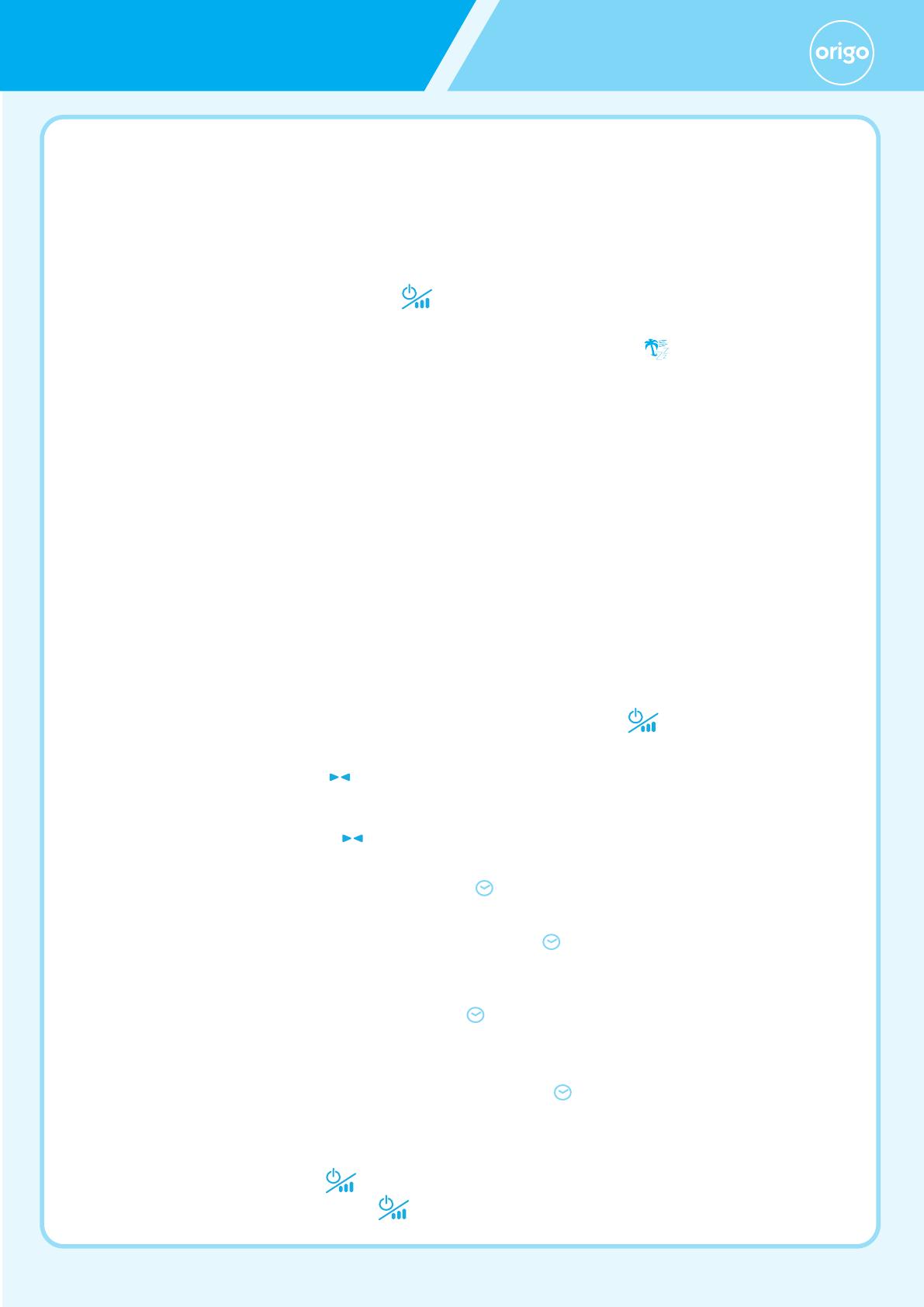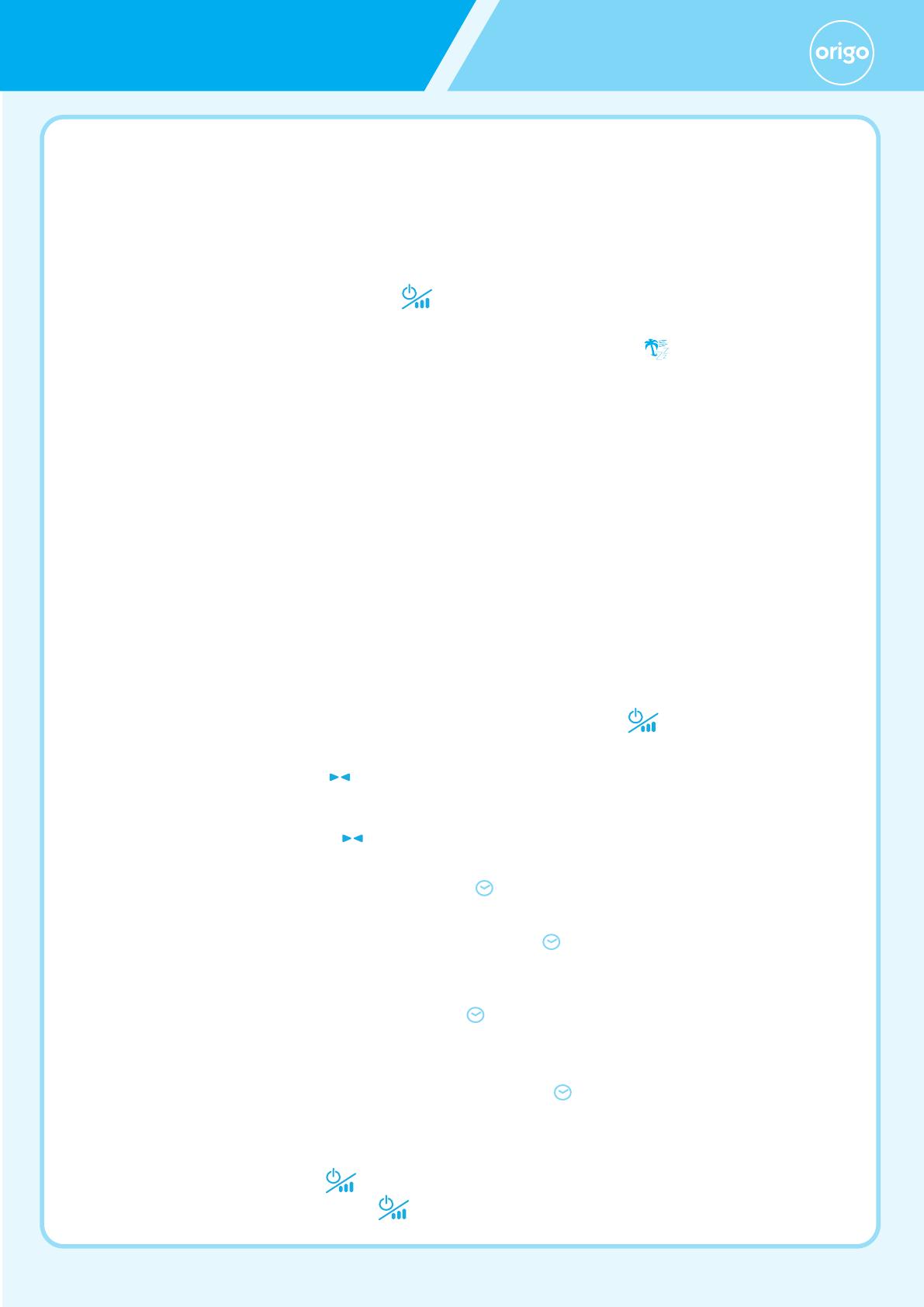
Function Setting
5
5. :
5. OSC(LEFT/RIGHT): Press the key to allow the Fan to LEFT/RIGHT oscillate the
wind direction. To stop the oscillation, press the key again.
6. : 9
19 LEDLED
6. OFF TIMER: When the Fan is running, pressing the key to set desired auto power
off time, There are 9 time intervals, from 1-hour to 9-hour. The LED of timer will be
on and displayed the off time setting on the LED screen.
4.2. ECO :
- C"LO"35C"HI"
- ECO
- ECOECO
4.2. ECO Function:
- When the fan is running, long press the mode key for more than 3
seconds to enter the ECO mode. The wind speed will be change
automatically according to the indoor temperature in ECO mode.
- In ECO mode, the LED display shows "EC", and the indoor temperature is
displayed alternately every 5 seconds. If there is a timer setting, "EC",
room temperature, and timer are displayed alternately every 5 seconds.
- In ECO mode, the indoor temperature needs to be maintained for 5
minutes after changing to another temperature, and the fan speed is
switched accordingly.
- When the indoor temperature is lower than 18C, the display show s "LO".
When the indoor temperature is higher than 35C, the display show s "HI",
and the specific temperature is no longer displayed.
- Press the ECO mode button on the remote control to directly enter into
ECO mode, the wind speed will change with the indoor temperature.
Press it again to exit ECO mode and restore the original state.
- In ECO mode, press the switch / wind speed key to cancel the ECO
mode and automatically switch to normal wind and adjust the wind speed.
Convection fan
- ECO5
8.
8. To turn the Fan off, press the key until it stops.
7. :9
19 LED LED
7. PRESET START TIME: In Standby mode, pressing the key to set desired preset power
start time, There are 9 time intervals, from 1-hour to 9-hour. The LED will be flash
on and displayed the start time setting on the LED screen. OSC, MODE and SPEED can
be set at the same time when the LED indicator flashes.