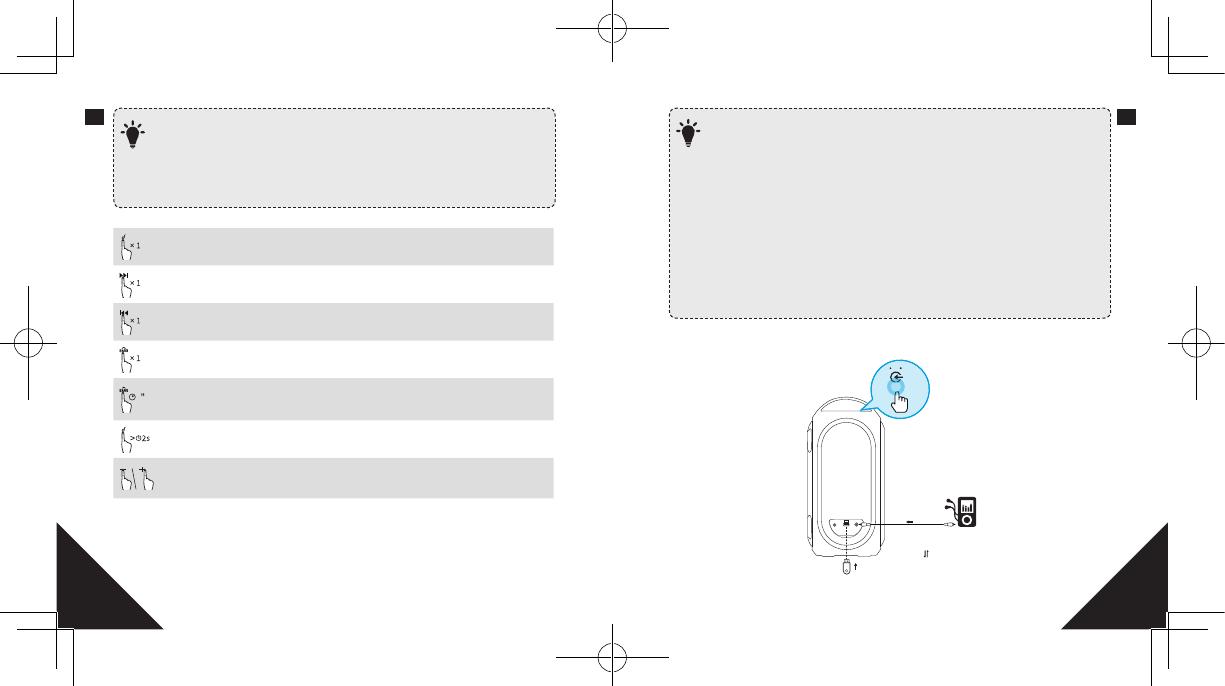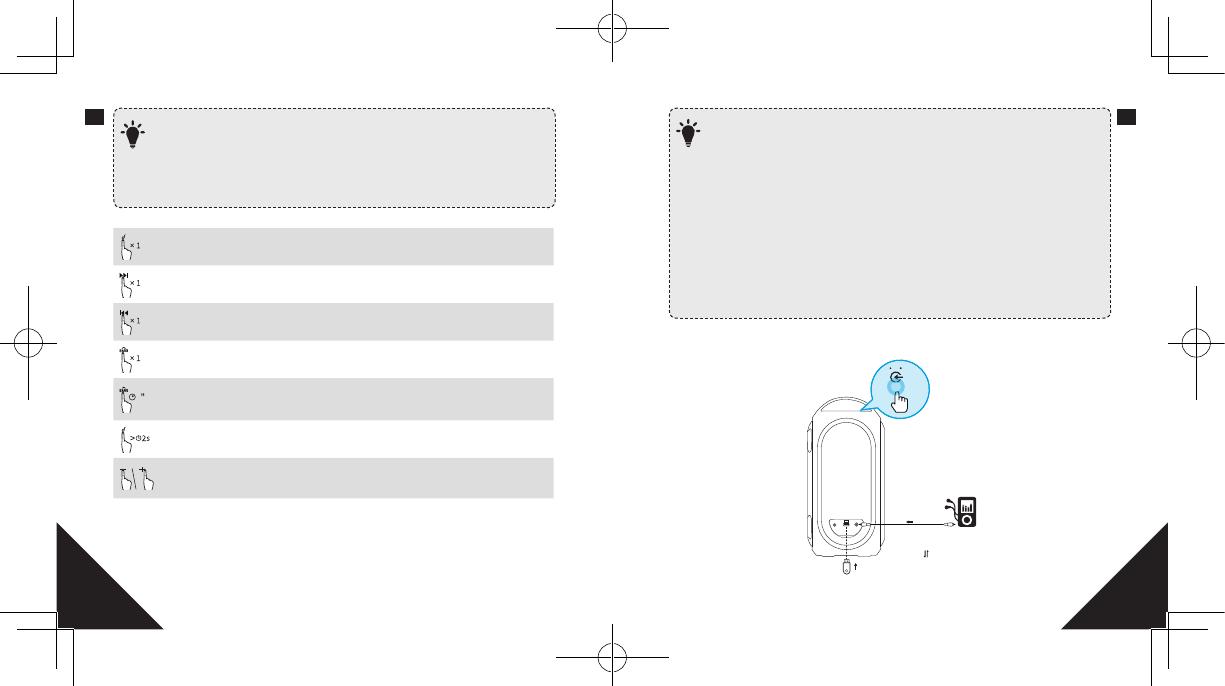
25 26
Con la tecnología True Wireless Stereo, puede emparejar el
Soundcore Rave Mini a otro Soundcore Rave Mini para explorar los
mejores efectos de sonido mediante la separación de los canales
de sonido izquierdo y derecho y su reproducción en cada altavoz de
forma independiente.
T
Reproducir/Pausar
Reproducir la canción siguiente
Reproducir la canción anterior
Pulse para activar y desactivar la subida de graves
2Mantenga pulsado durante 2 segundos para alternar entre los
modos de ecualizador Interior/Exterior.
Activar Siri/otro soware de control por voz
Subir/Bajar volumen
Compruebe los modos de efectos luminosos disponibles en la aplicación
Soundcore.
Al encenderlo, el Soundcore Rave Mini se conectará automáticamente
al último dispositivo conectado, si está disponible. Si no, pulse
el botón de emparejamiento Bluetooth para activar el modo de
emparejamiento.
Para emparejar un dispositivo diferente, pulse el botón Bluetooth para
volver a acceder al modo de emparejamiento. A continuación, repita el
proceso de emparejamiento.
¿Está experimentando problemas de conexión? Elimine el Soundcore
Rave Mini del historial de Bluetooth del dispositivo y asegúrese de que
esté a menos de 1metro de distancia. A continuación, vuelva a intentar
realizar el emparejamiento. Para obtener la mejor calidad de sonido,
asegúrese de que exista una línea de visión clara entre el dispositivo
conectado y el altavoz.
T
b. Entrada de fuente
AUX
AUX
USB
x1