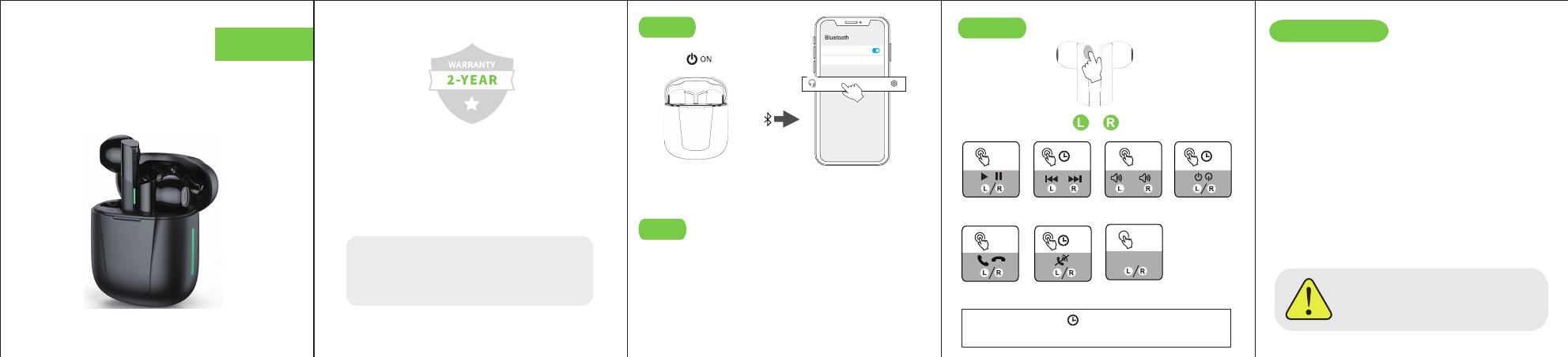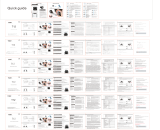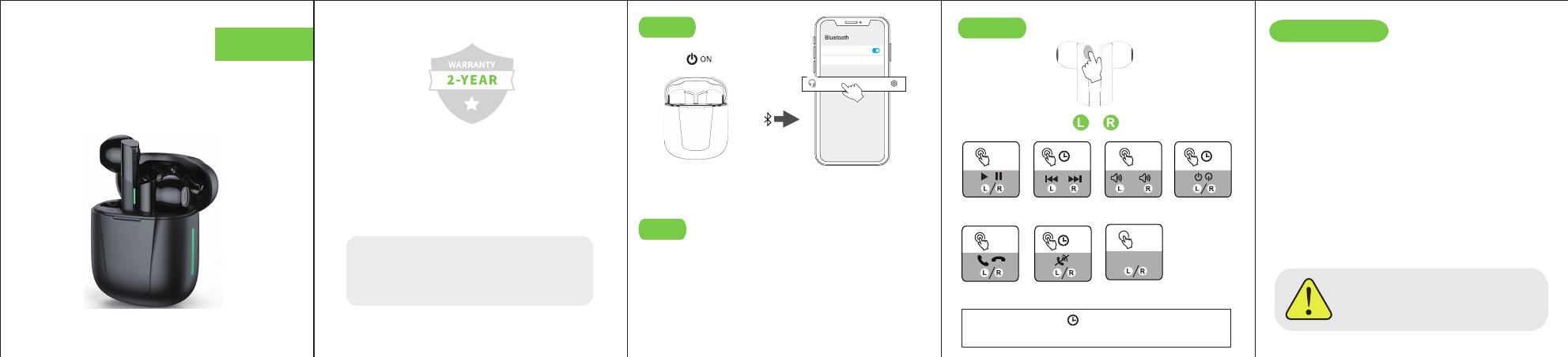
Instruction Manual
S16 Wireless Earbuds
S16 Kabellose Kopfhörer
S16 Écouteurs sans fil
S16 Cuffie senza fili
S16 Audífonos inalámbricos
S16 ワイヤレスヘッドホン
Connect
Reset
Please read the instructions before use
English
2. After open the phone
Bluetooth, Click the <S16>
to Pairing
1. Take out the earbuds
(Earbuds auto power on)
Bluetooth
Device name K30 >
If earbuds has any connection or function problems,
please reset the earbuds
1. Delete the BT pairing information on the phone.
2. Take the earbuds into the charging case to charge.
3. Take out the earbuds and wait for 20 seconds.
(If the above operation does not work, please try again)
① Can be connected but there is no sound:
Click the right earbuds to increase the volume.
② One of earbuds cannot be charge:
Clean the charging contact points of the earbuds and the
charging case.
③ One of the earbuds cannot be connected:
Reset the earbuds.
If you cannot solve the problem, please contact us in
time.
Please clean the charging contacts of the
earbuds and charging case frequently to avoid
charging failures.
Operation
Switch Song Adjust Volume
X1: Click Once
X2: Click 2 times
Play /Pause
Bluetooth
Device name
S16
Nova7 >
Answer/Hang up
Power on/off
(When no conected)
2S: Press and hold for 2 seconds
Reject Call Voice Assistant
Bedienungsanleitung
Verbinden
Zurücksetzen
Deutsch
2. Nachdem Sie das Bluetooth
des Telefons geöffnet haben,
klicken Sie auf <S16> zum
Koppeln
1. Nehmen Sie die Ohrhörer
heraus (Ohrhörer
automatisch einschalten)
Bluetooth
Device name K30 >
Wenn die Ohrhörer Verbindungs- oder Funktionsprobleme
haben, setzen Sie die Ohrhörer bitte zurück
1. Löschen Sie die BT-Kopplungsinformationen auf dem Telefon.
2. Nehmen Sie die Ohrhörer zum Aufladen in das Ladeetui.
3. Nehmen Sie die Ohrhörer heraus und warten Sie 20 Sekunden.
(Wenn der obige Vorgang nicht funktioniert, versuchen Sie es
bitte erneut)
Betrieb
Song wechseln Lautstärke anpassen
X1: Klicken Sie einmal
X2: Klick 2 mal
Wiedergabe/Pause
Bluetooth
Device name
S16
Nova7 >
Answer/Hang up
Einschalten/Ausschalten
(Wenn nicht verbunden)
2S: 2 Sekunden lang gedrückt halten
Reject Call Voice Assistant
Manuel d'instructions
Relier
Réinitialiser
Français
2. Après avoir ouvert le
téléphone Bluetooth, cliquez
sur <S16> pour jumeler
1. Retirez les écouteurs
(Les écouteurs s'allument
automatiquement)
Bluetooth
Device name K30 >
Si les écouteurs ont des problèmes de connexion ou de
fonctionnement, veuillez réinitialiser les écouteurs
1. Supprimez les informations de couplage BT sur le téléphone.
2. Prenez les écouteurs dans l'étui de charge pour les charger.
3. Retirez les écouteurs et attendez 20 secondes.
(Si l'opération ci-dessus ne fonctionne pas, veuillez réessayer)
Opération
Changer de chanson Ajuster le volume
X1: Cliquez une fois
X2: Cliquez 2 fois
Lecture/Pause
Bluetooth
Device name
S16
Nova7 >
Répondre/Raccrocher
Marche / Arrêt
(Lorsqu'il n'est pas connecté)
2S: Appuyez et maintenez
pendant 2 secondes
Rejeter l'appel Assistant vocal
Manuale di istruzioni
Collegare
Ripristina
Italiano
2. Dopo aver aperto il
telefono Bluetooth, fare clic
su <S16> per l'associazione
1. Tira fuori gli auricolari
(Accensione automatica
degli auricolari)
Bluetooth
Device name K30 >
Se gli auricolari hanno problemi di connessione o di
funzionamento, ripristinare gli auricolari
1. Eliminare le informazioni di associazione BT sul telefono.
2. Inserisci gli auricolari nella custodia di ricarica per caricare.
3. Estrarre gli auricolari e attendere 20 secondi.
(Se l'operazione di cui sopra non funziona, riprovare)
Cambia canzone Regola il volume
X1: Fare clic una
X2: Fare clic 2 volte
Riproduci/Pausa
Bluetooth
Device name
S16
Nova7 >
Rispondi/Riaggancia
Accensione/spegnimento
(When no conected)
2S: Tenere premuto per 2 secondi
Rifiuta chiamata Assistente vocale
Manual de instrucciones
Conectar
Reiniciar
Español
2. Después de abrir el
teléfono Bluetooth, haga clic
en <S16> para emparejar
1. Saca los auriculares
(Encendido automático
de auriculares)
Bluetooth
Device name K30 >
Si los auriculares tienen algún problema de conexión o
función, reinicie los auriculares
1. Elimina la información de emparejamiento de BT del teléfono.
2. Coloque los auriculares en el estuche de carga para cargarlos.
3. Quítese los auriculares y espere 20 segundos.
(Si la operación anterior no funciona, inténtelo de nuevo)
Operación
Cambiar de canción Ajusta el volúmen
X1: Haga clic una vez
X2: Fare clic 2 volte
Reproducir / Pausar
Bluetooth
Device name
S16
Nova7 >
Responder / colgar
Encendido / apagado
(Cuando no está conectado)
2S: Mantenga pulsado durante 2
segundos
Llamada rechazada Asistente de voz
使用説明書
接続
リセット
使用前に説明書をお読みください
にほんご
2. 携帯電話のBluetoothを開
いた後、<S16>をクリックし
てペアリングします
1. イヤフォンを取り出し
ます
(Earbudsの自動電源オン)
Bluetooth
Device name K30 >
イヤフォンに接続または機能の問題がある場合は、イヤフォン
をリセットしてください
1. 電話のBTペアリング情報を削除します。
2. イヤフォンを充電ケースに入れて充電します。
3. イヤフォンを取り出し、20秒待ちます。
(上記の操作がうまくいかない場合は、もう一度やり直してく
ださい)
操作
曲を切り替える 音量を調整する
X1: 1回クリック
X2: 2回クリック
再生/一時停止
Bluetooth
Device name
S16
Nova7 >
回答/電話を切る
電源のオン/オフ
(接続されていない場合)
2S: 2秒間押し続けます
通話を拒否する 音声アシスタント
operazione
Bitte lesen Sie die Anweisungen
vor der Verwendung
Veuillez lire les instructions
avant utilisation
Si prega di leggere le istruzioni
prima dell'uso
Lea las instrucciones antes de usar
2-YEAR WARRANTY
If the product have any problems, please
contact us in time.
WhatsApp: +86 13242960237
Facebook:facebook.com/Tiklands
2 JAHRE GARANTIE
Wenn das Produkt Probleme hat, kontaktie-
ren Sie uns bitte rechtzeitig.
WhatsApp: +86 13242960237
Facebook:facebook.com/Tiklands
GARANTIE DE 2 ANS
Si le produit a des problèmes, veuillez nous
contacter à temps.
WhatsApp: +86 13242960237
Facebook:facebook.com/Tiklands
2 ANNI DI GARANZIA
Se il prodotto ha problemi, ti preghiamo di
contattarci in tempo.
WhatsApp: +86 13242960237
Facebook:facebook.com/Tiklands
2 AÑOS DE GARANTÍA
Si el producto tiene algún problema,
contáctenos a tiempo.
WhatsApp: +86 13242960237
Facebook:facebook.com/Tiklands
2年間の保証
商品に問題がございましたら、お早めにご連絡く
ださい。
WhatsApp: +86 13242960237
Facebook:facebook.com/Tiklands
X2 2S X1
-
+
5S
X2 2S X3
Siri
X2 2S X1
-
+
5S
X2 2S X3
Siri
X2 2S X1
-
+
5S
X2 2S X3
Siri
X2 2S X1
-
+
5S
X2 2S X3
Siri
X2 2S X1
-
+
5S
X2 2S X3
Siri
X2 2S X1
-
+
5S
X2 2S X3
Siri
Problem handling
① Kann verbunden werden, aber kein Ton:
Klicken Sie auf die rechten Ohrhörer, um die Lautstärke
zu erhöhen.
② Einer der Ohrhörer kann nicht aufgeladen werden:
Reinigen Sie die Ladekontaktpunkte der Ohrhörer und
des Ladeetuis.
③ Einer der Ohrhörer kann nicht verbunden werden:
Setzen Sie die Ohrhörer zurück.
Wenn Sie das Problem nicht lösen können, kontaktie-
ren Sie uns bitte rechtzeitig.
Bitte reinigen Sie die Ladekontakte der
Ohrhörer und des Ladeetuis regelmäßig, um
Ladefehler zu vermeiden.
Problembehandlung
Peut être connecté mais il n'y a pas de son :
Cliquez sur les écouteurs de droite pour augmenter le
volume.
② L'un des écouteurs ne peut pas être chargé :
Nettoyez les points de contact de charge des écouteurs et
du boîtier de charge.
③ L'un des écouteurs ne peut pas être connecté :
Réinitialisez les écouteurs.
Si vous ne pouvez pas résoudre le problème, veuillez
nous contacter à temps.
Veuillez nettoyer fréquemment les contacts de
charge des écouteurs et de l'étui de charge pour
éviter les échecs de charge.
Gestion des problèmes
① Può essere collegato ma non c'è suono:
Fare clic sugli auricolari di destra per aumentare il
volume.
② Uno degli auricolari non può essere caricato:
Pulisci i punti di contatto di ricarica degli auricolari e
della custodia di ricarica.
③ Non è possibile collegare uno degli auricolari:
Ripristina gli auricolari.
Se non riesci a risolvere il problema, ti preghiamo di
contattarci in tempo.
Si prega di pulire frequentemente i contatti di
ricarica degli auricolari e della custodia di
ricarica per evitare errori di ricarica.
Gestione dei problemi
① Se puede conectar pero no hay sonido:
Haga clic en los auriculares derechos para aumentar el
volumen.
② Uno de los auriculares no se puede cargar:
Limpie los puntos de contacto de carga de los auriculares
y el estuche de carga.
③ No se puede conectar uno de los auriculares:
Reinicie los auriculares.
Si no puede resolver el problema, comuníquese con
nosotros a tiempo.
Limpie los contactos de carga de los auriculares
y el estuche de carga con frecuencia para evitar
fallas en la carga.
Manejo de problemas
①接続できますが音が出ません:
右のイヤフォンをクリックして音量を上げます。
②イヤフォンの1つは充電できません:
イヤフォンと充電ケースの充電接点を掃除します。
③イヤフォンの1つが接続できません:
イヤフォンをリセットします。
問題が解決しない場合は、お早めにご連絡ください。
充電の失敗を防ぐために、イヤフォンと充電ケー
スの充電接点を頻繁に清掃してください。
問題の処理