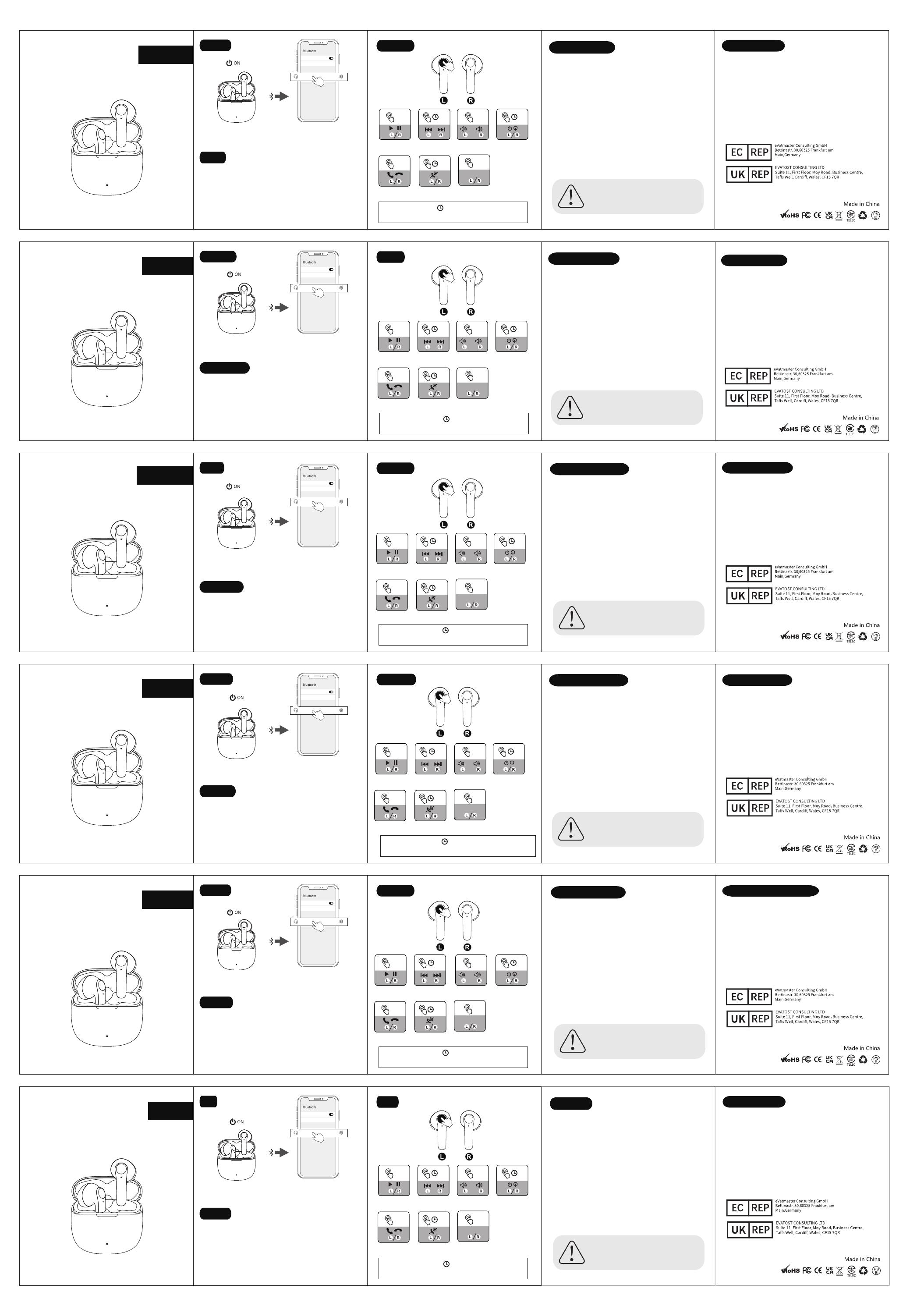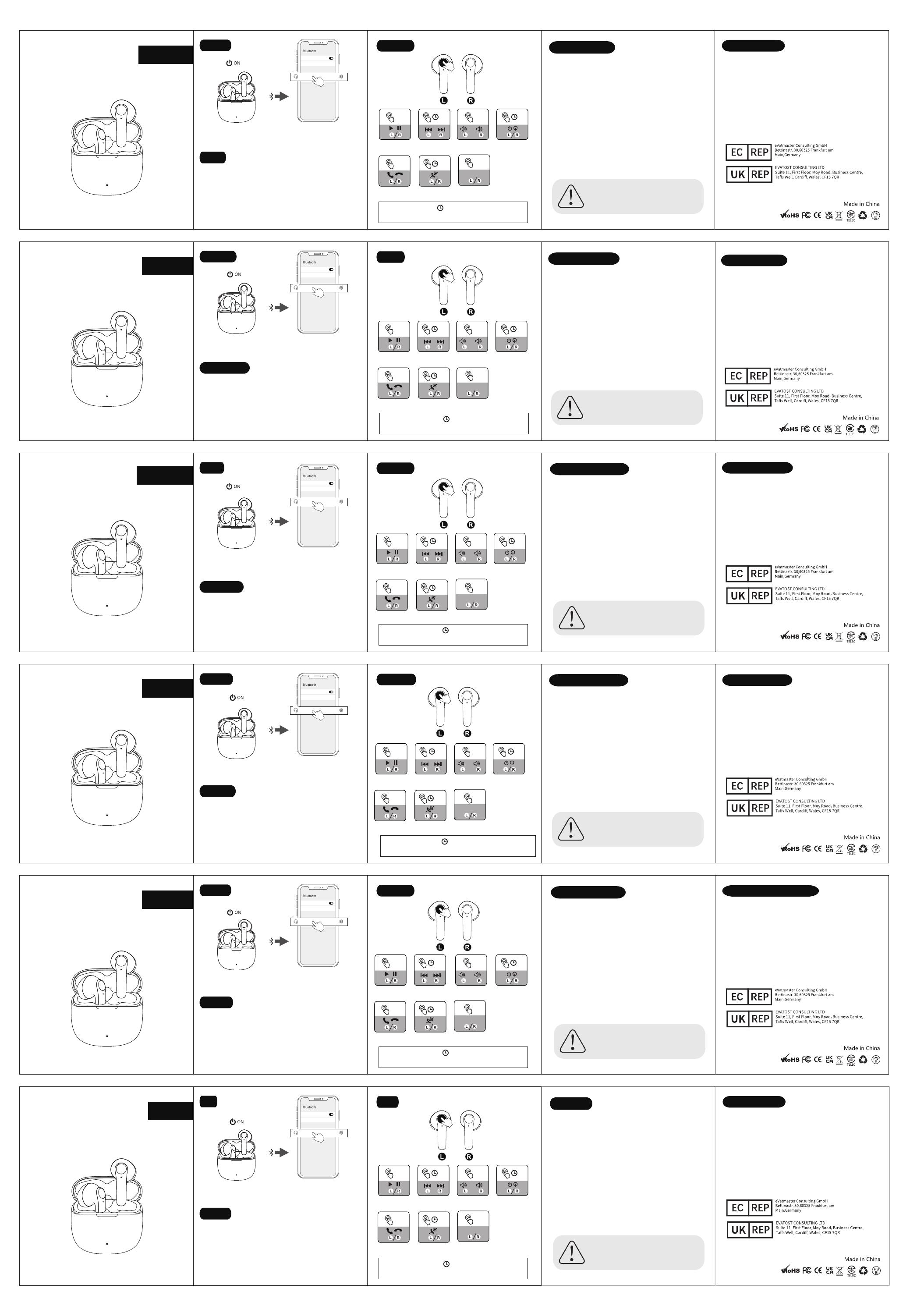
Instruction Manual
Connect
Reset
Please read the instructions before use
English
2. After open the phone
Bluetooth, Click the <J01>
to Pairing
1. Take out the earbuds
(Earbuds auto power on)
Bluetooth
Device name K30 >
If earbuds has any connection or function problems,
please reset the earbuds
1. Delete the BT pairing information on the phone.
2. Put the earbuds into the charging case to charge.
3. Take out the earbuds and wait for 20 seconds.
(If the above operation does not work, please try again)
① Can be connected but there is no sound:
Click the right earbuds to increase the volume.
② One of earbuds cannot be charge:
Clean the charging contact of the earbuds and the
charging case.
③ One of the earbuds cannot be connected:
Reset the earbuds.
If the earbuds cannot be charged, please activate the
warranty and contact us to send a new product.
Please clean the charging contacts of the
earbuds and charging case frequently to avoid
charging failures.
Operation
Switch Song Adjust Volume
X1: Click Once
X2: Click 2 times
Play /Pause
Bluetooth
Device name
J01
Nova7 >
Answer/Hang up
Power on/off
(When no conected)
2S: Press and hold for 2 seconds
Reject Call Voice Assistant
Bedienungsanleitung
Verbinden
Zurücksetzen
Deutsch
2. Nachdem Sie das Bluetooth
des Telefons geöffnet haben,
klicken Sie auf <J01> zum
Koppeln
1. Nehmen Sie die Ohrhörer
heraus (Ohrhörer
automatisch einschalten)
Bluetooth
Device name K30 >
Wenn die Ohrhörer Verbindungs- oder Funktionsprobleme
haben, setzen Sie die Ohrhörer bitte zurück
1. Löschen Sie die BT-Kopplungsinformationen auf dem Telefon.
2. Legen Sie die Ohrhörer zum Aufladen in das Ladeetui.
3. Nehmen Sie die Ohrhörer heraus und warten Sie 20 Sekunden.
(Wenn der obige Vorgang nicht funktioniert, versuchen Sie es
bitte erneut)
Betrieb
Song wechseln Lautstärke anpassen
X1: Klicken Sie einmal
X2: Klick 2 mal
Wiedergabe/Pause
Bluetooth
Device name
J01
Nova7 >
Antworten/Auflegen
Einschalten/Ausschalten
(Wenn nicht verbunden)
2S: 2 Sekunden lang gedrückt
halten
Anruf ablehnen Sprachassistent
Manuel d'instructions
Relier
Réinitialiser
Français
2. Après avoir ouvert le
téléphone Bluetooth, cliquez
sur <J01> pour jumeler
1. Retirez les écouteurs
(Les écouteurs s'allument
automatiquement)
Bluetooth
Device name K30 >
Si les écouteurs ont des problèmes de connexion ou de
fonctionnement, veuillez réinitialiser les écouteurs
1. Supprimez les informations de couplage BT sur le téléphone.
2. Placez les écouteurs dans le boîtier de charge pour charger.
3. Retirez les écouteurs et attendez 20 secondes.
(Si l'opération ci-dessus ne fonctionne pas, veuillez réessayer)
Opération
Changer de chanson Ajuster le volume
X1: Cliquez une fois
X2: Cliquez 2 fois
Lecture/Pause
Bluetooth
Device name
J01
Nova7 >
Répondre/Raccrocher
Marche / Arrêt
(Lorsqu'il n'est pas connecté)
2S: Appuyez et maintenez
pendant 2 secondes
Rejeter l'appel Assistant vocal
Manuale di istruzioni
Collegare
Ripristina
Italiano
2. Dopo aver aperto il
telefono Bluetooth, fare clic
su <J01> per l'associazione
1. Tira fuori gli auricolari
(Accensione automatica
degli auricolari)
Bluetooth
Device name K30 >
Se gli auricolari hanno problemi di connessione o di
funzionamento, ripristinare gli auricolari
1. Eliminare le informazioni di associazione BT sul telefono.
2. Metti gli auricolari nella custodia di ricarica per caricare.
3. Estrarre gli auricolari e attendere 20 secondi.
(Se l'operazione di cui sopra non funziona, riprovare)
Cambia canzone Regola il volume
X1: Fare clic una volta
X2: Fare clic 2 volte
Riproduci/Pausa
Bluetooth
Device name
J01
Nova7 >
Rispondi/Riaggancia
Accensione/spegnimento
(When no conected)
2S: Tenere premuto per 2 secondi
Rifiuta chiamata Assistente vocale
Manual de instrucciones
Conectar
Reiniciar
Español
2. Después de abrir el
teléfono Bluetooth, haga clic
en <J01> para emparejar
1. Saca los auriculares
(Encendido automático
de auriculares)
Bluetooth
Device name K30 >
Si los auriculares tienen algún problema de conexión o
función, reinicie los auriculares
1. Elimina la información de emparejamiento de BT del teléfono.
2. Coloque los auriculares en el estuche de carga para cargarlos.
3. Quítese los auriculares y espere 20 segundos.
(Si la operación anterior no funciona, inténtelo de nuevo)
Operación
Cambiar de canción
Ajusta el volúmen
X1: Haga clic una vez
X2: Fare clic 2 volte
Reproducir / Pausar
Bluetooth
Device name
J01
Nova7 >
Responder / colgar
Encendido / apagado
(Cuando no está conectado)
2S: Mantenga pulsado durante 2
segundos
Llamada rechazada
Asistente de voz
使用説明書
接続
リセット
使用前に説明書をお読みください
にほんご
2. 携帯電話のBluetoothを開
いた後、<J01>をクリックし
てペアリングします
1. イヤフォンを取り出します
(Earbudsの自動電源オン)
Bluetooth
Device name K30 >
イヤフォンに接続または機能の問題がある場合は、イヤフォン
をリセットしてください
1. 電話のBTペアリング情報を削除します。
2. イヤフォンを充電ケースに入れて充電します。
3. イヤフォンを取り出し、20秒待ちます。
(上記の操作がうまくいかない場合は、もう一度やり直してく
ださい)
操作
曲を切り替える 音量を調整する
X1: 1 回 クリック
X2: 2 回 クリック
再生/一時停止
Bluetooth
Device name
J01
Nova7 >
回答/電話を切る
電源のオン/オフ
(接続されていない場合)
2S: 2秒間押し続けます
通話を拒否する 音 声 ア シスタント
operazione
Bitte lesen Sie die Anweisungen
vor der Verwendung
Veuillez lire les instructions
avant utilisation
Si prega di leggere le istruzioni
prima dell'uso
Lea las instrucciones antes de usar
X2 2S X1
X3
X3
X3
X3
X3
X3
-
+
5S
X2 2S
Siri
X2 2S X1
-
+
5S
X2 2S
Siri
X2 2S X1
-
+
5S
X2 2S
Siri
X2 2S X1
-
+
5S
X2 2S
Siri
X2
2S
X1
-
+
5S
X2
2S
Siri
X2 2S X1
-
+
5S
X2 2S
Siri
Problem handling
① Kann verbunden werden, aber kein Ton:
Klicken Sie auf die rechten Ohrhörer, um die Lautstärke
zu erhöhen.
② Einer der Ohrhörer kann nicht aufgeladen werden:
Reinigen Sie die Ladekontaktpunkte der Ohrhörer und
des Ladeetuis.
③ Einer der Ohrhörer kann nicht verbunden werden:
Setzen Sie die Ohrhörer zurück.
Wenn die Ohrhörer nicht aufgeladen werden können,
aktivieren Sie bitte die Garantie und kontaktieren Sie
uns, um ein neues Produkt zu senden.
Bitte reinigen Sie die Ladekontakte der
Ohrhörer und des Ladeetuis regelmäßig, um
Ladefehler zu vermeiden.
Problembehandlung
Peut être connecté mais il n'y a pas de son :
Cliquez sur les écouteurs de droite pour augmenter le
volume.
② L'un des écouteurs ne peut pas être chargé :
Nettoyez les points de contact de charge des écouteurs et
du boîtier de charge.
③ L'un des écouteurs ne peut pas être connecté :
Réinitialisez les écouteurs.
Si les écouteurs ne peuvent pas être chargés, veuillez
activer la garantie et nous contacter pour envoyer un
nouveau produit.
Veuillez nettoyer fréquemment les contacts de
charge des écouteurs et de l'étui de charge pour
éviter les échecs de charge.
Gestion des problèmes
① Può essere collegato ma non c'è suono:
Fare clic sugli auricolari di destra per aumentare il
volume.
② Uno degli auricolari non può essere caricato:
Pulisci i punti di contatto di ricarica degli auricolari e
della custodia di ricarica.
③ Non è possibile collegare uno degli auricolari:
Ripristina gli auricolari.
Se non è possibile caricare gli auricolari, attiva la
garanzia e contattaci per inviare un nuovo prodotto.
Si prega di pulire frequentemente i contatti di
ricarica degli auricolari e della custodia di
ricarica per evitare errori di ricarica.
Gestione dei problemi
① Se puede conectar pero no hay sonido:
Haga clic en los auriculares derechos para aumentar el
volumen.
② Uno de los auriculares no se puede cargar:
Limpie los puntos de contacto de carga de los auriculares
y el estuche de carga.
③ No se puede conectar uno de los auriculares:
Reinicie los auriculares.
Si los auriculares no se pueden cargar, active la
garantía y contáctenos para enviar un nuevo
producto.
Limpie los contactos de carga de los auriculares
y el estuche de carga con frecuencia para evitar
fallas en la carga.
Manejo de problemas
①接続できますが音が出ません:
右のイヤフォンをクリックして音量を上げます。
②イヤフォンの1つは充電できません:
イヤフォンと充電ケースの充電接点を掃除します。
③イヤフォンの1つが接続できません:
イヤフォンをリセットします。
イヤフォンを充電できない場合は、保証を有効にして、新
製品を送るために私達に連絡してください。
充電の失敗を防ぐために、イヤフォンと充電ケー
スの充電接点を頻繁に清掃してください。
問題の処理
1. Keep the product away from extremely hot and cold
environments, it will damage the battery and circuit.
2. Avoid liquid immersion into the product.
3. Do not disassemble the product.
4. Do not use concentrated chemical products or detergents to
clean the product.
5. Use only 5V/1A power supply. Connecting the power supply
voltage too high may cause serious damage.
6. Do not randomly discard or place the product near fire or high
temperature to avoid the danger of explosion.
Safety Instructions
Contact@evatmaster.com
Contact@evatmaster.com
1. Halten Sie das Produkt von extrem heißen und kalten
Umgebungen fern, da dies den Akku und den Schaltkreis
beschädigen kann.
2. Vermeiden Sie das Eintauchen von Flüssigkeiten in das Produkt.
3. Zerlegen Sie das Produkt nicht.
4. Verwenden Sie keine konzentrierten chemischen Produkte oder
Reinigungsmittel, um das Produkt zu reinigen.
5. Verwenden Sie nur 5V/1A Netzteil. Das Anschließen der
Versorgungsspannung zu hoch kann schwere Schäden
verursachen.
6. Das Produkt nicht willkürlich entsorgen oder in der Nähe von
Feuer oder hohen Temperaturen platzieren, um Explosionsgefahr
zu vermeiden.
Sicherheitshinweise
Contact@evatmaster.com
Contact@evatmaster.com
1. Gardez le produit à l'écart des environnements extrêmement
chauds et froids, cela endommagera la batterie et le circuit.
2. Évitez l'immersion de liquide dans le produit.
3. Ne démontez pas le produit.
4. N'utilisez pas de produits chimiques concentrés ou de
détergents pour nettoyer le produit.
5. Utilisez uniquement une alimentation 5V/1A. Le raccordement
d'une tension d'alimentation trop élevée peut causer de graves
dommages.
6. Ne jetez pas ou ne placez pas le produit au hasard près du feu
ou à haute température pour éviter le danger d'explosion.
Consignes de sécurité
Contact@evatmaster.com
Contact@evatmaster.com
1. Tenere il prodotto lontano da ambienti estremamente caldi e
freddi, danneggerebbe la batteria e il circuito.
2. Evitare l'immersione di liquidi nel prodotto.
3. Non smontare il prodotto.
4. Non utilizzare prodotti chimici concentrati o detergenti per
pulire il prodotto.
5. Utilizzare solo alimentazione 5V/1A. Il collegamento di una
tensione di alimentazione troppo alta può causare seri danni.
6. Non gettare o posizionare il prodotto in modo casuale vicino a
fuoco o temperature elevate per evitare il pericolo di esplosione.
Istruzioni di sicurezza
Contact@evatmaster.com
Contact@evatmaster.com
1. Mantenga el producto alejado de ambientes extremadamente
calientes y fríos, dañará la batería y el circuito.
2. Evite la inmersión de líquidos en el producto.
3. No desmonte el producto.
4. No utilice productos químicos concentrados o detergentes para
limpiar el producto.
5. Use solo una fuente de alimentación de 5V/1A. Conectar el
voltaje de la fuente de alimentación demasiado alto puede causar
daños graves.
6. No deseche al azar ni coloque el producto cerca del fuego o a
altas temperaturas para evitar el peligro de explosión.
Las instrucciones de seguridad
Contact@evatmaster.com
Contact@evatmaster.com
1.製品を極端に高温および低温の環境から遠ざけてください。バッ
テリーと回路が損傷します。
2.製品への液体の浸漬を避けてください。
3.製品を分解しないでください。
4.製品の洗浄に濃縮化学製品または洗剤を使用しないでください。
5. 5V/1A電源のみを使用してください。 電源電圧の接続が高すぎる
と、重大な損傷を引き起こす可能性があります。
6.爆発の危険を避けるために、製品をランダムに廃棄したり、火や
高温の近くに置いたりしないでください。
安全についての案内
Contact@evatmaster.com
Contact@evatmaster.com