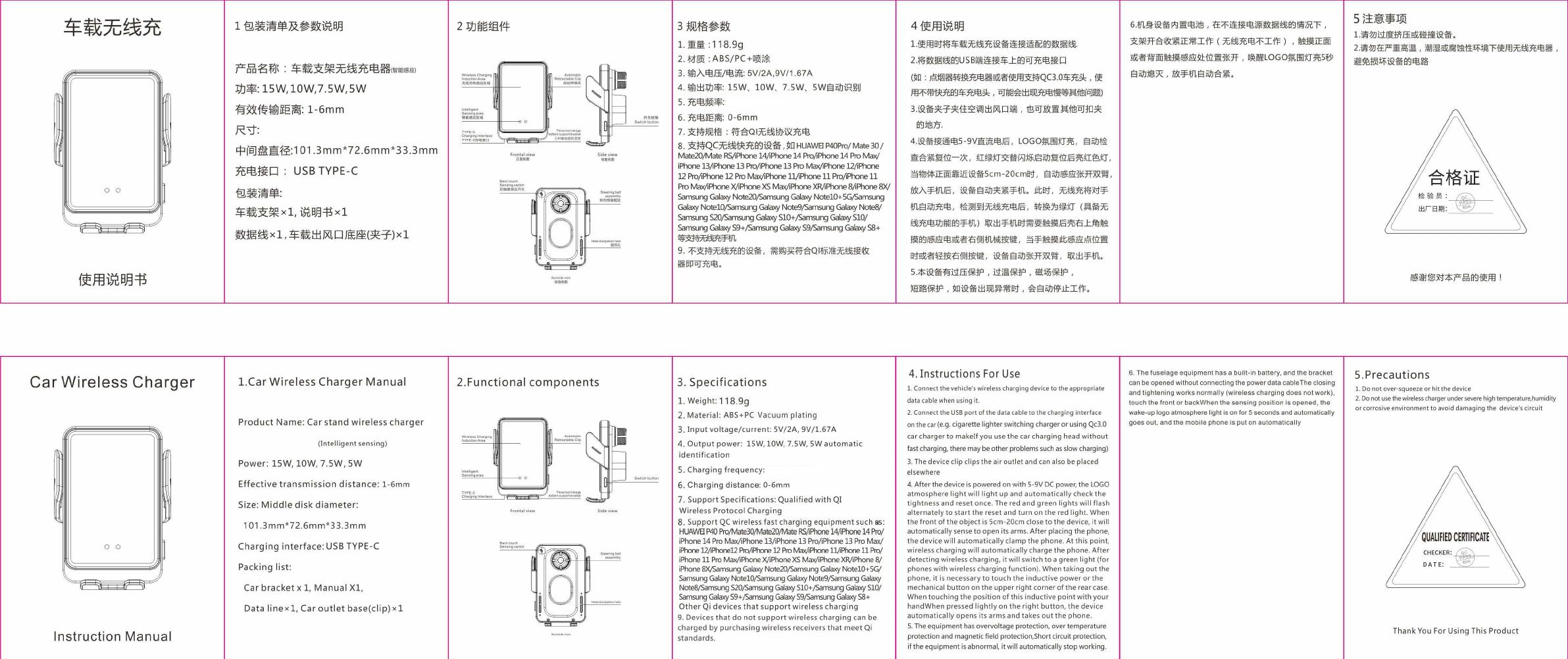
车载无线充
。
。
使用说明书
Car
Wireless
Charger
。。
Instruction
Manual
1
包装清单及参数说明
产晶名称
车载支架无线充电器(
管制应)
功率:
lSW,lOW,7.SW,SW
高效传输距离·
1-6mm
尺寸:
中|可盘直径:
101.3mm*72.6mm*33.3mm
充电接口:
USB
TYPE-C
包装清单:
车载支架×
1
,说明书×
1
数据线×
1
,车载出风口底座(夹子)×
1
1.Car
Wireless
Charger
Manual
Product
Name:
Car
stand
wireless
charger
(Intelligent
sensing)
Power:
lSW,
lOW,
7.SW,
SW
Effective
transmission
distance:
1-6mm
Size:
Middle
disk
diameter
101.3mm*72.6mm*33.3mm
Charging
interface:
USB
TYPE-(
Packing
list
Car
bracket
x
1,
Manual
Xl,
Data
linexl,
Car
。
utlet
base(clip
)×1
2
功能组件
Front
al
view
E
酶棍’
s;d
ev
iew
..
.
圃
2.Functional
components
3
规恪参数
1
重量:
118.9g
2
材质:
ABS/PC
+喷涂
3
输入电压/电流
5V/2A,9V/1.67A
4
输出功率
lSW
、
lOW
、
7.SW
、
SW
自动识别
5
充电频率
110K
205KHz
6
充电距离。-
6mm
7
支持规格符合
QI
无线协议充电
8
支持
QC
无线快充的设备,如
HUAWEI
P40Pro/ Mate 30 I
Mate20/Ma
恒
RS
月附
one
14/iPhone
14
Pro/iPho
用
14ProMax/
阴回
nel3/i
附
one
13
Pro/i
附
10ne13
ProM
副/
1Ph
。阳卫川同
,one
12
p
阳月附
,one
12 Pro Max/iPhone
11/i
问
,one
11
阶时间
,one
11
Pro Max/iPhone
)(,Ii
问回
neXSMa,
听问
,one
XR(tPhone
8/i
同回附
BX(
Samsu
咱
C
坦国
Of
Note20βamsung
Gala>Of
No
恒
10
+归
βamsu
咱
Ga
胁
"I
N。恒
10
,
βarT
阳
ng
Gala>Of
N。恒
9βam
阳咱
Gala,
叩
Note
吕/
Samsung
520.βamsung
Gala>Of
510
+
βamst
』咱
Ga
险
OfSlO/
Sa
厅四
ng
Gala>Of
59+/Samsung Galaxy
591
也
amsung
Gala>Of
58+
等支持范白
骨机
9
不支持无线充的设
备,需购买符合
QI
标准无线接收
器即可充电.
3.
Specifications
1.
Weight:
118.9g
2.
Material:
ABS+PC
Vacuum
plating
3.
Input
voltage/current:
5V/2A,
9V/1.67A
4
Output
power:
lSW,
lOW, 7.SW, SW
automatic
1dentificat1
。
n
5.
Charging
frequency:llOK
205KHz
6.
Charging
distance:
0-6mm
7.
Support
Specifications:
Qualified
with
QI
Wireless
Protocol
Charging
8
Support
QC
wireless
fast
charging
equipment
such
as
HUl'i
呐
/EIP40P
旧州
ate
30.
月啕
te20
,月呐
ate
RS/iPhone
14/i
刊
10ne
14
肉。/
iPhone 14 Pro Max(iPhone 13/iPhone 13
Pro
川
Phone
13
Pro
Maν
刊四、
e
12/i
问
,orel2
所
0
月阱
,one
12
Pro
Max,,1
刊币用
l]fi
阴
,one
11
Pro/
iPh
。
ne
11
Pro
Max(iPhone
X/iPh
。
ne
XS
Max(iPhone
XR(tPhone
8/
iPhone BX/Samsung
Galaxy
Note20βamsung
Galaxy
NotelO+SG/
Samsung
Galaxy
NotelO.βamsung
Galaxy
N
。
te9(Samsung
Gala
巧
Note8/Samsu
ng
S20.βam
阳
ng
Gala
叩
SlO+
(Samsung
Ga
a
可
SlO/
Sam
四
ng
Galaxy
59
+
βamsung
Galaxy
S9
,
βam
四
ng
Galaxy
58+
Other
Qi
deviζes
that
supp
。
rt
wireless
charging
9.
Devices
that
d
。
not
support
w
ireless
charging
can
be
charged
by
purchasing
wireless
receivers
that
meet
Qi
standards
4
使用说明
1.
使用时将车载无线充设备连接适配的数据线
2.1
寄数据线的
USB
端连接车上的可充电接口
(如点烟器转焕充电器或者使用支持
QC3.0
车充头,使
用不带快充的车充电头,可能会出现充电慢等真他问题)
3
设备夹子夹住空调出风口端,也可放置真{也可妇夹
的地方
4
设备接通电
5-9V
直流电后,
LOGO
氛围灯亮,自动检
查合紧复位一次,红绿灯交替闪烁启动复位后亮红色灯,
当物体正面靠近设备
Scm
20cm
时,自动感应张开双
臂,
放入手机后,设备自动夹紧手机.此时,无线充将对手
机自动充电,检测到无线充电后,转换为绿灯(具备无
线充电功能的手机)取出手机时需要触摸后壳右上角触
摸的感应电或者石侧机械段键,当手触摸此感应点位置
时或者轻按右侧按键,设备自动张开双臂,取出手机.
5
本设备有过压保护,过温保护,磁场保护,
短路保护,如设备出现异常时,会自动停止工作.
4.
Instructions
For
Use
1.
Connect the ,ehicle's wi,eless cha,ging de,ice to the app,op,iate
data cable
when
using
it
2.
Connect the
USS
poct
。
f
the data cable to the cha,ging inte,face
on
the car(e.g. ciga,ette lighte, switching cha,ge,
o,
using Qc3.0
ca,
charge,
to
makelf you use
the
ca,
cha,ging
head
without
fast charging, there
may
be other problems such as slow charging)
3.
The device clip clips
the
air outlet and can also be placed
elsewhere
4.
After the device
is
p。
wered
on
wit
h 5 9V
DC
p。
wee,
the
LOGO
atm
。
sphere
light w
ill
l
咱
ht
up and
automatically
check
the
tightness
and
reset
。
nce.
The red
and
green
lights will flash
alternately
to
s
tart
the
re
se
t and
turn
。
n
the
red light. When
the
front of
the
。
bject
is
Scm 20cm close
t
。
the
device,
it
wi
ll
automatically sense
to
open
its arms. After placing
the
phone,
the
device
wi
ll
automatically clamp
the
ph
。
ne.
At
this point,
wi
reless charging
will
automatically
charge
the
phone.
After
detecting
wireless charging,
it
wi
ll
switch
t
。
a
green
light (for
ph
。
ne
s
with wire
le
ss charging function). When taking
out
the
phone
,
it
is
necessary
tot
。
uch
the
inductive
power
or
the
mechar
飞
ical
button
on
the
upper
right
corner
of
the
rear
case
When
touching
the
positi
。
n
of this inductive point with
y
。
ur
hand
When
pressed
lightly
on
the
right
button,
the
device
automatically
opens
its arms
and
takes
out
the
phone
5.
The
equipment
has
。
verv
。
ltage
protect
旧
n,。
ve
r
temperature
protection and
magnetic
白
eld
protecti
,。
n,Sho,t
ci,cuit protection,
if
the
equipme
时,
s
abno,mal,
it
w
ill
automatically stop
w
。,
king
6
机身设备内置电池,在不连接电源数据统的情况下,
支架开合收紧正常工作(无线充电不工作),触摸正面
或者背面触镇感应处位置张开,唤醒
LOGO
氛围灯亮
5
秒
自动熄灭,放手机自动合紧.
6.
The fuselage equipment has a built-in batte,y, and the brncket
can
be
。
pened
wit
hout connecting the
p。
wer
data cab
le
The
d
。
sing
and tightening
wo
,ks no,mally (wireless cha,ging does not
wo
,k
),
touch the front or back When the sensing position is opened, the
wake
up
logo
atmosphe,e
light
is
on
for
5 seconds and automatically
goes out, and the mobile phone is put
on
automatically
5
注意事项
1
请勿过度挤压或碰撞设备。
2
请勿在严重高温,潮湿或腐蚀性环境下使用无线充电器,
避免损坏设备的电路
感谢您对本产晶的使用
1
5
.
P
「
ecautions
1
D
。
n 。
t
。,
er
squeeze
or
hit
the de,ice
2.
Oo
not
use
the
wireless
cha,ger
unde,
se
咽,
e
h
igh
temperatu,e,humidity
。
r
c
。
crosi,e
env
oronm
ent
t
。
avoid
damaging the device'sci,cuit
Thank
You
F
。
r
Using
This
Product
This device complies with part 15 of the FCC Rules. Operation is
subject to the following two conditions: (1) This device may not cause
harmful interference, and (2) this device must accept any interference
received, including interference that may cause undesired operation.
Any changes or modifications not expressly approved by the party
responsible for compliance could void the user's authority to operate
the equipment.
NOTE: This equipment has been tested and found to comply with the
limits for a Class B digital device, pursuant to Part 15 of the FCC Rules.
These limits are designed to provide reasonable protection against
harmful interference in a residential installation. This equipment
generates, uses and can radiate radio frequency energy and, if not
installed and used in accordance with the instructions, may cause
harmful interference to radio communications. However, there is no
guarantee that interference will not occur in a particular installation.
If this equipment does cause harmful interference to radio or television
reception,
which can be determined by turning the equipment off and on, the user
is encouraged to try to correct the interference by one or more of the
following measures:
-- Reorient or relocate the receiving antenna.
-- Increase the separation between the equipment and receiver.
-- Connect the equipment into an outlet on a circuit different
from that to which the receiver is connected.
-- Consult the dealer or an experienced radio/TV technician for help.
FCC Radiation Exposure Statement
The equipment complies with FCC radiation exposure limits set forth for
an uncontrolled environment.
During the operation of device a distance of 15 cm surrounding the
device and 20 cm above the top
surface of the device must be respected.
110.5-205KHz
110.5-205KHz
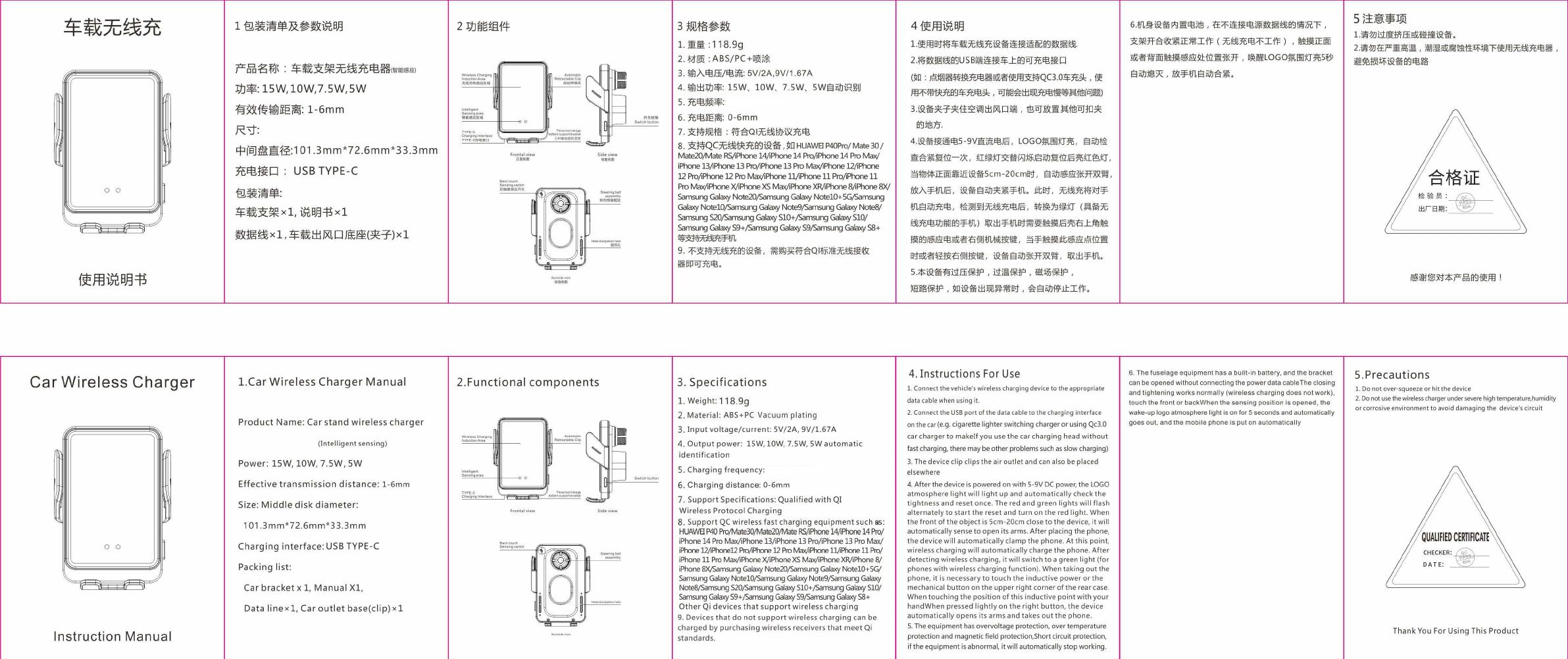
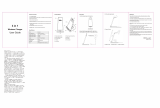 Shenzhen You Me Electronics YM-UD21 ユーザーガイド
Shenzhen You Me Electronics YM-UD21 ユーザーガイド
 POWERQI LC06 Fast Wireless Charger ユーザーマニュアル
POWERQI LC06 Fast Wireless Charger ユーザーマニュアル
 Shenzhen Caibo Technology X3 ユーザーマニュアル
Shenzhen Caibo Technology X3 ユーザーマニュアル