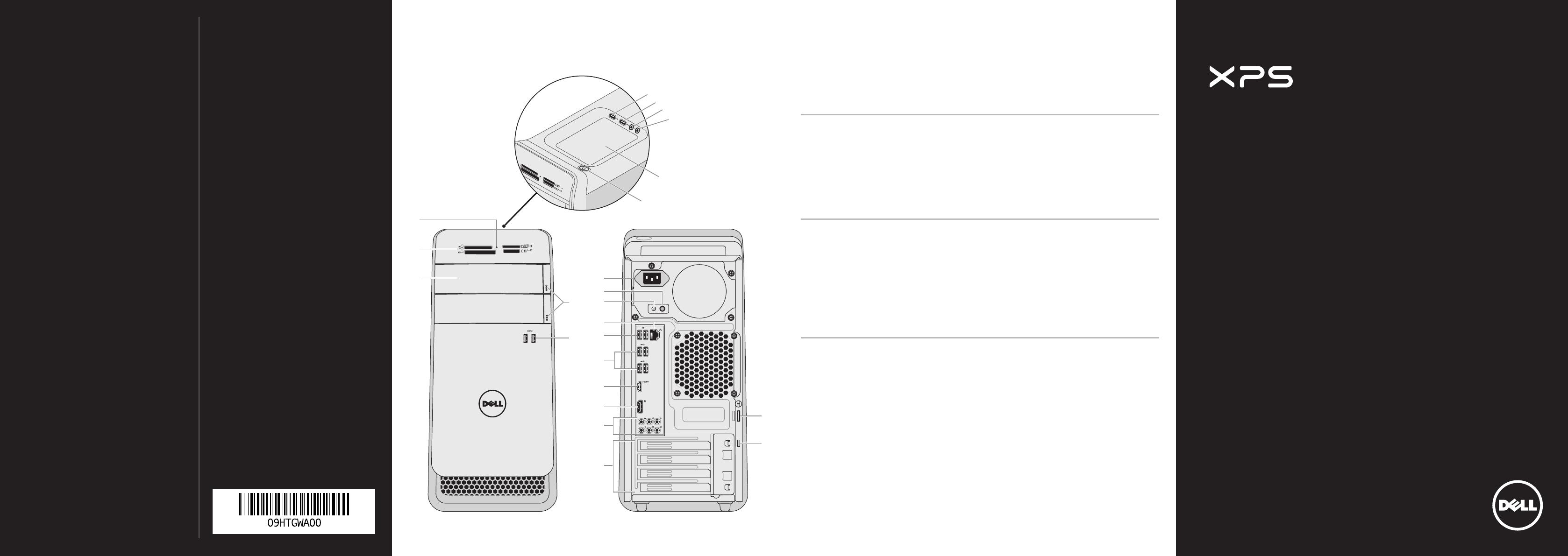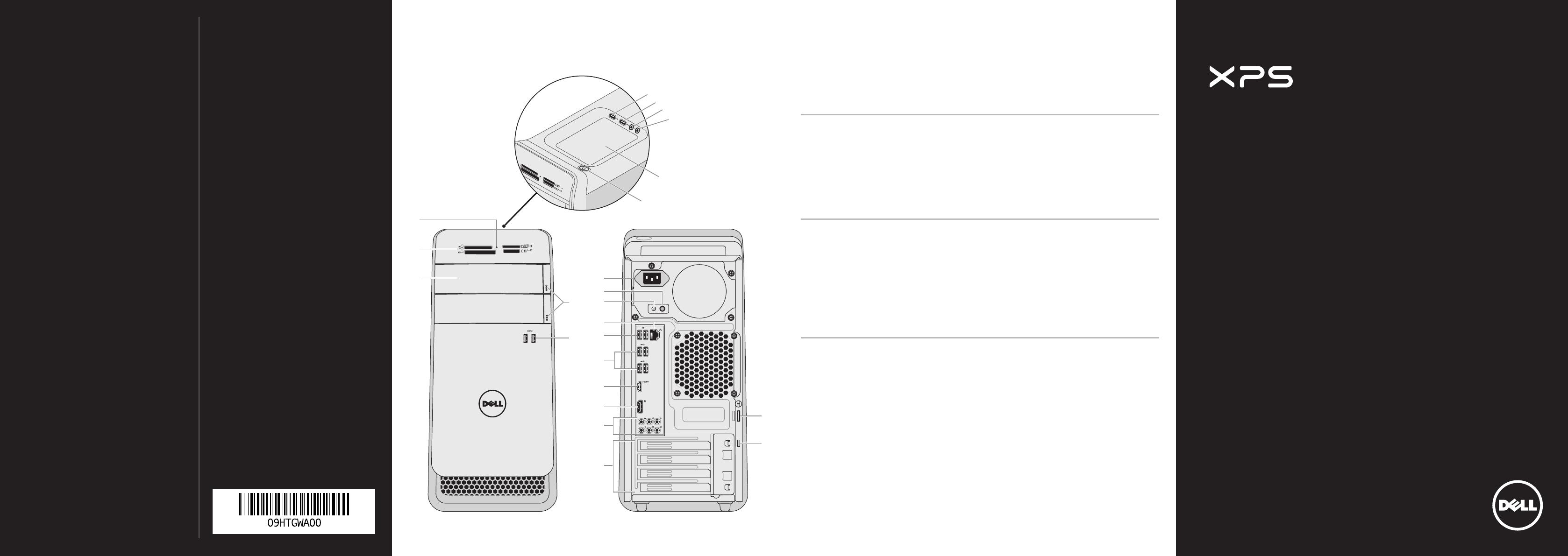
Printed in China 2013 - 02
Información para la NOM o Norma
Oficial Mexicana (Solo para México)
La siguiente información afecta a los dispositivos descritos
en este documento de acuerdo a los requisitos de la
Normativa Oficial Mexicana (NOM):
Importador:
Dell México S.A. de C.V.
Paseo de la Reforma 2620 – Piso 11°
Col. Lomas Altas
11950 México, D.F.
Número de modelo normative: D14M
Voltaje de entrada: 100 – 240 V CA
Frecuencia de entrada: 50 Hz/60 Hz
Intensidad de entrada (máxima): 8,0 A/4,0 A
Para más detalle, lea la información de seguridad que se
envía con el equipo. Para obtener información adicional
sobre prácticas recomendadas de seguridad, visite
dell.com/regulatory_compliance.
More Information
To learn about the features and advanced options •
available on your computer, click Start→ AllPrograms→
DellHelpDocumentation or go to dell.com/support.
To contact Dell for sales, technical support, or •
customer service issues, go to de l l.com/Conta c t D ell.
Customers in the United States can call
800-WWW-DELL (800-999-3355).
Informasi lebih lanjut
Untuk mempelajari tentang fitur dan opsi lanjutan yang •
tersedia di komputer Anda, klik Start→ AllPrograms→
DellHelpDocumentation atau kunjungi
dell.com/support.
Untuk menghubungi Dell terkait masalah-masalah •
penjualan, dukungan teknis, atau layanan pelanggan.
kunjungi de ll.com/ContactDe l l . Konsumen di Amerika
Serikat bisa menghubungi 800-WWW-DELL
(800-999-3355).
詳細情報
コンピューターで利用可能な機能および高度なオプション•
に関する詳細は、スタート→ すべてのプログラム→
Dell Help Documentation または dell.com/supportを参照
します。
Dell のセールス、テクニカルサポート、カスタマーサービス•
に問い合わせる場合は、dell.com/ContactDell にアクセス
してください。米国にお住まいのお客様は、
800-WWW-DELL(800-999-3355)までお電話ください。
세부 정보
컴퓨터에서 사용 가능한 기능 및 고급 옵션에 대해 알아보 •
려면 시작→ 모든 프로그램→ Dell 도움말 문서 또는 웹 사
이트(dell.com/support)를 참조하십시
오.
판매, 기술 지원 또는 고객 서비스 문제와 관련하여 Dell에 문의 •
하려면 dell.com/ContactDell을 참조하십시오. 미국 고객의
경우 800-WWW-DELL(800-999-3355)로 전화하십시오.
©2013DellInc.
Dell™, the DELL logo, and XPS™ are trademarks of Dell Inc.
Windows
®
is a registered trademark of Microsoft Corporation in the
United States and/or other countries.
Regulatory model: D14M
|
Type: D14M001
Computer model: XPS 8700
©2013DellInc.
Dell™, logo DELL, dan XPS™ adalah merek dagang dari Dell Inc.
Windows
®
adalah merek dagang terdaftar dari Microsoft Corporation
di Amerika Serikat dan/atau negara lain.
Model pengatur: D14M
|
Tipe: D14M001
Model komputer: XPS 8700
© 2013 Dell Inc.
Dell™、DELL ロゴ、および XPS™ は、Dell Inc. の商標です。Windows
®
は、米国、および/またはその他の国における Microsoft Corporation の
登録商標です。
規制モデル:D14M
|
タイプ:D14M001
コンピューターモデル:XPS 8700
© 2013 Dell Inc.
Dell™, DELL 로고 및 XPS™는 Dell Inc.의 상표입니다. Windows
®
는 미국
및/또는 기타 국가에서 Microsoft Corporation의 등록 상표입니다.
규정 모델: D14M
|
종류: D14M001
컴퓨터 모델: XPS 8700
ComputerFeatures
Fitur-fitur Komputer | コンピューターの機能 | 컴퓨터 특징
Quick Start Guide
Panduan Pengaktifan Cepat | クイックスタートガイド
빠른 시작 안내서
8700
Media-card reader light1.
Media-card reader2.
Optical-drive covers (2)3.
USB 3.0 ports (2)4.
Optical-drive eject buttons (2)5.
USB 2.0 port with PowerShare6.
USB 2.0 port7.
Microphone port8.
Headphone port9.
Accessory tray10.
Power button11.
Power port12.
Diagnostic button13.
Diagnostic light14.
Network port and network lights15.
USB 2.0 ports (2)16.
USB 3.0 ports (4)17.
HDMI port18.
DisplayPort19.
Audio ports (6)20.
Expansion-card slots (4)21.
Security-cable slot22.
Padlock rings23.
Lampu pembaca kartu media1.
Pembaca kartu media2.
Penutup drive optis (2)3.
Port USB 3.0 (2)4.
Tombol pelepas drive optis (2)5.
Port USB 2.0 dengan PowerShare6.
Port USB 2.07.
Port mikrofon8.
Port Headphone9.
Baki aksesori10.
Tombol daya11.
Port daya12.
Tombol Diagnostik13.
Lampu Diagnostik14.
Port jaringan dan lampu jaringan15.
Port USB 2.0 (2)16.
Port USB 3.0 (4)17.
Port HDMI18.
DisplayPort19.
Port audio (6)20.
Slot kartu ekspansi (4)21.
Slot kabel pengaman22.
Cincin kunci gembok23.
メディアカードリーダーライト1.
メディアカードリーダー2.
オプティカルドライブカバー(2)3.
USB 3.0 ポート(2)4.
オプティカルドライブ取り出し 5.
ボタン(2)
PowerShare 機能付き USB 2.0 6.
ポート
USB 2.0 ポート7.
マイクポート8.
ヘッドフォンポート9.
アクセサリートレイ10.
電源ボタン11.
電源ポート12.
診断ボタン13.
診断ライト14.
ネットワークポートとネット 15.
ワークライト
USB 2.0 ポート(2)16.
USB 3.0 ポート(4)17.
HDMI ポート18.
DisplayPort19.
オーディオポート(6)20.
拡張カードスロット(4)21.
セキュリティケーブルスロット
22.
パッドロックリング23.
미디어 카드 판독기 표시등1.
미디어 카드 판독기2.
광학 드라이브 덮개(2개)3.
USB 3.0 포트(2개)4.
광학 드라이브 꺼내기 버튼(2개)5.
USB 2.0 포트(PowerShare 포함)6.
USB 2.0 포트7.
마이크 포트8.
헤드폰 포트9.
부속품 트레이10.
전원 버튼11.
전원 포트12.
진단 버튼13.
진단 표시등14.
네트워크 포트 및 네트워크 표시등15.
USB 2.0 포트(2개)16.
USB 3.0 포트(4개)17.
HDMI 포트18.
DisplayPort19.
오디오 포트(6개)20.
확장 카드 슬롯(4개)21.
보안 케이블 슬롯22.
자물쇠 고리23.
6
2
1
3
4
5
8
7
10
9
11
12
22
23
15
16
17
18
19
20
21
13
14