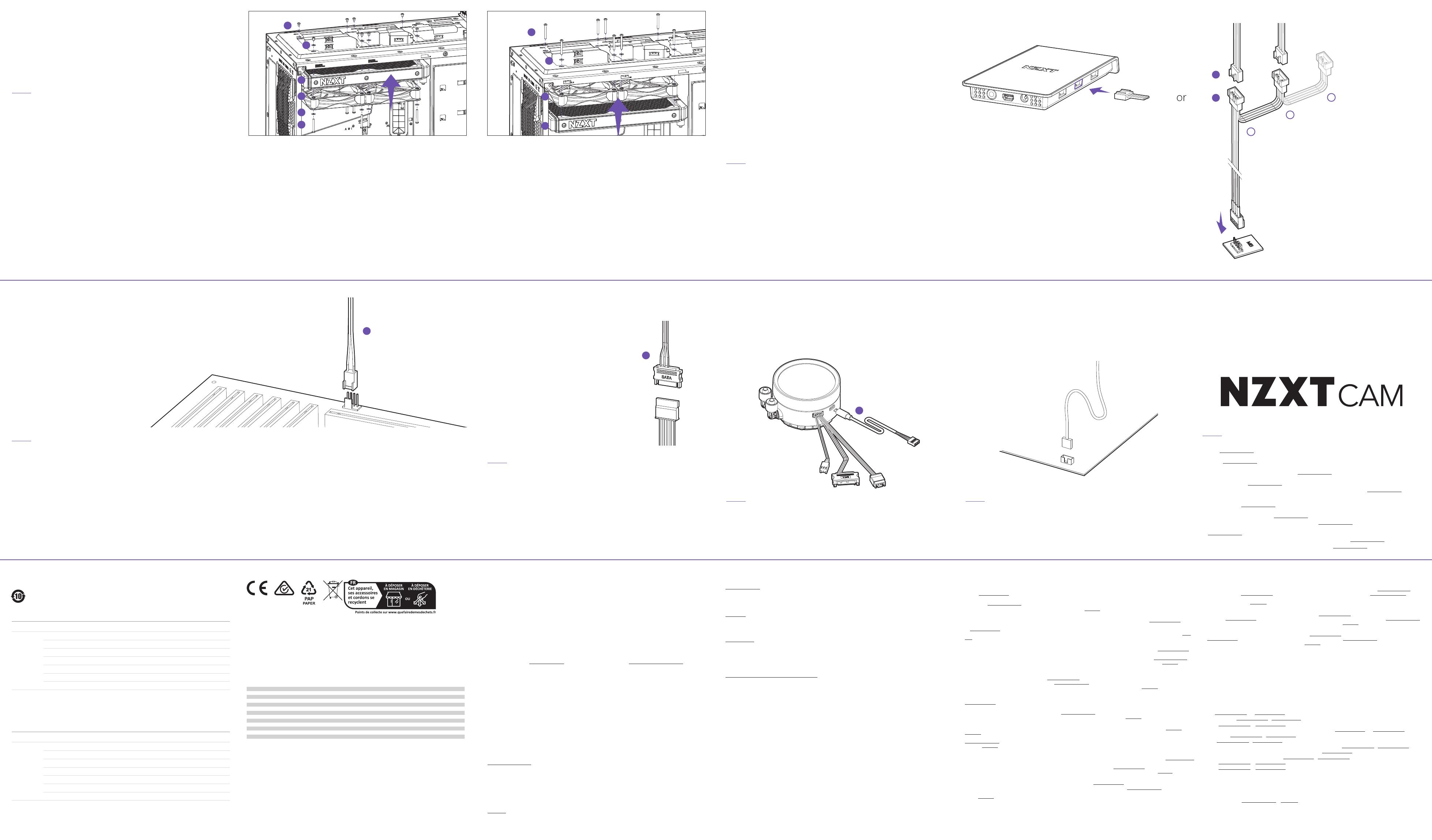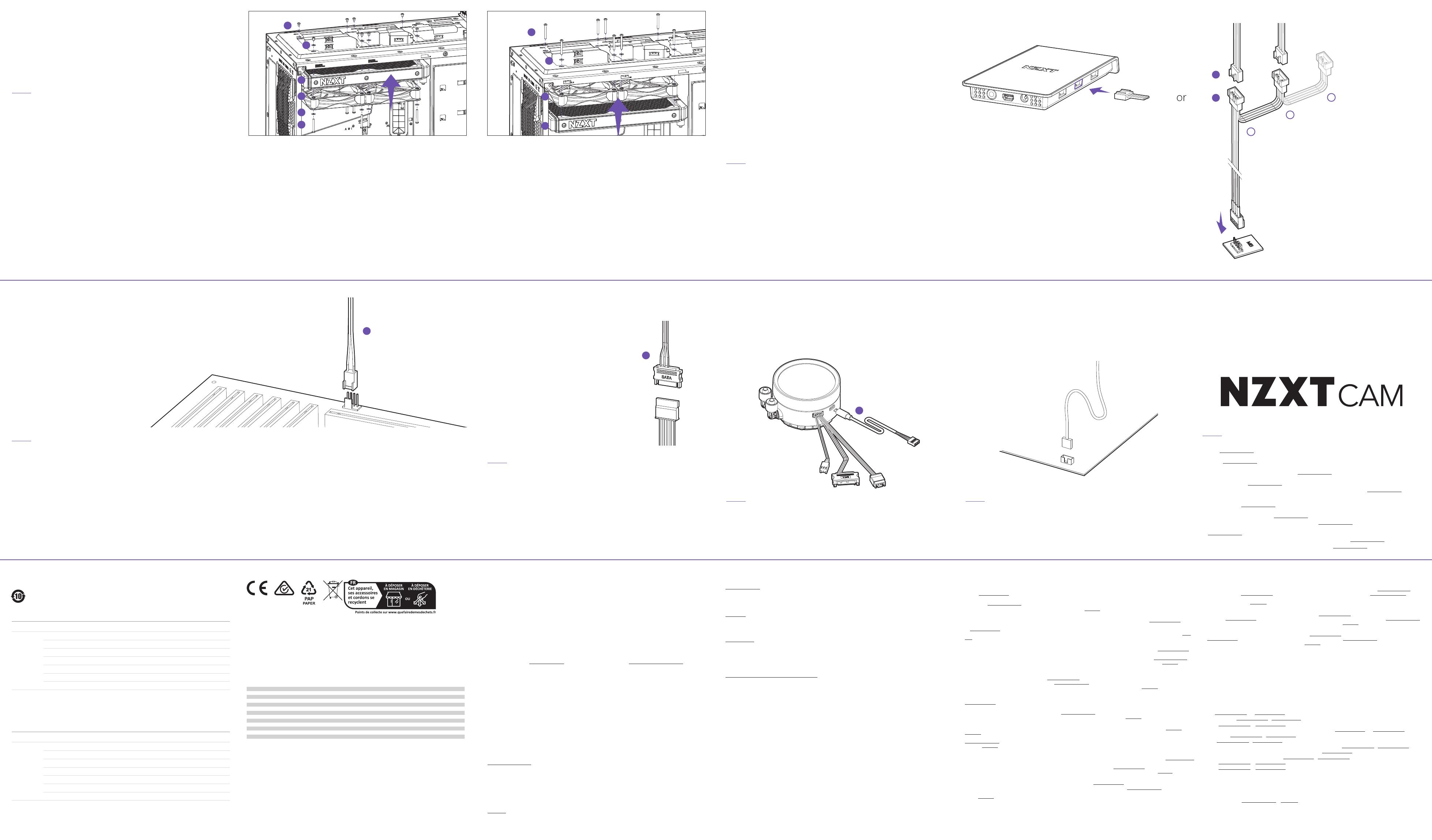
DIRECT MOUNTING
MONTAJE DIRECTO / INSTALLATION DIRECTE / DIREKTE BEFESTIGUNG / MONTAGGIO DIRETTO / MONTAGEM DIRETA /
УСТАНОВКА РАДИАТОРА НА КОРПУС / 직접 장착 / / 冷排直接安装 / 直接安裝 /
MONTAJE INDIRECTO / INSTALLATION INDIRECTE / INDIREKTE BEFESTIGUNG / MONTAGGIO INDIRETTO /
MONTAGEM INDIRETA / УСТАНОВКА ВЕНТИЛЯТОРОВ / 간접 장착 / / 冷排间接安装 / 間接安裝 /
INDIRECT MOUNTING
MOUNTING THE RADIATOR AND FANS POWERING THE FANS
DOWNLOADING NZXT CAM
CONNECTING THE PUMP TACH CONNECTING THE SATA POWER CABLE CONNECTING THE USB CABLE
限用物质及元素列表 / 限用物質及元素清單
J
I
K
K
P
A
I
K
P
A
M
MONTAJE DEL RADIADOR Y LOS VENTILADORES
INSTALLATION DU RADIATEUR ET DES VENTILATEURS
BEFESTIGEN VON RADIATOR UND LÜFTERN
MONTAGGIO DEL RADIATORE E DELLE VENTOLE
MONTAGEM DO RADIADOR E DOS FANS
УСТАНОВКА РАДИАТОРА И ВЕНТИЛЯТОРОВ
라디에이터와 팬 장착
安装散热冷排和风扇
安裝散熱器和風扇
DESCARGA DE CAM DE NZXT
TÉLÉCHARGEMENT DE NZXT CAM
HERUNTERLADEN VON NZXT CAM
DOWNLOAD DI NZXT CAM
DOWNLOAD DO NZXT CAM
ЗАГРУЗКА ПРОГРАММЫ NZXT CAM
NZXT CAM 다운로드
NZXT CAM
下载 NZXT CAM
下載 NZXT CAM
CONEXIÓN DEL TACÓMETRO DE LA BOMBA
BRANCHEMENT DU TACHYMÈTRE DE LA POMPE
ANSCHLIESSEN DES PUMPENTACHOS
COLLEGAMENTO DEL TACHIMETRO DELLA POMPA
CONEXÃO DO TACÔMETRO DA BOMBA
ПОДКЛЮЧЕНИЕ ТАХОМЕТРА ПОМПЫ
펌프 태코미터 연결
连接水泵转速表
連接泵浦軸
ALIMENTACIÓN DE LOS VENTILADORES
MISE EN ROUTE DES VENTILATEURS
STROMVERSORGUNG DER LÜFTER
ALIMENTAZIONE DELLE VENTOLE
ALIMENTAÇÃO DOS FANS
ПОДКЛЮЧЕНИЕ ВЕНТИЛЯТОРОВ
팬에 전원 공급
风扇供电
為風扇供電
CONEXIÓN DEL CABLE DE ALIMENTACIÓN SATA
BRANCHEMENT DU CÂBLE D’ALIMENTATION SATA
ANSCHLIESSEN DES SATA-STROMKABELS
COLLEGAMENTO DEL CAVO DI ALIMENTAZIONE SATA
CONEXÃO DO CABO DE ENERGIA SATA
ПОДКЛЮЧЕНИЕ КАБЕЛЯ ПИТАНИЯ SATA
SATA 전원 케이블 연결
SATA
连接 SATA 电源线
連接 SATA 電源線
CONEXIÓN DEL CABLE USB
BRANCHEMENT DU CÂBLE USB
ANSCHLIESSEN DES USB-KABELS
COLLEGAMENTO DEL CAVO USB
CONEXÃO DO CABO USB
ПОДКЛЮЧЕНИЕ USB-КАБЕЛЯ
USB 케이블 연결
USB
连接 USB 线
連接 USB 連接線
For mounting in which the radiator fits directly onto the case, please install the fan(s) first using the 30mm fan screws and
washer. Use the 5mm case screws and washers to mount the radiator.
Para montarlo de forma que el radiador encaje directamente en la carcasa, instala primero el ventilador usando las arandelas y
tornillos de 30 mm. Usa las arandelas y tornillos de 5 mm para montar el radiador.
Dans le cas d’une installation où le radiateur est fixé directement sur le châssis, veuillez d’abord installer les ventilateurs en
utilisant les vis de 30 mm et les rondelles. Utilisez ensuite les vis de châssis 5mm et les rondelles pour installer le radiateur.
Passt der Radiator direkt auf das Gehäuse, zunächst den/die Lüfter mithilfe der 30 mm Lüfterschrauben und Unterlegscheiben
montieren. Anschließend den Radiator mithilfe der 5 mm Gehäuseschrauben und Unterlegscheiben befestigen.
Per il montaggio con il radiatore fissato direttamente all'involucro, installare prima le ventole con le apposite viti da 30 mm e
rondelle. Per montare il radiatore, utilizzare le viti da 5 mm e le rondelle per l'involucro.
Para uma montagem em que o radiador encaixe-se diretamente na caixa, instale os fans primeiro usando os parafusos e as
arruelas de 30 mm. Use os parafusos e arruelas de caixa de 5 mm para montar o radiador.
При установке радиатора непосредственно на корпус необходимо сначала установить вентилятор (-ы). Для вентиляторов используйте
винты 30 мм и шайбы. Для установки радиатора на корпус используйте 5 мм винты и шайбы.
라디에이터가 케이스에 직접 장착되는 경우 30mm 팬 나사와 와셔를 이용해 먼저 팬을 설치하십시오. 5mm 케이스 나사와 와셔를 이용하여 라
디에이터를 장착합니다.
30mm 5mm
如果散热冷排直接安装于机箱上,请先使用 30 mm 风扇螺丝和垫圈将风扇与冷排固定。再使用 5 mm 机箱螺丝和垫圈将散热冷排固定在机箱上。
如要將散熱器直接安裝在機殼上,請先使用 30mm 風扇螺絲和墊圈安裝風扇。使用 5mm 機殼螺絲和墊圈安裝散熱器。
Note: Always use washers to prevent damage.
Nota: Utiliza siempre las arandelas para evitar daños.
Note : Utilisez toujours les rondelles pour éviter les dommages.
Bitte beachten: Um Beschädigungen zu vermeiden, immer Unterlegscheiben verwenden.
Nota: per evitare danni, utilizzare sempre le rondelle.
Observação: Sempre use arruelas para prevenir danos.
Примечание. Во избежание повреждений необходимо всегда использовать шайбы.
참고: 손상을 방지하기 위해 항상 와셔를 사용하십시오.
:
注意:请务必使用垫圈以防损坏。
備註︰務必使用墊圈以免損壞。
Note: You may need to disable fan-fail warning within the motherboard BIOS if CPU_FAN is unused.
Nota: Puede que tengas que desactivar el aviso de fallo del ventilador en la BIOS de la placa base si CPU_FAN no está
en uso.
Note : Vous devrez peut-être désactiver l’alarme de défaillance des ventilateurs dans le BIOS de la carte mère si le
connecteur CPU_FAN est inutilisé.
Bitte beachten: Wird CPU_FAN nicht verwendet, gegebenenfalls die Lüfterfehler-Warnung im BIOS des Mainboards
deaktivieren.
Nota: se CPU_FAN è inutilizzato, potrebbe essere necessario disabilitare l'avviso di guasto della ventola nel BIOS
della scheda madre.
Observação: Talvez você precise desativar o aviso de falha do fan no BIOS da placa-mãe se o CPU_FAN não for usado.
Примечание. Если CPU_FAN не используется, может потребоваться отключить сигнализацию сбоя вентиляторов в BIOS
материнской платы.
참고: 마더보드의 CPU_FAN 포트에 연결된 장치가 없을 경우 BIOS 설정에서 경고를 비활성해야 정상적인 사용이 가능합니다.
: CPU_FAN BIOS
注意:如果未连接 CPU_FAN,您可能需要在主板 BIOS 中禁用处理器风扇故障警告。
備註︰如果未使用 CPU_FAN,您可能需要在主機板 BIOS 中停用風扇故障警告。
For mounting in which the fan(s) fit between the radiator and chassis, please use the 30mm fan screws and washers for
mounting.
Para montarlo de forma que el ventilador encaje entre el radiador y la carcasa, usa las arandelas y tornillos de 30 mm.
Dans le cas d’une installation où les ventilateurs sont placés entre le radiateur et le châssis, veuillez utiliser les vis pour
ventilateurs de 30mm et les rondelles.
Um den/die Lüfter zwischen Radiator und Gehäuse zu montieren, zur Befestigung 30 mm Lüfterschrauben und
Unterlegscheiben verwenden.
Per il montaggio con le ventole fissate tra il radiatore e il telaio, utilizzare le apposite viti da 30 mm e rondelle.
Para montagem em que os fans encaixem-se entre o radiador e o chassi, use parafusos e arruelas de 30 mm para a
montagem.
Если вентиляторы устанавливаются между радиатором и корпусом, используйте при установке 30 мм винты для вентиляторов
и шайбы.
팬이 라디에이터와 섀시 사이에 장착되는 경우 30mm 팬 나사와 와셔를 이용해 장착하십시오.
30mm
如果风扇安装在散热冷排与机箱之间,请使用 30 mm 风扇螺丝和垫圈进行固定。
如要將風扇安裝在散熱器和底座之間,請使用 30mm 風扇螺絲和墊圈進行安裝。
DEPENDING ON YOUR RADIATOR MOUNTING SETUP,
PLEASE USE THE APPROPRIATE SCREWS TO MOUNT THE RADIATORS:
DEPENDIENDO DE LA CONFIGURACIÓN DE MONTAJE DE TU RADIADOR,
USA LOS TORNILLOS ADECUADOS PARA MONTAR LOS RADIADORES:
EN FONCTION DE VOTRE TYPE D’INSTALLATION, VEUILLEZ UTILISER LA VISSERIE APPROPRIÉE :
JE NACH BEFESTIGUNGSWEISE DES RADIATORS SIND FOLGENDE SCHRAUBEN ZUR BEFESTIGUNG DES
RADIATORS ZU VERWENDEN:
IN BASE AL TIPO DI MONTAGGIO DEL RADIATORE, UTILIZZARE LE VITI APPROPRIATE PER MONTARLO.
DEPENDENDO DA CONFIGURAÇÃO DE MONTAGEM DO RADIADOR,
USE OS PARAFUSOS ADEQUADOS PARA MONTAR OS RADIADORES:
ИСПОЛЬЗУЙТЕ ВИНТЫ, СООТВЕТСТВУЮЩИЕ КОНФИГУРАЦИИ УСТАНОВКИ РАДИАТОРА.
라디에이터 장착 설정에 따라 적절한 나사를 이용하여 라디에이터를 장착합니다.
お 使 い のラジ エター 取り付 け 設 定 に応じて、適 切 なネ ジを 使 用してラジエタ ーを 取り付 けてくだ さい 。
请根据散热冷排安装形式,选用适当的螺丝进行固定:
根據您的散熱器安裝設定,請使用適當的螺絲安裝散熱器:
After setting up the Kraken, turn on your PC and proceed to download and install NZXT CAM software to enable Kraken
controls: nzxt.com/camapp/
Tras configurar el Kraken, enciende tu ordenador y descarga e instala el software NZXT CAM para activar los controles
de Kraken: nzxt.com/camapp/
Après l’installation du Kraken, allumez votre PC et téléchargez puis installez le logiciel NZXT CAM pour activer le
monitoring et le contrôle du kit de refroidissement : nzxt.com/camapp/
Nach Einbau des Kraken den PC hochfahren und NZXT CAM-Software herunterladen und installieren, um die Kraken-
Steuerung zu aktivieren: nzxt.com/camapp/
Dopo il montaggio del sistema Kraken, accendere il PC, scaricare il software NZXT CAM da nzxt.com/camapp/ e
installarlo per utilizzare le funzioni Kraken
Depois de configurar o Kraken, ligue o PC e faça o download e instalação do software NZXT CAM para ativar os
controles do Kraken: nzxt.com/camapp/
После установки СВО Kraken, включите ПК, загрузите и установите программное обеспечение NZXT CAM, чтобы получить
доступ к управлению системой Kraken: nzxt.com/camapp/
Kraken 설치 후 PC를 켜고 Kraken을 제어할 NZXT CAM 소프트웨어를 nzxt.com/camapp/ 에서 다운로드 및 설치합니다
Kraken PC NZXT CAM Kraken
: nzxt.com/camapp/
安装 Kraken 后,打开 PC,下载并安装 NZXT CAM 软件,以启用 Kraken 调控,网址:nzxt.com/camapp/
設定 Kraken 後,開啟 PC 並下載和安裝 CAM 軟體,即可啟用 Kraken 控制:nzxt.com/camapp/
Connect the 3-pin connector on the breakout cable set to the 4-pin CPU_FAN or AIO_PUMP connector on the
motherboard.
Conecta el conector de 3 pines del juego de cables de conexión al conector de 4 pines CPU_FAN o AIO_PUMP de la
placa base.
Branchez le connecteur 3 broches du câble multi-broches sur le connecteur 4 broches CPU_FAN ou AIO_PUMP de la
carte mère.
Den 3-poligen Anschluss des Breakoutkabelsatzes mit dem 4-poligen Anschluss CPU_FAN oder AIO_PUMP am
Mainboard verbinden.
Collegare il connettore a 3 piedini sul set cavi breakout al connettore CPU_FAN o AIO_PUMP a 4 piedini sulla scheda
madre.
Conecte o conector de 3 pinos no jogo de cabos do tipo breakout ao conector CPU_FAN ou AIO_PUMP de 4 pinos na
placa-mãe.
Подключите 3-контактный разъем разводного кабеля к 4-контактному штекеру CPU_FAN или AIO_PUMP на материнской
плате.
브레이크아웃 케이블 세트의 3핀 커넥터를 마더보드의 4핀 CPU_FAN 또는 AIO_PUMP 커넥터에 연결합니다.
3 4 CPU_FAN AIO_PUMP
将分支电缆组件上的 3-Pin 接头连接到主板的 4-Pin CPU_FAN 或 AIO_PUMP 接口上。
將分支連接線組上的 3 針腳接頭連接到主機板上的 4 針腳 CPU_FAN 或 AIO_PUMP 接頭上。
Connect the SATA power cable on the power cable set to the SATA power cable from the power supply.
Conecta el cable de alimentación SATA del juego de cables de alimentación al cable de alimentación SATA de la
fuente de alimentación.
Branchez le câble d’alimentation SATA au câble d’alimentation correspondant du bloc d’alimentation.
Das SATA-Stromkabel des Stromkabelsatzes mit dem SATA-Stromkabel der Stromversorgung verbinden.
Collegare il cavo di alimentazione SATA sul set cavi di alimentazione al cavo di alimentazione SATA dell'alimentatore.
Conecte o cabo de energia SATA no jogo de cabos de energia ao cabo de energia SATA da fonte de alimentação.
Соедините кабель питания SATA из комплекта кабелей питания с кабелем питания SATA, подключенным к источнику
питания.
전원 케이블 세트에 있는 SATA 전원 케이블을 전원 공급 장치의 SATA 전원 케이블로 연결합니다.
SATA SATA
将电源线组件上的 SATA 接头与 PC 电源中的 SATA 电源线相连接。
將電源線組上的 SATA 電源線連接到電源的 SATA 電源線上。
Connect the Micro-USB cable from the pump to an available USB 2.0 internal connector on the motherboard.
Conecta el cable Mini-USB de la bomba a un puerto interno USB 2.0 disponible en la placa base.
Branchez le câble micro-USB sur la pompe et sur un connecteur interne USB 2.0 disponible de la carte mère.
Das Micro-USB-Kabel der Pumpe an einen freien internen USB 2.0 Anschluss am Mainboard anschließen.
Collegare il cavo Mini-USB della pompa a un connettore USB 2.0 interno disponibile sulla scheda madre.
Conecte o cabo miniUSB da bomba a um conector interno USB 2.0 disponível na placa-mãe.
Подключите кабель mini-USB помпы к свободному внутреннему разъему USB 2.0 на материнской плате.
펌프의 미니 USB 케이블을 마더보드의 USB 2.0 내부 커넥터로 연결합니다.
USB USB 2.0
将冷头上的 Micro-USB 线与主板上的 USB 2.0 插针相连接。
將泵浦上的 Mini-USB 連接線連接到主機板上可用的 USB 2.0 內部接頭上。
M
本标识内数字表示产品在正常使用状态下的环保使用年限为10年。
某些部件也可能有环保使用期限标识,其环保使用年限以标识内的数字为准。
说明:电路板/适配器:单板/电路模块上电子元器件的陶瓷或玻璃中含铅。
产品名称:KRAKEN X SERIES ( 型号 : RL-KRX53-01/RL-KRX63-01/RL-KRX73-01)
有害物质
部件名称 铅(Pb) 镉(Cd) 汞(Hg) 六价铬(Cr+6)多溴联苯(PBB) 多溴联苯醚(PBDE)
线材 ○ ○ ○ ○ ○ ○
塑胶 ○ ○ ○ ○ ○ ○
五金 ○ ○ ○ ○ ○ ○
硅胶 ○ ○ ○ ○ ○ ○
PCBA ✕○ ○ ○ ○ ○
本表格依据SJ/T 11364的规定编制。
◯
: 表示该有害物质在该部件所有均质材料中的含量均在GB/T 26572规定的限量要求下。
✕
: 表示该有害物质至少在该部件的某一均值材料中的含量超出GB/T 26572官定的限量要求。
说明:电路板:单板/电路模块上电子元器件的陶瓷或玻璃中含铅。
產品名稱:KRAKEN X SERIES ( 型號 : RL-KRX53-01/RL-KRX63-01/RL-KRX73-01)
限用物質及其化學符號
單元 鉛(Pb) 鎘(Cd) 汞(Hg) 六價鉻(Cr+6)多溴聯苯(PBB) 多溴聯苯醚(PBDE)
線材 ○ ○ ○ ○ ○ ○
塑膠 ○ ○ ○ ○ ○ ○
五金 ○ ○ ○ ○ ○ ○
硅膠 ○ ○ ○ ○ ○ ○
PCBA
—
○ ○ ○ ○ ○
備考1. “超出0.1wt%”及”超出0.01wt%”係指限用物質之百分比含量超出百分比含量基準值。
備考2. “○” 係指該項限用物質之百分比含量未超出百分比含量基準值。
備考3. “
—
” 係指該項限用物質為排除項目。
說明:電路板:單板/電路模組上電子元器件的陶瓷或玻璃中含鉛。
You may use the included fan splitter to connect the fans to your motherboard or a fan controller (not
included). Please refer to the documentation from the manufacturer on powering the fans.
Puede usar el splitter (divisor) para ventiladores que viene incluido para conectar los ventiladores a su placa
base o un controlador de ventiladores (no incluido). Por favor, consulte la documentación del fabricante sobre
la alimentación de los ventiladores.
Vous pouvez utiliser le répartiteur inclus pour connecter les ventilateurs à votre carte mère ou à un contrôleur
de ventilateurs (non inclus). Veuillez vous référer à la documentation du fabricant concernant l'alimentation
des ventilateurs.
Sie können den beigelegten Lüfter-Splitter nutzen, um die Lüfter mit Ihrem Mainboard oder einer
Lüftersteuerung (nicht enthalten) zu verbinden. Bitte schlagen Sie bezüglich des Anschlusses der Lüfter in der
Anleitung des Herstellers nach.
Puoi usare lo splitter fornito come accessorio per collegare le ventole alla tua Mainboard oppure ad un
Fan Controller (Non incluso). Fai riferimento alla documentazione del produttore per quanto riguarda l'
alimentazione delle ventole.
Poderás utilizar o cabo divisor para ventoinhas para conectar as mesmas à tua placa-mãe ou controlador de
ventoinhas (não incluído). Por favor consulta a documentação do fabricante relativamente à alimentação das
ventoinhas.
Входящий в комплект разветвитель можно использовать для подключения вентиляторов к материнской плате или
контроллеру вентиляторов (в комплект не входит), следуя документации их производителей по подключению
вентиляторов.
포함 된 팬 스플리터를 사용하여 팬을 메인 보드 또는 팬 컨트롤러 (별매)에 연결할 수 있습니다. 팬 전원 공급에 대한 제조업체의 설
명서를 참조하십시오.
您可以使用附带的风扇分接器将水冷风扇连接到主板或风扇控制器(另购)上。同时请注意参阅相关设备制造商提供的风扇
供电说明文件。
您可以使用附帶的風扇分接線將水冷風扇連接到主機板或風扇控制器(另購)上。同時請注意參考相關製造商提供的風扇規
格說明書。
P
O
1
2
3
I. WARRANTY LENGTH
NZXT GLOBAL WARRANTY POLICY
This NZXT Global Warranty Policy governs the sale of products by NZXT to you.
Any replacement product will be covered under warranty for the remainder of the warranty period or thirty days, whichever is longer.
Proof of purchase is required for warranty service.
New NZXT Product Warranty Length for Parts
Computer Cases 2 Years
Temperature Meters 2 Years
Fans 2 Years
Lighting 2 Years
Accessories 2 Years
Kraken M Coolers 3 Years
Motherboards 3 Years
Bronze Power Supply 5 Years
Gold Power Supply 10 Years
Kraken X/Z Coolers 6 Years
Refurbished NZXT Product Warranty Length for Parts
All NZXT Certified Refurbished Products 1 Years
II. WHO IS PROTECTED
The Warranty covers only NZXT products purchased by the original consumer.
III. WHAT IS AND IS NOT COVERED
Please note that our warranty is not an unconditional guarantee. If the product, in NZXT's reasonable opinion,
malfunctions within the warranty period, NZXT will provide you at its sole discretion with a repaired or replacement
product, either new or refurbished, with a similar function that is equal or greater in value depending on supply. Our
warranty does not cover the following:
• any product or serial number/warranty sticker modification applied without permission from NZXT;
• any damage that is not a manufacturing defect;
• damage, deterioration or malfunction resulting from: accident, abuse, misuse, neglect, fire, water, lightning, or other acts of nature,
unauthorized product modification or failure to follow instructions included with the product;
• improper installation, unauthorized alterations or modifications, or repair or attempted repair by anyone not authorized by NZXT;
• shipping or transport damage (claims must be made with the carrier);
• normal wear and tear.
IV. EXCLUSION OF DAMAGES (DISCLAIMER)
NZXT's sole obligation and liability under this warranty is limited to the repair or replacement of a defective product
with either a new or refurbished product with a similar function that is equal or greater in value at our option. NZXT shall
not, in any event, be liable for any incidental or consequential damage, including but not limited to damages resulting
from interruption of service and loss of data, business, or for liability in tort relating to this product or resulting from its
use or possession.
V. LIMITATIONS OF IMPLIED WARRANTIES
There are no other warranties, expressed or implied, including but not limited to those of merchantability or fitness for
a particular purpose. The duration of implied warranties is limited to the warranty length specified in Paragraph I.
VI. TO OBTAIN TECHNICAL SUPPORT
If you have already referenced your product owner's manual and still need help, you may contact us by phone at +1 (800)
228-9395, b
y email at
[email protected],
or visit the NZXT Support site at
nzxt.com/customer-support.VII. HOW TO OBTAIN A WARRANTY SERVICE FROM NZXT
To receive a warranty service for your product when purchased directly from NZXT, you must submit a request via
the NZXT Support site outlining the problem. If a technician deems the product defective or requiring testing, you
will be required to provide a copy of your proof of purchase, which will enable you to submit a Return Merchandise
Authorization “RMA” request.
Once approved, you`ll receive an RMA number, upon which you will be asked to ship the defective item back to NZXT with
the RMA number clearly marked or labelled on the package. NZXT recommends that appropriate measures are taken to
safeguard the product from damage during shipping.
VIII. APPLICABLE LAW AND ADDITIONAL LEGAL RIGHTS FOR CONSUMERS
This warranty gives you specific legal rights. These conditions are governed and construed in accordance with the laws
of California (with exception of its conflict of law provisions), and the application of the United Nations Convention
of Contracts for the International Sale of Goods is expressly excluded. The non-exclusive jurisdiction of the courts of
California is agreed, which means that you may bring a claim to enforce your consumer protection rights in connection
with this Global Warranty in the country which you have your habitual residence where you may have additional rights.
These rights may vary.
For original consumers who are covered by consumer protection laws or regulations in their country, state, or province
of purchase or, if different, their country, state, or province of residence, the benefits conferred by this warranty are
in addition to all rights and remedies conveyed by such consumer protection laws and regulations. To the extent
that liability under such consumer laws can be limited, NZXT’s liability is limited, and its sole option, to repair or
replacement, either new or refurbished, with a similar function that is equal or greater in value depending on supply.
In the United Kingdom:
• For NZXT products sold to customers in the UK, during the expected lifespan of your product your legal rights entitle you to the
following:
> Up to 30 days: if your goods are faulty, then you can get an immediate refund.
> Up to six months: if your goods can't be repaired or replaced, then you're entitled to a full refund, in most cases.
> Up to six years: if your goods do not last a reasonable length of time you may be entitled to some money back.
• If the person seeking to rely on the guarantee is not the original consumer, the NZXT Warranty will cover the product in relation to
that person provided that they are able to provide proof of the transfer of the benefit of the guarantee from the original consumer.
• The implied warranties under the Consumer Rights Act 2015 says that your goods must be as described, fit for all purposes for
which such goods are usually supplied, and of satisfactory quality.
In the EU:
• If you are a consumer and have your habitual residence in the EU, you additionally enjoy the protection afforded to you by provisions
that cannot be derogated from by agreement by virtue of the law where you have your habitual residence.
SUPPORT AND SERVICE
SUPPORT AND SERVICE
If you have any questions or problems with the NZXT product you purchased, please don’t hesitate to contact us using our support
system. support.nzxt.com
Please include a detailed explanation of your problem and your proof of purchase. For comments and suggestions, you can e-mail our
design team,
[email protected]. Las
tly we would like to thank y
ou for your support by purc
hasing this product.
For more information about NZXT, please visit us online. NZXT Website: nzxt.com
SOPORTE Y SERVICIO
Si tiene preguntas o problemas con el pr
oducto NZXT que ust
ed compró,
no dude en ponerse en contacto con
[email protected] y
suministrar una explicación detallada de su problema así como su prueba de compra. Puede hacer consultas sobre piezas de repuesto
en support.nzxt.com. Para comentarios y sugerencias, escriba un mensaje de correo electrónico a nuestro equipo de diseño: designer@
nzxt.com. Gracias por comprar un producto NZXT. Para más información acerca de NZXT, visítenos en línea. Página web de NZXT: nzxt.
com
SUPPORT ET SERVICE
Si vous avez des questions ou des probl
èmes avec le produit NZXT
que vous avez acheté
, n’hésit
ez pas à contacter
[email protected] avec une description détaillée de votre problème et votre preuve d’achat. Vous pouvez aussi commander des pièces de remplacement
auprès support.nzxt.com. P
our les commentaires et les suggestions,
envoyez un email à notre équipe de design,
[email protected]. Merci d'avoir acheté ce produit de NZXT. Pour plus d'informations sur NZXT, visitez notre site Web. Site Web de NZXT : nzxt.com
KUNDENDIENST UND SERVICE
Falls Fragen oder Probleme bezüglich Ihres NZXT-Produktes auftreten, wenden Sie sich bitte mit einer detaillierten
Problembeschreibung und Ihrem K
aufbeleg an
[email protected].
Ersatzteile können Sie unter support.nzxt.com anfragen.
Kommentare und Anregung
en senden Sie bitte per
[email protected] an unser Designteam.
Vielen Dank,
dass Sie ein NZXT
-
Produkt erworben haben. Weitere Informationen über NZXT erhalten Sie im Internet. NZXT-Webseite: nzxt.com
ASSISTENZA E SERVIZIO
In caso di dubbi o problemi con il prodotto NZXT acquistato, non esitate a contattarci utilizzando il nostro sistema di assistenza.
support.nzxt.com
Includere una spiegazione dettagliata del problema e la prova di acquisto. Per commenti e suggerimenti, siete pregati di inviare
un messaggio al nostro team di pr
ogettisti,
all'indirizzo:
[email protected].
Infine,
vogliamo ringraziarvi del vostr
o supporto con
l'acquisto di questo prodotto. Per altre informazioni su NZXT, visitate il nostro sito. Sito NZXT: nzxt.com
ASSISTÊNCIA E MANUTENÇÃO
Caso tenha questões ou problemas com o produto NZXT adquirido, não hesite em contactar-nos através do endereço service@
nzxt.com fornecendo a explicação detalhada do seu problema e a prova de compra. Poderá solicitar peças de substituição através
do endereço support.nzxt.com. Para comentários e sugestões, contacte a nossa equipa de design através do endereço de e-mail,
[email protected]. Obrigado por ter adquirido um produto NZXT. Para mais informações acerca da NZXT, visite-nos online. Web site da NZXT: nzxt.com
СЛУЖБА ПОДДЕРЖКИ И ОБСЛУЖИВАНИЯ
В случае возникновения вопросов или неисправностей в приобретенных вами продуктах NZXT обращайтесь по адресу:
[email protected] с подробным описанием проблемы и подтверждением покупки. О наличии запчастей можно узнать, обратившись по адресу: support.
nzxt.com. Замечания и предложения отправляйте в адрес нашей группы разработ
чиков:
[email protected]. Благодарим вас за покупку
продукта NZXT. Более подробная информация о компании NZXT представлена на наших веб-сайтах. Веб-сайт NZXT: nzxt.com
지원 및 서비스
구입한 NZXT 제품과 관련하여 질문 또는 문제가 있을 경우, 당사의 지원 시스템(support.nzxt.com)을 사용하여 문의하십시오.
십시오. 마지막으로 이 제품을 구입하여 당사를 응원해 주셔서 감사합니다. NZXT에 대해 자세히 알려면 온라인으로 방문하십시오. NZXT 웹
사이트: nzxt.com
> Visit nzxt.com/warranty and support.nzxt.com for information on warranty coverage and service.
> Visite el sitio Web nzxt.com/warranty y support.nzxt.com para obtener información sobre la cobertura y el servicio de la garantía.
> Visitez nzxt.com/warranty et support.nzxt.com pour les informations de la couverture de la garantie et du service.
> Informationen zu Geltungsbereich und Service der Garantie finden Sie unter support.nzxt.com und nzxt.com/warranty.
> Visitare il sito nzxt.com/warranty e support.nzxt.com per informazioni sulla copertura e sul servizio della garanzia.
> Visite nzxt.com/warranty e support.nzxt.com para obter informações sobre a cobertura da garantia e assistência.
> Подробную информацию об условиях гарантийного обслуживания см. на веб-сайте nzxt.com/warranty и support.nzxt.com.
> 제품 보증 범위와 서비스 정보를 확인하시려면 nzxt.com/warranty 또는 support.nzxt.com 을 방문해 주시기 바랍니다.
> support.nzxt.com nzxt.com/warranty
> 请造访 nzxt.com/warranty 和 support.nzxt.com 了解保修范围和服务的信息。
> 請訪問 nzxt.com/warranty 和 support.nzxt.com 了解產品保固範圍和更多服務訊息。
NZXT, Inc./ 15736 E. Valley Blvd, City of Industry, CA 91744, USA
NZXT Europe GmbH/ Industriering Ost 66 | 47906 Kempen | Germany
サポートおよびサービス
support.nzxt.com designer@nzxt.com
NZXT NZXT
NZXT : nzxt.com
支持和服务
感谢您购买 NZXT 产品。有关 NZXT 的更多信息,请造访我们的在线网站。NZXT 网站:nzxt.com
支援和服務
品。有關 NZXT 的更多信息,請訪問我們的網站。NZXT 網站:nzxt.com
V16
In Australasia:
Within the first two years after purchase, please return your product (or for power supplies installed within our
enclosures, just the failed power supply) to your dealer or reseller for a replacement. If the product is still within
warranty and you can no longer return it to your dealer, please contact NZXT Customer Support (see above) for
assistance and instructions. NZXT will not accept returns without prior approval.
The cost of shipping will be borne at the first instance by you; however, if the purchased item is defective, NZXT will
reimburse reasonable postage or transportation of costs.
Outside North America, Europe, and Australasia:
If your product needs to be returned within the warranty period, please contact the retailer or distributor from whom
you purchased the product.
IX. WARRANTY SERVICE FROM RESELLERS
In the event that a warranty service is sought, you must provide proof of purchase (store receipt or invoice) in order to
receive the service and if deemed necessary, repair or replacement product.
X. NZXT.COM STORE RETURNS/EXCHANGE POLICY
Eligible products under this NZXT Warranty qualify for a full refund or exchange only with an authorized RMA number
and if the item is returned to the NZXT.com store inventory within 30 days of purchase. Returns are not allowed beyond
30 days of the purchase date. The NZXT.com Store reserves the right to deny any return or exchange. Refunds will be
credited to the original method of payment. To initiate a return, simply submit a request via NZXT support site.
In North America:
Within the first 60 days after purchase, please return your product (or for power supplies installed within our enclosures,
just the failed power supply) to your dealer or reseller for a replacement. If the product is still within warranty and you
can no longer return it to your dealer, please contact NZXT Customer Support (see above) for assistance and instructions.
NZXT will not accept returns without prior approval and an RMA number.
In Europe:
Within the first year after purchase, please return your product (or for power supplies installed within our enclosures,
just the failed power supply) to your dealer or reseller for a replacement. If the product is still within warranty and
you can no longer return it to your dealer, please contact NZXT Customer Support (see above) for assistance and
instructions. NZXT will not accept returns without prior approval.
NZXT does not warrant that this product will meet your requirements. It is your responsibility to determine the
suitability of this product for your purpose. For NZXT Store orders, we cover two way return shipping for all exchanges
and returns. For all other authorized dealers, NZXT Support does not cover return shipping and only covers one way
shipping from NZXT back to the end user for exchanges. Two way expedited shipping is provided for all PSUs covered
under the Less Than Three program, indiscriminate of purchase location, provided the location is an approved NZXT
reseller.
REGULATIONS
Designed in Los Angeles, California. Made in China 中國製造 中国制造
This device complies with Part 15 of the FCC Rules. Operation is subject to the following two conditions: (1) This
device may not cause harmful interference, and (2) this device must accept any interference received, including
interference that may cause undesired operation. CAN ICES-3 (B) / NMB-3 (B)
The maximum ambient temperature is 50℃, the maximum normal operating temperature of the radiator
(coolant) is 60℃, and the maximum abnormal temperature of the radiator (coolant) is 70℃.
This equipment is not suitable for use in locations where children are likely to be present.
N