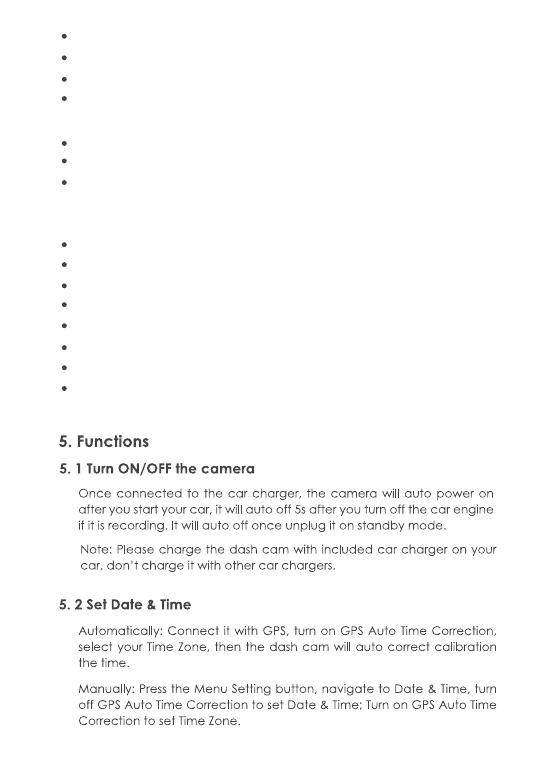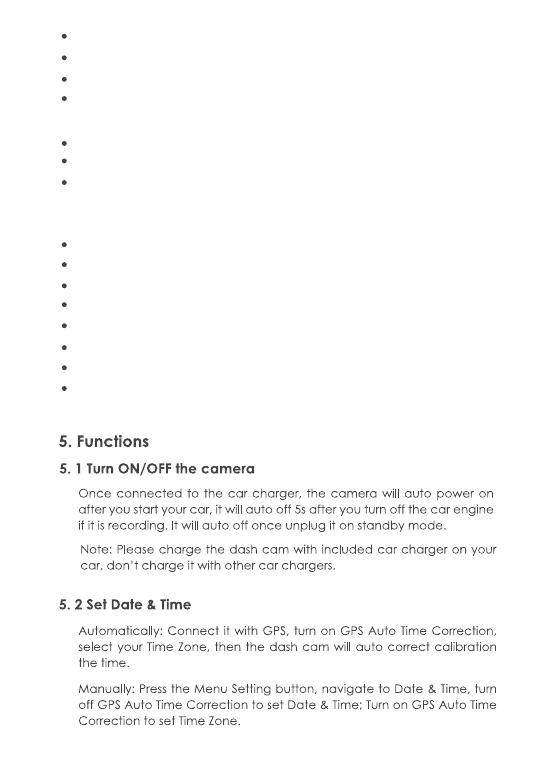
4
Clock Settings: Click in to set the current date and time
Language Settings: Click to select language
Flicker: Light Source Frequency 50Hz, 60Hz for choosing
Screen Saver Mode: Turn off the screen saver/Turn Off Screen/Reduce
Screen Brightness/Time Screen Saver
Protect Level: Off/High/Middle/Low
Parking Monitoring: Off/High/Middle/Low
Time Zone Select: Insert the GPS cable, start the GPS positioning
function, click the button to select the corresponding time zone, and
automatically calibrate the time and date.
Volume: Set the volume of the driving recorder
GPS status: Click to view GPS signal status
Speed Unit: km/h or mph
Speeding remind: Travel speed reminder, optional 50/60/70km/h
Reset Setup: All settings will be deleted
Format SD-Card: Format SD card
RearCam Mirror Image: ON/OFF
FW Version: Display your hardware and software information