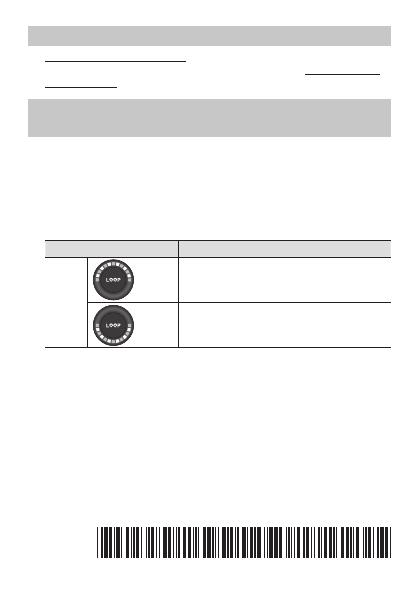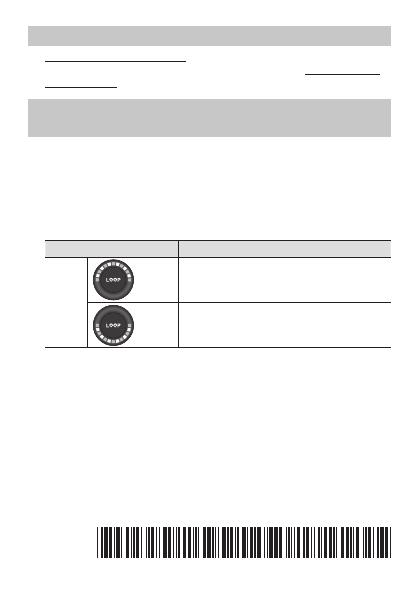
Caution when connecting an external footswitch
You must power-o the unit before connecting an external footswitch.
If you connect the footswitch while the power is on, recorded data
might be lost.
Changing how the LOOP indicator operates (display mode) during
overdubbing and playback
1.
While holding down the pedal switch, turn the power on (insert a
plug into the OUTPUT A jack).
The LOOP indicator (red) lights, indicating the current recording mode.
2. Press the pedal switch twice (leaving at least one second between
presses).
The LOOP indicator (red and green) lights, indicating the current
display mode.
Display mode Explanation
Red
and
green
Upper
half
The rotational speed of the LOOP
indicator changes according to the length
of the recorded phrase (default setting).
Lower
half
The LOOP indicator rotates rapidly; then
the playback location blinks.
3. Press the pedal switch successively twice (within one second) to
change the display mode.
4. When the power is turned o and on again, the unit returns to
normal operation.
RC-1
Copyright © 2014 ROLAND CORPORATION
* 5 1 0 0 0 4 4 2 3 9 - 0 2 *