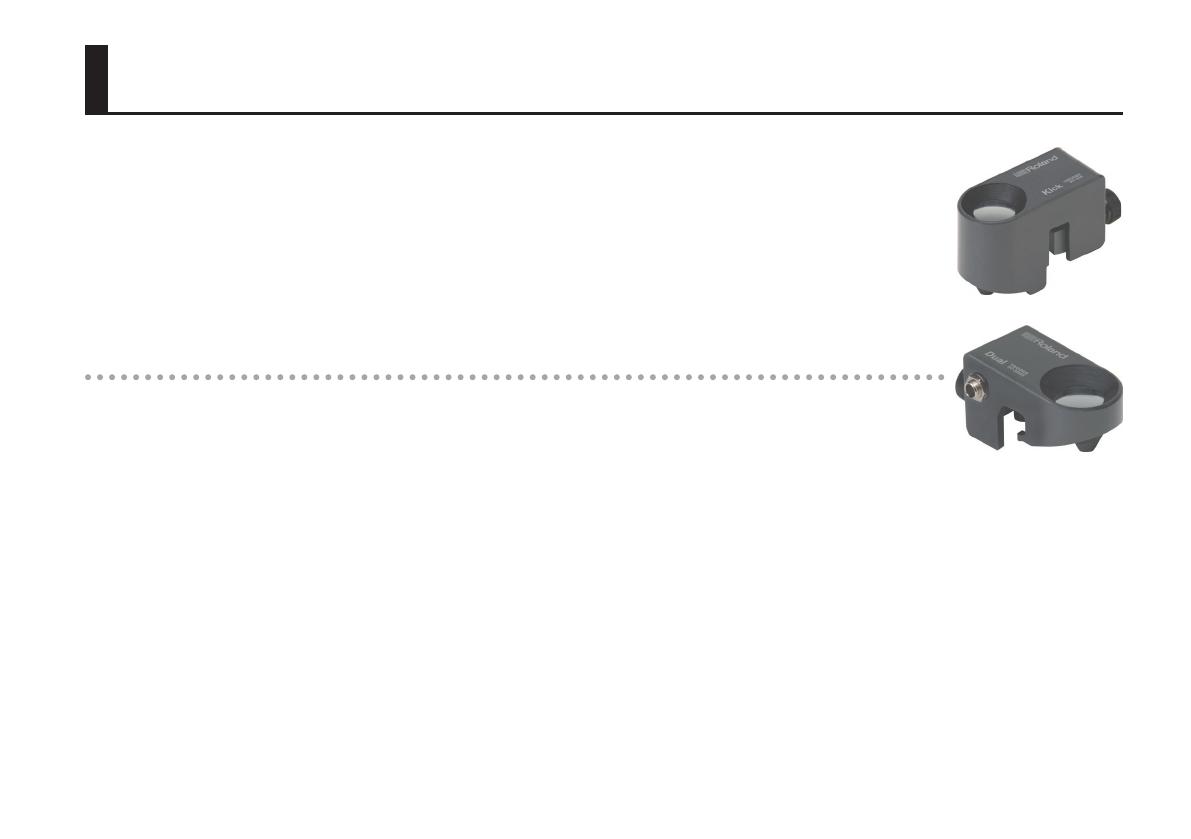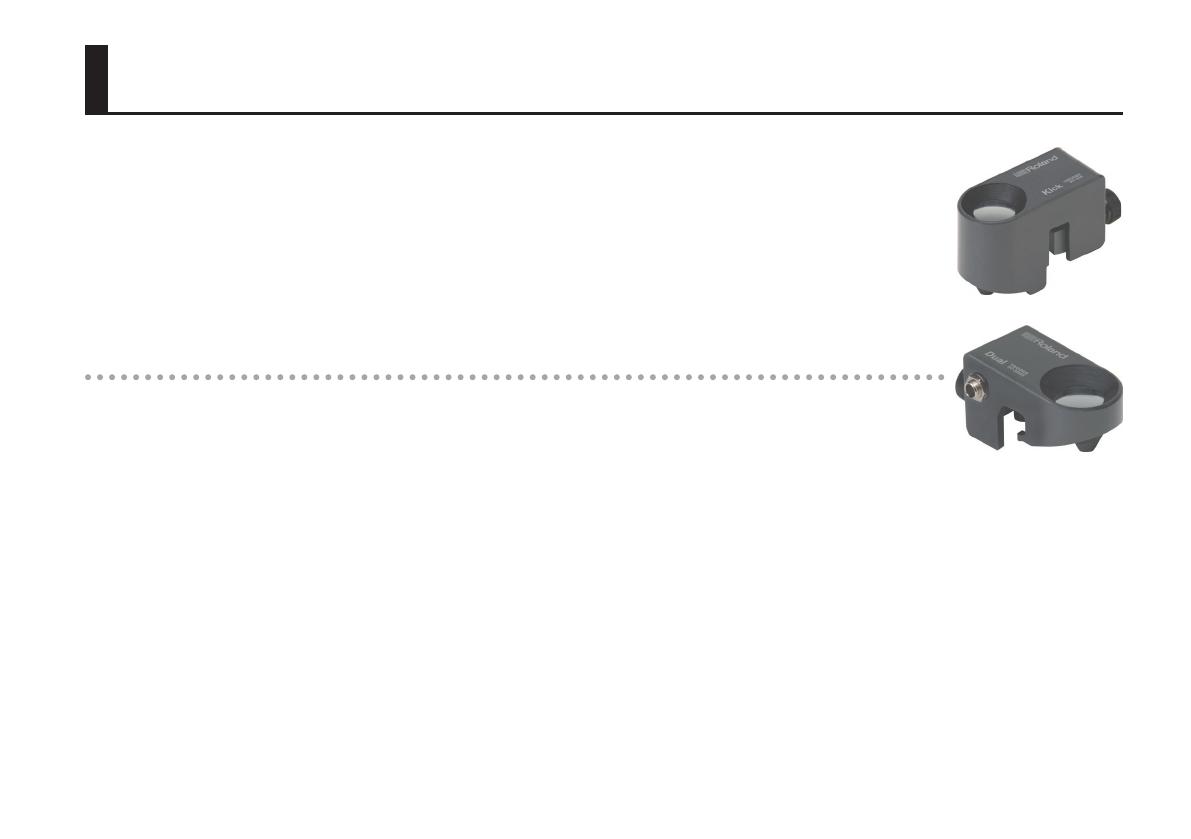
RT-30K
RT-30HR
About the RT-30’s “Noise Cancel” Function
If you are connecting an RT-30K or RT-30HR drum trigger to your TM-2, you can use the Noise Cancel function.
Noise Cancel is a function that prevents the drum trigger from being unintentionally triggered by a sound of drum on
which the drum trigger is not mounted, or by sound or vibration from an external source.
* This function is only eective when you connect the RT-30K or RT-30HR to the TM-2 using a Roland recommended
stereo connection cable.
* The RT-30H does not support the Noise Cancel function.
* Noise Cancel function does not work if the Input setting is set to “Padx2.” To activate the Noise Cancel function, set the
Input setting to “HEAD&RIM.”
Adjusting the Noise Cancel function
Normally, if you select the correct trigger types for the connected triggers (“RT-30K” or “RT-30HR”) on your TM-2, the
optimum Noise Cancel value is automatically selected.
Raising the TM-2’s “Noise Cancel” parameter value decreases the possibility of unintentional triggering.
Please note that increasing the value of “Noise Cancel” parameter can also reduce the module’s response to intentional,
low velocity ghost notes.
Therefore, when adjusting this parameter, please choose the lowest possible value that both eliminates unwanted false triggering whilst still allowing
dynamic playing.
Copyright © 2015 ROLAND CORPORATION