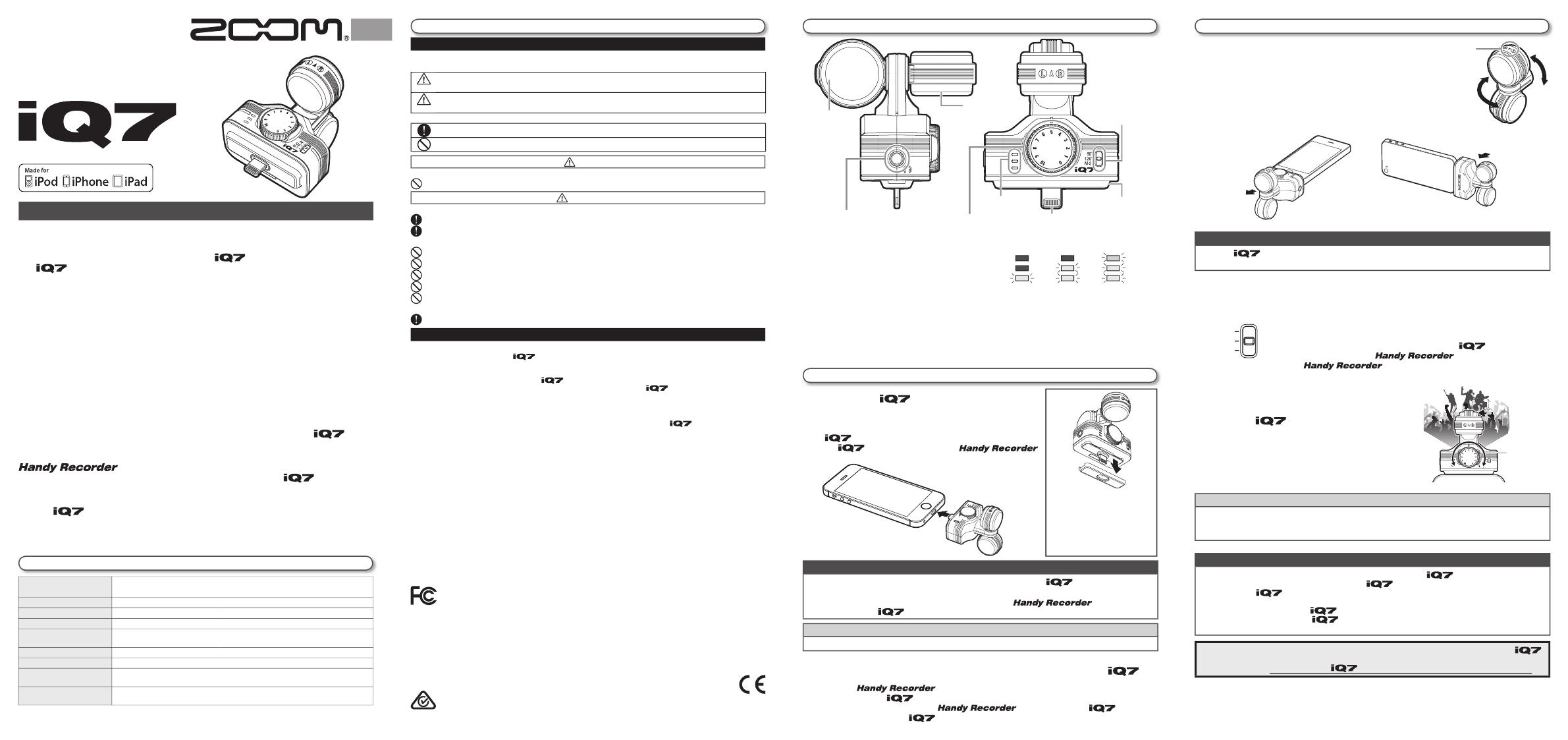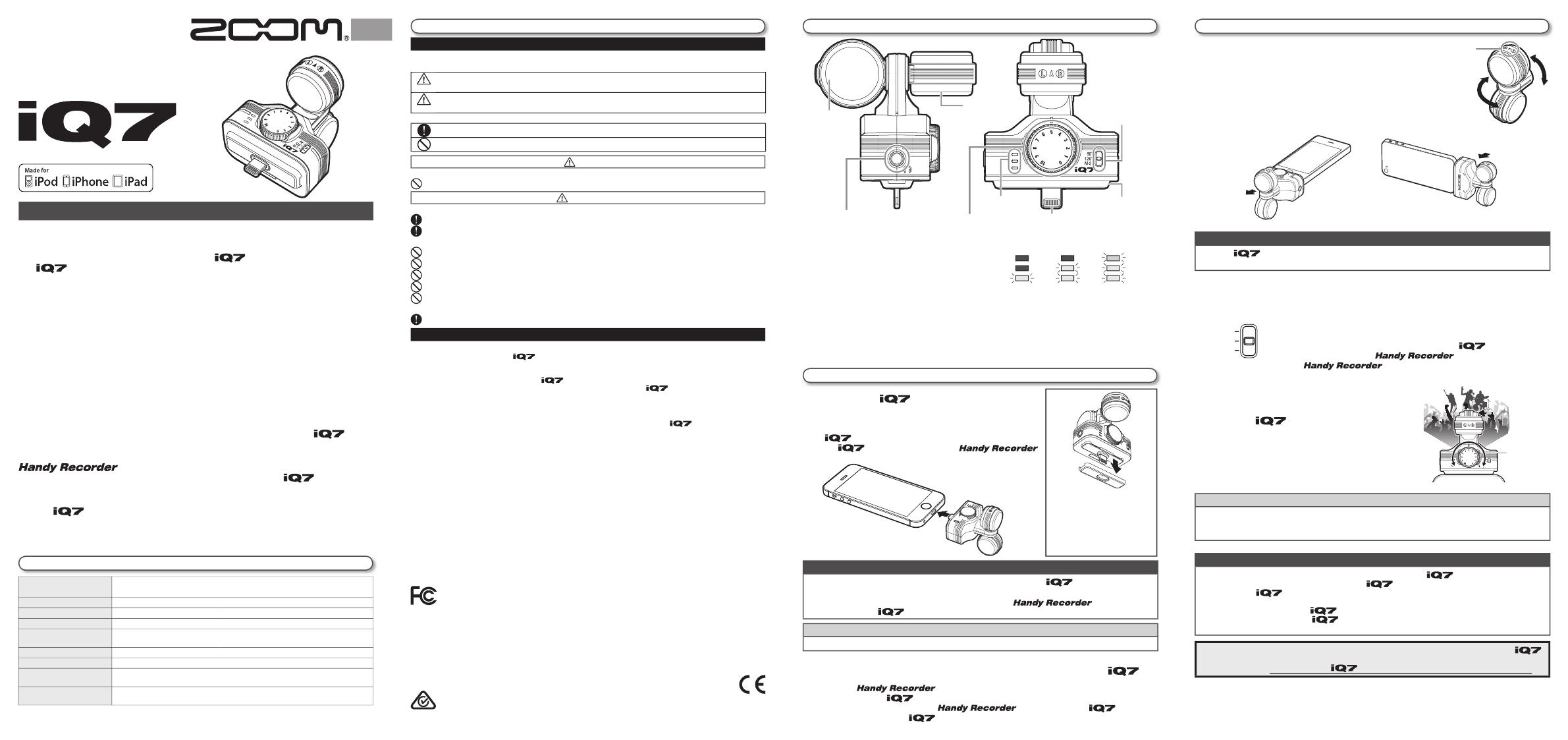
Z2I-2137-01
1.
2.
NOTE
HINT
Usage and Safety Precautions
OPERATION MANUAL
SAFETY PRECAUTIONS
In this manual, symbols are used to highlight warnings and cautions that you must read to prevent accidents.
The meanings of these symbols are as follows:
Something that could cause serious injury or death.
Something that could cause injury or damage to the equipment.
Other symbols
Required (mandatory) actions
Prohibited actions
Warning
Alterations
Never open the case or attempt to modify the product.
Precautions
Product handling
Do not drop, bump or apply excessive force to the unit.
Be careful not to allow foreign objects or liquids to enter the unit.
Operating environment
Do not use in extremely high or low temperatures.
Do not use near heaters, stoves and other heat sources.
Do not use in very high humidity or near splashing water.
Do not use in places with excessive vibrations.
Do not use in places with excessive dust or sand.
Precaution when using the connectors
Before moving the device, always disconnect all the connectors.
Usage Precautions
Interference with other electrical equipment
In consideration of safety, the
has been designed to minimize the emission of electromagnetic ra-
diation from the device and to minimize external electromagnetic interference. However, equipment that is
very susceptible to interference or that emits powerful electromagnetic waves could result in
interference
if placed nearby. If this occurs, place the
and the other device farther apart.
With any type of electronic device that uses digital control, including the , electromagnetic interference
could cause malfunction, corrupt or destroy data and result in other unexpected trouble. Always use caution.
Cleaning Use a soft cloth to clean the panels of the unit if they become dirty. If necessary, use a damp cloth that has
been wrung out well. Never use abrasive cleansers, wax or solvents, including alcohol, benzene and paint thinner.
Malfunction If a malfunction or something unexpected occurs, disconnect the and connection cables
as soon as possible. Contact the store where you bought the unit or ZOOM service with the following informa-
tion: product model, serial number and specific symptoms of failure or malfunction, along with your name,
address and telephone number.
Copyrights
tJ1BEJ1IPOFJ1PEJ1PEUPVDIBOE3FUJOBBSFUSBEFNBSLTPG"QQMF*ODSFHJTUFSFEJOUIF64BOEPUIFSDPVO-
USJFTJ1BE"JSJ1BENJOJBOE-JHIUOJOHBSFUSBEFNBSLTPG"QQMF*OD
t"MMPUIFSUSBEFNBSLTQSPEVDUOBNFTBOEDPNQBOZOBNFTNFOUJPOFEJOUIJTEPDVNFOUBUJPOBSFUIFQSPQFSUZ
of their respective owners.
/PUF"MMUSBEFNBSLTBOESFHJTUFSFEUSBEFNBSLTNFOUJPOFEJOUIJTNBOVBMBSFGPSJEFOUJmDBUJPOQVSQPTFTPOMZ
and are not intended to infringe on the copyrights of their respective owners.
t3FDPSEJOHGPSBOZQVSQPTFPUIFSUIBOQFSTPOBMVTFGSPNDPQZSJHIUFETPVSDFTJODMVEJOH$%TSFDPSETUBQFT
MJWFQFSGPSNBODFTWJEFPXPSLTBOECSPBEDBTUTXJUIPVUQFSNJTTJPOPGUIFDPQZSJHIUIPMEFSJTQSPIJCJUFECZMBX
Zoom Corporation will not assume any responsibility related to infringements of copyrights.
”Made for iPod”, ”Made for iPhone”, and ”Made for iPad” mean that an electronic accessory has been designed
to connect specifically to iPod, iPhone, or iPad, respectively and has been certified by the developer to meet
Apple performance standards. Apple is not responsible for the operation of this device or its compliance with
safety and regulatory standards. Please note that the use of this accessory with iPod, iPhone, or iPad may affect
wireless performance.
FCC regulation warning (for U.S.A.)
This equipment has been tested and found to comply with the limits for a Class B digital device, pursuant to part
PGUIF'$$3VMFT5IFTFMJNJUTBSFEFTJHOFEUPQSPWJEFSFBTPOBCMFQSPUFDUJPOBHBJOTUIBSNGVMJOUFSGFSFODF
in a residential installation. This equipment generates, uses and can radiate radio frequency energy and, if not
installed and used in accordance with the instructions, may cause harmful interference to radio communications. However,
there is no guarantee that interference will not occur in a particular installation. If this equipment does cause harmful interfer-
ence to radio or television reception, which can be determined by turn-ing the equipment off and on, the user is encouraged
to try to correct the interference by one or more of the following measures:
t3FPSJFOUPSSFMPDBUFUIFSFDFJWJOHBOUFOOB
t*ODSFBTFUIFTFQBSBUJPOCFUXFFOUIFFRVJQNFOUBOEUIFSFDFJWFS
t$POOFDUUIFFRVJQNFOUUPBOPVUMFUPOBDJSDVJUEJGGFSFOUGSPNUIBUUPXIJDIUIFSFDFJWFSJTDPOOFDUFE
t$POTVMUUIFEFBMFSPSBOFYQFSJFODFESBEJP57UFDIOJDJBOGPSIFMQ
Declaration of Conformity
5IJTQSPEVDUDPNQJMFTXJUIUIFSFRVJSFNFOUTPG&.$%JSFDUJWF&$BOE-PX
7PMUBHF%JSFDUJWF&$BOE&S1%JSFDUJWF&$BOE3P)4%JSFDUJWF&6
Changing the mic orientation
Adjusting the stereo width
Adjusting the recording level
1. Turn the M-S stereo mic to change its orientation.
3PUBUFUIF BSSPXPO UIF UPQPGUIFNJE NJD UPXBSE UIFTVCKFDU PG
recording.
Audio position: Use this position when pointing the connected device
toward the sound source.
Video position: Use this position when recording video with the
built-in camera.
2. Connect headphones, for example, to the stereo mini jack on the .
Use the BQQUPBEKVTUUIFWPMVNFPG UIF IFBEQIPOFT PS PUIFS EFWJDF
connected to the TUFSFPNJOJKBDL
The volume level set using the app is saved in the and will be
applied when using the with other applications.
1. Move the stereo width switch.
90°:3FDPSEXJUIBTUFSFPXJEUIPG¡
120°:3FDPSEXJUIBTUFSFPXJEUIPG¡
M-S:3FDPSEXJUIPVUTFUUJOHUIFTUFSFPXJEUIVTJOHUIF "EKVTUUIFTUFSFP
width after recording using the
app. When used with apps
other than
, this setting will function as though set to 120º.
1. Turn the dial to adjust the
recording level.
$IFDL UIF MFWFM JOEJDBUPS BOE BEKVTU UIF
SFDPSEJOHMFWFMTPUIBUUIFNJEEMF-&%MJHIUT
HINT
t *GUIFJOQVUMFWFMJTUPPIJHIBOEDBVTFTEJTUPSUJPO¦E#PSIJHIFSUIFSFE-&%XJMMMJHIU
If this occurs, use the MIC GAIN knob to reduce the recording level.
t 'PSSFDPSEJOHBOEQMBZCBDLQSPDFEVSFTTFFUIFJOTUSVDUJPOTGPSUIFBQQUIBUZPVBSFVTJOH
M-S stereo mic: This is a mid-side stereo
microphone. Turn to change its orientation. (See
”Changing the mic orientation.”)
Stereo mini jack: Connect headphones to
NPOJUPSSFDPSEJOHBOEQMBZCBDL5IJTDBOBMTPCF
VTFEBTBMJOFPVUQVUKBDL
Stereo width switch: Set the left-right spread
PG UIF TUFSFP NJD 4FF i"EKVTUJOH UIF TUFSFP
width.”)
MIC GAIN knob: 6TF UP BEKVTU UIF SFDPSEJOH
MFWFM NBOVBMMZ 4FF i"EKVTUJOH UIF SFDPSEJOH
level.”)
Level indicator:5IFSFE-&%MJHIUTEJNMZXIFO
DPOOFDUJPOXJUIUIFEFWJDFJTOPSNBM5IF-&%T
also light according to the level of the input
signal.
(Red)
Higher than
−42 dB
Higher than
−12 dB
Higher than
–0.25 dB
Lightning connector: Connect to the Lightning
connector of the iOS device.
Case adjuster:3FNPWFUIJT JG UIF DBTFPGUIF
device prevents the Lightning connector from
connecting completely.
NOTE
t
Hold the to the connected device tightly to prevent disconnection when using its switches or changing
its mic orientation. Use of excessive force could cause disconnection and even damage the connector.
NOTE
t
The lightning connector does not have a front or back, but if you connect the to the device upside down
compared to the illustration above, the left and right stereo channels will be reversed.
* The left and right stereo settings can be reversed in app. This setting
is stored in the itself.
HINT
*GBOBVUIFOUJDBUJPOFSSPSPSPUIFSQSPCMFNPDDVSTUIFSFE-&%XJMMCMJOLEJNMZ
Microphone Type .JETJEF.4TUFSFPNJD¡¡.4
Maximum input sound pressure 120dBspl
Input gain E#
Audio quality L)[CJUL)[CJU
Power Powered by the connected device
Connector Lightning connector
4UFSFPNJOJKBDLDPNCJOFEIFBEQIPOFMJOFMFWFMPVUQVU
%JNFOTJPOT 8Y%Y)NN
Weight H
Compatible devices J1IPOFJ1IPOFTJ1IPOFDJ1PEUPVDIUIHFOFSBUJPOJ1BEUI
HFOFSBUJPOJ1BE"JSJ1BENJOJJ1BENJOJXJUI3FUJOBEJTQMBZ
Supported operating
systems
J04PSOFXFS
Specifications
Part Names
$POOFDUJOHXJUIUIF%FWJDF
Using the Microphone
ZOOM CORPORATION
4VSVHBEBJ,BOEB$IJZPEBLV5PLZP+BQBO
IUUQXXX[PPNDPKQ
ª;00.$03103"5*0/
Copying or reproduction of this document in whole or in part without permission is prohibited.
5IBOLZPVWFSZNVDIGPSQVSDIBTJOHUIF;00. .
The
has the following features.
t)JHIRVBMJUZNJDUIBUDPOOFDUTXJUIJ1IPOFTJ1PETBOEJ1BET
This stereo microphone can be connected to an iPhone (5 or later), iPod touch (5th
HFOFSBUJPOJ1BEUIHFOFSBUJPOJ1BE"JSPSJ1BENJOJBOEVTFEXJUIBOBQQMJDBUJPOUIBU
supports mic input to record high-quality audio.
Note: In this manual, we refer to all of these devices as “the connected device” or “the iOS device.”
t4UFSFPXJEUIDPOUSPMVTJOHNJETJEFNJDT
The mid-side (M-S) stereo mic design has a directional mid mic that covers the front
BOEBCJEJSFDUJPOBMTJEFNJDUIBUDPWFSTUIFTJEFT#ZBEKVTUJOHUIFMFWFMPGUIFTJEFNJD
TJHOBMZPVDBODIBOHFUIFTUFSFPXJEUIPGUIFTPVOEBTZPVMJLF
t5XPNPEFTBVEJPBOEWJEFP
6TFUIFBVEJPQPTJUJPOXIFOQPJOUJOHUIFDPOOFDUFEEFWJDFMJLFBNJDUPXBSEUIFTPVOE
you are recording. Use the video position when recording with the connected device’s
camera.
t)JHIQFSGPSNBODFBQQGPSVTFXJUIUIFNJD
%PXOMPBEUIFGSFFBQQMJDBUJPOGSPNUIF"QQ4UPSFBOEVTFJUXJUIUIF to, for
example, set the recording format, edit audio files and apply various effects.
t "VEJP NPOJUPSJOH XJUIPVU MBUFODZ POMZ XIFO VTJOH UIF ;00.
app)
Using latency-free direct monitoring, the audio input through the can be output
EJSFDUMZGSPNUIFTUFSFPNJOJKBDLXJUIPVUQBTTJOHUISPVHIUIFDPOOFDUFEJ04EFWJDF
t)BSEXBSFDPOUSPMTGPSBEKVTUJOHSFDPSEJOH
Use the EJBMBOETXJUDIFTUPBEKVTUUIFSFDPSEJOHHBJOBOETUFSFPXJEUI
t6TBCMFFWFOXJUIEFWJDFTJODBTFT
#ZSFNPWJOHUIFJODMVEFEDBTFBEKVTUFSZPVDBODPOOFDUUIJTNJDUPBEFWJDFFWFOXIFO
it is in a case.
Stereo mini jack Lightning connector
MS
stereo mic
(Mid)
MIC GAIN knob
Level indicator Case adjuster
MS
stereo mic
(Side)
Stereo width
switch
t 3FNPWF UIFDBTF BEKVTUFSJG
the case of the device prevents
UIF-JHIUOJOH DPOOFDUPS GSPN
connecting completely.
t 4PNF DBTFT NJHIU QSFWFOU
connection even when the
case adjuster is removed.
1. Connect the to the device with the
lighting connector.
When the connected device is providing power to the
UIFSFE-&%MJHIUTEJNMZ
The becomes ready for use when
or another app that can use it is started.
NOTE
t /PTPVOEJTPVUQVUGSPNUIFDPOOFDUFEEFWJDFTQFBLFSTXIFOUIF is connected. If you want to
listen to audio using the speakers, disconnect the from the device when you are done recording.
t $POOFDU UIF and the iOS device completely. Incomplete connection could cause
malfunction or damage.
t 8IFOZPVBSFOPUVTJOHUIF , disconnect it from the iOS device and put it away. If you
use the iOS device while the is still connected, damage could occur if excessive force
is applied to the connector.
If the connected device sends or receives data wirelessly while recording with the ,
noise could occur in the recording. Using the phone function of the iPhone will also cause
recording to stop. When using the
QVUUIFDPOOFDUFEEFWJDFJOUP"JSQMBOF.PEF
Video positionAudio position
Gebrauchs- und Sicherheitshinweise
BEDIENUNGSANLEITUNG
4*$)&3)&*54)*/8&*4&
6N4DIÊEFO[VWFSNFJEFONàTTFOEJFJOEJFTFN)BOECVDIEVSDI8BSOVOE4JDIFSIFJUTTZNCPMFNBSLJFSUFO
8BSOIJOXFJTFVOE7PSTJDIUTNBOBINFOCFBDIUFUXFSEFO%JFTF4ZNCPMFIBCFOEJFGPMHFOEF#FEFVUVOH
Hier drohen ernsthafte Verletzungen oder Tod.
Hier drohen Verletzungen oder Schäden am Gerät.
Weitere Symbole
Notwendige (vorgeschriebene) Handlungen
Verbotene Handlungen
Warnung
Modifikationen
Das Gerät darf nicht geöffnet oder modifiziert werden.
Vorsicht
Produkthinweise
-BTTFO4JFEBT(FSÊUOJDIUGBMMFOTUPFO4JFFTOJDIUVOEàCFO4JFLFJOFàCFSNÊJHF,SBGU
aus.
&TEàSGFOLFJOF(FHFOTUÊOEFPEFS'MTTJHLFJUFOJOT(FSÊUHFMBOHFO
Betriebsumgebung Vermeiden Sie einen Betrieb:
bei besonders hohen oder niedrigen Temperaturen.
in der Nähe von Heizgeräten, Öfen oder anderen Hitzequellen.
JOIPIFS-VGUGFVDIUJHLFJUPEFSJOEFS/ÊIFWPO4QSJU[XBTTFS
an Orten mit starken Vibrationen.
in einer staubigen oder verschmutzten Umgebung.
7PSTJDIUTNBOBINFOCFJN"OTDIMVTT
&OUGFSOFO4JFWPSEFN5SBOTQPSUEFT(FSÊUFTTUFUTBMMF4UFDLWFSCJOEVOHFO
Gebrauchshinweise
&JOTUSFVVOHFONJUBOEFSFOFMFLUSJTDIFO(FSÊUFO
Aus Sicherheitsgründen bietet der HSÚUNÚHMJDIFO4DIVU[WPSFMFLUSPNBHOFUJTDIFS4USBIMVOHWPOJOOFO
VOEBVFO(FSÊUFEJFHFHFOàCFS*OUFSGFSFO[FOTFISFNQmOEMJDITJOEPEFSTUBSLFFMFLUSPNBHOFUJTDIF4USBIMVOH
FS[FVHFOTPMMUFOKFEPDIOJDIUJOEFS/ÊIFCFUSJFCFOXFSEFOEB&JOTUSFVVOHFOOJDIUBVTHFTDIMPTTFOXFSEFO
LÚOOFO4UFMMFO4JFEFO
und das betroffene Gerät in solchen Fällen weiter voneinander entfernt auf.
&MFLUSPNBHOFUJTDIF*OUFSGFSFO[FOLÚOOFOCFJBMMFOFMFLUSPOJTDIFO(FSÊUFOBMTPBVDICFJN , Fehl-
GVOLUJPOFO%BUFOWFSMVTUFVOEBOEFSF1SPCMFNFBVTMÚTFO"SCFJUFO4JFTUFUTNJUCFTPOEFSFS7PSTJDIU
Reinigung
7FSXFOEFO4JF[VS3FJOJHVOHEFS0CFSnÊDIFOFJOXFJDIFT5VDI#FJ#FEBSGLÚOOFO4JFFJOGFVDIUFTBCFSHVU
BVTHFXSVOHFOFT5VDIWFSXFOEFO7FSXFOEFO4JFLFJOFBHHSFTTJWFO3FJOJHVOHTNJUUFM8BDITFPEFS-ÚTVOHT-
NJUUFMXJF'BSCWFSEàOOFSPEFS3FJOJHVOHTCFO[JO
Fehlfunktion
Entfernen Sie das VOEBMMF4UFDLWFSCJOEFSTDIOFMMTUNÚHMJDIXFOOFJOF'FIMGVOLUJPOPEFSFJOFWFSHMFJDI-
bare Situation auftritt. Wenden Sie sich dann mit Informationen wie dem Modellnamen und der Seriennummer
EFT(FSÊUTFJOFS#FTDISFJCVOH EFS 'FIMGVOLUJPO*ISFN/BNFO*ISFS"ESFTTFVOE*ISFS5FMFGPOOVNNFSBO
Ihren Händler bzw. den ZOOM Support.
Urheberrecht
tJ1BEJ1IPOFJ1PEJ1PEUPVDIBOE3FUJOBBSFUSBEFNBSLTPG"QQMF*ODSFHJTUFSFEJOUIF64BOEPUIFSDPVO-
USJFTJ1BE"JSJ1BENJOJBOE-JHIUOJOHBSFUSBEFNBSLTPG"QQMF*OD
t"MMFXFJUFSFO1SPEVLUOBNFO8BSFO[FJDIFOVOEJOEJFTFN)BOECVDIFSXÊIOUFO'JSNFOOBNFOTJOE&JHFOUVN
JISFTKFXFJMJHFO#FTJU[FST
"ONFSLVOH"MMF8BSFO[FJDIFOTPXJFSFHJTUSJFSUF8BSFO[FJDIFOEJFJOEJFTFN)BOECVDI[VS,FOOUMJDINBDIVOHHFOVU[UXFSEFOTPMMFO
JOLFJOFS8FJTFEJF6SIFCFSSFDIUFEFTKFXFJMJHFO#FTJU[FSTFJOTDISÊOLFOPEFSCSFDIFO
t"VFSGàSEFOQFSTÚOMJDIFO(FCSBVDITJOEOJDIUBVUPSJTJFSUF"VG[FJDIOVOHFOWPOVSIFCFSSFDIUMJDIHFTDIàU[UFO
2VFMMFOXJF$%T4DIBMMQMBUUFO5POCÊOEFSO7JEFPTVOE4FOEFNBUFSJBMHFTFU[MJDIWFSCPUFO%JF;00.$PSQP-
ration haftet nicht für etwaige Folgen aus Urheberrechtsverletzungen.
”Made for iPod”, ”Made for iPhone”, and ”Made for iPad” mean that an electronic accessory has been designed
to connect specifically to iPod, iPhone, or iPad, respectively and has been certified by the developer to meet
Apple performance standards. Apple is not responsible for the operation of this device or its compliance with
safety and regulatory standards. Please note that the use of this accessory with iPod, iPhone, or iPad may affect
wireless performance.
,POGPSNJUÊUTFSLMÊSVOH
%JFTFT1SPEVLUFOUTQSJDIUEFO3JDIUMJOJFOEFS&.73JDIUMJOJF&(EFS/JFEFSTQBOOVOHTSJDIUMJOJF
&(EFS&S13JDIUMJOJF&(TPXJFEFS3P)43JDIUMJOJF&6
&OUTPSHVOHWPOFMFLUSJTDIFO"MUHFSÊUFO
HàMUJHGàSFVSPQÊJTDIF-ÊOEFSNJU.àMMUSFOOVOH
%JFTFT4ZNCPMBVGEFN1SPEVLUPEFSEFS7FSQBDLVOHXFJTUEBSBVGIJOEBTTEJFTFT1SPEVLUOJDIUBMT)BVTNàMMFOUTPSHUXFS-
EFOEBSG4UBUUEFTTFONVTTFTBOFJOFS&OUTPSHVOHTTUFMMFGàSFMFLUSJTDIFOFMFLUSPOJTDIFO.àMMBCHFHFCFOXFSEFO%VSDIEJF
LPSSFLUF&OUTPSHVOHXFSEFONÚHMJDIFOFHBUJWF"VTXJSLVOHFOBVGEJF6NXFMUVOEEJF(FTVOEIFJUWFSNJFEFOEJFBOEFSOGBMMT
EVSDIVOTBDIHFNÊF"CGBMMCFTFJUJHVOHBVGUSFUFOLÚOOFO%JF8JFEFSWFSXFSUVOHEFS.BUFSJBMJFOIJMGUEBCFJOBUàSMJDIF3PI-
TUPGGF[VFSIBMUFO8FJUFSF*OGPSNBUJPOFO[VS8JFEFSWFSXFSUVOHEJFTFT1SPEVLUTFSIBMUFO4JFCFJ*ISFS4UBEUWFSXBMUVOHEFS
GàS4JF[VTUÊOEJHFO.àMMVNMBEFTUBUJPOTPXJFWPOEFN)ÊOEMFSCFJEFN4JFEJFTFT1SPEVLUHFLBVGUIBCFO
7FSÊOEFSOEFS.JLSPGPOBVTSJDIUVOH
Einstellen der Stereobasisbreite
1. Drehen Sie das M-S-Stereomikrofon, um dessen Aus-
richtung zu ändern.
3JDIUFO4JFEFO1GFJMBVGEFS0CFSTFJUFEFT.JUUF.JLSPGPOTBVGEJF
Aufnahmequelle aus.
Audio-Position: Wählen Sie diese Position, wenn das angeschlossene
(FSÊUJO3JDIUVOH4DIBMMRVFMMF[FJHU
Video-Position:8ÊIMFO4JFEJFTF1PTJUJPOXFOO4JFFJOF7JEFPBVG-
OBINFNJUEFSFJOHFCBVUFO,BNFSBNBDIFO
1. 8ÊIMFO4JFEJF4DIBMUQPTJUJPOGàSEJF4UFSFPCBTJTCSFJUF
90°:"VGOBINFNJUFJOFS4UFSFPCBTJTWPO¡
120°:"VGOBINFNJUFJOFS4UFSFPCBTJTWPO¡
M-S: Aufnahme, ohne die Stereobasis des FJO[VTUFMMFO+VTUJFSFO4JFEJF4UF-
reobasis nach der Aufnahme über die
App. Im Betrieb mit ande-
SFO"QQTBVFS
wird automatisch die Einstellung 120º benutzt.
ANMERKUNG
t 4PMBOHF EBT angeschlossen ist, gibt das angeschlossene Gerät selbst keinen Ton
BVT.ÚDIUFO4JFEFO5POàCFSEJF-BVUTQSFDIFSIÚSFOFOUGFSOFO4JFEBT
nach der
Aufnahme von ihrem Gerät.
t 7FSCJOEFO4JF
VOEJ04(FSÊUWPMMTUÊOEJH&JOFVOWPMMTUÊOEJHF7FSCJOEVOHLBOO[V
'FIMGVOLUJPOFOPEFS(FSÊUFEFGFLUFOGàISFO
t 4PMMUFO4JF EBT
nicht nutzen, entfernen Sie es von Ihrem iOS-Gerät. Beachten Sie,
dass der verbindende Anschluss bei anderen Anwendungen des iOS-Gerätes möglichweise
CFMBTUFUXJSE-BTTFO4JFTUFUT7PSTJDIUXBMUFOTPMBOHFEBT
angeschlossen ist.
HINWEIS
t
8FOOEFS&JOHBOHTQFHFM[VIPDIJTUVOEàCFSTUFVFSUE#PEFSIÚIFSMFVDIUFUEJFSPUF-&%
t 'àSEJF"VTGàISVOHWPO"VGOBINFVOE8JFEFSHBCFLPOTVMUJFSFO4JFEJF#FEJFOVOHTBOMFJ-
tung der verwendeten App.
1. 4DIMJFFO4JFEBT àCFSEFO-JHIUOJOH
Adapter an das Gerät an.
Wenn das über das angeschlossene Gerät mit Strom
WFSTPSHUXJSEMFVDIUFUEJFSPUF-&%TDIXBDI
%BT LBOO TPGPSU CFOVU[U XFSEFO XFOO 4JF
PEFS FJOF BOEFSF LPNQBUJCMF "QQ
starten.
2. 4DIMJFFO4JF[VN#FJTQJFMFJOFO,PQGIÚSFSBOEFS4UFSFP.JOJLMJOLFOCVDI-
se des
an.
Über die "QQTUFMMFO4JFEJF-BVUTUÊSLFGàSEFO,PQGIÚSFSPEFSFJOBOEF-
SFT(FSÊUBOEFS4UFSFP.JOJLMJOLFOCVDITFEFT ein.
%JFàCFS EJF "QQFJOHFTUFMMUF-BVUTUÊSLFXJSE JN gespeichert
und auch für den Betrieb mit anderen Programmen benutzt.
ANMERKUNG
t
Pressen Sie das BOEBTBOHFTDIMPTTFOF(FSÊUVNFJOWFSTFIFOUMJDIFT&OUGFSOFOEFT"OTDIMVTTWFSCJOEVOH
beim Betätigen der Schalter oder einer Veränderung der Mikrofonausrichtung zu verhindern. Übertriebenes Aufwen-
EFOWPO,SBGULBOO[VFJOFN5SFOOFOEFS7FSCJOEVOHPEFSTPHBS[VFJOFN%FGFLUEFS"OTDIMVTTWFSCJOEVOHGàISFO
ANMERKUNG
t %FS-JHIUOJOH"EBQUFSIBULFJOF7PSEFSPEFS3àDLTFJUFVOELBOOEBIFSCFMJFCJHBOHFTDIMPT-
sen werden. Sofern Sie das
jedoch anders als in der Abbildung dargestellt anschlie-
FOXFSEFOEFSMJOLFVOESFDIUF,BOBMJN4UFSFPTJHOBMWFSUBVTDIU
%JF4UFSFP[VPSEOVOHGàS-JOLTVOE3FDIUTLBOOJO
VNHFLFISUXFSEFO
%JF&JOTUFMMVOHTFMCTUXJSEJN gespeichert.
HINWEIS
4PGFSOFJO"VUIFOUJm[JFSVOHTGFIMFSBVGUSJUUCMJOLUEJFSPUF-&%TDIXBDI
.JLSPGPO Typ .JUUF4FJUF4UFSFPNJLSPGPO.4¡¡.4
(SFO[TDIBMMESVDL 120dBspl
&JOHBOHTWPSWFSTUÊSLVOH E#
Audioqualität L)[CJUL)[CJU
Stromversorgung Stromversorgung über das angeschlossene Gerät
Anschluss Lightning-Adapter
4UFSFP.JOJLMJOLFOCVDITFLPNCJOJFSUFS,PQGIÚSFS-JOF"VTHBOH
Abmessungen 8Y%Y)NN
Gewicht H
,PNQBUJCMF(FSÊUF J1IPOFJ1IPOFTJ1IPOFDJ1PEUPVDI(FOFSBUJPOJ1BE(FOFSBUJPO
J1BE"JSJ1BENJOJJ1BENJOJNJU3FUJOB%JTQMBZ
Unterstützte Betriebssysteme
J04PEFSOFVFS
4QF[JmLBUJPOFO
Bezeichnung der Bedienelemente
*OCFUSJFCOBINF7FSCJOEFONJUEFN(FSÊU
/VU[VOHEFT.JLSPGPOT
ZOOM CORPORATION
4VSVHBEBJ,BOEB$IJZPEBLV5PLZP+BQBO
IUUQXXX[PPNDPKQ
ª;00.$03103"5*0/
%JFTFT%PLVNFOUEBSGXFEFSJO5FJMFOOPDIBMT(BO[FTPIOFWPSIFSJHF&SMBVCOJTLPQJFSUPEFSSFQSPEV[JFSUXFSEFO
Stereo-Miniklinkenbuchse Lightning-Adapter
MS-
Stereomikrofon
(Mitte)
MIC GAIN Regler
Pegel-Anzeige Case adjuster
MS-
Stereomikrofon
(Seite)
Schalter für
Stereobasisbreite
7JFMFO%BOLGàSEFO,BVGEFT;00. .
%FS
CJFUFUGPMHFOEF"VTTUBUUVOHTNFSLNBMF
t
2VBMJUBUJWIPDIXFSUJHFT.JLSPGPO[VN"OTDIMVTTBOJ1IPOFJ1PEVOEJ1BE
%JFTFT4UFSFPNJLSPGPOXJSEEJSFLUBOFJOJ1IPOFPEFSOFVFSJ1PEUPVDI(FOFSBUJ-
POJ1BE(FOFSBUJPOJ1BE"JSPEFSJ1BENJOJBOHFTDIMPTTFOVOELBOOJO7FSCJOEVOH
NJUFJOFS"OXFOEVOHEJFEFO.JLSPGPO&JOHBOHVOUFSTUàU[UGàSIPDIXFSUJHF"VEJPBVG-
nahmen genutzt werden.
"ONFSLVOH%JFHFOBOOUFO(FSÊUFXFSEFOJN'PMHFOEFOBMTvBOHFTDIMPTTFOFT(FSÊUiPEFSvJ04(FSÊUiCF[FJDIOFU
t4UFVFSVOHEFS4UFSFPCBTJTCSFJUFàCFS.JUUF4FJUF.JLSPGPOF
%BT.JUUF4FJUF4UFSFPNJLSPGPO.4WFSGàHUàCFSFJONJUUJHQMBU[JFSUFT.JLSPGPONJU
FJOFS3JDIUDIBSBLUFSJTUJLEBTEFOWPSEFSFO4DIBMMBOUFJMFSGBTTU%BTCJEJSFLUJPOBMLPO[J-
QJFSUF4FJUFONJLSPGPOFSGBTTUEFOTFJUMJDIFJOGBMMFOEFO4DIBMM*OEFN4JFEFO1FHFMEFT
4FJUFONJLSPGPOTWBSJJFSFOLÚOOFO4JFEJF4UFSFPCBTJTCSFJUFOBDI#FMJFCFOWFSÊOEFSO
t;XFJ#FUSJFCTBSUFO"VEJPVOE7JEFP
/VU[FO4JFEJF1PTJUJPOv"VEJPiXFOO4JFEBTBOHFTDIMPTTFOF(FSÊUJO3JDIUVOH4DIBMM-
RVFMMFBVTSJDIUFO/VU[FO4JFEJF1PTJUJPOv7JEFPiXFOO4JFàCFSEJF,BNFSBEFTBOHF-
schlossenen Gerätes aufzeichnen.
t-FJTUVOHTTUBSLF"QQ[VS5POBVGOBINFNJUEFN.JLSPGPO
,PTUFOMPTF%PXOMPBE4PGUXBSFGàSEBT BVTEFN"QQ4UPSF)JFSLÚOOFO4JF
FUXBEBT"VGOBINFGPSNBUEFmOJFSFO"VGOBINFOFEJUJFSFOVOE&GGFLUFIJO[VGàHFO
t "VEJP.POJUPSJOH PIOF -BUFO[ OVS JO 7FSCJOEVOH NJU EFS ;00.
App)
%BOL EFT MBUFO[GSFJFO %JSFLU.POJUPSJOHT LBOO EFS "VEJPFJOHBOH EFT EJSFLU
àCFSEJF4UFSFP.JOJLMJOLFOCVDITF BCHFIÚSUXFSEFO PIOFEBTT EBT4JHOBMEBT J04
Gerät durchlaufen muss.
t)BSEXBSF#FEJFOFMFNFOUF[VN1FHFMOEFS"VGOBINF
/VU[FO4JFEJF4DIBMUFSVOE3FHMFSBN , um den Aufnahmepegel und die Ste-
reobasisbreite anzupassen.
t"VDINJU(FSÊUFOJO)àMMFOOVU[CBS
8FOO4JFEFONJUHFMJFGFSUFO$BTF"EKVTUFSFOUGFSOFOLÚOOFO4JFEBT.JLSPGPOBVDIBO
(FSÊUFJOFJOFN$BTFBOTDIMJFFO
.44UFSFPNJLSPGPO Hierbei handelt es sich
VNFJO .JUUF4FJUF4UFSFPNJLSPGPO%VSDI%SF-
IFOLÚOOFO4JFEJF"VTSJDIUVOHWFSÊOEFSO4JF-
IFv7FSÊOEFSOEFS.JLSPGPOBVTSJDIUVOHi
Stereo-Miniklinkenbuchse: Für das Monitoring
CFJEFS"VGOBINFVOE8JFEFSHBCFTDIMJFFO4JF
IJFS,PQGIÚSFSBO;VEFNLBOOEJFTF#VDITFBMT
Line-Ausgang benutzt werden.
4DIBMUFSGàSEJF4UFSFPCBTJTCSFJUF+VTUJFSFO4JF
EJF -JOLT3FDIUT"VTEFIOVOH EFT 4UFSFPNJLSP-
GPOT4JFIFv&JOTUFMMFOEFS4UFSFPCBTJTCSFJUFi
MIC GAIN Regler: Hiermit regeln Sie den Auf-
OBINFQFHFM NBOVFMM 4JFIF v&JOTUFMMFO EFT
Aufnahmepegels“.)
1FHFM"O[FJHF%JFSPUF-&%MFVDIUFUTDIXBDI
XFOO EFS "OTDIMVTT BO EBT (FSÊU LPSSFLU JTU
%JF -&%TMFVDIUFOBCIÊOHJH WPN&JOHBOHTQF-
gel auf.
(Rot)
Über
−42 dB
Über
−12 dB
Über
–0.25 dB
Lightning-Adapter:%JFOU[VN"OTDIMVTTBOEJF
Lightning-Buchse des iOS-Geräts.
Case Adjuster: Entfernen Sie ihn, wenn er ei-
OFOLPSSFLUFO"OTDIMVTTEFT-JHIUOJOH"EBQUFST
verhindert.
8FOO EBTBOHFTDIMPTTFOF(FSÊUXÊISFOEEFS"VGOBINFNJUEFN, drahtlos Daten
FNQGÊOHUPEFSTFOEFULÚOOFO/FCFOHFSÊVTDIFJOEFS"VGOBINFBVGUSFUFO&JO&JOTBU[EFS
5FMFGPOGVOLUJPOEFTJ1IPOFTTPSHU[VEFNEBGàSEBTTEJF"VGOBINFCFFOEFUXJSESchalten
4JFEBTBOHFTDIMPTTFOF(FSÊUJOEFO'MVHNPEVTXFOO4JFEBT
verwenden.
&JOTUFMMFOEFT"VGOBINFQFHFMT
1. 4UFMMFO4JFàCFSEFO3FHMFSEFT
den Aufnahmepegel ein.
"DIUFO4JFEBCFJBVGEJF1FHFMBO[FJHF%JF"VG-
nahme sollte so ausgesteuert werden, dass die
NJUUMFSF-&%MFVDIUFU
Pfeil auf der Oberseite
des Mitte-Mikrofons
Video-PositionAudio-Position
t &OUGFSOFO4JFEFO$BTF"EKVTUFS
wen n d a s C a se des Geräts
einen vollständigen Anschluss
verhindert.
t #FJ FJOJHFO $BTFT LBOO FT [V
Anschlussproblemen kommen,
wenn der Case Adjuster nicht
entfernt wird.