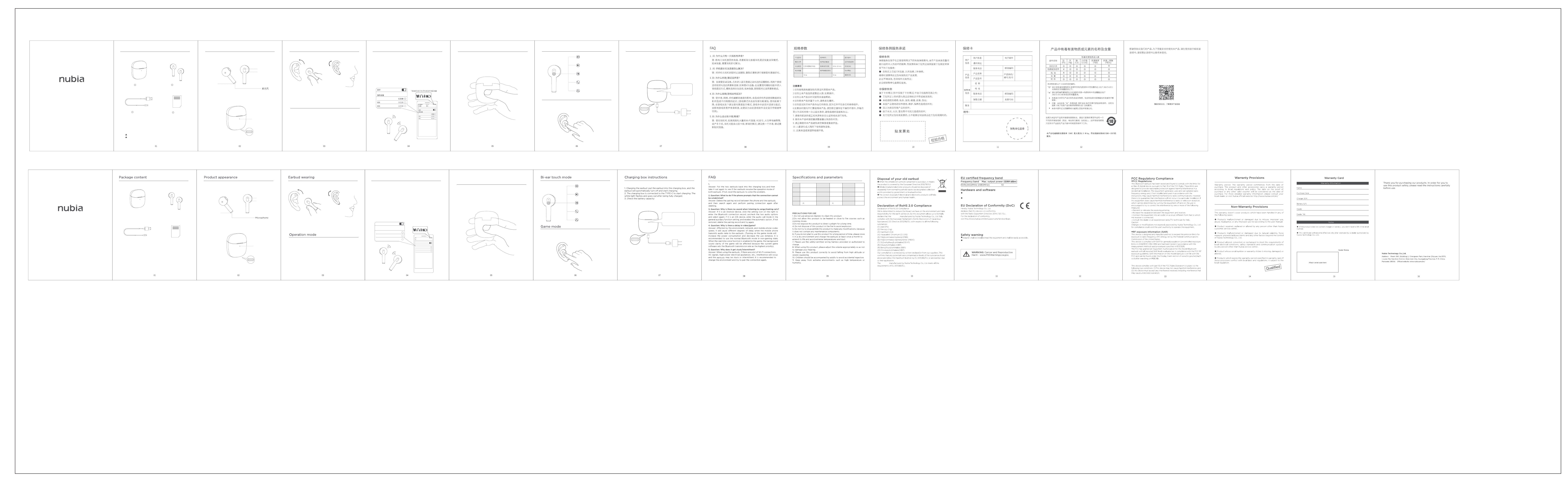
Manufacturer'sEURepresentative:
NubiaTechnologySpainS.L.
Adress CalleGoya15,1ª-Planta,Madrid,28001
The certified software version of your Nubia Neosound C1 TWS Bluetooth
earbuds is BH4008_ENCommon_V1.00.
The certified hardware version of your Nubia Neosound C1 TWS Bluetooth
earbuds is BH4008 MB
The Nubia Neosound C1 TWS Bluetooth earbuds normal operating
temperature is 0°C~45°C In order to ensure the normal Bluetooth earbuds
functions, do not use this Bluetooth earbuds outside the temperature range.
TWS C1
努比亚新音C1蓝牙耳机
TWS C1
Nubia Neosound C1 TWS
Type-C充电线
充电盒输入:
BH4008
耳机:35mAh/3.7V
充电盒:400mAh/3.7V
耳机:约1.5h
充电盒:约2h
5mW
约7h
5.3
10m
IPX4
充电盒输出:
0.5A
13mm
105±3dB@1kHz
32Ω
0.2A
Nubia TWS C1
Nubia TWS C1
耳机1副
指示灯
充电触点
Type-C
充电端口
耳机指示灯
充电盒
包装内容 产品外观 耳机佩戴
操作方式
1. 首次使用,请将TWS耳机与手机或设备的距离保持在1米范围内,
越近越好。
2. 首次取出耳机进入配对模式后,打开手机或设备蓝牙列表搜索
“Nubia TWS C1”,点击完成连接,手机连接成功提示音“配对成功”。
* 双耳机同时离开手机到超出距离,耳机进入回连搜索状态,3分钟内如果
没有连接到手机,双耳机则自动关机。
充电盒指示说明耳机和手机设备配对
用户指南
本产品采用专业健康材质,并通过了严格的皮肤过敏测试,您可以放心佩戴。
因个体差异原因,如果佩戴时感到皮肤不适,请停止佩戴并咨询医生。
触控板
连接状态下,L/R耳机触摸1次
音乐状态下,L/R耳机触摸2次
音乐状态下,L/R耳机触摸3次
来电/通话时,L/R耳机触摸2次
来电时,L/R耳机长按3秒
播放/暂停音乐
播放下一曲
播放上一曲
接听/挂断电话
拒接电话
双耳触控模式
游戏模式
在已连接手机状态下,长按L/R耳机触控板保持3秒进入低延时模式,再次
操作则重新切换回音乐模式。
努比亚技术有限公司
地址:广东省深圳市南山区留仙大道3370号南山智园崇文园区2号楼1801
邮政编码:518055
官方网站:www.nubia.com
Type-C
耳机及充电盒充电状态:
1.耳机充电:将耳机放回充电盒关盖后自动关机RF并开始充电。
2.充电盒充电:接入Type-C开始充电白灯闪烁,充满灯熄灭。
3.查看剩余电量:充电盒开盖/关盖即可查看剩余电量。
开机(白灯慢闪)
从充电盒取出耳机自动开机,语音提示“开机”。
关机
将耳机放回充电盒,耳机自动关机并进入充电状态。
20%以上 白灯长亮5秒
20%以下 白灯慢闪10秒
1.耳机在充电盒内,快速单击充电盒按键2次,第2次长按3秒;充电盒和
耳机均白灯呼吸慢闪,即可清除耳机与手机的配对记录。
配对与恢复出厂设置(清除配对记录)
Charging contact
Touch the L/R earbud
twice in music mode
Touch the L/R earbud twice
when calling / calling
When calling, press and hold
the L/R earbud for 3 seconds
Play / pause music
Play the next song
Play the last song
Answer / end a call
Refuse to answer a call
Type-C
◎ Charging box 1 pair of earbuds
◎ Type-C charging cable User guide
This product is made of professional health materials and has passed
the strict skin allergy test. No harms to your body.
Due to individual differences, if you feel skin discomfort during wearing,
please remove it and consult your doctor.
Touch control
board
Earbud indicator
indicator
Type-c charging port
Power on (slow flashing white light)
Take out the earbud from the charging box and turn it on
automatically and the voice prompt “Power on”will appear.
Power off
Put the earbud back into the charging box, and it will automatically
turn off and enter the charging state.
1. For the first time of use, please keep the distance between TWS
earbud and mobile phones (or other connected devices) within 1 m
as closer as possible.
2. After taking out the earbud for the first time and entering the
pairing mode, turn on the Bluetooth list of the mobile phone or
device to search "Nubia TWS C1", click to complete the connection,
and the phone connection success prompt tone is "Connected".
*If the distance between the two earbuds is beyond the range of the
mobile phone at the same time, the earbud will enter the Bluetooth
state. If it does not return to the mobile phone within 3 min, the two
earbuds will automatically turn off.
Connected
Not Connected
Not Connected
i
XXX
i
XXX
i
Bluetooth
MY DEVICES
Settings Bluetooth
4G 10:07 PM
Nubia TWS C1
* After successful connection, you can check
the power in the phone status bar
Connected
i
XXX
i
XXX Not Connected
Not Connected
i
MY DEVICES
Bluetooth
Nubia TWS C1
1. When the earbud is in the charging box, click the button of the
charging box twice quickly and press it for 3 seconds for the second
time; When the Charging box and earbud for white light flashes slowly,
the pairing record between the earbud and the mobile phone can be
cleared.
When the mobile phone is connected, press and hold the touch panel
of L/R earbud for 3s to enter the low delay mode. Operate again to
switch back to the music mode.
When connected,
touch the L
/
R earbud once
In the music playing state,
touch the L
/
R earbud 3 times
Charging status of earbud and charging box: BH4008
5mW
Rechargeable lithium
ion battery
13.0mm
105±3dB@1kHz
20Hz~20 kHz
32 Ω
Audible unit:
Speaker sensitivity:
Frequency response
range:
Loudspeaker rated
impedance:
Charging voltage:
Bluetooth version:
Bluetooth effective
distance:
Charging time:
Waterproof level:
Play time:
earbud: 35mAh/3.7V
Charging box: 400mAh/3.7V
5V 0.5A 5V 0.2A
5.3
10 m
IPX4
About 7h
earbud: :1.5h
Charging box:2h
Produc
model:
Rated
power:
Battery
power:
Battery
capacity:
Charging
box Input:
Health and safety
The device meets international guidelines for exposure to radio waves.
Your device is a radio transmitter and receiver. It’s designed not to exceed the
limits for exposure to radio waves recommended by international guidelines.
RF exposure information:The device has been evaluated to meet general RF
exposure requirement.
The device can be used in portable exposure condition without restriction.
Radiation exposure statement power is so low that no RF exposure calculation
is need.
The World Health Organization has stated that present scientific information
does not indicate the need for any special precautions for the use of mobile
devices.
Important safety information
For your own health and safety, please follow the radio frequency (RF)
radiation exposure guidelines and keep your wearable phone no less than 5
mm away from your body.
Failure to do this could mean that your RF exposure exceeds the guideline
limits.
How to limit your radio frequency (RF) exposure
The World Health Organization (WHO) gives the following advice to people
who want to limit their exposure to RF radiation…
Present scientific information does not indicate the need for any special
precautions for the use of Bluetooth earbuds. If individuals are concerned,
they may choose to limit their own or their children’s RF exposure by limiting
the length of calls, or using ‘hands-free’ devices to keep Bluetooth earbuds
away from the head and body.
Further information on the subject can be obtained from the World Health
Organization website at http://www.who.int/peh-emf WHO Fact sheet 193:
June 2000.
1. The tests are carried out in accordance with IEC standard IEC 62209-2.
Nubia Technology Co., Ltd.
Address : Room 1801, Building 2, Chongwen Park, Nanshan Zhiyuan, No.3370,
Liuxian Rd, Nanshan District, Shenzhen City, Guangdong Province, P. R. China.
Official website: www.nubia.com/en/
Question: Why is there only one earbud with sound?
BH4008
BH4008
Pairing the earbud with the mobile device Pairing and restoring factory settings
(clearing pairing records)
2AHJO-BH4008
>20% White LED light on 5sec
<20% White LED slow fash 10sec
The remaining power can be checked by
opening / closing the cover of the charging box.
The device has been evaluated to meet general RF exposure requirement.
The device can be used in portable exposure condition without restriction.
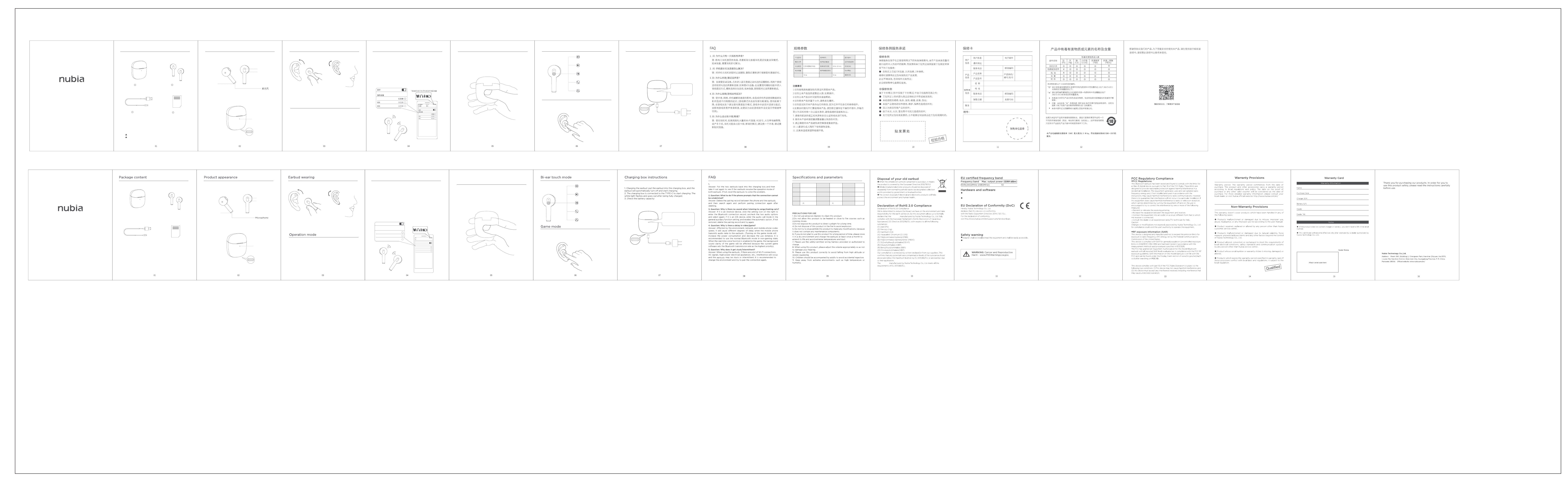
 TOZO T5 TWS Bluetooth Earbuds 取扱説明書
TOZO T5 TWS Bluetooth Earbuds 取扱説明書