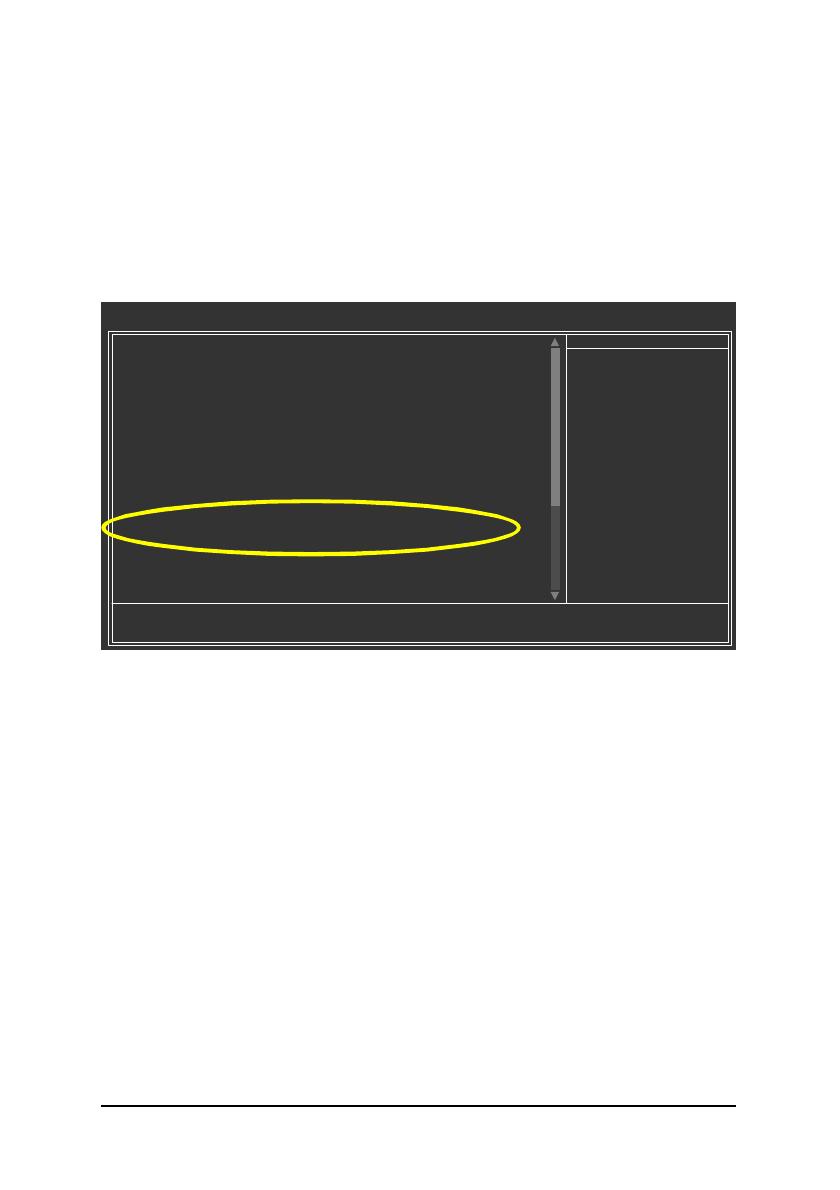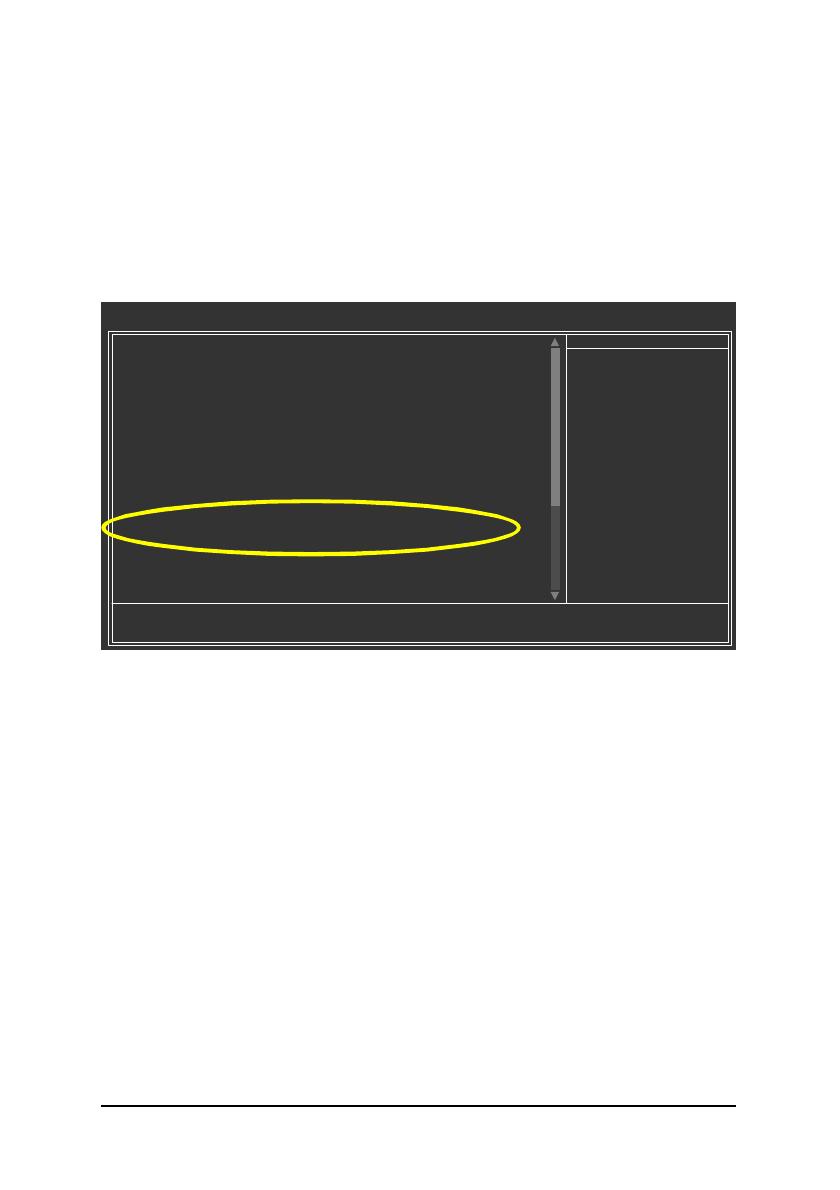
ITE 8212 IDE RAID- 3 -
1
(2)BIOSIDE RAID
BIOSIDE RAID
1BIOS POST (Power-On Self Test )<Del>
BIOSCMOS SETUPRAIDIntegrated Peripher-
alsOnboard H/W GIGARAIDEnabledGigaRAID Function
RAID (1)RAIDGigaRAID Function ATA
CMOS Setup Utility-Copyright (C) 1984-2004 Award Software
Integrated Peripherals
On-Chip Primary PCI IDE [Enabled]
On-Chip Secondary PCI IDE [Enabled]
On-Chip SATA [Auto]
xSATA Port0 Configure as SATA Port0
SATA Port1 Configure as SATA Port1
SATA RAID Function [Enabled]
USB Controller [Enabled]
USB 2.0 Controller [Enabled]
USB Keyboard Support [Disabled]
USB Mouse Support [Disabled]
AC97 Audio [Auto]
Onboard H/W SATA [Enabled]
Serial ATA Function [RAID]
Onboard H/W GIGARAID [Enabled]
GigaRAID Function [RAID]
Onboard H/W 1394 [Enabled]
Onboard H/W LAN [Enabled]
Onboard Serial Port 1 [3F8/IRQ4]
Onboard Serial Port 2 [2F8/IRQ3]
Item Help
Menu Level }
If a hard disk
controller card is
used, set as Disabled
[Enabled]
Enabled onboard IDE
Port
[Disabled]
Disabled onboard IDE
Port
higf: MoveEnter: Select+/-/PU/PD: ValueF10: SaveESC: Exit F1: General Help
F5: Previous ValuesF6: Fail-Safe DefaultsF7: Optimized Defaults