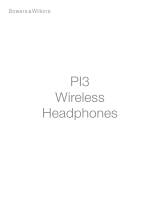ページを読み込んでいます...

Over-Ear Wireless RF Headphones
with Charging Dock (RFH01)
B01H0QVZXC


3
English Français Deutsche Italiano Español
English.............................2
Français...........................9
Deutsch...........................1 6
Italiano...........................23
Español...........................3 0
..............................37
.................................44
DeutscheFrançiasEnglish Italiano Español
English ........................................4
Français .................................16
Deutsche.....................................28
Italiano .................................... 40
Español .......................................52
Japanese ....................................64

4
Over-Ear Wireless RF Headphones
with Charging Dock (RFH01)
Instructions Manual
•
English
Contents:
Before starting, ensure the package contains the following components:
Part Name Part Illustration Qty
Over-Ear Wireless
RF Headphones
with Charging Dock
1
AC Adapter
1
RCA audio cable 1
3.5mm-to-RCA
audio cable
1

5
English Français Deutsche Italiano Español
English.............................2
Français...........................9
Deutsch...........................1 6
Italiano...........................23
Español...........................3 0
..............................37
.................................44
DeutscheFrançiasEnglish Italiano Español
Diagram
Headphones
(left side of headphones)
CHARGING port
(right side of headphones)
VOLUME UP button
POWER/PAIRING
indicator
VOLUME DOWN
button
HEADPHONE
POWER button

6
Diagram
Charging Dock
5V 500mA
RCA INPUT L/R port
DC 5V port
OFF/ON
power switch
RCA OUTPUT L/R port
OFF ONL OUTPUT RL INPUT R
(back side of charging dock)
(front/top of charging dock)
PAIRING indicator
CHARGING indicator
Charging
Pairing

7
English Français Deutsche Italiano Español
English.............................2
Français...........................9
Deutsch...........................1 6
Italiano...........................23
Español...........................3 0
..............................37
.................................44
DeutscheFrançiasEnglish Italiano Español
5V 500mA
5V 500mA
5V 500mA
(optional connection)
Setup Instructions
OFF ONL OUTPUT RL INPUT R
AUDIO OUT AUDIO IN
5V 500mA
Connecting Charging Dock
1. Insert the AC Adapter into the DC 5V port on the back of the charging
dock. Connect the AC Adapter plug into an AC power outlet. CAUTION:
To avoid risk of fire and damage, only use AC Adapter supplied. Plug the
AC Adapter in the outlet after all other connections are completed.
2. Turn the OFF/ON switch on the back of the charging dock to ON. The
Pairing indicator on the charging dock will blink blue.
3. Connect the audio device (tv, laptop, notebook, etc.) by inserting the
RCA audio cable plug (red in red/white in white) into the charging dock’s
INPUT ports and in the audio device’s OUTPUT ports. Note: If audio
device does not have RCA outputs, use the 3.5mm-to-RCA audio cable
to transition the audio connections. Connections will differ per device.
4. If using an additional audio device (see stereo example below), then
connect a second cable (not provided) to the charging dock’s OUTPUT
ports and to the additional audio device’s INPUT ports.

8
Setup Instructions
Charging the Headphones
1. Slide the OFF/ON switch on the charging dock to ON.
2. Place the headphone earpieces in the contoured areas of the charging dock.
The headphone’s charging port on the left earpiece and the dock’s charging
pins must make contact with each other to charge correctly.
3. The Charging indicator turns red when the headphones are charging.
4. When fully charged, the Charging indicator turns green.
Note: When the headphone (internal non-replaceable) battery charge is low, the
Power/Pairing indicator on the headphone earpiece blinks red approximately 30
minutes prior to the battery being depleted.
Charging port
on earpiece
Charging pins on
Charging Dock

9
English Français Deutsche Italiano Español
English.............................2
Français...........................9
Deutsch...........................1 6
Italiano...........................23
Español...........................3 0
..............................37
.................................44
DeutscheFrançiasEnglish Italiano Español
Setup Instructions
1. Slide the OFF/ON switch on the charging dock
to ON. The Pairing indicator on charging dock
will blink blue.
2. Press the Power button on the right earpiece of
headphones to ON. The Power/Pairing indicator
will blink blue.
3. When the Power/Pairing indicator on the
headphones and Pairing indicators on charging
dock both light blue, an active pairing is
established between the headphones and the
charging dock. The system is now ready for use.
Note: Auto-pairing takes 5–10 seconds.
Pairing Headphones
5V 500mA
OFF ON
Turning Off the Headphone System
1. Long press the Power button on right earpiece to turn OFF headphones.
2. Slide the OFF/ON switch on the charging dock to OFF.
Instructions to Turn Off
Listening to the Headphones
1. Make sure that the charging dock and headphones are wirelessly paired.
2. Set the headphone volume level to the low.
3. Put the headphones on and adjust the fit for comfort.
4. Turn on the audio device and begin play. Depending on the audio device,
the volume may need to be increased on the audio device.
5. Adjust the volume on the headphone earpiece to a comfortable listening
level. On the right earpiece, press the Volume Up button to increase the
volume and use the Volume Down button to decrease the volume.
Power button

10
Guide to Indicators, Ports
and Buttons
COMPONENT DESCRIPTION
Headphone
Power button
Long press to turn the headphones ON. Long press
to turn the headphones OFF.
VOLUME Press to increase volume
VOLUME Press to decrease volume
Power/Pairing
Indicator on
Headphone
earpiece
BLUE LIGHT: Headphones and charging dock
are paired. RED LIGHT: Headphones batteries are
depleted. (Blinks for approximately 30 minutes
before the batteries are depleted.)
Charging
Indicator on
Charging Dock
RED LIGHT: Headphones are charging.
GREEN LIGHT: Headphones are charged.
Indicator light turns off when headphones are
removed from the charging dock.
Pairing
Indicator on
Charging Dock
BLINKING BLUE LIGHT: Headphones and charging
dock are pairing. SOLID BLUE LIGHT: Headphones
and charging dock are paired.
RCA INPUT L/R port Connect to primary audio device from this port.
RCA OUTPUT L/R port Connect to an additional audio device (optional)
from this port.
DC 5V port Insert one end of AC Adapter in this port.
OFF/ON Power
switch
Slide switch on the charging dock to OFF/ON.
5V 500mA
5V 500mA
Pairing
Charging
5V 500mA
L R
5V 500mA
L R

11
English Français Deutsche Italiano Español
English.............................2
Français...........................9
Deutsch...........................1 6
Italiano...........................23
Español...........................3 0
..............................37
.................................44
DeutscheFrançiasEnglish Italiano Español
Cleaning and Maintenance
To prevent fire or function issue, turn the headphones off when cleaning. If cleaning is required,
use a soft dry cloth; if necessary, use a damp cloth without any solvents. Use caution when
cleaning and wiping the plastic parts. If the headphones are not used for a long period of time,
charge before using.
Note: See additional Cleaning and Maintenance instructions in Safety and Compliance section.
Safety and Compliance
CAUTION Read all safety and operating instructions below before using this product.
1. Stop using this product immediately if it causes discomfort or pain. When using this
product, it is recommended that the volume is limited to help avoid harm to ears and danger
resulting from being unable to hear surrounding sounds.
2. Keep the device out of extreme heat and humidity.
3. Do not use the device near water, such as sinks, bathtubs, swimming pools, washing
machines, areas of water, etc.
4. Observe all signs and instructions that require an electrical device or radio product to be
switched off in designated areas, such as petrol/refueling stations, hospitals, blasting areas,
potentially explosive atmosphere or aircraft.
5. Do not push the headphones so the head band is set/pushed to lowest position.
6. If cleaning is required, use a soft dry cloth; if necessary, use a damp cloth without solvents.
PLEASE NOTE: the information in this user manual was correct at the time of publication, but
some minor changes may have been made late in the product’s development.
• FCC Warning This device complies with Part 15 of the FCC Rules. Operation of this
product is subject to the following two conditions: (1) this device may not cause harmful
interference, and (2) this device must accept any interference received, including interference
that may cause undesired operation.
Changes or modifications not expressly approved by the party responsible for compliance with
the FCC Rules could void the user’s authority to operate this equipment.
Note: This equipment has been tested and found to comply within the limits for a class B
digital device, pursuant to Part 15 of the FCC Rules. These limits are designed to provide
reasonable protection against harmful interference in a residential installation. This equipment
generates, uses, and can radiate radio frequency energy and, if not installed and used in
accordance with the instructions, may cause harmful interference to radio communications.
However, there is no guarantee that interference will not occur in a particular installation.
If this equipment does cause harmful interference to radio or television reception, which can
be determined by turning the equipment off and on, the user is encouraged to try to correct
the interference by one or more of the following measures:
- Reorient or relocate the receiving antenna.
- Increase the separation between the equipment and receiver.
- Connect the equipment to an outlet on a different circuit than the receiver is connected.
- Consult the dealer or an experienced technician for help.
This device has been evaluated to meet general RF exposure requirement. The device can be
used in portable exposure condition without restriction.

12
• WEEE Regulatory information: Disposal of Waste Electrical and Electronic Equipment
(WEEE) The Waste Electrical and Electronic Equipment (WEEE) Directive aims to
minimize the impact of electrical and electronic goods on the environment, by
increasing re-use and recycling and by reducing the amount of WEEE going to
landfill. The symbol on this product or its packaging signifies that this product must
be disposed separately from ordinary household wastes at its end of life. Be aware that this is
your responsibility to dispose of electronic equipment at recycling centers in order to conserve
natural resources. Each country should have its collection centers for electrical and electronic
equipment recycling. For information about your recycling drop off area, please contact your
related electrical and electronic equipment waste management authority, your local city office,
or your household waste disposal service.
Hereby, Amazon Fulfillment Services, Inc., declares that this device is in compliance
with the essential requirements and other provisions of EMC Directive and Low
Voltage Directive. A copy of the EU Declaration of Conformity is available at www.amazon.com/
device_eu_compliance.
INTERNAL RECHARGEABLE LITHIUM-ION BATTERY
This device uses an internal rechargeable lithium-ion battery that should last the lifetime of the
device. If you suspect your battery may be dead, try charging it several times. If the battery
does not recharge, please contact us for repair information.
• WARNING - Disposal of Unit
Please do NOT attempt to change the battery yourself. If the battery has died and you do not
want us to replace your battery, you should follow the disposal instructions below:
- Never dispose of used batteries/electronics with ordinary solid wastes, since they contain
toxic substances.
- Always dispose of used batteries/electronics in accordance with the prevailing community
regulations that apply to the disposal of batteries/electronics. If there are no local regulations
concerning battery/electronics disposal, please dispose of the device in a waste bin for
electronic devices.
- Many electronics retailers now recycle batteries and other electronic components at no
charge. Check to see which retailers in your area provide this service.
• CAUTION - The battery used in this device may present a risk of fire, explosion or
chemical burn if mistreated.
- Never use/charge battery if it appears to be leaking, discolored, deformed, or in any way
abnormal.
- Never disassemble the unit or attempt to remove battery as that could cause leakage of
alkaline solution or other electrolytic substance.
- Always confirm that the temperature is 5°C – 35° C (41°– 95° Fahrenheit) before you charge
the battery. Leakage or deterioration of the battery may occur if this warning is not heeded.
• IC Caution - This device complies with Industry Canada license-exempt RSS standard(s).
Operation is subject to the following two conditions: (1) this device may not cause interference,
and (2) this device must accept any interference, including interference that may cause
undesired operation of the device.
This Class B digital apparatus complies with Canadian ICES-3(B)/NMB-3(B).
Safety and Compliance (cont.)

13
English Français Deutsche Italiano Español
English.............................2
Français...........................9
Deutsch...........................1 6
Italiano...........................23
Español...........................3 0
..............................37
.................................44
DeutscheFrançiasEnglish Italiano Español
IMPORTANT SAFETY INSTRUCTIONS
When used in the directed manner, this unit has been designed and manufactured to
ensure personal safety. However, improper use can result in potential electrical shock or fire
hazards. Please read all safety and operating instructions carefully before installation and
use, and keep these instructions handy for future reference. Take special note of all warnings
listed in these instructions and on the unit.
1. Water and Moisture – The unit should not be used near water such as near a bathtub,
washbowl, kitchen sink, laundry tub, swimming pool or in a wet basement.
2. Ventilation – The unit should be situated so that its location or position does not interfere
with its proper ventilation. For example, it should not be situated on a bed, sofa, rug or
similar surface that may block ventilation openings. Also, it should not be placed in a built-in
installation, such as a bookcase or cabinet, which may impede the flow of air through the
ventilation openings.
3. Heat – The unit should be situated away from heat sources such as radiators, heat
registers, stoves or other appliances (including amplifiers) that produce heat.
4. Power Sources – The unit should be connected to a power supply only of the type
described in the operating instructions or as marked on the appliance.
5. Power-Cable Protection – Power supply cables should be routed so that they are not
likely to be walked on or pinched by items placed upon or against them.
6. Cleaning – It should be cleaned only using a dry or damp cloth. Don’t use solvents, etc.
7. Objects and Liquid Entry – Care should be taken so that objects do not fall and liquids
are not spilled into any openings or vents located on the product.
8. Attachments – Do not use attachments not recommended by the product manufacturer.
9. Overloading – Do not overload wall sockets, extension cords, or integral convenience
receptacles as this can result in a risk of fire or electric shock.
10. Damage Requiring Service – Unit should be serviced by qualified service personnel if:
- the power supply cable or plug has been damaged.
- objects have fallen into or liquid has been spilled into the enclosure.
- the unit has been exposed to rain.
- the unit has been dropped or the enclosure damaged.
- the unit exhibits a marked change in performance or does not operate normally.
11. Servicing – The user should not attempt to service the unit beyond those methods
described in the user’s operating instructions. Service methods not covered in the operating
instructions should be referred to qualified service personnel.
- Never expose the battery to any liquid.
- Never expose the battery to excessive heat such as direct sunlight or fire. Never use
the battery pack in an unventilated vehicle where excessive internal temperatures may be
encountered.
- Always keep the battery out of the reach of infants and small children.

14
For further service:
Visit amazon.com/gp/help/customer/contact-us
— or —
Contact Customer Service at 1-866-216-1072
Feedback
Love it? Hate it?
Let us know with a customer review.
AmazonBasics is committed to delivering customer-driven products that live
up to your high standards. We encourage you to write a review sharing your
experiences with the product.
Please visit: https://www.amazon.com/review/review-your-purchases
Warranty Information
To obtain a copy of the warranty for this product:
Visit amazon.com/AmazonBasics/Warranty
— or —
Contact Customer Service at 1-866-216-1072


16
Casque supra-auriculaireRF sans l
avec station de recharge (RFH01)
Mode d’emploi
•
Français
Contenu:
avant de démarrer, assurez-vous que les composants suivants se trouvent
dans l’emballage:
Nom du composant Illustration de l’élément Qté
Casque supra-
auriculaireRF sans
fil avec station de
recharge
1
AdaptateurCA
1
Câble audio RCA 1
Câble audio
3,5mm vers RCA
1

17
English Français Deutsche Italiano Español
English.............................2
Français...........................9
Deutsch...........................1 6
Italiano...........................23
Español...........................3 0
..............................37
.................................44
DeutscheFrançiasEnglish Italiano Español
Schéma
Casques d’écoute
(côté gauche du casque d’écoute)
port de RECHARGE
(côté droit du casque d’écoute)
Bouton de
VOLUME HAUT
voyant
D’ALIMENTATION/
APPARIEMENT
BOUTON DE
volume bas
CASQUE D’ÉCOUTE
Bouton MARCHE/
ARRÊT

18
Schéma
Station de recharge
5V 500mA
port d’entrée RCA
GAUCHE/DROITE
PortCC 5V
Interrupteur
d’alimentation
MARCHE/
ARRÊT
port de sortie RCA
GAUCHE/DROITE
Marche ArrêtG SORTIE DG ENTRÉE D
(partie arrière de la station de recharge)
(partie frontale/supérieure de la
station de recharge)
Voyant d’APPARIEMENT
Voyant de RECHARGE
Recharge
Appariement

19
English Français Deutsche Italiano Español
English.............................2
Français...........................9
Deutsch...........................1 6
Italiano...........................23
Español...........................3 0
..............................37
.................................44
DeutscheFrançiasEnglish Italiano Español
5V 500mA
5V 500mA
5V 500mA
(connexion facultative)
Instructions d’installation
MARCHE ARRÊTG SORTIE DG ENTRÉE D
SORTIE AUDIO
ENTRÉE AUDIO
5V 500mA
Branchement de la station de recharge
1. Insérez l’adaptateurCA dans le portCC 5V situé à l’arrière de la station de recharge.
Branchez la fiche de l’adaptateurCA sur une prise d’alimentation CA. ATTENTION: Pour
éviter tout risque d’incendie et de dommage, utilisez uniquement l’adaptateurCA fourni.
Branchez l’adaptateurCA sur la prise après avoir établi tous les autres branchements.
2. Tournez l’interrupteur Marche/Arrêt situé à l’arrière de la station de recharge pour mettre
en marche. Le voyant d’appariement situé sur la station de recharge clignotera en bleu.
3. Connectez l’appareil audio (tv, ordinateur portatif, ordinateur bloc-notes, etc.) en
insérant la fiche du câble audioRCA (rouge avec rouge et blanc avec blanc) dans
les ENTRÉES de la station de recharge et dans les SORTIES du périphérique audio.
Remarque: Si l’appareil audio ne dispose d’aucune sortieRCA, utilisez le câble
audio 3,5mm vers RCA pour effectuer une transition des connexions audio. Les
connexions diffèrent selon l’appareil.
4. Si vous utilisez un autre appareil audio (voir l’exemple du stéréo ci-dessous),
branchez un secondcâble (non fourni) sur les ports de SORTIE de la station de
recharge et sur les ports D’ENTRÉE de l’appareil audio supplémentaire.

20
Instructions d’installation
Rechargement du casque d’écoute
1. Faites glisser l’interrupteur Marche/Arrêt situé sur la station de recharge pour
mettre en marche.
2. Placez les écouteurs du casque d’écoute dans les zones de profilage de la station
de recharge. Le port de recharge du casque d’écoute situé sur le l’écouteur
gauche et les broches de recharge de la station doivent établir un contact pour
recharger correctement.
3. Le voyant de recharge devient rouge lorsque le casque d’écoute est en cours de
rechargement.
4. Une fois l’alimentation terminée, le voyant de recharge devient vert.
Remarque: Lorsque la batterie (interne non remplaçable) du casque d’écoute est faible,
le voyant d’alimentation et appariement de l’écouteur du casque d’écoute clignote en
rouge environ 30minutes avant que la batterie ne s’épuise.
Port de
recharge de
l’écouteur
Broches de
recharge de
la station de
recharge
/