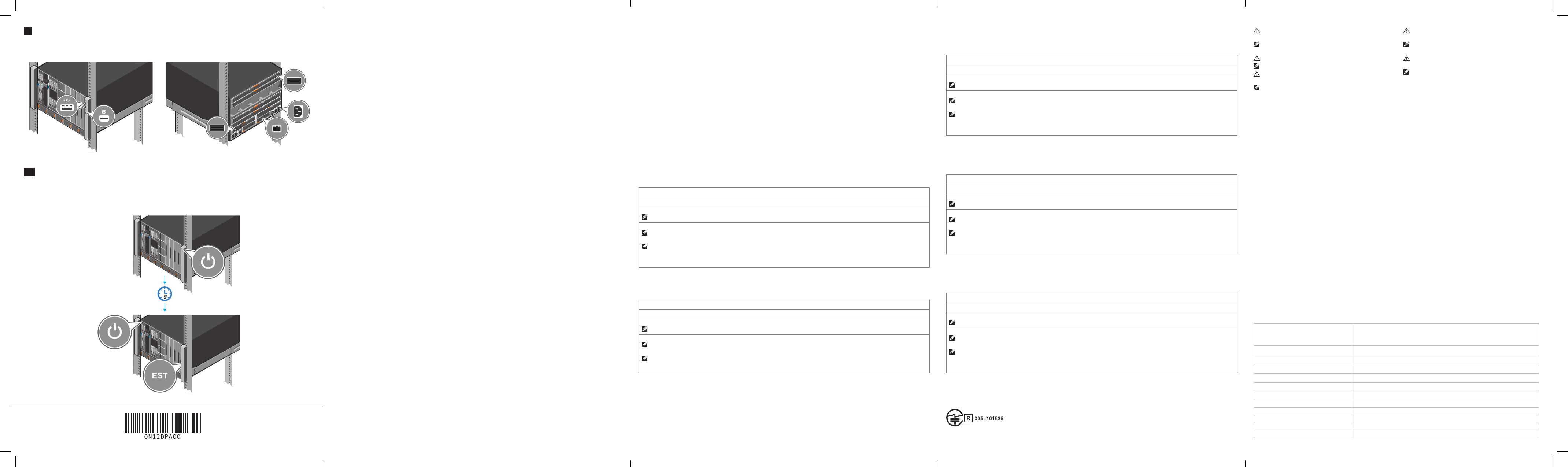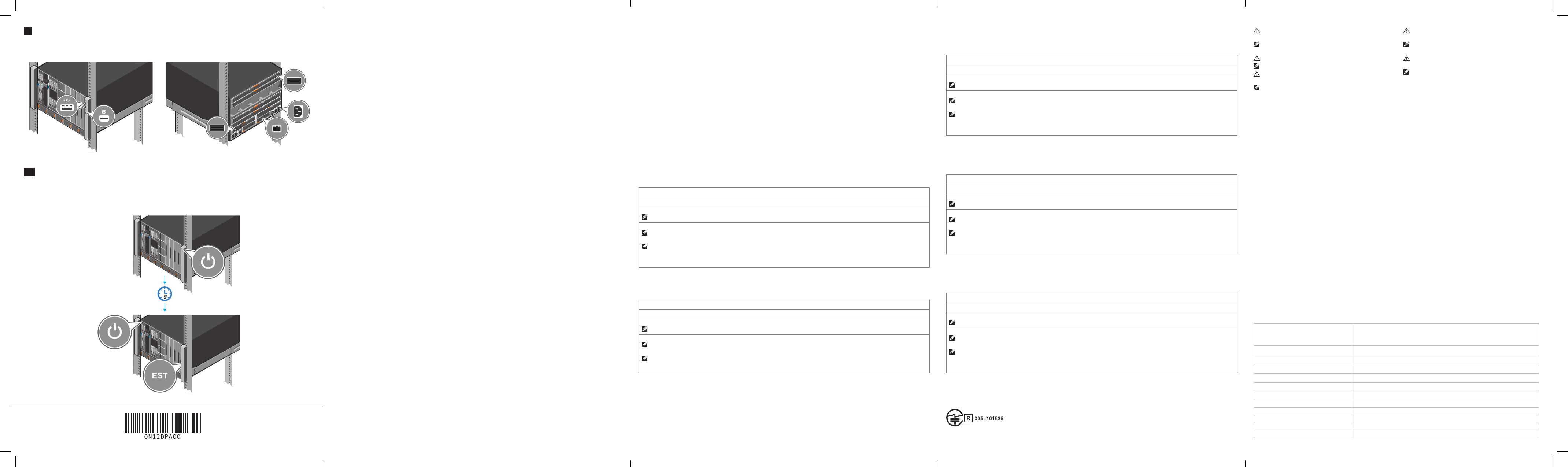
WARNING: A WARNING indicates a potential for property
damage, personal injury, or death.
NOTE: A NOTE indicates important information that helps you
make better use of your system.
警告:“警告”表示可能会导致财产损失、人身伤害甚至死亡。
注意:“注意”表示可以帮助您更好地使用系统的重要信息。
PERINGATAN: Sebuah PERINGATAN mengindikasikan
potensi kerusakan properti, cedera diri, atau kematian.
CATATAN: CATATAN menunjukkan informasi penting yang akan
membantu Anda mengoptimalkan penggunaan sistem Anda.
警告:物的損害、けが、または死亡の原因となる可能性がある
ことを示しています。
メモ:システムを使いやすくするための重要な情報を説明して
います。
경고:
“
경고
”
는 재산상의 피해나 심각한 부상 또는 사망을
유발할 수 있는 위험이 있음을 알려줍니다.
주:
“
주
”
는 시스템을 더욱 효율적으로 사용할 수 있는 중요
정보를 제공합니다.
Connect the cables to the enclosure
将所有缆线连接至机柜 | Sambungkan kabel ke cangkang
ケーブルをエンクロージャに接続します | 엔클로저에 케이블을 연결합니다
9
Power on the enclosure and then the sled(s)
依次启动机柜和底座 | Nyalakan cangkang dan kemudian eretan
エンクロージャの電源をオンにし、次にスレッドの電源をオンにします | 엔클로저의 전원을 먼저 켜고 슬레드의
전원을 켭니다
10
Dell End User License Agreement
Before using your system, read the Dell Software License
Agreement that shipped with your system. If you do not accept
the terms of agreement, see Dell.com/contactdell.
Save all software media that shipped with your system. These
media are backup copies of the software installed on your
system.
Dell 最终用户许可协议
使用系统前,请阅读系统随附的《Dell 软件许可协议》。如果
您不接受协议条款,请参阅 Dell.com/contactdell。
保存系统随附的所有软件介质。这些介质是系统中已安装软件
的备份副本。
Dell Perjanjian Lisensi Pengguna Akhir
Sebelum menggunakan sistem Anda, bacalah Perjanjian Lisensi
Pengguna Akhir Dell yang dikirimkan bersama sistem Anda. Jika
Anda tidak menerima persyaratan dari perjanjian tersebut, lihat
Dell.com/contactdell.
Simpan semua media perangkat lunak yang dikirimkan bersama
sistem Anda. Media ini adalah salinan cadangan dari perangkat
lunak yang dipasang di sistem Anda.
Dell エンドユーザーライセンス契約
システムを使用する前に、システムに同梱の Dell ソフトウェ
アライセンス契約書をお読みください。契約条件に同意しな
い場合は、Dell.com/contactdell を参照してください。
システムに同梱のソフトウェアメディアをすべて保存しま
す。このメディアはシステムに取り付けたソフトウェアのバ
ックアップコピーです。
Dell 최종 사용자 사용권 계약
시스템을 사용하기 전에 시스템과 함께 제공된 Dell
소프트웨어 사용권 계약을 읽어 보시기 바랍니다. 계약의
약관에 동의하지 않을 경우, Dell.com/contactdell을
참조하십시오.
시스템과 함께 제공된 모든 소프트웨어 미디어를
저장하십시오. 이러한 미디어는 시스템에 설치된
소프트웨어의 백업용 복사 파일입니다.
Technical specifications
The following specifications are only those required by law to ship with your system. For a complete and current listing of the
specifications for your system, see Dell.com/poweredgemanuals.
Supply voltage: 100-240 V AC, 50/60 Hz
Current consumption: 16 A (x6)
Power: 3000 W Platinum AC 100-240 V, 50/60 Hz, 16 A - 14 A
NOTE: If the system operates at low line 100-120 V AC, then the power rating per PSU is derated to 1400 W.
Temperature: Maximum ambient temperature for continuous operation: 40°C/104°F
NOTE: Certain configurations of this enclosure may require a reduction in the maximum ambient temperature limit. The performanceof the
system may be impacted when operating above the maximum ambient temperature limit or with a faulty fan.
NOTE: These systems are designed to be connected to IT power systems with a phase-to-phase voltage not exceeding 240 V.
For information on Dell Fresh Air and supported expanded operating temperature range, see the Installation and Service Manual at
Dell.com/poweredgemanuals.
技术规格
以下仅是依照法律规定随系统附带的规格。有关系统规格的当前完整列表,请参阅 Dell.com/poweredgemanuals。
电源电压:100-240 V AC,50/60 Hz
电流消耗:16 A (x6)
电源:3000 W 白金 AC 100-240 V,50/60 Hz,16 A - 14 A
注:如果系统以低压线路 100–120 V AC 运行,则每个 PSU 的额定功率会降至 1400 W。
温度:持续运行的最高环境温度:40°C/104°F
注:此机柜的某些配置可能需要降低最高环境温度限制。若在最高环境温度限制以上的温度下工作或风扇出现故障,系统的性能可能
会受到影响。
注:这些系统还可连接到相间电压不超过 240 V 的 IT 电源系统。
有关 Dell Fresh Air 以及支持的扩展工作温度范围的信息,请参阅 Dell.com/poweredgemanuals 上的《安装和服务手册》。
Product
产品 | Produk
製品 | 제품
Regulatory model/type
管制型号/类型 | Model/jenis regulasi | Regulatory model/type
認可モデル / 認可タイプ | 규정 모델/유형
MX7000 E44S/E44S001
MX740c E04B/E04B001
MX840c E05B/E05B001
MX5016s E04B/E04B002
MX5000s E21M/E21M001
MXG610s MXG610s
MX9116n E23/E23M003
MX7116n E23/E23M005
MX5108n E23/E23M004
25G Pass-Through Module E23/E23M001
10G Pass-Through Module E23/E23M002
© 2018 Dell Inc. or its subsidiaries.
2018-04P/N N12DP Rev. A00
Setting up a Management Module
When the chassis is powered on for the first time the IP address can be viewed or changed with the KVM, (optional) LCD or (optional)
OpenManage Mobile app.
By default, the network port on the Management Module is enabled and set to DHCP.
To configure additional network settings such as hostname and DNS:
1. Open a browser and enter the IP address obtained from the above and login with the credentials provided on the pull-out tag.
2. Follow the Chassis Deployment Wizard that appears on the first login. (Or) Select the Settings tab on the home page for more
options.
For more information see the OpenManage Enterprise-Modular (OME-M) User Guide at Dell.com/poweredgemanuals.
Setting up an I/O module
1. In the OME-M interface, click Devices→ I/O Modules→ highlight the I/O module to configure→ click View Details.
2. In the displayed Settings window, select Network, and configure the settings.
For more information on setting up the module, see the module’s User Guide.
设置管理模块
第一次启动机箱时,可以通过 KVM、(可选)LCD 或(可选)OpenManage Mobile 应用程序查看或更改 IP 地址。
默认情况下,管理模块上的网络端口已启用并设置为 DHCP。
要配置额外的网络设置,例如主机名和 DNS:
1. 打开浏览器并输入从上述步骤获得的 IP 地址,并使用拉出标签上提供的凭据登录。
2. 按照第一次登录时出现的 Chassis Deployment Wizard(机箱部署向导)执行操作。(或者)选择主页上的 Settings(设置)选
项卡以了解更多选项。
有关更多信息,请参阅 OpenManage Enterprise-Modular (OME-M) User Guide(OpenManage Enterprise-Modular (OME-M) 用户指南),
网址:Dell.com/poweredgemanuals。
设置 I/O 模块
1. 在 OME-M 界面中,单击 Devices(设备)→ I/O Modules(I/O 模块)→ 突出显示 I/O 模块以配置 → 单击 View
Details(查看详情)。
2. 在显示的 Settings(设置)窗口中,选择 Network(网络),然后配置设置。
有关设置模块的更多信息,请参阅模块的用户指南。
Menyiapkan Modul Pengelolaan
Saat sasis dinyalakan untuk pertama kalinya, alamat IP dapat dilihat atau diubah dengan KVM, (opsional) LCD atau (opsional) aplikasi
OpenManage Mobile.
Secara bawaan, port jaringan pada Modul Pengelolaan diaktifkan dan diatur ke DHCP.
Untuk mengkonfigurasi pengaturan jaringan tambahan seperti nama host dan DNS:
1. Buka browser dan masukkan alamat IP yang diperoleh dari atas dan masuk dengan kredensial yang disediakan pada tag tarik.
2. Ikuti Chassis Deployment Wizard (Wizard Pemasangan Sasis) yang muncul pada login pertama. (Atau) Pilih tab Settings
(pengaturan) pada halaman beranda untuk opsi lainnya.
Untuk informasi lebih lanjut, lihat Panduan Pengguna OpenManage Enterprise-Modular (OME-M) di Dell.com/poweredgemanuals.
Menyiapkan modul I/O
1. Dalam antarmuka OME-M, klik Devices (Perangkat)→ I/O Modules (Modul I/O)→ tandai modul I/O untuk konfigurasi→ klik
View Details (Lihat Rincian).
2. Di dalam jendela Settings (Pengaturan) yang ditampilkan, pilih Network (Jaringan), dan konfigurasikan pengaturan.
Untuk informasi lebih lanjut mengenai menyiapkan modul, lihat Panduan Pengguna modul.
管理モジュールのセットアップ
シャーシの電源を初めてオンにした際に、IPアドレスを表示させたり、KVM、LCD(オプション)、またはOpenManage Mobileアプ
リ(オプション)を使用してIPアドレスを変更したりすることができます。
デフォルトでは、管理モジュールのネットワーク ポートは有効になっており、DHCPに設定されています。
ホスト名やDNSなどの追加のネットワーク設定を構成するには、次の手順を実行します。
1. ブラウザを開き、上記で取得したIPアドレスを入力して、プル アウト タグに記載されている認証情報を用いてログインしま
す。
2. 初回ログイン時に表示される[シャーシの導入]ウィザードに従います。(または)オプションを追加したい場合には、ホー
ム ページ上の[設定]タブを選択します。
詳細については、Dell.com/poweredgemanualsで『OME-M(OpenManage Enterprise-Modular)ユーザー ガイド』を参照してください。
I/Oモジュールのセットアップ
1. OME-Mのインターフェイスで、[デバイス]→[I/Oモジュール]→[構成するI/Oモジュールをハイライト表示]→[詳細表示]
をクリックします。
2. 表示された[設定]ウィンドウから[ネットワーク]を選択し、設定を構成します。
モジュールのセットアップの詳細については、モジュールのユーザー ガイドを参照してください。
Spesifikasi teknis
Spesifikasi berikut ini hanya yang dipersyaratkan oleh hukum untuk dikirimkan bersama sistem Anda. Untuk mengetahui daftar spesifikasi
lengkap dan terbaru untuk sistem Anda, lihat Dell.com/poweredgemanuals.
Tegangan suplai: 100-240 V AC, 50/60 Hz
Konsumsi arus: 16 A (x6)
Daya: 3000 W Platinum AC 100-240 V, 50/60 Hz, 16 A - 14 A
CATATAN: Jika sistem beroperasi pada jalur rendah 100–120 V AC, maka peringkat daya per PSU akan diturunkan menjadi 1400 W.
Suhu: Suhu ruangan maksimum untuk pengoperasian terus menerus adalah: 40°C/104°F
CATATAN: Konfigurasi cangkang tertentu mungkin memerlukan pengurangan dalam batas suhu ruangan maksimum. Kinerja sistem dapat
terpengaruh saat mengoperasikannya di atas batas suhu ruangan maksimum atau dengan kipas yang rusak.
CATATAN: Sistem ini juga didesain untuk disambungkan ke sistem daya TI dengan tegangan fase-ke-fase yang tidak melebihi 240 V.
Untuk informasi tentang Dell Fresh Air serta kisaran suhu pengoperasian diperpanjang yang didukung, lihat Manual Pemasangan dan
Servis di Dell.com/poweredgemanuals.
技術仕様
次の仕様には、システムの出荷に際し、法により提示が定められている項目のみを記載しています。お使いのシステムの仕様
を記載した完全な最新リストについては Dell.com/poweredgemanuals を参照してください。
供給電圧:AC 100~240 V、50/60 Hz
消費電流:16 A(x6)
電源:3000 W Platinum AC 100~240 V、50/60 Hz、16 A - 14 A
メモ:システムが低ラインのAC 100~120 Vで動作している場合、PSUごとの電力定格が1400 Wに低下します。
温度:連続運転中の最大周囲温度:40
°
C/104
°
F
メモ:このエンクロージャの一部の構成では、場合によっては最高周囲温度制限を下げる必要があります。最高周囲温度制限を超
えて、またはファンが故障したまま使用すると、システムの性能に影響を及ぼす場合があります。
メモ:本システムは、相間電圧240 V以下のIT電源システムに接続するように設計されています。
Dell Fresh Air および対応する動作温度拡大範囲の詳細については、Dell.com/poweredgemanuals の設置およびサービスマニ
ュアルを参照してください。
기술 사양
다음은 현지 법률에 따라 시스템과 함께 제공되어야 하는 사양입니다. 사용 중인 시스템의 최신 전체 사양 목록은 Dell.com/
poweredgemanuals에서 볼 수 있습니다.
공급 전압: 100~240V AC, 50/60Hz
전류 소비량: 16A(x6)
전력: 3000W 플래티넘 AC 100~240V, 50/60Hz, 16A~14A
참고: 시스템이 저전압 100~120V AC에서 작동하는 경우 PSU당 정격 전원은 1400W로 낮아집니다.
온도: 연속 작동 시 주변 최대 온도: 40
°
C/104
°
F
참고: 일부 엔클로저 구성에서는 최대 온도 한도를 줄여야 할 수도 있습니다. 최대 온도 한도를 초과하거나 결함이 있는 팬으로 작동
시 시스템 성능이 저하될 수 있습니다.
참고: 이러한 시스템은 240V를 초과하지 않는 상전압의 IT 전원 시스템에 연결할 수 있도록 설계되었습니다.
Dell Fresh Air와 지원되는 작동 온도의 범위에 관한 정보는 Dell.com/poweredgemanuals의 설치 및 서비스 설명서를
참조하십시오.
관리 모듈 설정
섀시의 전원을 처음으로 켜면 KVM, LCD(선택 사항) 또는 OpenManage Mobile 앱(선택 사항)을 통해 IP 주소를 보거나 변경할 수
있습니다.
관리 모듈의 네트워크 포트는 기본적으로 활성화되고 DHCP로 설정됩니다.
호스트 이름, DNS 등의 추가 네트워크 설정을 구성하려면 다음 단계를 따르십시오.
1. 브라우저를 열고 위에서 얻은 IP 주소를 입력한 후, 풀아웃 태그에 제공된 자격 증명을 사용하여 로그인합니다.
2. 처음 로그인하면 나오는 Chassis Deployment Wizard(섀시 배포 마법사)를 따릅니다. (또는) 홈 페이지에서 Settings(설정)를
선택하면 더 많은 옵션을 확인할 수 있습니다.
자세한 내용은 Dell.com/poweredgemanuals의 OME-M(OpenManage Enterprise-Modular) 사용자 가이드를 참조하십시오.
I/O 모듈 설정
1. OME-M 인터페이스에서 Devices(디바이스)→I/O Modules(I/O 모듈)→ 구성할 I/O 모듈을 강조 표시한 후→ View Details(세부
정보 보기)를 클릭합니다.
2. 표시된 Settings(설정) 창에서 Network(네트워크)를 선택하고 설정을 구성합니다.
모듈 설정에 대한 자세한 내용은 모듈의 사용자 가이드를 참조하십시오.
Japan
本產品符合臺灣RoHS標準CNS15663, 請見 http://www.dell.com/learn/tw/zh/twcorp1/envt-info-materials