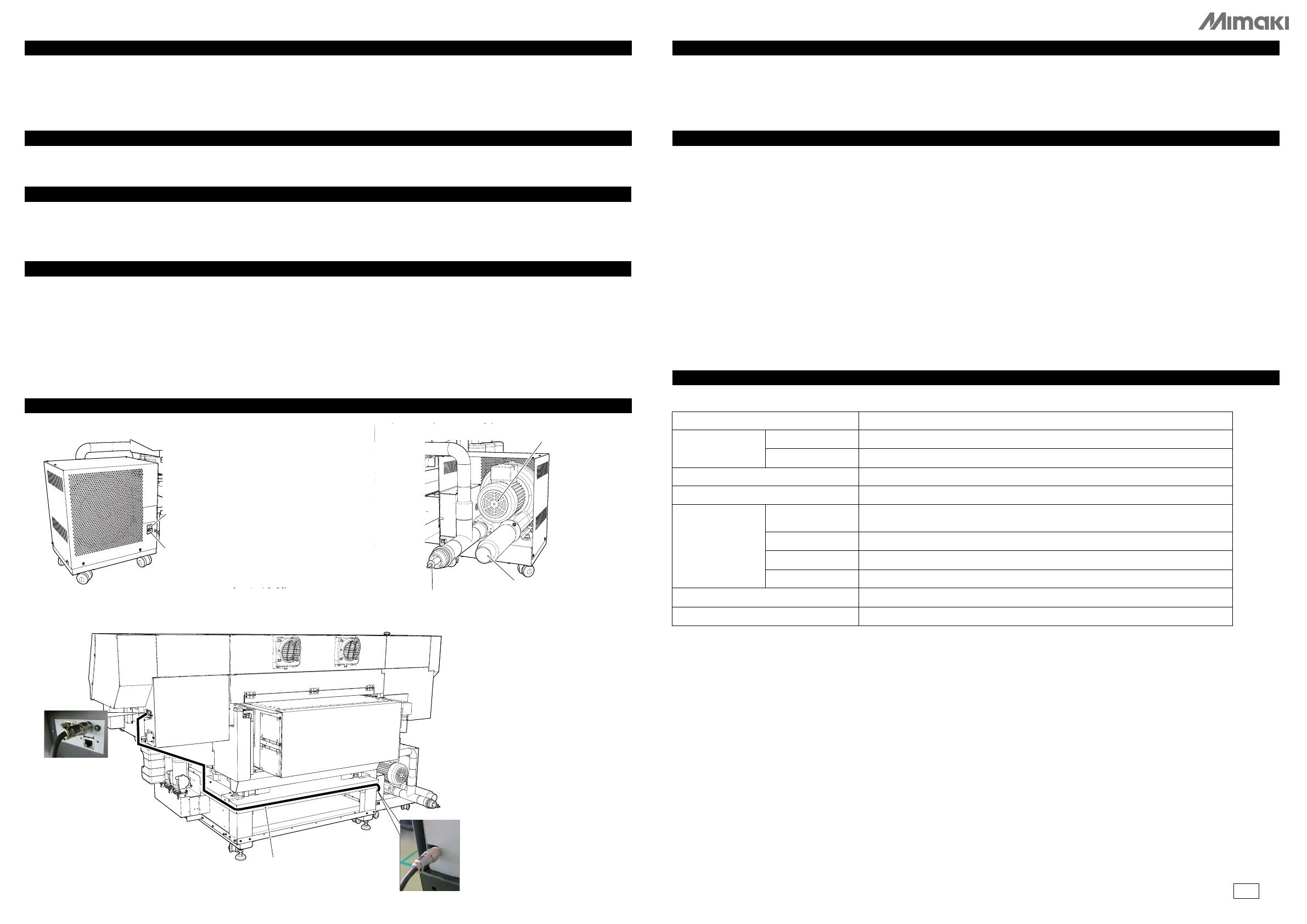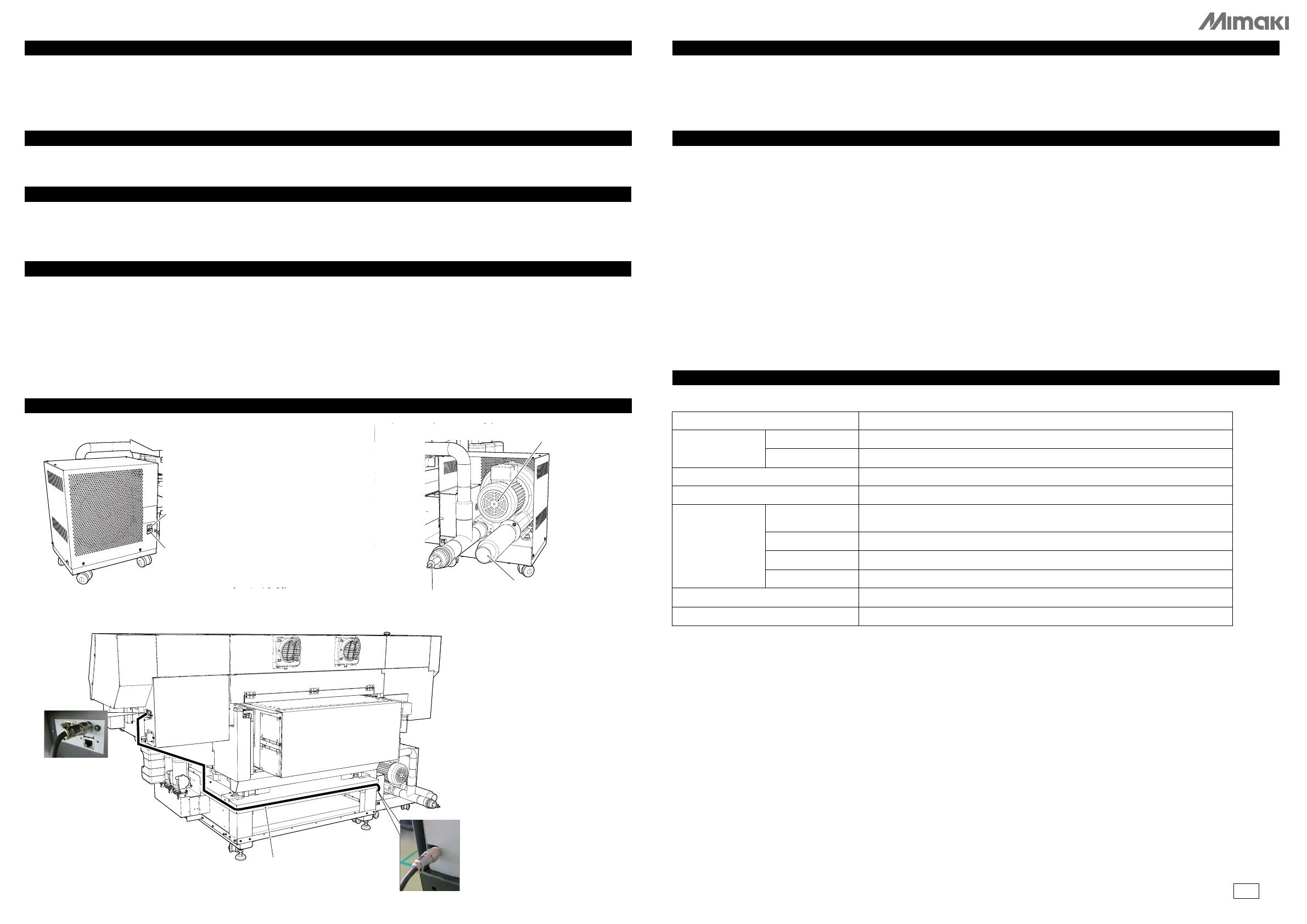
Vacuum Unit Option (OPT-J0419) Operation Manual
Introduction
The Vacuum Unit is an option that is attached to the printer and used to enhance the vacuum function.
In order to use the unit, it must be installed by our service engineer. Please contact your distributor or our sales office and request installation.
Carefully read this Operation Manual to effectively use the unit.
IMPORTANT: The Vacuum Unit option is a UJF-7151plus option. Read this manual together with the UJF-7151plus Operation Manual.
· In addition to this Operation Manual, carefully read the Operation Manual for the printer and observe the precautions contained within when using the unit.
· The utmost care was taken when this Operation Manual was prepared, but should you find any problems or mistakes, please contact your distributor or our sales office.
· This Operation Manual may be changed without prior notification for the purposes of improvements.
· Never disassemble or alter this unit.
· If the unit is used in an abnormal state, such as one where it produces smoke or an unusual smell, fire or electric shock may result.
Be sure to turn off the power switch immediately and then unplug the power cable from the outlet.
Check first to be sure that the unit no longer produces smoke, and then contact your distributor or our sales office for repairs.
· Use the included cables. Do not damage, break, or work on the power and control cables.
· Use the unit with the indicated power supply specifications. This unit's power supply voltage is single-phase 200V to 240V AC 7.5A. (The unit cannot be used with a 100V system.)
· Do not block the cooling holes of the control section and the vacuum exhaust port, or do not touch the relief valve.
· Air is swiftly exhausted out of the vacuum exhaust port. Do not place any objects around the vacuum exhaust port.
· The vacuum may become extremely hot during operation, depending on the operating conditions.
When touching the Vacuum Unit, such as to move it, turn OFF the main power, leave it at room temperature,
and then make sure that it has sufficiently cooled before touching it.
● Front of unit
Main power switch
Turns the unit power ON/OFF.
Inlet
Used to connect the included
power cable.
● Rear of printer (after the Vacuum Unit option has been attached)
Connector on Vacuum Unit
Used to connect the control cable.
Control cable
Used to connect the printer and
Vacuum Unit and to control the vacuum.
Connector on printer
Used to connect the
control cable.
Vacuum Unit
● Rear of unit
Relief valve
This valve regulates
the pressure.
Exhaust port
Discharges the air that was
suctioned using the vacuum.
Caution
Attention
For Safe Operation
Part Names and Functions
· This unit's power supply voltage is single-phase 200V to 240V AC 7.5A. (The unit cannot be used with a 100V system.)
· Turn ON the Vacuum Unit's main power switch before turning ON the printer's power.
· The vacuum operation is a common control operation with the printer's vacuum function. Therefore, the vacuum operation
will automatically be turned ON and OFF when required, such as during printing.
· To turn OFF this unit's vacuum function, turn OFF this unit's main power switch.
· The vacuum is operating but the suction force is not increasing.
Is the object to print smaller than the printer's table?
If the object to print is small: Cover the parts of the table with some media where the object is not placed.
If there is no problem even after checking the above item, contact your distributor or our sales office.
· The vacuum does not operate when the printer's vacuum function is turned ON.
· Is the main power switch OFF?
If the main power switch is OFF: First turn OFF the printer's power. Turn ON the Vacuum Unit's main power switch. Then turn ON the printer's power once again.
· Has the control cable been disconnected from the connector? There is a connector on both the printer and Vacuum Unit.
If disconnected: First turn OFF the printer's power. Plug in the disconnected connector. Then turn ON the printer's power once again.
· Check if the breaker is ON for the outlet that the Vacuum Unit is connected to.
If the breaker is OFF: First turn OFF the printer's power. Turn ON the breaker switch. Then turn ON the printer's power once again.
If there are no problems even after checking the above items, contact your distributor or our sales office.
· The printer's vacuum function cannot be turned OFF and the vacuum remains in operation.
The printer or Vacuum Unit may have failed. Stop use immediately and contact your distributor or our sales office.
Vacuum Unit specifications
Applicable model UJF-7151plus
Noise Standby 55dB or lower (FAST-A, front/back/left/right 1m)
During operation 78dB or lower
Power specifications Single-phase 200V to 240V AC±10%, 50/60Hz ±1Hz, 7.5A or lower
Power consumption 1,500 W or lower
Installation
environment
Usage
temperature range
20°C to 35°C
Relative humidity 35 to 65%Rh (no condensation)
Temperature gradient ±10°C/h or lower
Dust Equivalent to an office environment
Weight 28 kg
External dimensions Width 510 mm x Depth 680 mm x Height 475 mm (Include relief valve and exhaust port)
Using the Vacuum Unit
Troubleshooting
Specifications
D203107-10-26082016
© MIMAKI ENGINEERING CO., LTD. 2016
TM
CD