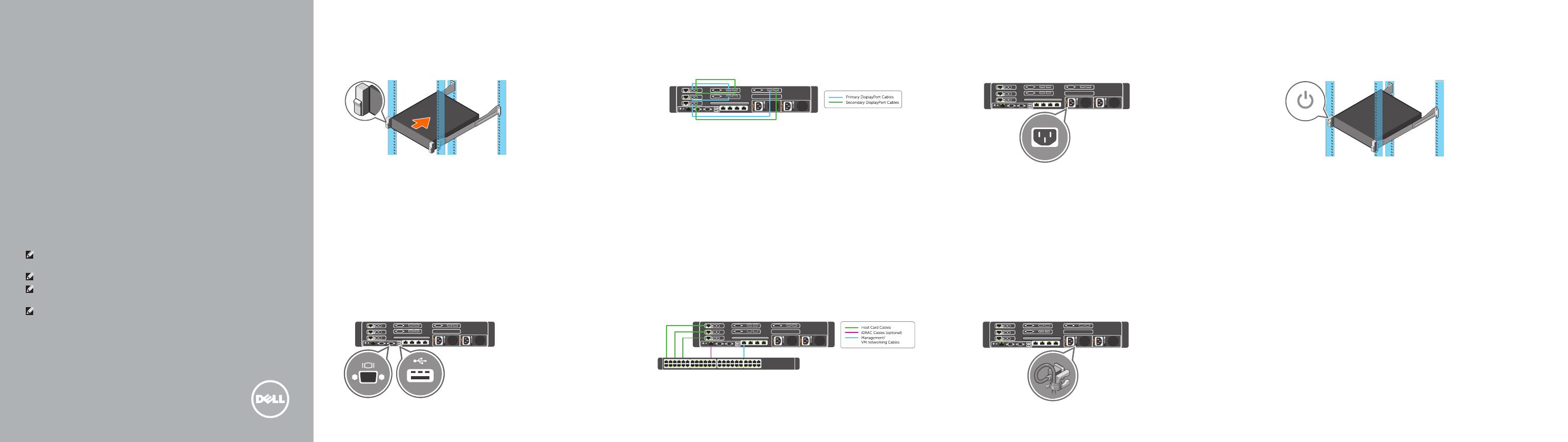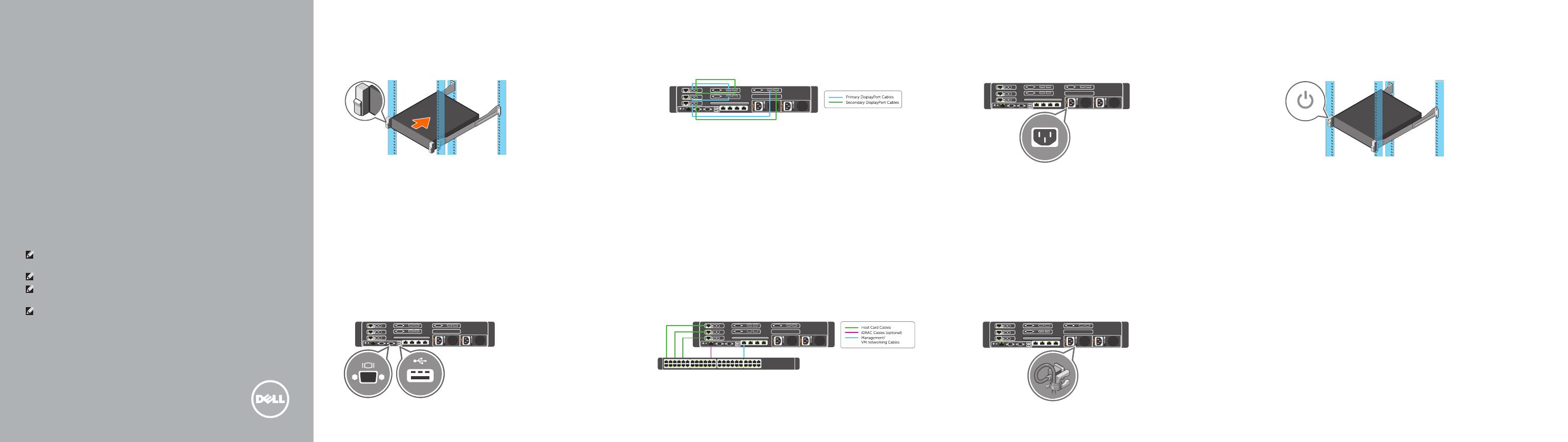
快速入门指南
빠른 시작 안내서
Dell Precision Appliance
for Wyse
Quick Start Guide
1 Install the system into a rack
将系统安装到机架
랙에 시스템을 설치합니다
2 Connect the keyboard, mouse, and monitor
(optional)
连接键盘、鼠标和显示器(可选)
키보드, 마우스 및 모니터(선택 사항)를 연결합니다
3 Connect the GPUs to the host cards
将 GPU 连接到主机卡
GPU
GPU를 호스트 카드에 연결합니다
4
Connect the network ports to an
external switch
将网络端口连接到外部交换机
네트워크 포트를 외부 스위치에 연결합니다
8 Download the Quick Start Tool and
Dell Precision Appliance for Wyse User’s
Guide for Dell Precision Rack 7910 from
dell.com/support
请从 dell.com/support 下载 Dell Precision Rack 7910 的快速启动工具和
Dell Precision Appliance for Wyse 用户指南
dell.com/support Dell Precision Rack 7910 Wyse
Dell Precision
dell.com/support에서 Dell Precision Rack 7910용 Wyse 사용자 가이드를
위한 빠른 시작 도구 및 Dell Precision 어플라이언스를 다운로드합니다
5 Connect the system to an electrical outlet
将系统连接到电源插座
시스템을 전원 콘센트에 연결합니다
6 Loop and secure the power cable in the
retention clip
将电源电缆缠绕并固定在固定夹上
전원 케이블을 보호 클립 주위로 감아 고정합니다
7 Power on the system
开机
시스템의 전원을 켭니다
NOTE: The cabling instructions are valid only if your workstation is
shipped with host cards and Quadro GPUs.
注:布线说明仅在您的工作站随附主机卡和 Quadro GPU 时有效。
Quadro GPU
주: 케이블 연결 절차는 워크스테이션이 호스트 카드 및 Quadro GPU와 함께
제공된 경우에만 유효합니다.