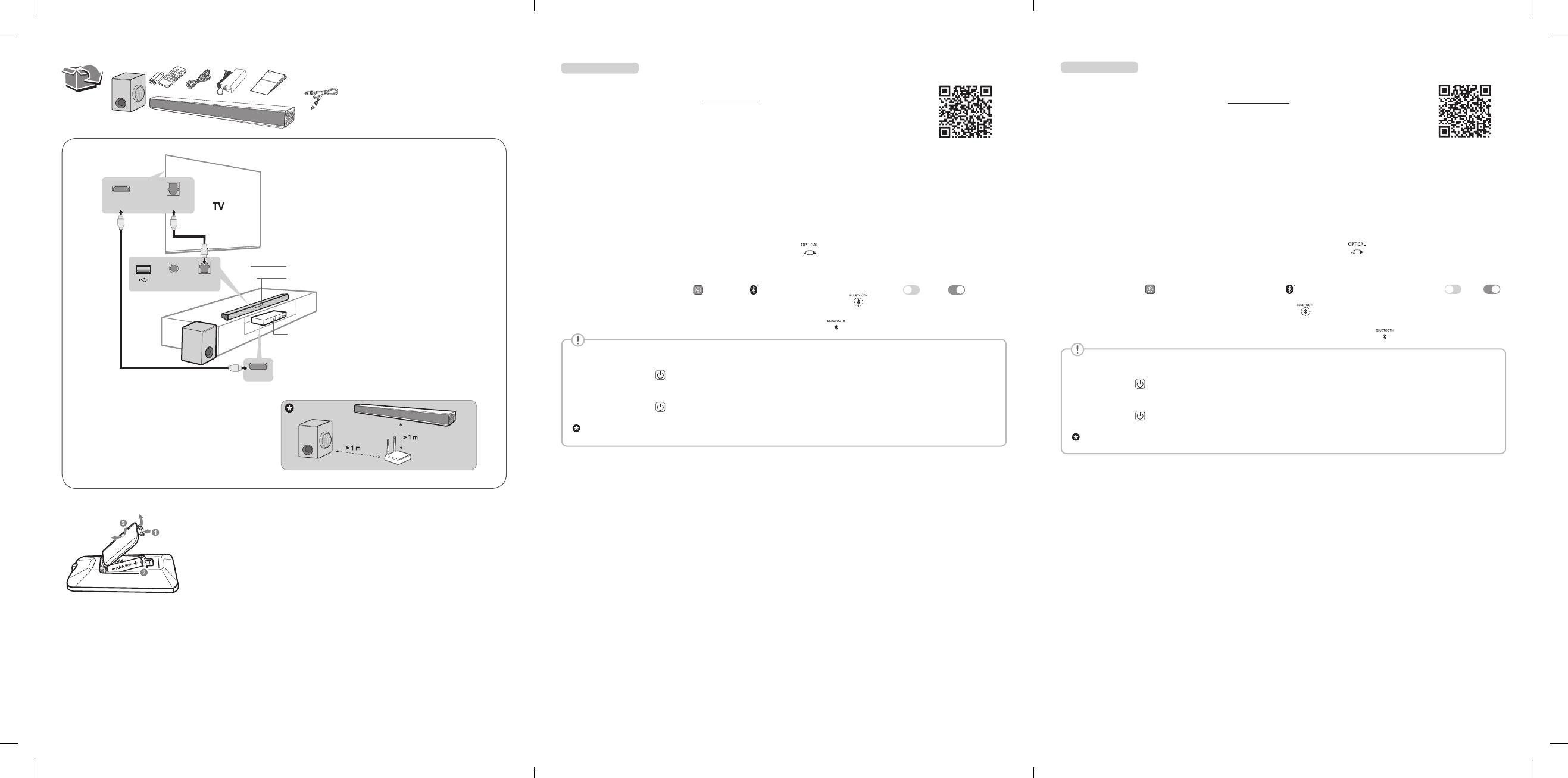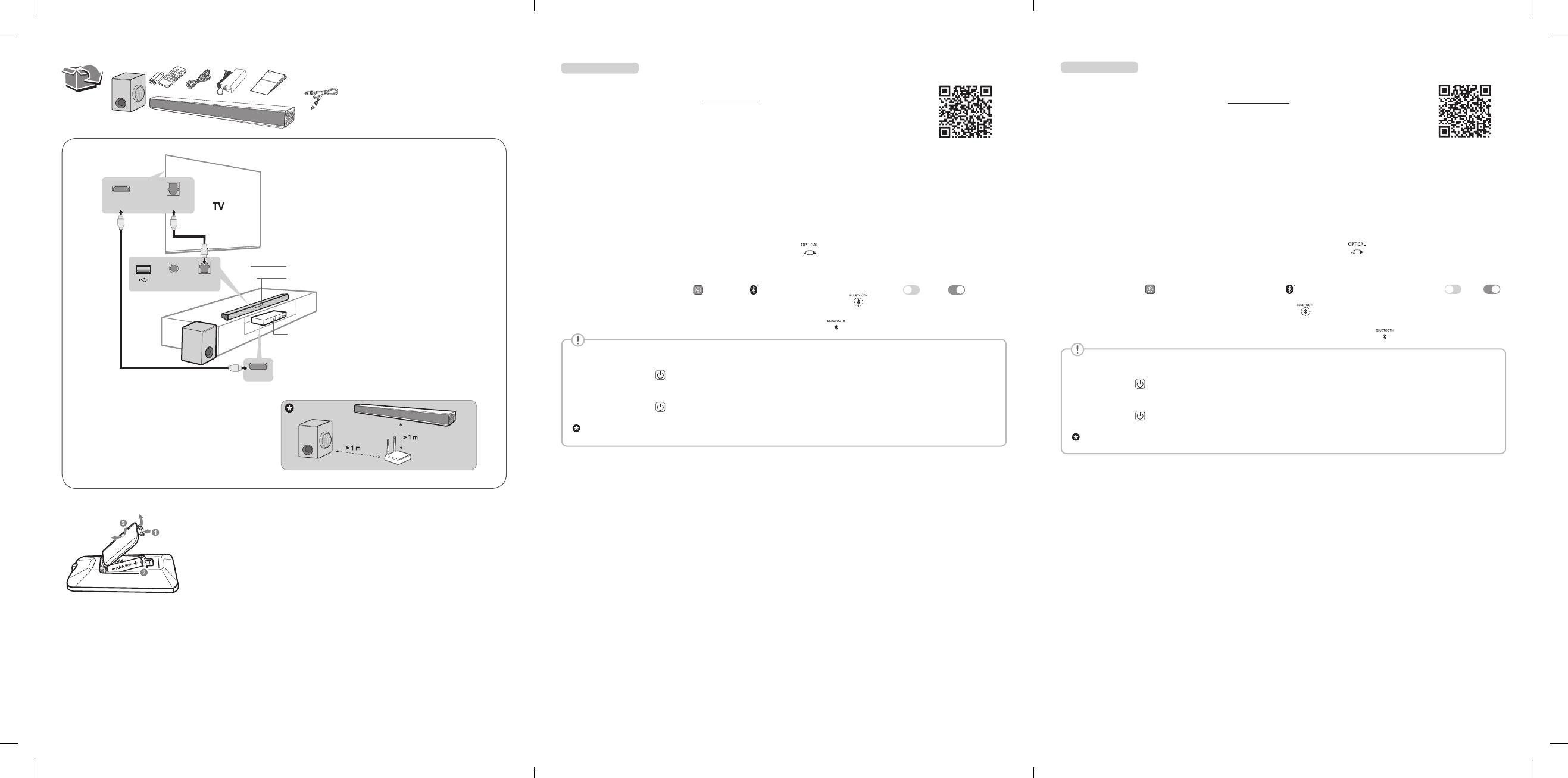
ENGLISH
Installing and Using the Product
Please read this manual carefully before operating your set and retain it for future reference.
To view the instructions of advanced features, visit http://www.lg.com or scan QR code and then download
Owner’s Manual. Some of the content in this manual may differ from your product.
A Sound bar
B Function LED / Remote Control Receiver
C Wireless Subwoofer - Install it close to the sound bar.
D External Device - (Blu-ray player, game console, etc.)
aConnectthesoundbartoyourTVviaanopticalcable.
b If you are using an external device (ex. Blu-ray player, game console, etc.), connect it to the TV via an HDMI cable.
c Connect to power in the following order: wireless subwoofer [ sound bar. Then, turn on the sound bar. When the connection is
automatically established with the sound bar, the LED on the wireless subwoofer will light up green.
d UsingtheproductwithyourTV
A Press the F button repeatedly or OPTICAL button once until the OPTICAL LED appears on the function LED.
B On your TV’s settings, set the output speaker to [Optical] or [External Speaker].
eConnectingtheproducttoyoursmartphoneviaBluetooth
A Tap the Settings button on your smartphone and select Bluetooth. Turn on the Bluetooth function. ( Off >
On)
B Press the F button repeatedly until the blinking Bluetooth LED appears on the function LED.
C Find and select the sound bar on your smartphone. The product should appear as “LG SQC1 (XX)”.
D When the product is connected to your smartphone via Bluetooth, the Bluetooth LED turns on.
IfyouseearedLEDonthebackofthewirelesssubwoofer,itmeansthatthesoundbarisnotconnectedtothesubwoofer.Ifthisisthe
case,connecttheminthefollowingorder.
A Press the Power button on the sound bar to turn it off.
B Press the Pairing button on the back of the wireless subwoofer. Check if LED blinks green.
-If you still see a red LED on the back of the wireless subwoofer, press and hold the button on the back of the subwoofer again.
C Press the Power button on the sound bar to turn it on.
D When the connection is established, you will see a green LED light on the back of the wireless subwoofer.
Keep the sound bar, the subwoofer away from the device (ex. wireless router, microwave oven, etc.) over 1 m to prevent wireless interference.
yActual features, functionality, and other product specications may differ and are subject to change without notice.
HDMI OUT
OPT.IN
D
B
A
a
b
C
OPTICAL
OUT
HDMI IN
PORT.IN
更換電池
Replacement of Battery
中文
產品安裝及使用
操作設備前請仔細閱讀本手冊,並保留以備日後參考。
要檢視有關進階功能的指示,請造訪 http://www.lg.com 或掃描二維碼下載使用說明書。部份使用
說明的內容有可能與你的產品不同。
A Sound Bar
B LED 功能 / 遙控接收器
C 無線重低音揚聲器 — 貼近Sound Bar安裝。
D 外置設備 — (藍光播放機、遊戲機等等)
a 透過光纖線將Sound Bar連接到電視。
b 如果您使用的是外部裝置(例如藍光播放器、遊戲機等),請透過 HDMI 傳輸線將其連接到電視。
c 依照以下順序連接電源:無線重低音揚聲器 [ Sound Bar。接著,開啓Sound Bar:與Sound Bar自動建立連線後,無
線重低音揚聲器的 LED 指示燈亮綠色。
d 與您的電視機配合使用產品
A 反複按下 F 按鈕或按一下 OPTICAL 按鈕,直到光纖 LED 指示燈出現在 LED 指示燈功能上。
B 進入您的電視設定,將輸出揚聲器設為 [光纖],或 [外置揚聲器]。
e 透過 Bluetooth 將設備連接至您的智能電話
A 輕觸您的智能電話內的設定 按鈕,選擇 Bluetooth。開啟 Bluetooth 功能。( 關閉 > 開啟)
B 反復按下 F 按鈕,直到 LED 指示燈功能上出現閃爍的 Bluetooth LED 指示燈。
C 在您的智慧手機上查找並選取條形音箱。該產品應顯示為 「LG SQC1 (XX)」。
D 當產品透過 Bluetooth 連線至您的智能手機時,Bluetooth LED 指示燈會亮起。
如果無線重低音揚聲器背面的 LED 指示燈亮紅色,表示Sound Bar未連接到重低音揚聲器。若出現該情況,請依照以下順序進行
連接。
A 按下Sound Bar的電源 按鈕以關閉它。
B 按無線重低音揚聲器背面的 Pairing 按鈕。確認 LED 指示燈是否閃爍綠色。
- 若您仍在無線重低音揚聲器的背面看見紅色 LED 指示燈,請再次長按無線重低音揚聲器背面的該按鈕。
C 按下Sound Bar的電源 按鈕以開啟它。
D 建立連線後,無線重低音揚聲器背面的 LED 指示燈亮綠色。
請將條形音箱、重低音揚聲器放置在離其他裝置(例如無線路由器、微波爐等等)超過 1 公尺的位置,以防止無線干擾。
y設計和規格若有更改,恕不另行通知。
SQC1.DHKGLLK_SIMPLE (Sheet)_MFL71933322.indd 4-6 2023-07-21 3:54:46