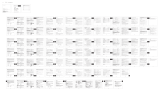2 * HolyHigh Earbuds
1 * Charging Case
1 * Type-C Charging Cable
1 * User Manual
4 * Pairs of Ear Tips
2 * HolyHigh Kopfhörer
1 * Ladebox
1 * Type-C Ladekabel
1 * Benutzerhandbuch
4 * Paar Ohrpads
1. Multifunctional Touch Button
2. LED Indicator of Earbud
3. Charging Pins on Earbud
4. LED Indicator of Charging Case
5. Type-C Charging Port
6. Charging Pins on Charging Case
1. Botón Táctil Multifuncional
2. Indicador LED del Auricular
3. Pines de Carga del Auricular
4. Indicador LED del Estuche
de Carga
5. Puerto de Carga Tipo-C
6. Pines de Carga del Estuche
de Carga
1. Bottone Touch Multifunzione
2. Indicatore LED degli auricolari
3. Pin di ricarica per gli auricolari
4. Indicatore LED della Custodia
di Ricarica
5. Entrata di ricarica Tipo-C
6. Pin di ricarica della Custodia
di Ricarica
1. 多機能タッチボタン
2. イヤホンランプ
3. イヤホン充電接点
4. 充電ボックスランプ
5. Type-C充電口
6. 充電ボックス充電接点
1. Boutons Tactiles Multifonctions
2. Indicateur LED des Écouteurs
3. Contacts de Charge des Écouteurs
4. Indicateur LED du Boîtier de Charge
5. Port de Charge de Type-C
6. Broche de Charge du Boîtier de
Charge
1. Multifunktionale Berührungstaste
2. LED Anzeige der Kopfhörer
3. Ladestifte am Kopfhörer
4. LED Anzeige der Ladebox
5. Ladeanschluss Typ C
6. Ladestifte an der Ladebox
7. LED indicator
Status Description Voice prompt
Turn on White light rapidly flashes
for about 2s “Power on”
Turn off Red light rapidly flashes for
about 2s “Power off”
Successful
connection Indicators of both earbuds go out “Connected”
Earbuds are
being charged Red breathing light /
Earbuds are fully
charged Red light goes out /
/
Charging case is
being charged White breathing light /
Charging case is
fully charged White light goes out /
When earbuds are
being charged by
the charging case,
the indicator of
charging case
Flashing white light /
Earbuds in low
battery power Red light flashes once every 3s
Pairing
The main earbud flashes red and
white light alternately and the
secondary earbud flashes white
light once every 3s
“Pairing”
6. Product parameters
Version 5.0
Support protocol HFP, HSP, A2DP, AVRCP
Working distance 10M (barrier-free)
Charging times Up to 3 times
Input current of
charging case 5V/1A
Charging time of earbuds 1.5 hours
Charging time of
charging case 2 hours
Single earbud/charging
case battery capacity 65mAh/420mAh
Working time of earbuds Up to 6.5 hours (Varies by volume level
and audio contents)
Total working time
(earbuds+charging case)
Up to 25 hours (Varies by volume level
and audio contents)
Volume down
(in music-playing
state)
Volume up
(in calling state)
Volume up (in
music-playing
state)
Answer a call Double click the MFB on L/R earbud
Hang up a call Double click the MFB on L/R earbud
Reject a call
Activate voice
assistant
Press and hold the MFB on L/R earbud for 2s
Click the MFB on L/R earbud 3 times
Click the MFB on R earbud to increase the volume
by one level.
Note: Do not click too fast, otherwise the music
may be paused due to misoperation. This function
is unavailable in mono mode.
Press and hold the MFB on R earbud for 2s
(Volumecan be turned up continuously if you keep
the MFB pressed)
Note: In mono mode, this function is unavailable.
Click the MFB on L earbud to decrease the volume
by one level.
Note: Do not click too fast, otherwise the music
may be paused due to misoperation. This function
is unavailable in mono mode.
5. How to control
5. Kontrolle
5. Cómo controlar
Turn on
Turn off
Play
Pause
Previous song
Next song
Volume down
(in calling state)
Put the earbuds back into the charging case and
close the charging case when it still has battery
power/press and hold the MFB for 5s in non-playing
state
Note: When one earbud is turned off, the other
earbud is not turned off at the same time.
Open the charging case when it still has battery
power/press and hold the MFB for 2s in power-
off state
Double click the MFB on L/R earbud
Press and hold the MFB on R earbud for 2s (with a
prompt tone)
Press and hold the MFB on L earbud for 2s (Volume
can be turned down continuously if you keep the
MFB pressed)
Note: In mono mode, this function is unavailable.
Double click the MFB on L/R earbud
Press and hold the MFB on L earbud for 2s (with a
prompt tone)
Note: In mono mode, press and hold the MFB on
L earbud for 2s will skip to next song.
FAQ
Charging case in
low battery power
White light rapidly flashes for
5s then goes out /
When earbuds are
fully charged by
the charging case,
the indicator of
charging case
White light goes out /
1. The charging case still has battery power, but why the earbuds can not
be charged?
A. For the first time use, please confirm that whether the insulation film
of the earbuds is removed or not.
B. Wipe the pins (golden part) of the earbuds and the charging case with
a clean cotton cloth to ensure that there are no foreign objects.
(If there is sweat or liquid on the charging pins of the charging case and
the earbuds, it may cause corrosion to the earbuds. Please clean as necessary
and then put the earbuds back into the charging case.)
2. Why is there a jamming when using the earbuds?
Due to the characteristics of Bluetooth earbuds, the electromagnetic wave
interference in the area may cause temporary jamming.
4. How to reset
b) Mono mode instructions:
c) Left earbud connected to device A and right earbud connected to
device B instructions:
Press and hold the MFB on a single earbud for 2 seconds in power-off state to
turn it on or open the charging case, take out a single earbud and close the charging
case. Double click the MFB on the single earbud, the earbud will enter pairing mode,
and a voice prompt “Pairing” will follow and the indicator of the earbud will flash red
and white light alternately. At this time, turn on the Bluetooth function of your phone,
search “HolyHigh ET3” and click to pair. After the pairing is successful, the earbud will
prompt you with “Connected”.
Note: If you are using one earbud in mono mode but you need to switch to binaural
mode, and the charging case still has battery power, please open the charging case
and take out the other earbud for use.
Turn a single earbud off when using in binaural mode. Press and hold the MFB on
the single earbud for 5 seconds in power-off state, and release the MFB when the
indicator of the earbud flashes red and white light alternately. At this time, search
“HolyHigh ET3” on the Bluetooth list of device B and click to pair.
Note: If you want to restore to binaural mode from mono mode, please refer to
No. 4 How to reset.
1) Delete the pairing name “HolyHigh ET3” on your mobile phone and turn off the
Bluetooth function.
2) Turn off the earbuds, then press and hold the MFBs on the left and right earbuds
for 5 seconds to enter pairing mode, and release the MFBs when the indicators of
the earbuds rapidly flash red and white light alternately. At this time, please quickly
triple-click the MFBs on the earbuds, the indicators of the earbuds will rapidly flash
red and white light twice then go out, and a prompt tone “Di” will follow.
3) Put the earbuds back into the charging case and close the charging case.
4) Take out the earbuds from the charging case and they enter pairing mode. That
means the earbuds have been reset successfully.
5) If the reset fails, please repeat the above steps.
2 * Auriculares HolyHigh
1 * Estuche de Carga
1 * Cable de Carga Tipo-C
1 * Manual de Usuario
4 * Pares de Tapa de Silicona
2 * Auricolari HolyHigh
1 * Custodia di ricarica
1 * Cavo di ricarica Tipo-C
1 * Manuale dell'utente
4 * Paia di coperchio in silicone
2*HolyHighイヤホン
1*充電ボックス
1*Type-C充電ケーブル
1*使用ガイド
4ペア*イヤーピース
2 * Écouteurs HolyHigh
1 * Boîtier de Charge
1 * Câble de Charge de
Type-C
1 * Manuel de l'Utilisateur
4 * Paires d'Embouts
Auriculaires
AFTER-SALE SERVICE
Our customer service is friendly and hassle-free,please contact us if
you need our help as following:
-Technical Support
-Package is Not in Perfect Condition.
-Orders beyond the deadline of the Amazon Return Window are also
accepted.
Usage Instructions
1. After you open the package for the first time use, please tear
off the insulation film on the earbuds, then charge the earbuds
and charging case via USB charging cable for at least 10 minutes;
do not take out the earbuds during this period.
3. How to pair
a) Binaural mode instructions:
2. The earbuds are installed with a pair of medium-sized ear tips by default.
Please select the suitable size for secure fit.
Open the charging case or press and hold the Multifunctional Touch Buttons
(MFB) for 2 seconds in power-off state to turn the earbuds on, the left and right
earbuds will enter TWS pairing mode automatically. After the pairing is successful,
the indicator of the main earbud will flash red and white light alternately and the
indicator of the secondary earbud will flash white light once every 3 seconds, and
a voice prompt “Pairing” will follow from the main earbud. At this time, turn on
the Bluetooth function of your phone, search “HolyHigh ET3”and click to pair.
After the pairing is successful, the earbuds will prompt you with “Connected”,
and the indicators of the earbuds will go out.
6. Parámetros del producto
Versión 5.0
Acuerdos de soporte HFP, HSP, A2DP, AVRCP
Distancia de trabajo 10m (sin obstáculos)
Veces de carga Hasta 3 veces
Corriente de entrada
del estuche de carga 5V/1A
Tiempo de carga completa
de los auriculares 1.5 horas
Tiempo de carga completa
del estuche de carga 2 horas
Capacidad de la batería
del auricular/estuche
de carga
65mAh/420mAh
Tiempo de trabajo de
los auriculares
Hasta 6.5 horas (varía según el nivel de
volumen y el contenido de audio)
Tiempo de trabajo total
(los auriculares +
el estuche de carga)
Hasta 25 horas (varía según el nivel de
volumen y el contenido de audio)
Volumen -
(en estado de
reproducción)
Volumen +
(en estado
dellamada)
Volumen +
(en estado
de reproducción)
Contestar la
llamada Haga doble clic en el botón MF del L/R
Colgar la llamada Haga doble clic en el botón MF del L/R
Rechazar la
llamada
Activar el
asistente de voz
Mantenga presionado el botón MF
del L/R durante 2s
Haga clic 3 veces en el botón MF del L/R
Haga clic en el botón MF del R para aumentar el
volumen en un nivel.
Nota: No haga clic demasiado rápido, de lo
contrario, la música podría pausarse debido a una
operación incorrecta. En modo mono, esta función
no está disponible.
Mantenga presionado el botón MF del R durante
2s. (El volumen se puede subir continuamente si
mantenga presionado el botón MF)
Nota: En modomono, esta función no está
disponible.
Haga clic en el botón MF del L para disminuir el
volumen en un nivel.
Nota: No haga clic demasiado rápido, de lo
contrario, la música podría pausarse debido a una
operación incorrecta. En modo mono, esta función
no está disponible.
Encendido
Apagado
Reproducir
Pausar
Canción anterior
Canción siguiente
Volumen -
(en estado de
llamada)
Vuelva a colocar los auriculares en el estuche de
carga y cierre el estuche de carga cuando queda
batería/mantenga presionados los botones MF
durante 5s en estado de no reproducir.
Nota: Cuando uno de los auriculares está apagado,
el otro auricular no se apaga al mismo tiempo.
Abra el estuche de carga cuando queda
batería/mantenga presionados los botones MF
durante 2s en estado de apagado.
Haga doble clic en el botón MF del L/R
Mantenga presionado el botón MF del R durante
2s (con la indicación de voz)
Mantenga presionado el botón MF del L durante
2s. (El volumen se puede bajar continuamente
si mantenga presionado el botón MF)
Nota: En modo mono, esta función no está
disponible.
Haga doble clic en el botón MF del L/R
Mantenga presionado el botón MF del L durante
2s (con la indicación de voz)
Nota: En modo mono, mantenga presionado el
botón MF del L durante 2s, saltará a la canción
siguiente.
FAQ
El estuche de carga
con batería baja
Parpadea la luz blanca
rápidamente durante 5
segundos, luego se apaga.
/
Cuando los auriculares
están completamente
cargados por el estuche
de carga
La luz indicadora del
estuche de carga se
apaga.
/
1. ¿Por qué no se pueden cargar los auriculares aún queda batería del estuche
de carga?
A. Por primera vez, confirme si las películas aislantes en los auriculares se
retiran o no.
B. Limpie los pines (parte dorada) de los auriculares y el estuche de carga con
un paño de algodón limpio para asegurarse de que no haya objetos extraños.
(Si hay sudor o líquido en los pines de carga del estuche de carga y los auriculares,
puede provocar corrosión en los auriculares. Límpielos y luego vuelva a colocar los
auriculares en el estuche de carga.)
2. ¿Por qué hay un atasco al usar los auriculares?
Debido a las características de los auriculares Bluetooth, la interferencia de la onda
electromagnética en el área puede causar un atasco temporal.
4. Cómo reiniciar
b) Instrucciones de Modo mono:
C) Instrucciones sobre el auricular izquierdo conectado al
dispositivo A y el auricular derecho conectado al dispositivo B:
Mantenga presionado el botón MF de un solo auricular durante 2 segundos en estado
de apagado para encenderlo o abra el estuche de carga, saque un solo auricular y
cierre el estuche de carga. Haga doble clic en el botón MF de ese auricular y el
auricular entrará en el modo de emparejamiento. La luz indicadora de ese auricular
parpadeará en rojo y blanco alternativamente y se escuchará la indicación de voz
“Pairing”. En este momento, active la función de Bluetooth del teléfono móvil,
busque “HolyHigh ET3” y haga clic para conectar. Una vez que el emparejamiento
sea exitoso, el auricular emitirá la indicación de voz “Connected”.
Nota: Si usted está usando un auricular en modo mono pero necesita cambiar al
modo binaural, y el estuche de carga aún tiene potencia de batería, por favor abra
el estuche de carga y saque el otro auricular para el uso.
Apague uno de los auriculares cuando está usando el modo binaural. Mantenga
presionado el botón MF de ese auricular durante 5 segundos en estado de apagado
y suéltelo cuando la luz indicadora parpadea en rojo y blanco alternativamente. En
este momento, busque “HolyHigh ET3” en la lista de Bluetooth en el dispositivo B y
haga clic para conectar.
Nota: Si usted quería cambiar el modo mono al modo binaural, consulte
al “4. Cómo reiniciar”.
1) Elimine el nombre de emparejamiento “HolyHigh ET3” y apague la función
Bluetooth en su teléfono móvil.
2) Apague los auriculares, luego mantenga presionados los botones MF del auricular
izquierdo y el derecho durante 5 segundos para entrar en el modo de
emparejamiento, y suéltelos cuando las luces indicadoras parpadean rápidamente
en rojo y blanco alternativamente. En este momento, haga triple clic rápidamente
en los botones MF, las luces indicadoras de los auriculares se apagarán después de
parpadear rápidamente en rojo y blanco dos veces, y se escuchará un tono “Di”.
3) Vuelva a colocar los auriculares en el estuche de carga y cierre el estuche de carga.
4) Saque los auriculares del estuche de carga y entran en el modo de
emparejamiento. Eso significa que los auriculares se han reiniciado correctamente.
5) Si falla el reinicio, repita los pasos anteriores.
Instrucción de Uso
1. Al abrir el paquete para el primer uso, por favor retire las
películas aislantes sobre los auriculares, luego cargue los
auriculares y el estuche de carga por un cable de carga durante al
menos 10 minutos; no saque los auriculares durante este período.
3. Cómo emparejarse
a) Instrucciones de Modo binaural:
2. Los auriculares están instalados con un par de tapa de silicona de tamaño
mediano de forma predeterminada. Por favor seleccione el tamaño adecuado
para un ajuste seguro.
Abra el estuche de carga o mantenga presionados los botones táctiles
multifuncionales (MF) durante 2 segundos en estado de apagado para
encenderlos, el auricular izquierdo y el derecho entrarán automáticamente en
el modo de emparejamiento TWS. Después de que el emparejamiento sea
exitoso, la luz indicadora del auricular principal parpadeará en rojo y blanco
alternativamente y la luz indicadora del auricular secundario parpadeará en
blanco cada 3 segundos, y la indicación de voz “Pairing” se emitirá por el
auricular principal. En este momento, active la función Bluetooth del teléfono
móvil, busque “HolyHigh ET3” y haga clic para conectar. Una vez que el
emparejamiento sea exitoso, los auriculares emitirán la indicación de voz
“Connected” y las luces indicadoras de los auriculares se apagarán.
7. LED Anzeige
Status Beschreibung Sprachaufforderung
Einschalten Weißes Licht blinkt schnell
für ca. 2 Sek. „Power on“
Ausschalten Rotes Licht blinkt schnell
für ca. 2 Sek. „Power off“
Erfolgreiche
Verbindung
Die Anzeigen beider
Kopfhörer gehen aus. „Connected“
Kopfhörer
werdenaufgeladen Rotes Atemlicht /
Kopfhörer sind
voll aufgeladen Rotes Licht geht aus /
/
Ladebox wird
aufgeladen Weißes Atemlicht /
Ladebox ist voll
aufgeladen Weißes Licht geht aus /
Wenn Kopfhörer vom
Ladebox aufgeladen
werden, zeigt die
Anzeige der Ladebox
Blinkendes weißes Licht /
Kopfhörer bei
geringer
Batterieleistung
Alle 3 Sekunden blinkt
rotes Licht
Koppeln
Der Hauptkopfhörer blinkt
abwechselnd rot und weiß,
und der Nebenkopfhörers
blinkt alle 3 Sekunden weiß.
„Pairing“
7. Indicador LED
Estados Descripción Indicación de voz
Encendido Parpadea la luz blanca
rápidamente durante 2 segundos “Power on”
Apagado Parpadea la luz roja rápidamente
durante 2 segundos “Power off”
Conexión exitosa Se apagan las luces indicadoras
de ambos auriculares “Connected”
Los auriculares
están cargando Respirando las luces rojas
Los auriculares están
completamente
cargados
Se apagan las luces rojas. /
/
/
El estuche de carga
está cargando Respirando la luz blanca. /
El estuche de carga
está completamente
cargado
Se apaga la luz blanca. /
Cuando los
auriculares se están
cargando por el
estuche de carga
La luz indicadora del estuche de
carga parpadea en blanco. /
Los auriculares
con batería baja
Parpadean las luces rojas
cada 3 segundos
Emparejamiento
La luz indicadora del auricular
principal parpadea en rojo y blanco
alternativamente y la luz indicadora
del auricular secundario parpadea
en blanco cada 3 segundos.
“Pairing”
5. Comment contrôler 6. Paramètres du produit
Version 5.0
Protocole de support HFP, HSP, A2DP, AVRCP
Distance de travail 10M (sans obstacle)
Fréquence de charge Jusqu'à 3 fois
Courant d'entrée 5V/1A
Temps de charge des
écouteurs 1.5 heures
Temps de charge du
boîtier de chargement 2 heures
Capacité de la batterie
de l'écouteur / boîtier
de charge
65mAh/420mAh
Temps de travail des
écouteurs
Jusqu'à 6.5 heures (varie selon le niveau
de volume et le contenu audio)
Temps de travail total
(écouteurs + boîtier
de charge)
Jusqu'à 25 heures (varie selon le niveau
de volume et le contenu audio)
Baisser le volume
(dans l'état de
lecture de
musique)
Augmenter le
volume (dans
l'état appelant)
Augmenter le
volume (dans
l'état de lecture
de musique)
Répondre à
un appel Double-cliquez sur le MFB de l'écouteur L / R
Raccrocher
un appel Double-cliquez sur le MFB de l'écouteur L / R
Refuser un appel
Activer l'assistant
vocal
Appuyez et maintenez le MFB de
l'écouteur L / R pendant 2 secondes
Cliquez 3 fois sur le MFB de l'écouteur L / R
Cliquez sur le MFB de l'écouteur R pour augmenter
le volume d'un niveau.
Remarque: Ne cliquez pas trop vite, sinon la
musique pourrait être interrompue en raison
d'une mauvaise utilisation. Cette fonction n'est
pas disponible en mode mono.
Appuyez et maintenez le MFB de l'écouteur R
pendant 2 secondes (Le volume peut être
augmenté en continu si vous maintenez le
MFB enfoncé)
Remarque: En mode mono, cette fonction n'est
pas disponible.
Cliquez sur le MFB de l'écouteur L pour baisser le
volume d'un niveau.
Remarque: Ne cliquez pas trop vite, sinon la
musique pourrait être interrompue en raison
d'une mauvaise utilisation. Cette fonction n'est pas
disponible en mode mono.
Allumer
Éteindre
Jouer
Pause
Chanson
précédente
Chanson suivante
Baisser le volume
(dans l'état
appelant)
Remettez les écouteurs dans le boîtier de
chargement et fermez le boîtier de chargement
lorsqu'il est toujours alimenté par la
batterie/maintenez le MFB enfoncé pendant 5
secondes sans jouer
Remarque: Lorsqu'un écouteur est désactivé,
l'autre écouteur n'est pas désactivé en même temps.
Ouvrez le boîtier de chargement lorsqu'il a encore
la batterie/appuyez et maintenez le MFB pendant
2 secondes hors tension
Double-cliquez sur le MFB de l'écouteur L / R
Appuyez et maintenez le MFB de l'écouteur
R pendant 2 secondes (avec une tonalité rapide)
Appuyez et maintenez le MFB de l'écouteur
L pendant 2 secondes (le volume peut être baissé
en continu si vous maintenez le MFB enfoncé)
Remarque: En mode mono, cette fonction n'est
pas disponible.
Double-cliquez sur le MFB de l'écouteur L / R
Appuyez et maintenez le MFB de l'écouteur
L pendant 2 secondes (avec une tonalité rapide)
Remarque: En mode mono, appuyez et maintenez
le MFB de l'écouteur L pendant 2 secondes pour
passer à la chanson suivante.
FAQ
Boîtier de chargement
avec une batterie faible
La lumière blanche clignote
rapidement pendant
5 secondes puis s'éteint
/
Lorsque les écouteurs
sont complètement
chargés par le boîtier
de chargement,
l'indicateur du boîtier
de chargement
La lumière blanche s'éteint /
1. Le boîtier de charge est toujours alimenté par la batterie, mais pourquoi les
écouteurs ne peuvent-ils pas être chargés?
A. Pour la première utilisation, veuillez confirmer que le film isolant des
écouteurs est retiré ou non.
B. Essuyez les broches (partie dorée) des écouteurs et le boîtier de charge avec
un chiffon en coton propre pour vous assurer qu'il n'y a pas d'objets étrangers.
(S'il y a de la sueur ou du liquide sur les broches de chargement du boîtier de
chargement et des écouteurs, cela peut provoquer de la corrosion sur les
écouteurs. Veuillez nettoyer si nécessaire, puis remettre les écouteurs dans le
boîtier de chargement.)
2. Pourquoi y a-t-il un bourrage lors de l'utilisation des écouteurs?
En raison des caractéristiques des écouteurs Bluetooth, les interférences des ondes
électromagnétiques dans la zone peuvent provoquer un brouillage temporaire.
4. Comment réinitialiser
b) Instructions du mode mono:
c) Écouteur gauche connecté à l'appareil A et écouteur droit
connecté à l'appareil B:
Appuyez et maintenez le MFB sur une seule oreillette pendant 2 secondes hors
tension pour l'allumer ou ouvrir le boîtier de chargement, retirer un seul écouteur et
fermer le boîtier de chargement. Double-cliquez sur le MFB sur l'écouteur simple,
l'écouteur passera en mode d'appairage, et une invite vocale«Pairing» suivra et
l'indicateur de l'écouteur clignotera alternativement en rouge et blanc. À ce moment,
activez la fonction Bluetooth de votre téléphone, recherchez «HolyHigh ET3» et cliquez
pour associer. Une fois l'appairage réussi, l'écouteur vous demandera «Connected».
Remarque: Si vous utilisez une oreillette en mode mono mais que vous devez passer
en mode binaural et que le boîtier de chargement est toujours alimenté par la batterie,
veuillez ouvrir le boîtier de chargement et retirer l'autre oreillette pour l'utiliser.
Éteignez un seul écouteur lorsque vous utilisez en mode binaural. Appuyez et
maintenez enfoncé le MFB sur l'écouteur unique pendant 5 secondes à l'état hors
tension, puis relâchez le MFB lorsque le voyant de l'écouteur clignote
alternativement en lumière rouge et blanche. À ce moment, recherchez
«HolyHigh ET3» dansla liste Bluetooth de l'appareil B et cliquez pour associer.
Remarque: Si vous souhaitez restaurer le mode binaural à partir du mode mono,
reportez-vous au No. 4 Comment réinitialiser.
1) Supprimez le nom de couplage «HolyHigh ET3» sur votre téléphone mobile et
désactivez la fonction Bluetooth.
2) Éteignez les écouteurs, puis maintenez enfoncés les MFB des écouteurs gauche
et droit pendant 5 secondes pour passer en mode d'appairage, puis relâchez les
MFB lorsque les indicateurs des écouteurs clignotent rapidement en rouge et blanc
alternativement. À ce moment, veuillez triple-cliquer rapidement sur les MFB sur
les écouteurs, les indicateurs des écouteurs clignoteront rapidement deux fois en
rouge et blanc puis s'éteindront et une tonalité «Di» suivra.
3) Remettez les écouteurs dans le boîtier de chargement et fermez le boîtier
de chargement.
4) Retirez les écouteurs du boîtier de chargement et ils entrent en mode d'appairage.
Cela signifie que les écouteurs ont été réinitialisés avec succès.
5) Si la réinitialisation échoue, veuillez répéter les étapes ci-dessus.
4. Come fare un reset
b) Istruzioni sulla monomodalità :
Tenere premuto MFB su un singolo auricolare per 2 secondi nello stato di
spegnimento per accenderlo o aprire la custodia di ricarica, estrarre un singolo
auricolare e chiudere la custodia di ricarica. Fare doppio clic su MFB sull'auricolare
preso, l'auricolare entrerà in modalità di accoppiamento e seguirà un segnale
vocale “Pairing” e l'indicatore dell'auricolare lampeggerà alternativamente in rosso
e bianco. A questo punto, attivare la funzione Bluetooth del telefono, cercare
"HolyHigh ET3" e fare un clic per accoppiare. Dopo il successo dell'accoppiamento,
l'auricolare ti visualizzerà "Connected".
Nota: Se si utilizza un auricolare in monomodalità ma è necessario passare alla
modalità binaurale e la custodia di ricarica ha ancora la batteria carica, si prega
di aprire la custodia di ricarica ed estrarre l'altro auricolare per l'uso.
Disattivare un singolo auricolare quando stai usando in modalità binaurale. Tenere
premuto MFB sull'auricolare singolo per 5 secondi nello stato di spegnimento
e rilasciare MFB quando l'indicatore dell'auricolare lampeggia alternativamente
luce rossa e bianca. In questo momento, cercare "HolyHigh ET3" nell'elenco
Bluetooth del dispositivo B e fare un clic per accoppiare.
Nota: Se desideri ripristinare la modalità binaurale dalla monomodalità,
fare riferimento al n. 4 Come fare un reset.
1) Eliminare il nome dell'accoppiamento "HolyHigh ET3" sul cellulare e disattivare
la funzione Bluetooth.
2) Spegnere gli auricolari, poi tenere premuti MFB sugli auricolari sinistro e destro
per 5 secondi per accedere alla modalità di accoppiamento e rilasciare MFB quando
gli indicatori degli auricolari lampeggiano alternativamente luce rossa e bianca in
modo rapido . In questo momento, fare triplo clic rapido su MFB sugli auricolari,
gli indicatori degli auricolari lampeggeranno rapidamente due volte in rosso e in
bianco, poi si spegneranno e seguirà un segnale vocale"Di".
3) Riposizionare gli auricolari nella custodia di ricarica e chiudere la custodia
di ricarica.
4) Estrarre gli auricolari dalla custodia di ricarica e accedono alla modalità
di accoppiamento. Ciò significa che gli auricolari sono stati resettati correttamente.
5) Se fallisce un reset, ripetere i passaggi precedenti.
4. イヤホンリセット
b) 片耳モード使用説明:
c) 左イヤホンがAを接続、右イヤホンはデバイスBを接続する使用説明:
電源を切った状態で片耳イヤホンの多機能ボタンを2秒押してイヤホンをオンにします。
あるいは充電ボックスを開けて片耳のイヤホンを取り出して充電ボックスを締めます。片耳
イヤホンの多機能ボタンをダブルクリックし、イヤホンがペアモードに入り、「pairing」の提示
音が聞こえ、紅�白ランプが交互に点滅します。この時に、携帯電話ブルートゥースを開けて
「HolyHigh ET 3」を検索して接続してください。接続に成功するとイヤホンに「Connected」
の提示音が聞こえます。
備考:片耳イヤホンを使用する時に両耳モードが必要とする場合は、充電ボックスにバッテリ
ー残量がある場合は、充電ボックスを開けてもう1つのイヤホンを取り出して使用すればよい
です。
両耳モード使用時には、片耳をオフにします。イヤホンがオフになった状態で、イヤホンランプ
の紅�白が交互に点滅するまで、片耳イヤホンのタッチボタンを5秒長押しします。デバイスB
で「HolyHigh ET 3」を検索し、接続をクリックすればよいです。
備考:片耳モードから両耳モードに切り替える場合は、使用説明4のイヤホンリセットをご参
照ください。
1)携帯電話側のペア名「HolyHigh ET 3」を削除し、携帯電話側ブルートゥースをオフにし
ます。
2)二つのイヤホンをオフにして、左右イヤホンタッチボタンを5秒長押ししてペアモードに入
ります。イヤホンの紅�白ランプが交互に点滅すると手を離します。このとき、イヤホンを速
く三回連続クリックし、紅�白ランプが速く2回点滅してから消灯し、「ディー」の提示音も聞こえ
ます。
3)両耳イヤホンを充電ボックスに入れ、充電ボックスを締めます。
4)充電ボックスからイヤホンを取り出し、両耳のイヤホンがペアモードに入る、すなわちリセ
ットに成功します。
5)リセットに失敗した場合は以上のステップを繰り返してください。
Instructions d'Utilisation
1. Après avoir ouvert l'emballage pour la première utilisation,
veuillez déchirer le film isolant sur les écouteurs, puis charger
les écouteurs et le boîtier de charge via le câble de charge pendant
au moins 10 minutes; ne retirez pas les écouteurs pendant cette
période.
3. Comment associer
a) Instructions du mode binaural:
2. Les écouteurs sont installés avec une paire d'embouts d'oreille de taille
moyenne par défaut. Veuillez sélectionner la taille appropriée pour un
ajustement sûr.
Ouvrez le boîtier de chargement ou appuyez et maintenez les boutons tactiles
multifonctionnels (MFB) pendant 2 secondes hors tension pour allumer les
écouteurs, les écouteurs gauche et droit entreront automatiquement en mode
d'appairage TWS. Une fois l'appairage réussi, l'indicateur de l'écouteur principal
clignotera alternativement en rouge et blanc et l'indicateur de l'écouteur
secondaire clignotera en blanc toutes les 3 secondes, et une invite vocale
«Pairing» suivra de l'écouteur principal. À ce moment, activez la fonction
Bluetooth de votre téléphone, recherchez «HolyHigh ET3» et cliquez pour
associer. Une fois l'appairage réussi, l'écouteur vous demandera «Connected»
et les indicateurs des écouteurs s'éteignent.
7. Indicateur LED
Status Description Invite vocale
Allumer
La lumière blanche clignote
rapidement pendant environ
2 secondes
“Power on”
Éteindre La lumière rouge clignote rapidement
pendant environ 2 secondes “Power off”
Connexion
réussie
Les indicateurs des deux
écouteurs s'éteignent “Connected”
Les écouteurs
sont en cours de
charge
La lumière de respiration rouge
Les écouteurs sont
complètement
chargés
La lumière rouge s'éteint /
/
/
Le boîtier de
chargement est en
cours de charge La lumière de respiration blanche /
Le boîtier de
chargement est
entièrement chargé La lumière blanche s'éteint /
Lorsque les écouteurs
sont chargés par le
boîtier de chargement,
l'indicateur du boîtier
de chargement
La lumière blanche clignote /
Écouteurs avec
une batterie faible
La lumière rouge clignote toutes
les 3 secondes
Jumelage
L'écouteur principal clignote
alternativement en lumière rouge
et blanche et l'écouteur secondaire
clignote en lumière blanche
toutesles 3 secondes
“Pairing”
5. Come controllare 6. Parametri del prodotto
Versione 5.0
Protocollo di supporto HFP, HSP, A2DP, AVRCP
Distanza di lavoro 10M (senza barriere)
Tempi di ricarica Fino a 3 volte
Corrente in ingresso
della custodia di ricarica 5V/1A
Tempo di ricarica
degli auricolari 1.5 ore
Tempo di ricarica della
custodia di ricarica 2 ore
Capacità della batteria di
singolo auricolare / custodia
di ricarica
65mAh/420mAh
Orario di lavoro degli
auricolari
Fino a 6,5 ore (varia in base al livello
del volume e al contenuto audio)
Tempo di lavoro totale
(auricolari + custodia
di ricarica)
Fino a 25 ore (varia in base al livello
del volume e al contenuto audio)
Riduzione del
volume (in stato
di riproduzione
musicale)
Aumento del
volume (in stato
chiamante)
Aumento del
volume (in stato
di riproduzione
musicale)
Rispondere
a una chiamata Fare doppio clic su MFB sull'auricolare L / R
Riattacca una
chiamata Fare doppio clic su MFB sull'auricolare L / R
Rifiutare una
chiamata
Attivare l'assistente
vocale
Tenere premuto MFB sull'auricolare L / R per
2 secondi
Fare clic su MFB sull'auricolare L / R 3 volte
Fare clic sul MFB sull'auricolare R per aumentare il
volume di un livello.
Nota: non fare clic troppo velocemente, altrimenti
la musica potrebbe essere messa in pausa a causa
di un malfunzionamento. Questa funzione non è
disponibile in monomodalità.
Tenere premuto MFB sull'auricolare R per 2 secondi
(Il volume può essere aumentato continuamente se
si tiene premuto MFB)
Nota: in monomodalità, questa funzione non è
disponibile.
Fare clic MFB sull'auricolare L per ridurre il volume
di un livello.
Nota: non fare clic troppo velocemente, altrimenti
la musica potrebbe essere messa in pausa a causa
di un malfunzionamento. Questa funzione non è
disponibile in monomodalità.
Accendere
Spegnere
Riproduzione
Pausa
Brano precedente
Brano successivo
Riduzione del
volume (in stato
chiamante)
Riposizionare gli auricolari nella custodia di
ricarica e chiudere la custodia di ricarica quando
è ancora carica della batteria / premere e tenere
premuto MFB per 5 secondi in stato di non
riproduzione
Nota: quando un auricolare viene spento, l'altro
auricolare non viene spento contemporaneamente.
Aprire la custodia di ricarica quando è ancora
carica / premere e tenere premuto MFB per
2 secondi nello stato di spegnimento
Fare doppio clic su MFB sull'auricolare L / R
Tenere premuto MFB sull'auricolare R per
2 secondi (con un seganle vocale rapido)
Tenere premuto MFB sull'auricolare L per
2 secondi (il volume può essere abbassato
continuamente se si tiene premuto MFB)
Nota: in monomodalità, questa funzione
non è disponibile.
Fare doppio clic su MFB sull'auricolare L / R
Tenere premuto MFB sull'auricolare L per
2 secondi (con un segnale vocale rapido)
Nota: in monomodalità, tenere premuto MFB
sull'auricolare L per 2 secondi per passare al
brano successivo.
FAQ
Custodia di ricarica
a batteria scarica
La luce bianca lampeggia
rapidamente per 5 secondi,
poi si spegne
/
Quando gli auricolari
sono completamente
caricati dalla custodia
di ricarica
La luce bianca si spegne /
1.La custodia di ricarica ha ancora la batteria carica, però perché gli auricolari
non possono essere caricati?
A. Per la prima volta dell’uso, verificare se la pellicola isolante degli auricolari
sia tolta o no.
B. Pulire i pin (parte dorata) degli auricolari e la custodia di ricarica con un panno
di cotone pulito per assicurarsi che non vi siano oggetti estranei.
(Se c'è del sudore o del liquido sui perni di ricarica della custodia di ricarica e degli
auricolari, potrebbe causare corrosione agli auricolari. Pulire se è necessario e poi
reinserire gli auricolari nella custodia di ricarica.)
2.Perché c'è un inceppamento quando si usano gli auricolari?
A causa delle caratteristiche degli auricolari Bluetooth, l'interferenza delle
onde elettromagnetiche nell'area può causare inceppamenti temporanei.
Istruzioni d'uso
1. Dopo aver aperto la confezione per la prima volta, strappare
la pellicola isolante sugli auricolari, poi caricare gli auricolari e
la custodia di ricarica tramite cavo di ricarica USB per almeno
10 minuti; non togliere gli auricolari durante questo periodo.
3. Come accoppiare
a) Istruzioni sulla modalità binaurale:
2. Per impostazione predefinita, gli auricolari sono installati con un paio di
auricolari di medie dimensioni. Selezionare la misura adatta per un
accoppiamento sicuro.
Aprire la custodia di ricarica o tenere premuto Bottone Touch Multifunzione
(MFB) per 2 secondi nello stato di spegnimento per accendere gli auricolari,
gli auricolari sinistri e destri entreranno automaticamente nella modalità di
accoppiamento TWS. Dopo il successo dell’accoppiamento,, l'indicatore
dell'auricolare principale lampeggerà alternativamente luce rossa e bianca
e l'indicatore dell'auricolare secondario lampeggerà luce bianca ogni 3 secondi,
e un segnale vocale “Pairing” seguirà dall'auricolare principale. A questo punto,
attivare la funzione Bluetooth del telefono, cercare "HolyHigh ET3" e fare un
clic per accoppiare. Dopo il successo dell'accoppiamento, gli auricolari
visualizzeranno "Connected" gli indicatori degli auricolari si spegneranno.
Quando gli aucolari
vengono caricati
dalla custodia di
ricarica
Luce bianca lampeggiante /
7. Indicatore LED
Stato Descrizioni Seganale
vocale
Accendere La luce bianca lampeggia
rapidamente per circa 2 secondi “Power on”
Spegnere La luce rossa lampeggia
rapidamente per circa 2 secondi “Power off”
Connessione
con successo
Gli indicatori di entrambi
gli auricolari si spengono “Connected”
Gli auricolari
vengono caricati Luce respirante rossa
Gli auricolari sono
completamente
carichi
La luce rossa si spegne /
/
/
La custodia di
ricarica è in carica Luce respirante bianca /
La custodia di ricarica
è completamente
carica La luce bianca si spegne /
Auricolari a
batteria scarica
La luce rossa lampeggia
una volta ogni 3 secondi
Accoppiamento
L'auricolare principale lampeggia
alternativamente luce rossa e
bianca e l'auricolare secondario
lampeggia luce bianca ogni
3 secondi
“Pairing”
5. 制御方法 6. 规格参数
バージョン 5.0
サポート契約 HFP, HSP,A2DP, AVRCP
作動距離 10メートル(障碍なし)
充電時間 最大3回
充電ボックス入力電流 5V/1A
イヤホンのフル充電時間 1.5H
充電ボックスのフル充電時間 2H
イヤホンバッテリー容量/
充電ボックス容量 65 mAh / 420mAh
イヤホン作動時間 最大6.5時間 (音量と音声による)
合計作動時間(イヤホン+
充電ボックス) 最大25時間 (音量と音声による)
音量を下げる
(音楽再生状態)
音量を上げる
(通話状態)
音量を上げる
(音楽再生状態)
着信に出る L/Rイヤホンの多機能ボタンをダブルクリックする
電話を切る L/Rイヤホンの多機能ボタンをダブルクリックする
通話を拒否
音声アシスタント
を起動
L/Rイヤホンの多機能ボタンを2秒長押しする
L/Rイヤホンの多機能ボタンを3回クリックする
Rイヤホンの多機能ボタンを1回クリックすると音量を一
コマ上げる
暖かいヒント:誤操作で音楽を一時停止させないように
クリックしたときの速度が速すぎないようにしてください。
片耳モードでは音量を上げることができない。
Rイヤホンの多機能ボタンを2秒長押しすると、音量を
上げる。
備考:片耳モードで音量を上げることができない。
Lイヤホンの多機能ボタンを1回クリックすると音量を一
コマ下げる
暖かいヒント:誤操作で音楽を一時停止させないように
クリックしたときの速度が速すぎないようにしてください。
片耳モードでは音量を下げることができない。
電源オン
電源オフ
再生
一時停止
前の曲
次の曲
音量を下げる
(通話状態)
充電ボックスにバッテリー残量がある場合は、イヤホン
を充電ボックスに入れて充電ボックスを閉める/非再生
状態で、多機能キーを5秒長押しする
備考:片耳をオフにする場合、もう1つのイヤホンが同時
にオフになりません。
充電ボックスにバッテリー残量がある場合は、充電ボッ
クスを開ける/オフ状態で多機能キーを2秒長押しする
L/Rイヤホンの多機能ボタンをダブルクリックする
Rイヤホンの多機能ボタンを2秒長押しする(同期の場
合に提示音が聞こえる)
Lイヤホンの多機能ボタンを2秒長押しすると、音量を
下げる。
備考:片耳モードで音量を下げることができない
L/Rイヤホンの多機能ボタンをダブルクリックする
Lイヤホンの多機能ボタンを2秒長押しする(同期の場
合に提示音が聞こえる)
備考:片耳を使用するときに、Lイヤホンの多機能ボタ
ンを2秒長押しすると、次の曲になる。
よくあるご質問
充電ボックスの
低電力
白ランプは5秒間速く点滅
した後、消灯する
充電ボックスはイ
ヤホンにフル充電、
充電ボックスランプ
白ランプは消灯する
1、充電ボックスにはバッテリー残量がありますが、イヤホンはどうして充電できない
のですか?
A、初回使用時にイヤホンの絶縁フィルムが引き裂かれているかどうか確認してください。
B、異物がなくイヤホンが充電できるように、イヤホンや充電ボックスのピン(金色部分)
をきれいな物で拭いてください。(充電ボックスおよびイヤホン上の充電接点に汗または液
体がある場合、イヤホンに腐食が生じる可能性がある。清潔した後、イヤホンを充電ボッ
クスに入れてください)。
2、なぜイヤホンを使うときに突然動けなくなりますか?
Bluetoothイヤホンの特徴により、領域における電磁波干渉が一時的に動けなくなる可
能性があります。
使用説明
1. パッケージを開けて初めてご使用の場合は、イヤホン絶縁フィルムを
剥がしてから、USB充電ケーブルを使って充電ボックスとイヤホンを少
なくとも10分間充電してください。その間イヤホンを取り出さないで
ください。
3. ペアリング方法
a) 両耳モード使用説明:
2. イヤホンはデフォルトでMサイズのイヤーピースを装着しております。よくフィット
するように、適切なサイズのイヤーピースを選択してください。
充電ボックスを開けます。あるいは、電源を切った状態でイヤホン多機能タッチボタンを
2秒間押してイヤホンをオンにします。左右のイヤホンが自動的にTWSペアモードに入り、
ペアリング後にメインイヤホンの紅�白ランプが交互に点滅し、サブイヤホンランプは
3秒ごとに白ランプが1回点滅します。また、メインイヤホンは「pairing」の提示音が聞こえ、
携帯電話のブルートゥースを開けて「HolyHigh ET 3」を検索してペアリングしてください。
ペアリングが成功するとイヤホンから「Connected」の提示音が聞こえます。
このとき両耳のイヤホンランプが消灯します。
7. LEDランプ
状態 説明 音声提示
イヤホン電源オン 白ランプは約2秒速く点滅する 「Power on」
イヤホン電源オフ 赤ランプは約2秒速く点滅する 「Power off」
接続に成功する 両耳のイヤホンランプは消灯する 「Connected」
イヤホンの充電中 赤ランプは呼吸する
イヤホンのフル充電 赤ランプは消灯する /
/
/
充電ボックス
の充電中 白ランプは呼吸する /
充電ボックス
のフル充電 白ランプは消灯する /
充電ボックスがイ
ヤホンに充電する
場合、充電ボックス
ランプ
白ランプは点滅する /
イヤホンの低電力 赤ランプは3秒ごとに1回点滅す
ペアリング
メインイヤホンの紅�白ランプが交互
に点滅し、サブイヤホンの白ランプは
3秒ごとに1回点滅する
「Pairing」
6. Produktparameter
Ausführung 5.0
Unterstütztes Protokoll HFP, HSP, A2DP, AVRCP
Arbeitsentfernung 10M (barrierefrei)
Ladezeiten Bis zu 3 mal
Eingangsstrom
der Ladebox 5V/1A
Ladezeit der Kopfhörer 1,5 Stunden
Ladezeit der Ladebox 2 Stunden
Batteriekapazität für
einen einzelnen
Kopfhörer / Ladebox
65mAh/420mAh
Arbeitszeit der Kopfhörer Bis zu 6,5 Stunden (Variiert je nach
Lautstärke und Audioinhalt)
Gesamtarbeitszeit
(Kopfhörer + Ladebox)
Bis zu 25 Stunden (Variiert je nach
Lautstärke und Audioinhalt)
Nächstes Lied
Lautstärke
verringern
(im aufrufenden
Zustand)
Lautstärke
verringern (im
Musikwiedergabezustand)
Anruf beantworten Doppelklicken Sie auf die Taste am L / R-Kopfhörer .
Anruf auflegen Doppelklicken Sie auf die Taste am L / R-Kopfhörer .
Anruf ablehnen
Sprachassistenten
aktivieren
Halten Sie die Taste am L / R-Kopfhörer 2
Sekunden lang gedrückt.
Klicken Sie dreimal auf die Taste am L / R-Kopfhörer.
Klicken Sie auf die Taste am L-Kopfhörer, um die
Lautstärke um eine Stufe zu verringern.
Hinweis: Klicken Sie nicht zu schnell, da sonst die
Musik aufgrund einer Fehlbedienung angehalten
werden kann. Diese Funktion ist im Mono-Modus
nicht verfügbar.
Lautstärke erhöhen
(im aufrufenden Zustand)
Halten Sie die Taste am R-Kopfhörer 2 Sekunden
lang gedrückt (die Lautstärke kann kontinuierlich
erhöht werden, wenn Sie die Taste gedrückt halten.)
Hinweis: Im Monomodus ist diese Funktion nicht
verfügbar.
Lautstärke
erhöhen (im
Musikwiedergabezustand)
Klicken Sie auf die Taste am R-Kopfhörer, um die
Lautstärke um eine Stufe zu erhöhen.
Hinweis: Klicken Sie nicht zu schnell, da sonst die
Musik aufgrund einer Fehlbedienung angehalten
werden kann. Diese Funktion ist im Mono Modus nicht
verfügbar.
Halten Sie die Taste am L-Kopfhörer 2 Sekunden
lang gedrückt (die Lautstärke kann
kontinuierlichverringert werden, wenn Sie die
Taste gedrückt halten).
Hinweis: Im Monomodus ist diese Funktion nicht
verfügbar.
Halten Sie die Taste am R-Kopfhörer 2 Sekunden
lang gedrückt (mit einer Aufforderungston).
Einschalten
Ausschalten
Abspielen
Pausieren
Vorheriges Lied
Setzen Sie die Kopfhörer wieder in die Ladebox
ein und schließen Sie die Ladebox, wenn der
Akku noch vorhanden ist. Halten Sie die Tasten 5
Sekunden lang im nicht spielenden Zustand
gedrückt.
Hinweis: Wenn ein Kopfhörer ausgeschaltet ist,
wird der andere Kopfhörer nicht gleichzeitig
ausgeschaltet.
Öffnen Sie die Ladebox, wenn der Akku noch
vorhanden ist, und halten Sie die Taste
2 Sekunden lang im ausgeschalteten Zustand.
Doppelklicken Sie auf die Taste am L / R-Kopfhörer.
Halten Sie die Taste am L-Kopfhörer 2 Sekunden
lang gedrückt (mit einer Aufforderungston).
Hinweis: Halten Sie im Mono Modus die Taste am
L-Kopfhörer 2 Sekunden lang gedrückt, um zum
nächsten Titel zu gelangen.
Doppelklicken Sie auf die Taste am L / R-Kopfhörer.
FAQ
Ladebox bei schwacher
Batterieleistung
Weißes Licht blinkt schnell für
5 Sekunden und erlischt dann /
Wenn die Kopfhörer vom
Ladebox vollständig
aufgeladen sind, zeigt die
Anzeige der Ladebox
Weißes Licht aus /
1. Die Ladebox hat noch Batteriestrom, aber warum können die Kopfhörer nicht
aufgeladen werden?
A. Bitte bestätigen Sie bei der ersten Verwendung, ob der Isolierfilm der Kopfhörer
entfernt wurde oder nicht.
B. Wischen Sie die Stifte (goldener Teil) der Kopfhörer und der Ladebox mit einem
sauberen Baumwolltuch ab, um sicherzustellen, dass keine Fremdkörper vorhanden
sind. (Wenn sich Schweiß oder Flüssigkeit auf den Ladestiften der Ladebox und der
Kopfhörer befindet, kann dies zu Korrosion der Kopfhörer führen. Reinigen Sie diese
bei Bedarf und setzen Sie die Kopfhörer wieder in die Ladebox ein.)
2. Warum kommt es bei der Verwendung der Kopfhörer zu einer Störung?
Aufgrund der Eigenschaften von Bluetooth Kopfhörern kann die Störung durch
elektromagnetische Wellen in der Umgebung zu vorübergehenden Störungen führen.
4. Zurücksetzen
b) Anweisungen für den Mono Modus:
c) Linker Kopfhörer an Gerät A und rechter Kopfhörer an Gerät B
angeschlossen:
Halten Sie die Taste an einem einzelnen Kopfhörer im ausgeschalteten Zustand 2
Sekunden lang gedrückt, um ihn einzuschalten oder die Ladebox zu öffnen. Nehmen
Sie einen einzelnen Kopfhörer heraus und schließen Sie die Ladebox. Doppelklicken
Sie auf die Taste des einzelnen Kopfhörers,der Kopfhörer wechselt in den
Koppplungsmodus und es folgt eine Sprachaufforderung „Pairing“. Die Anzeige des
Kopfhörers blinkt abwechselnd rot und weiß. Schalten Sie zu diesem Zeitpunkt die
Bluetooth-Funktion Ihres Telefons ein, suchen Sie nach „HolyHigh ET3“ und klicken
Sie zum Koppeln. Nach erfolgreichem Pairing werden Sie vom Kopfhörer mit „
Connected“ aufgefordert.Hinweis: Wenn Sie jetzt einen Kopfhörer im Mono Modus
verwenden, aber in den binauralen Modus wechseln möchten und die Ladebox noch
über Batteriestrom verfügt, öffnen Sie die Ladebox und nehmen Sie den anderen
Kopfhörer zur Verwendung heraus.
Schalten Sie einen einzelnen Kopfhörer aus, wenn Sie ihn im binauralen Modus
verwenden. Halten Sie die Taste im ausgeschalteten Zustand 5 Sekunden lang am
einzelnen Kopfhörer gedrückt und lassen Sie die Taste los, wenn die Anzeige des
Kopfhörers abwechselnd rot und weiß blinkt. Suchen Sie zu diesem Zeitpunkt in der
Bluetooth-Liste von Gerät B nach „HolyHigh ET3“ und klicken Sie zum Koppeln.
Hinweis: Wenn Sie aus dem Monomodus in den binauralen Modus zurückkehren
möchten, lesen Sie bitte Nr. 4 Zurücksetzen.
1) Löschen Sie den Kopplungsnamen „HolyHigh ET3“ auf Ihrem Mobiltelefon und
deaktivieren Sie die Bluetooth-Funktion.
2) Schalten Sie die Kopfhörer aus und halten Sie die Tasten am linken und rechten
Kopfhörer 5 Sekunden lang gedrückt, um in den Koppplungsmodus zu wechseln.
Lassen Sie die Tasten dann los, wenn die Anzeigen der Kopfhörer abwechselnd
schnell rot und weiß blinken. Klicken Sie zu diesem Zeitpunkt bitte dreimal schnell
auf die Tasten an den Kopfhörern. Die Anzeigen der Kopfhörer blinken zweimal
schnell rot und weiß und erlöschen dann. Es folgt ein sofortiger Ton „Di“.
3) Setzen Sie die Kopfhörer wieder in die Ladebox ein und schließen Sie die Ladebox.
4) Nehmen Sie die Kopfhörer aus der Ladebox und sie wechseln in den
Koppplungsmodus. Das heißt, die Kopfhörer wurden erfolgreich zurückgesetzt.
5) Wenn das Zurücksetzen fehlschlägt, wiederholen Sie bitte die obigen Schritte.
Gebrauchsanweisung
1. Nachdem Sie die Verpackung zum ersten Mal geöffnet haben,
reißen Sie bitte die Isolierfolie an den Kopfhörern ab und laden
Sie die Kopfhörer und die Ladebox mindestens 10 Minuten lang
über ein USB-Ladekabel auf. Nehmen Sie die Kopfhörer während
dieser Zeit nicht heraus.
3. Kopplung
a) Anweisungen für den binauralen Modus:
2. Die Kopfhörer sind standardmäßig mit einem Paar mittelgroßer Ohrpads
ausgestattet. Bitte wählen Sie die geeignete Größe für einen sicheren Sitz.
Öffnen Sie die Ladebox oder halten Sie die multifunktionale Berührungstaste
(Im Folgenden als Taste bezeichnet) im ausgeschalteten Zustand 2 Sekunden
lang gedrückt, um die Kopfhörer einzuschalten. Der linke und der rechte
Kopfhörer wechseln automatisch in den TWS Koppplungsmodus. Nach
erfolgreicher Kopplung blinkt die Anzeige des Hauptkopfhörers abwechselnd rot
und weiß, und die Anzeige des Nebenkopfhörers blinkt alle 3 Sekunden weiß, und
vom HaupthKopfhörer folgt eine Sprachaufforderung „Pairing“. Schalten Sie zu
diesem Zeitpunkt die Bluetooth-Funktion Ihres Telefons ein, suchen Sie nach „
HolyHigh ET3“ und klicken Sie zum Koppeln. Nachdem die Kopplung erfolgreich
war, werden Sie von den Kopfhörern mit „Connected“ aufgefordert, und die
Anzeigen der Kopfhörer erlöschen.
ET3
True Wireless Earbuds
User Guide
ET3
True Wireless Earbuds
User Guide