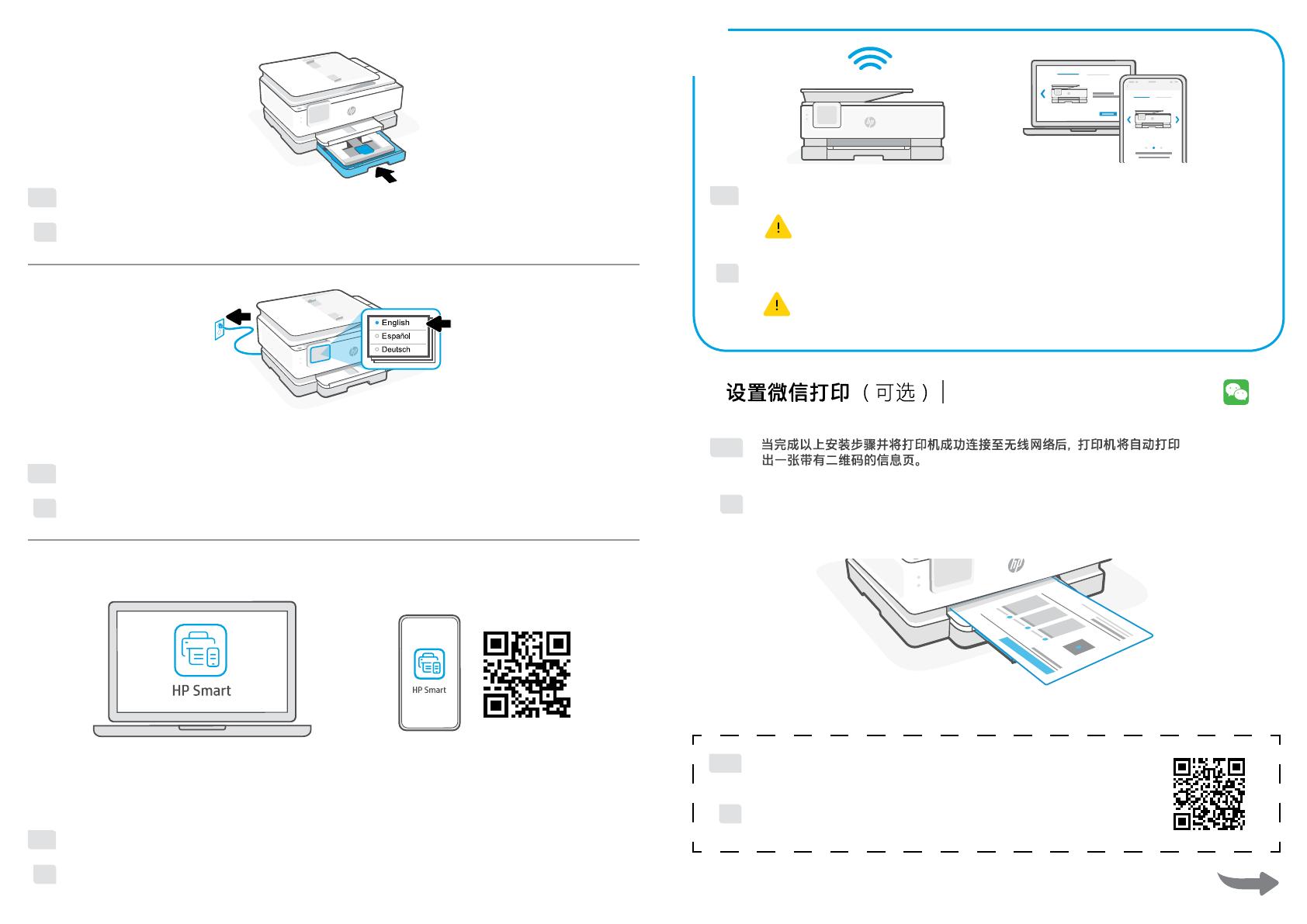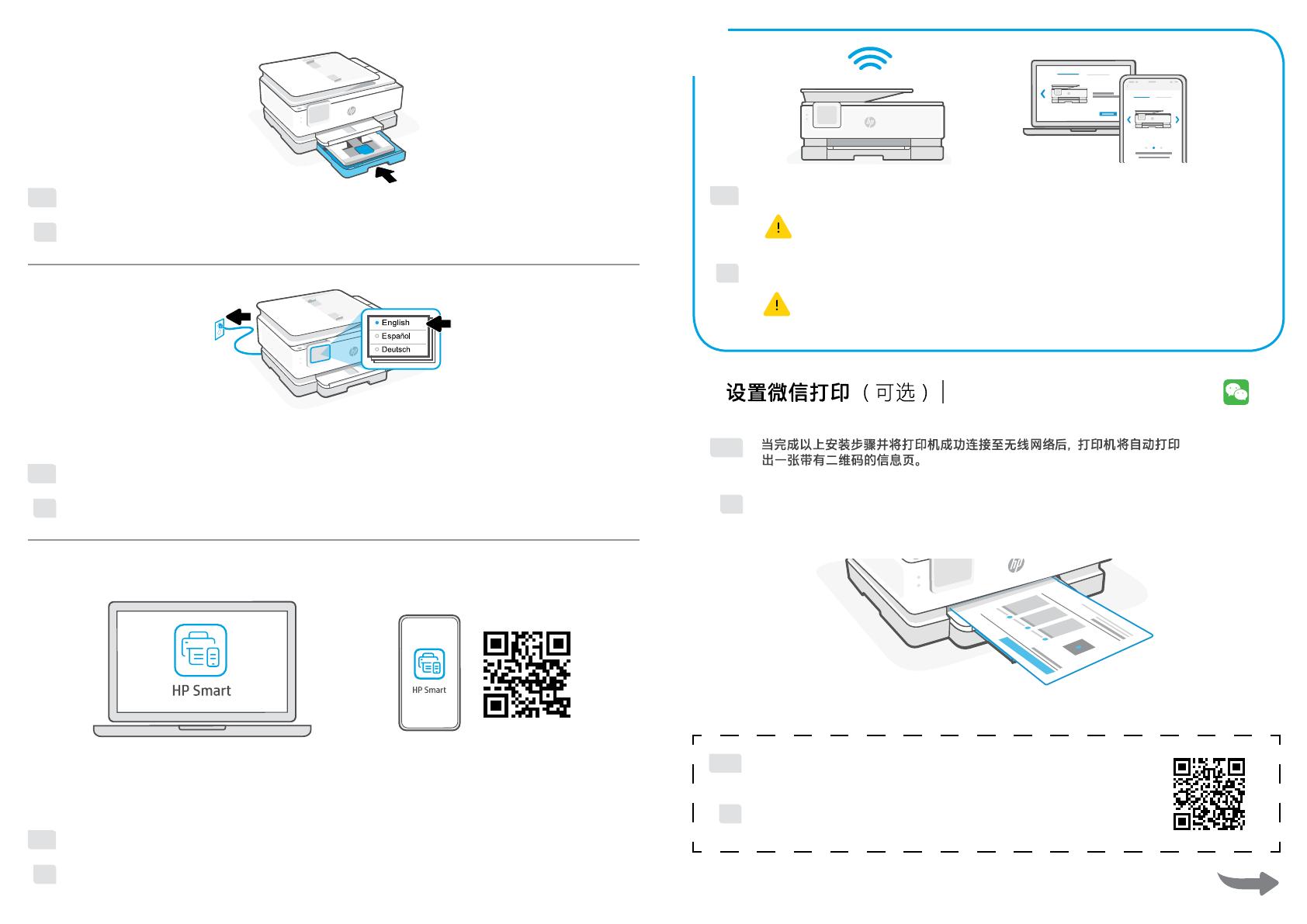
4
123.hp.com
Install the required HP Smart software from 123.hp.com or your app store on a computer or mobile
device.
EN
从 123.hp.com 或应用商店将所需的 HP Smart 软件安装到计算机或移动设备上。
ZHCN
12 3
12 3
5
If the Welcome Page does not print, follow instructions from
this site to reprint the page. https://iot.eprintsw.com/www/faq.html
EN
如果您没有获得信息页,请访问此网址或扫描此二维码并
根据教程重新打印信息页。
ZHCN
A Welcome Page with a QR code will automatically print after connecting to a wireless
network and completing printer setup
EN
ZHCN
If connecting the printer to Wi-Fi, your computer or mobile device must be near the
printer during setup. See Reference Guide for Wi-Fi troubleshooting and tips.
Follow instructions in HP Smart to connect the printer to a network and nish setup.
EN
如果将打印机连接到 Wi-Fi,则在设置过程中,必须将计算机或移动设备靠
近打印机。有关 Wi-Fi 故障排除和提示的信息,请参阅参考指南。
遵循 HP Smart 中的指示,将打印机连接到网络并完成设置。
ZHCN
Setup WeChat Printing (Optional)
6
3
Plug in to automatically power on. Choose your language and country/region on the control panel.
EN
插入电源线即会自动打开电源。在控制面板上选择您的语言和国家/地区。
ZHCN
2
Close the main tray.
EN
合上主纸盒。
ZHCN