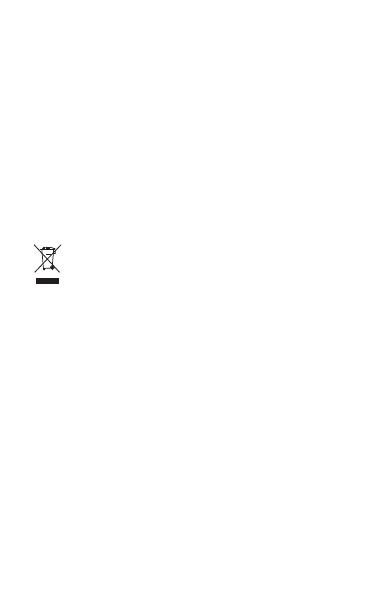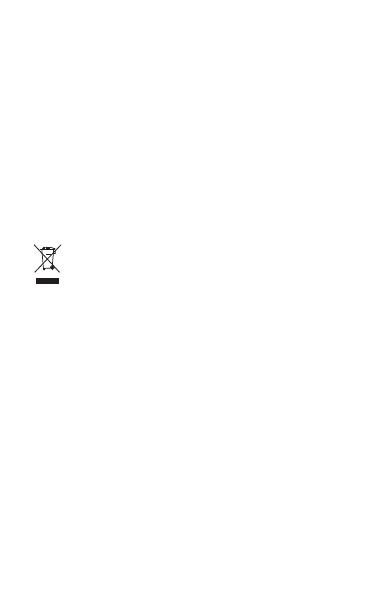
English
Safety Information
• Please consult your doctor and the device manufacturer to
determine if using your device may interfere with the operation of
your medical device.
• Avoid using the device in a dusty, damp, or dirty place, or near a
magnetic field.
• Ideal temperatures: 0°C to 40°C for operating, -40°C to +70°C for
storage.
• When charging, an adapter should be plugged into a socket nearby
and easily accessible. Use approved power adapters and chargers.
• Do not touch the device or the charger with wet hands. Doing so
may lead to short circuits, malfunctions, or electric shocks.
• For optimal Wi-Fi coverage and performance, it is recommended
that the installation distance between multiple mesh routers be
greater than 2 m when there is line of sight (LOS) Internet.
Disposal and recycling information
The symbol on the product, battery, literature, or packaging
means that the products and batteries should be taken to separate
waste collection points designated by local authorities at the end of the
lifespan. This will ensure that EEE waste is recycled and treated in a
manner that conserves valuable materials and protects human health
and the environment. For more information, please contact your local
authorities, retailer, or household waste disposal service or visit the
website https://consumer.huawei.com/en/.
RF Exposure Information
This device is not a portable radio equipment, it is designed to be used
at a distance larger than 20 cm between the user and/or bystander and
the antenna and/or radiating element of the device.
Version Update
In order to improve the security of the product and provide you with a
better user experience, we will push version update information to you
on a regular basis when an important update is released.
End User License Agreement
Please read and agree to the End User License Agreement (HUAWEI
EULA) on the product’s management page before using the product.
2