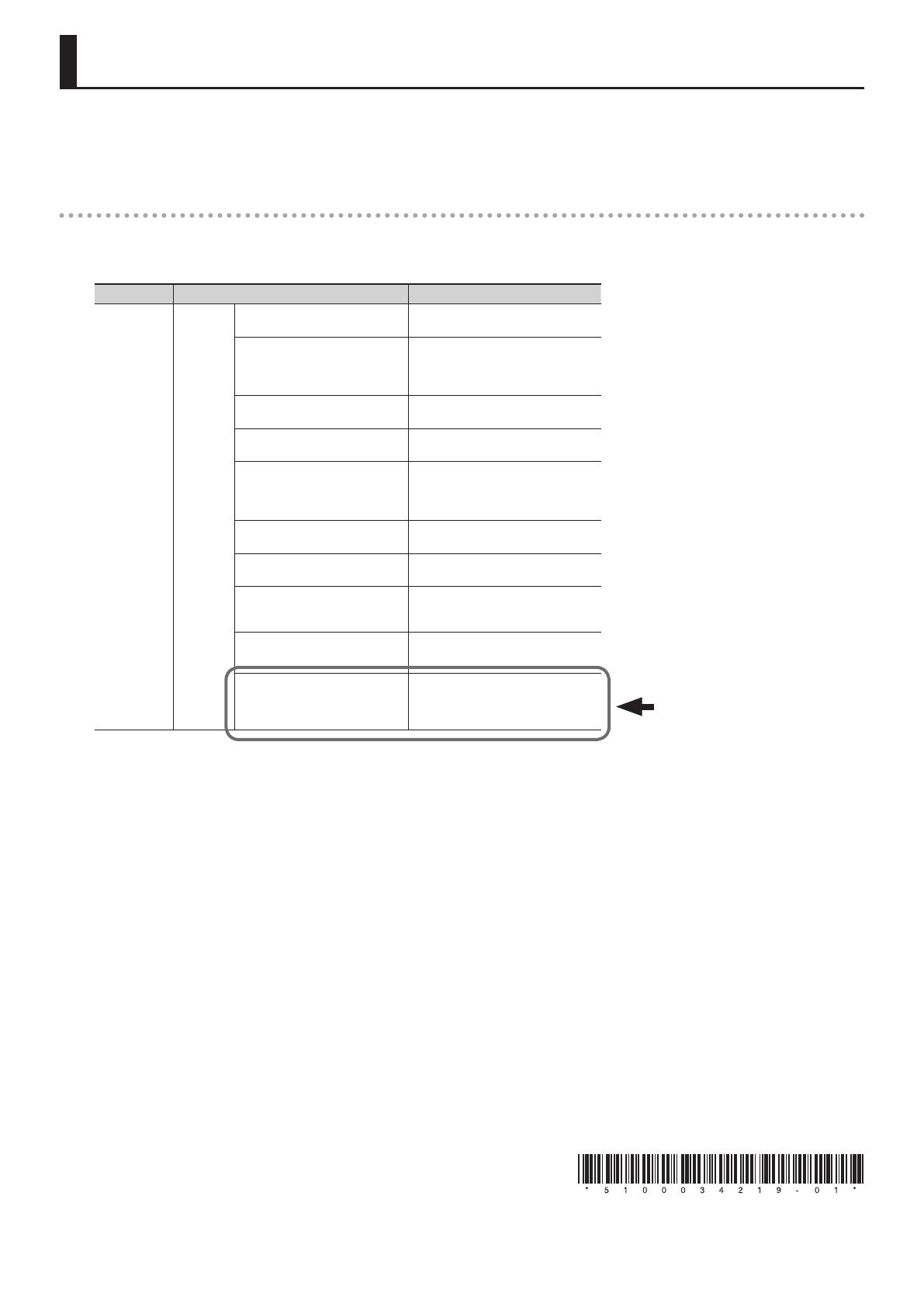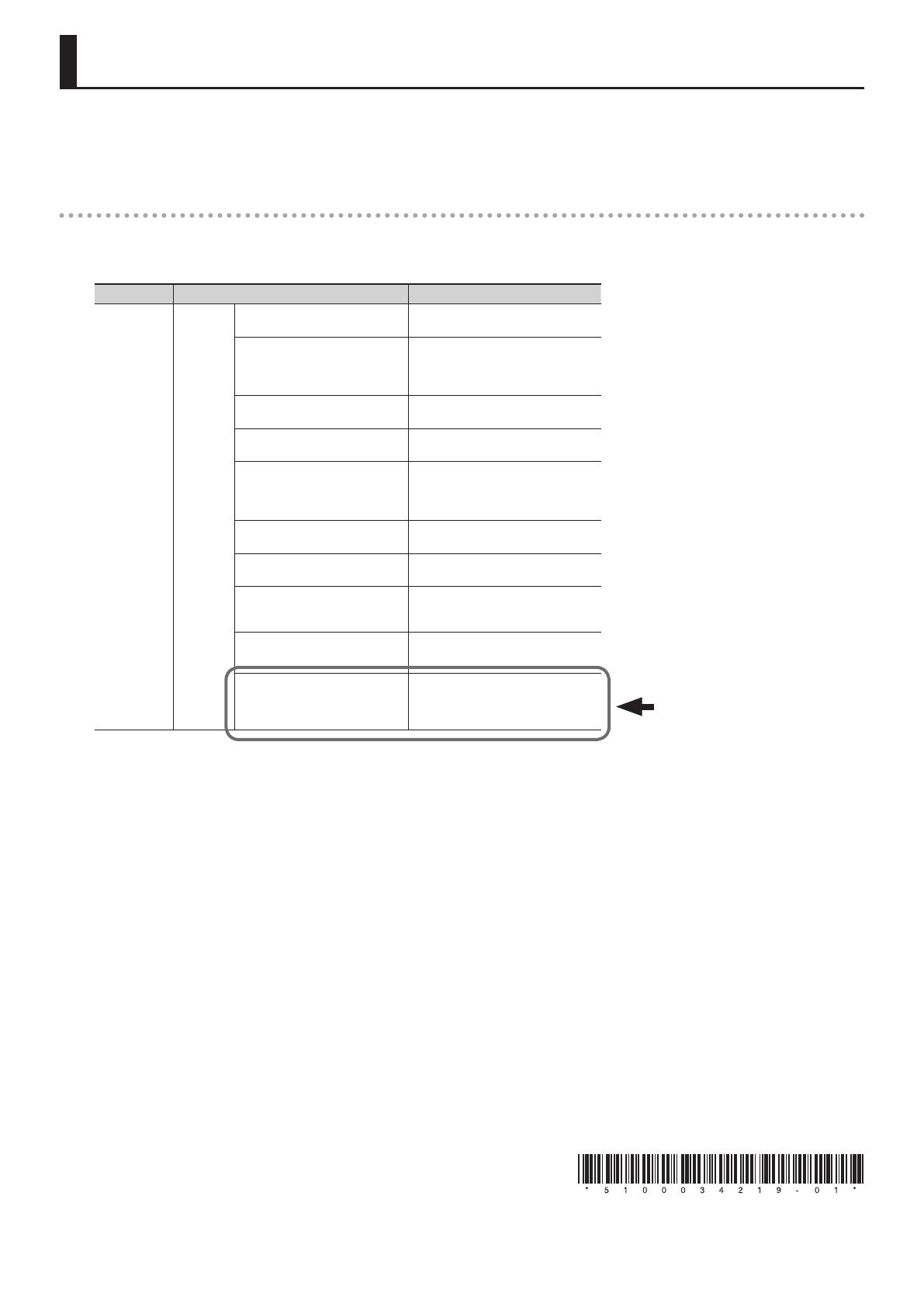
Notice
A new function has been added to the R-26.
In conjunction with this, the following section in the owner’s manual should be updated as shown below to reect this change.
Page 96 (or 93) “Settings for the R-26”
INPUT SETUP – ANALOG IN
Category Menu item / Eect Value (default value: bold)
INPUT SETUP
ANALOG
IN (p. 38)
*1
*2
INPUT TYPE
Species the external input type.
SEPARATE, LINK, MS-MIC
INPUT1 PHANTOM
Species whether phantom power
will be supplied to the ANALOG IN
1/L jack.
OFF, ON
INPUT1 LIMITER
Turns the limiter on/o.
OFF, ON
INPUT1 LCF SW
Turns the low-cut lter on/o.
OFF, ON
INPUT2 PHANTOM
Species whether phantom power
will be supplied to the ANALOG IN
2/R jack.
OFF, ON
INPUT2 LIMITER
Turns the limiter on/o.
OFF, ON
INPUT2 LCF SW
Turns the low-cut lter on/o.
OFF, ON
LCF CUTOFF
Species the frequency of the
low-cut lter.
100 Hz, 200 Hz, 400 Hz
MS-MIC WIDTH
Adjusts the width of the sound.
0–5–10
MONITOR TYPE
Selects the type of sound when
monitoring the input from the
ANALOG IN 1/L jack, 2/R jack.
STEREO, MONO
Added
Copyright © 2012 ROLAND CORPORATION
All rights reserved. No part of this publication may be reproduced in any form without the
written permission of ROLAND CORPORATION.
R-26