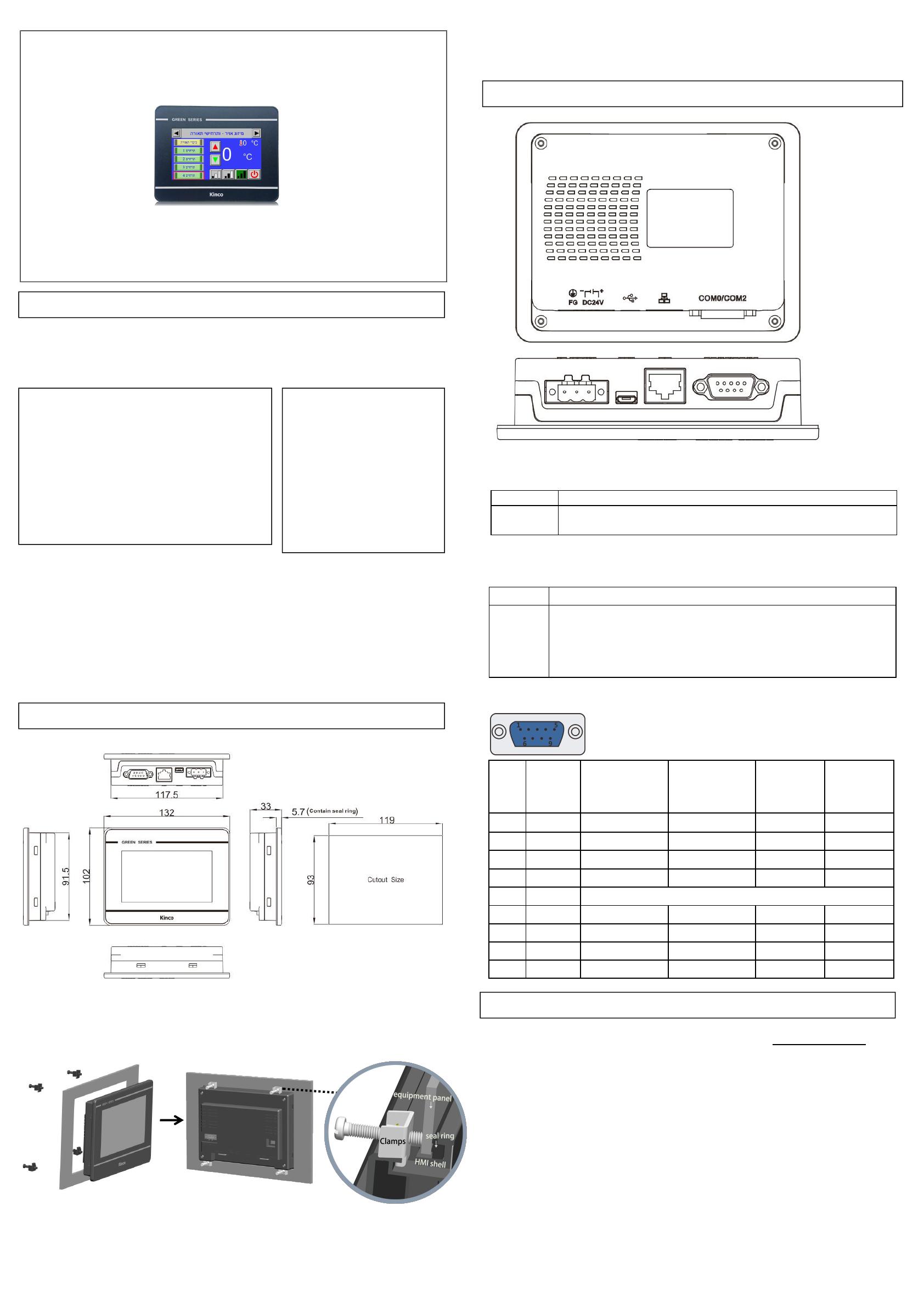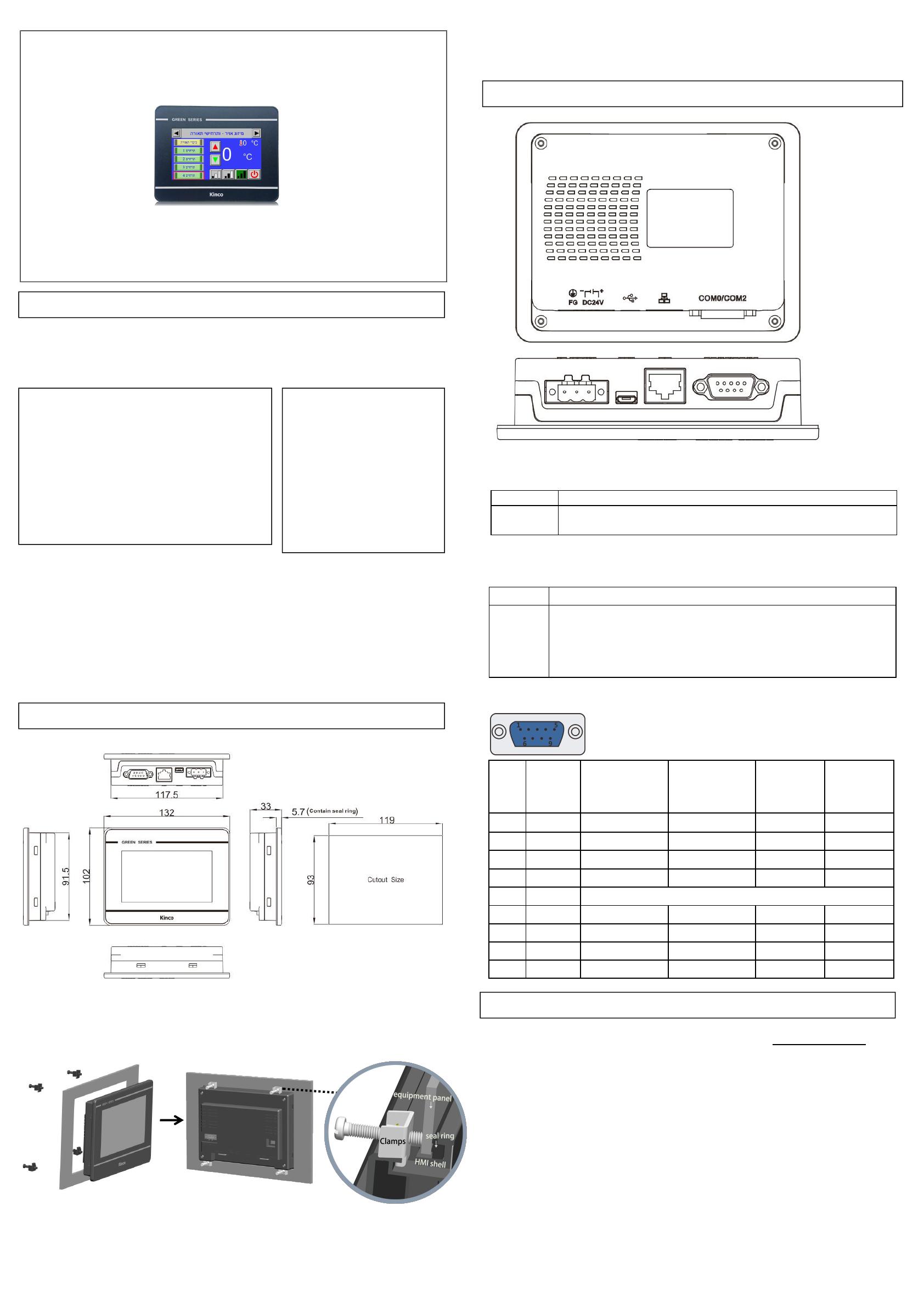
1.1 Environmental Requirement
Operating temperature: GL043/GL043E HMI can work stably in most industrial environments that the
temperature between 32°F to122°F (0~50°C).
NEMA rating: This Series HMI frontpanel is NEMA 1 rated.
Input voltage:DC10 V~DC28V.
Particularly note that there must be enough distance between this product and converters or switch
mode power supply. Make sure that the input and output cables of that kind equipment are shield
cable and the shielding network is connected with the ground.
Make sure that the DC power and AC power is isolated.
Do not use common power with perceptual load or input circuit of the controller.
Note: An Internal fuse will prevent damage for over voltage condition, however it isn’t guaranteed the
internal electronic components are not damaged.
2.1Dimensional Drawing
2.2 Fixed Screw Installation Instructions
The product is put into the well mounted hole of the machine control box’s panel, and the mounting
screws are inserted into the fixing holes around the HMI shell from the back of the control box’s panel.
Recommended lock torque: 0.5N.m (to waterproof effect and avoid shell deformation)
2.3 Power Connection
Before connecting the power, please make sure all local and national electrical standards are met.For
power cables,please select cables with their dielectric strength values and current values in compliance
with the safety specifications.
First find the power terminal at the back of the product and loosen the screw according to
counterclockwise, then insert the power cables and tighten the screw up.
Connect positive DC line to the ‘DC24V’ terminal, the DC ground to the ‘GND’ terminal and the ground
line to the ’FG’ terminal.
3.1 USB SLAVE
The interface type is MicroUSB
3.2 Ethernet(Only GL043E support)
10M/100M adaptive Ethernet RJ45 port.
With CAT5 UTP cable connected to the Ethernet device.
The port can be used for upload/download of HMI configuration, setting of system
parameters and online simulations of configurations. It can connect multiple HMIs
via the Ethernet to form an HMI network. Furthermore, it can implement
communications between HMI and PLC via the Ethernet, as well as
communications with a PC via the Ethernet port.
3.3 COM0/COM2
Pin assignment of the 9-pin male, D-SUB, COM0/COM2.Note:
RS232/485/422 communication functions are supported by COM0.COM2
supports RS232 communication function.
For < Service Terms and Conditions for HMI >, please check:http://www.kinco.cn
USB Slave port can be connected with a PC
The port is only used to download user configuration program to the HMI and to
set HMI system parameters.
GL043 /GL043E HMI
Installation Instruction
Kinco Electric (Shenzhen) Ltd.
Add:Building 1, No. 6 Langshan 1st Rd, Hi-tech Park North, Nanshan, Shenzhen, China.
Tel:0755-26585555 Fax:0755-26616372http://www.kinco.cn Email:sales@kinco.cn
Pleasetakeshielding
measures in the following
places:
electrostatic or other kinds
of noise
Places that may be exposed
Please do not use in the following places:
Places direct in sunlight
Surroundingtemperature and humidity beyond the
Places of temperature changes sharply and easily
Places that exist corrosive gas and combustible
Places of much dust, dirt, salt and iron powder
Places that will be splashed water, oil and drugs
Places that bring direct vibration and shock to
2.Installation Description
PLC1.ir