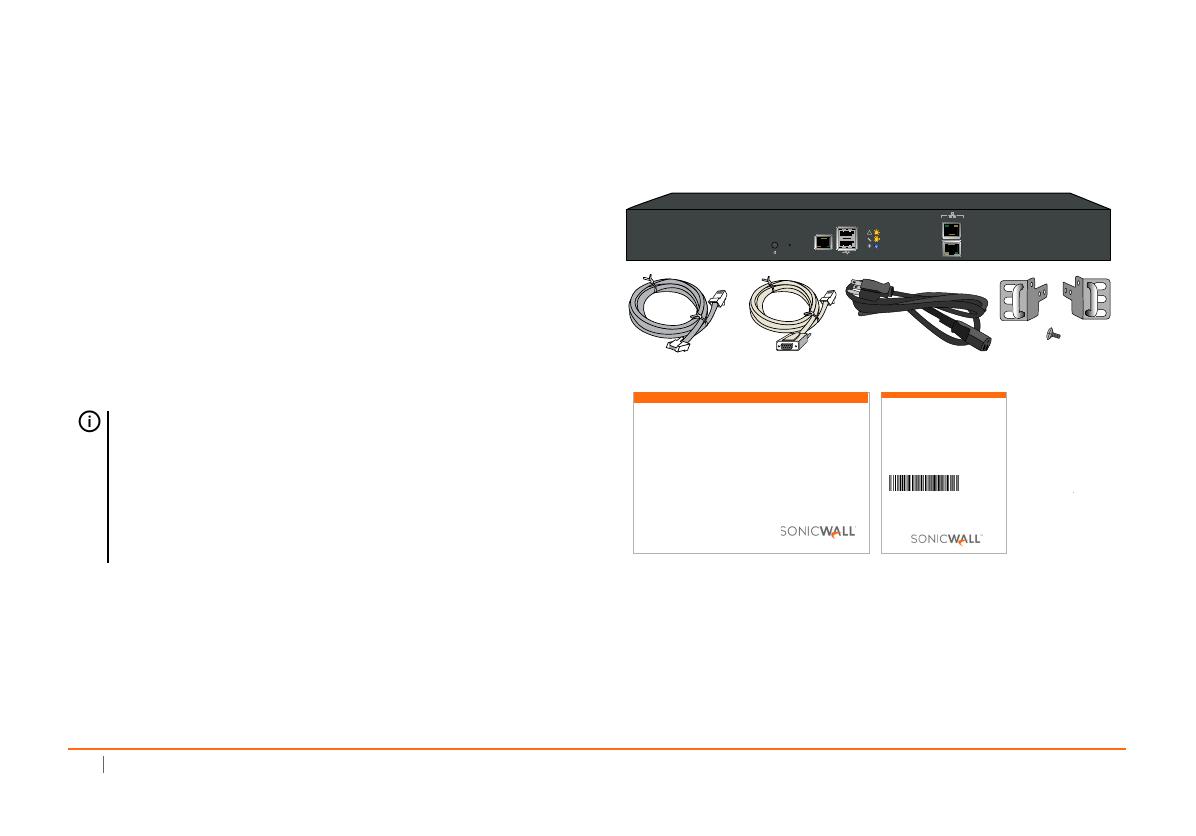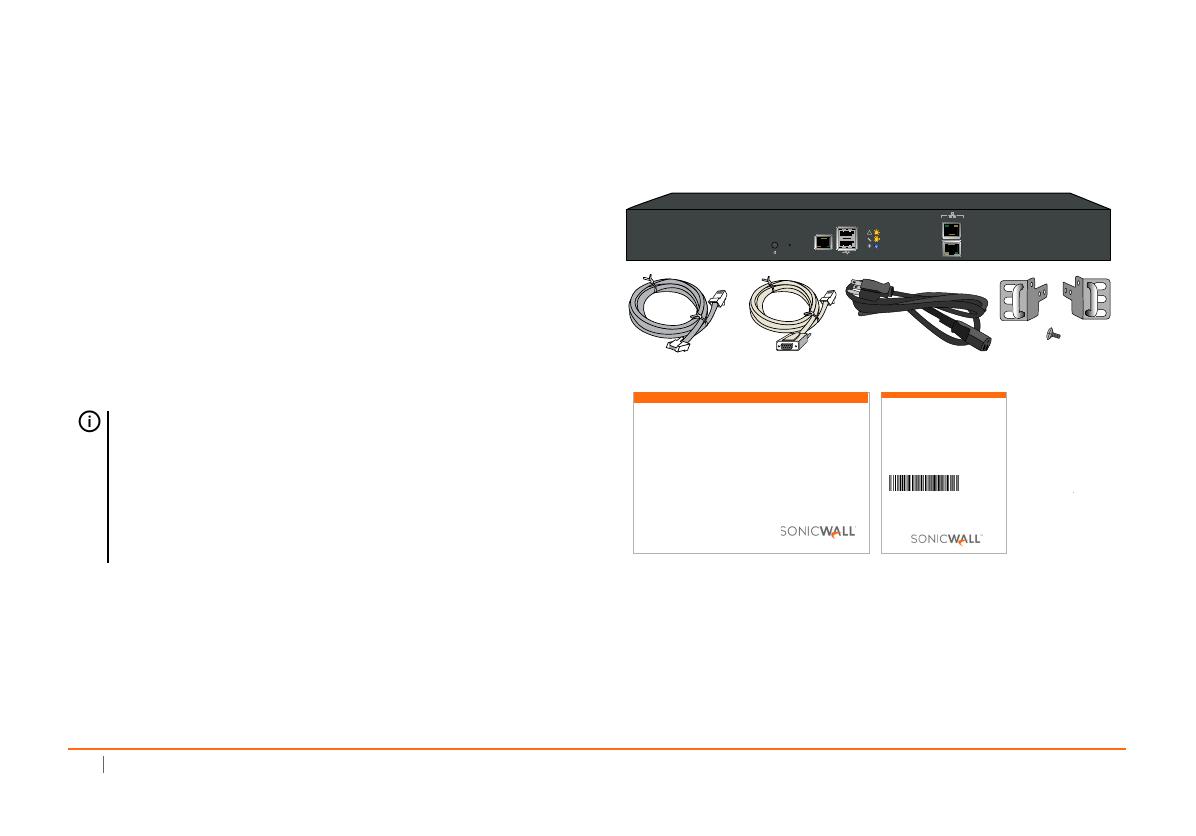
11
SonicWall Secure Mobile Access 200/400 導入ガ イ ド
SMA 200 パ ッ ケージの内容
セ ッ ト ア ッ プ作業を開始する前に、 パ ッ ケージに以下のも のが
揃っ ている こ と を確認 し て く だ さ い。
• SonicWall SMA 200 装置 x 1
• SonicWall Secure Mobile Access 200/400 導入ガ イ ド x 1
• 『SonicWall 安全性、 環境、 および規定に関する情報』 x 1
• イーサネッ ト ケーブル x 1
• シリアル コンソール ケーブル (DB9 -> RJ45) x 1
• ラック マウン ト キッ ト x 1
• 電源コ ー ド x 1
足りないものはありませんか?
パ ッ ケージに欠品がある場合は、 以下の SonicWall 連絡先へお
問い合わせ く だ さ い: ウェブ: https://support.sonicwall.com/ja-jp/
メモ:同梱 されてい る電源コ ー ド は、 特定の国または地域
のみで使用で き ます。 電源コ ー ド を使用する前に、 お住ま
いの地域の定格で、 使用が認可されている こ と を確認し て
ください。 この電源コードは AC 電源接続専用です。
電気安全を確保するために、 弊社製品にご使用いただ く 電
源コ ー ド は必ず製品同梱の電源コ ー ド を ご使用 く だ さ い。
この電源 コー ド は他の製品では使用で き ません。
(6)
Secure Mobile Access 200
| O | O |
!
X0
X1
SonicWall
SecureMobileAccess200/400
'ĞƚƚŝŶŐ^ƚĂƌƚĞĚ'ƵŝĚĞ
SMA200RegulatoryModelNumber:1RK33Ͳ0BB
SMA400RegulatoryModelNumber:1RK33Ͳ0BC
SonicWallProducts
Safety,Environmental,andRegulatory
Information
January2017
Thefollowinginformationcomprisesthesafety,environmental,andregulatorymessage
applicabletoSonicWallproducts.Thesemessagesensureproperhandlinganddisposalof
theequipment.
Thevariousmessagesaregroupedbylanguage.Ingeneral,thelanguagesoftheEuropean
Unionappearfirstandaregroupedalphabetically.NonEuropeanUnionlanguagesare
grouped
togethertowardstheback,afterthedoubleline.
sonicwall.com|support.sonicwall.com
232Ͳ001007Ͳ50RevA
Copyright©2017SonicWallInc.Allrightsreserved.
SonicWallisatrademarkorregisteredtrademarkofSonicWallInc.and/oritsaffiliatesintheU.S.A.
and/orothercountries.Allothertrademarksarepropertyoftheirrespectiveowners.
TheinformationinthisdocumentisprovidedinconnectionwithSonicWallInc.and/oritsaffiliates'
products.
Nolicense,expressorimplied,byestoppelorotherwise,toanyintellectualpropertyrightis
grantedbythisdocument.SonicWallInc.and/oritsaffiliatesdonotmakeanycommitmenttoupdate
theinformationcontainedinthisdocument.Formoreinformation,visithttps://www.sonicwall.com/
legal/.