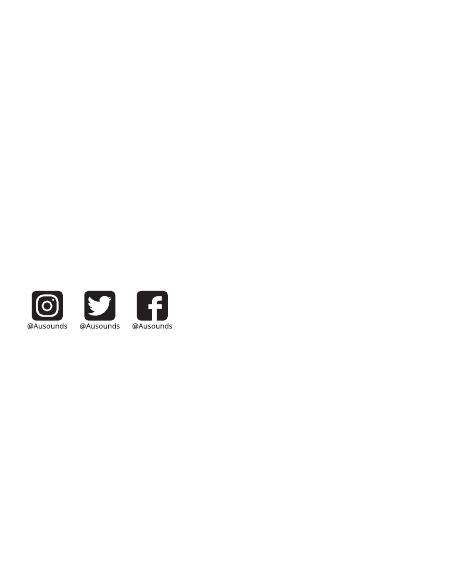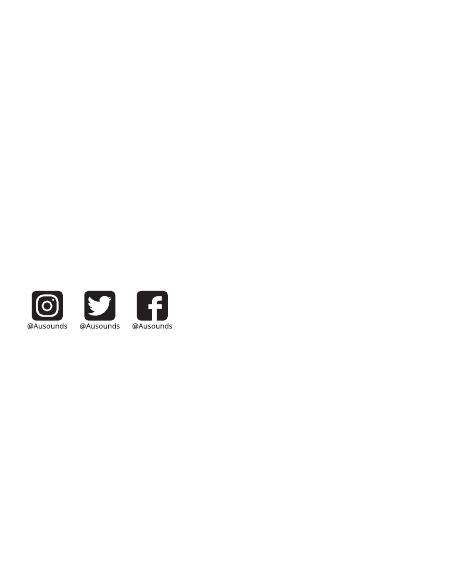
Ausounds Intelligence, LLC.
15300 Ventura Blvd., Suite 214
Sherman Oaks, California 91403, USA
www.ausounds.com
Designed by Ausounds in California | Made in China
ConçuparAusoinds,Californie,fabriquéenChine
ProjetadopelaAusoundsnaCalifórnia|FabricadonaChina
ProgettatodaAusoundsinCalifornia,prodottoinCina
EntworfenvonAusoundsofCalifornia,hergestelltinChina
DiseñadaporAusoundsenCalifornia|HechaenChina
CaliforniaAusounds
회사가디자인,중국제조
CaliforniaAusounds
CaliforniaAusounds|
Ausounds