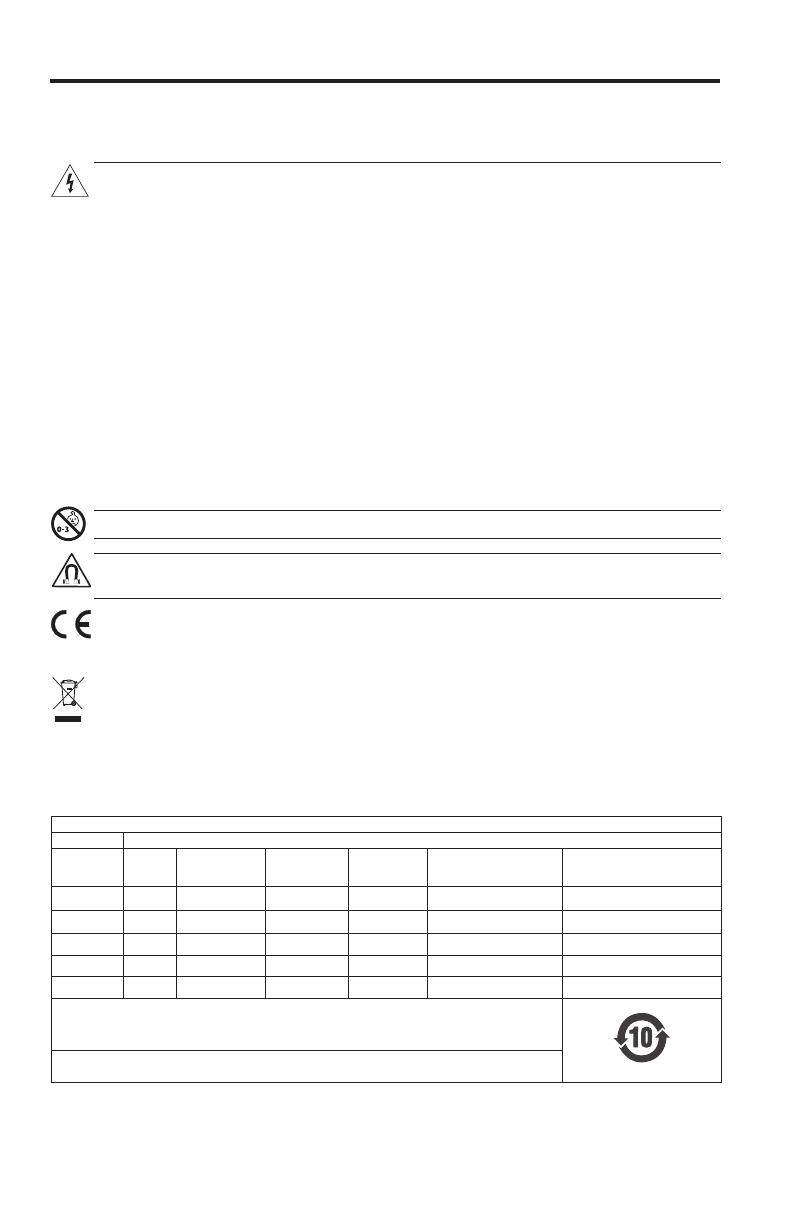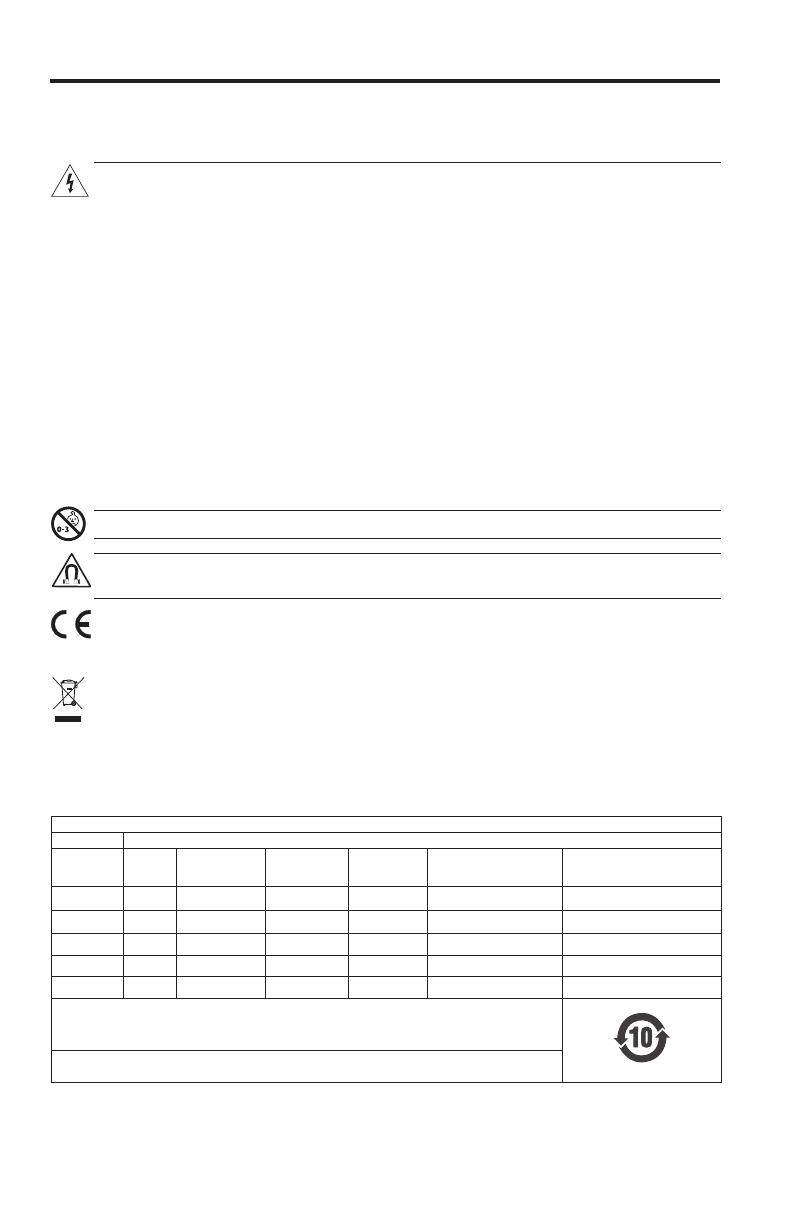
2 - Dansk
Vigtige sikkerhedsoplysninger
©2018 Bose Corporation. Gengivelse, ændring, distribution eller anden brug af dette dokument eller dele heraf er
forbudt uden forudgående skriftlig tilladelse.
Læs venligst denne brugervejledning omhyggeligt, og gem den, så du har
adgang til den senere.
ADVARSLER:
• Brug IKKE hovedtelefonerne ved høj lydstyrke gennem længere tid.
- For at undgå høreskader skal du bruge hovedtelefonerne med et behageligt, moderat lydstyrkeniveau.
- Skru ned for lyden på din enhed, inden du placerer hovedtelefonerne i dine ører, skru derefter gradvist
op for lyden, indtil du når et behageligt lytteniveau.
• VÆR forsigtig i din brug, og følg lokal lovgivning vedrørende brug af mobiltelefoner og hovedtelefoner,
mens du kører. I nogle jurisdiktioner gælder der særlige begrænsninger som f.eks. konfigurationer med
ét ørestykke for brugen af sådanne produkter under kørslen. Brug IKKE hovedtelefonerne til noget andet
formål, mens du kører bil.
• FOKUSER på din og andres sikkerhed, hvis du bruger hovedtelefonerne i en aktivitet udenfor, der kræver
din opmærksomhed, f.eks. når du kører på cykel eller bevæger dig i nærheden af trafik, en byggeplads
eller jernbanen osv. Fjern hovedtelefonerne, eller skru ned for lydstyrken for at sikre, at du kan høre
omgivende lyde, inklusive alarmer og advarselssignaler.
• Brug IKKE mobiltelefonadaptere til at tilslutte hovedtelefoner til flysædestik, da dette kan medføre
personskader som f.eks. forbrændinger eller tingsskader som følge af overophedning.
• FJERN hovedtelefonerne, og sluk dem med det samme, hvis du føler varme, eller hvis lyden forsvinder.
• Produktet må IKKE nedsænkes i vand eller udsættes for vand eller slid i længere tid, mens du deltager i
vandsport som f.eks. svømning, vandski, surfing osv.
• Placer IKKE ikke nogen form for åben ild (f.eks. stearinlys) på eller tæt på produktet.
ADVARSEL: Indeholder små dele, som kan udgøre en kvælningsfare. Egner sig ikke til børn under 3 år.
ADVARSEL: Dette produkt indeholder magnetisk materiale. Kontakt din læge, hvis du er i tvivl om,
hvorvidt dette kan påvirke din implanterbare medicinske enheds funktion.
Bose Corporation erklærer hermed, at dette produkt stemmer overens med de væsentlige krav og andre
relevante bestemmelser i direktiv 2014/53/EU og alle andre krav i EU-direktiver. Hele deklarationen til
overensstemmelse findes på: www.Bose.com/compliance
Dette symbol betyder, at produktet ikke må smides ud som husholdningsaffald og bør indleveres til en
passende indsamlingsordning med henblik på genanvendelse. Korrekt bortskaffelse og genanvendelse
bidrager til at beskyttelse naturressourcer, menneskets sundhed og miljøet. Hvis du ønsker flere oplysninger
om bortskaffelse og genanvendelse af dette produkt, kan du kontakte din kommune, dit renovationsselskab
eller den butik, hvor du har købt dette produkt.
Navne på og indhold af giftige eller farlige stoffer eller elementer
Giftige eller farlige stoffer og elementer
Delens navn Bly (Pb) Kviksølv (Hg) Cadmium (Cd)
Hexavalent
(CR(VI))
Polybromeret biphenyl
(PBB)
Polybromeret diphenylether
(PBDE)
PCB’er X O O O O O
Metaldele X O O O O O
Plastikdele O O O O O O
Højttalere X O O O O O
Kabler X O O O O O
Denne tabel er oprettet i henhold til bestemmelserne i SJ/T 11364.
O: Angiver, at dette nævnte skadelige stof, som findes i alle de homogene materialer for denne del,
er under grænsekravet i GB/T 26572.
X: Angiver, at dette nævnte skadelige stof, som findes i mindst ét af de homogene materialer,
der anvendes til denne del, er over grænsekravet i GB/T 26572.