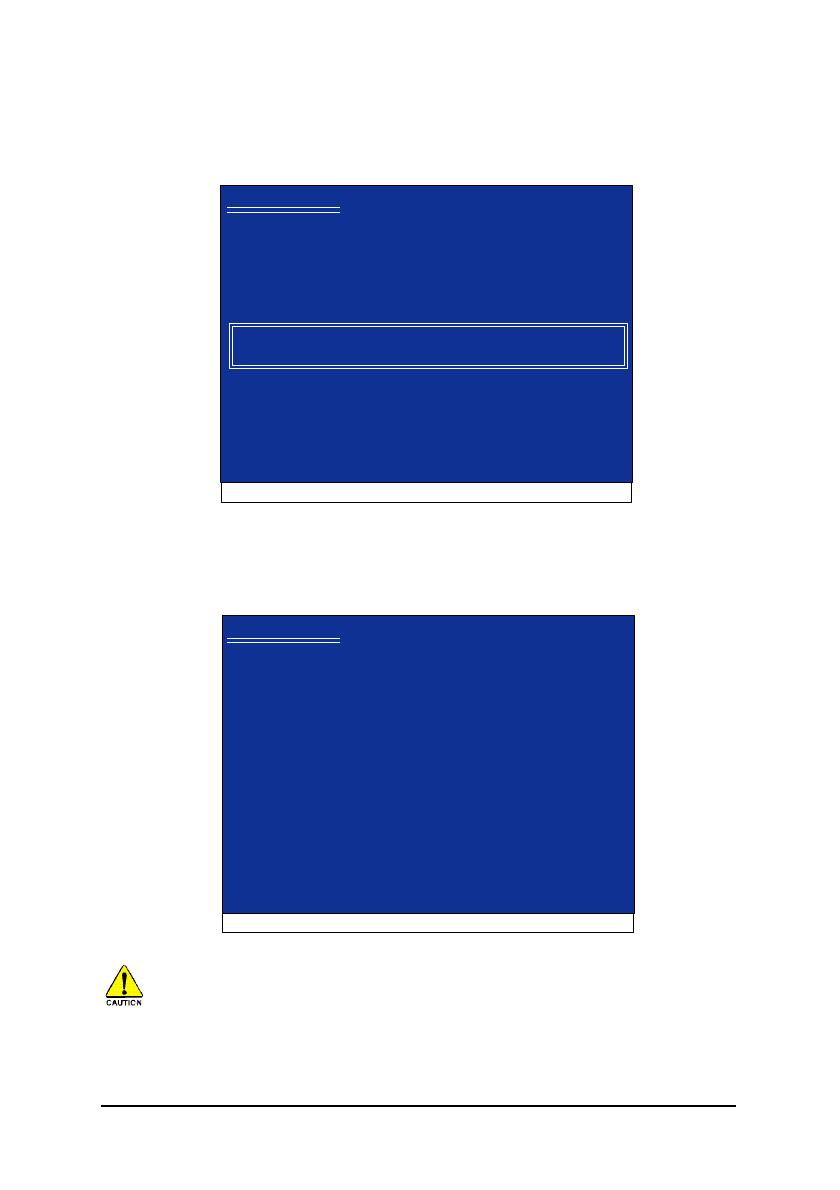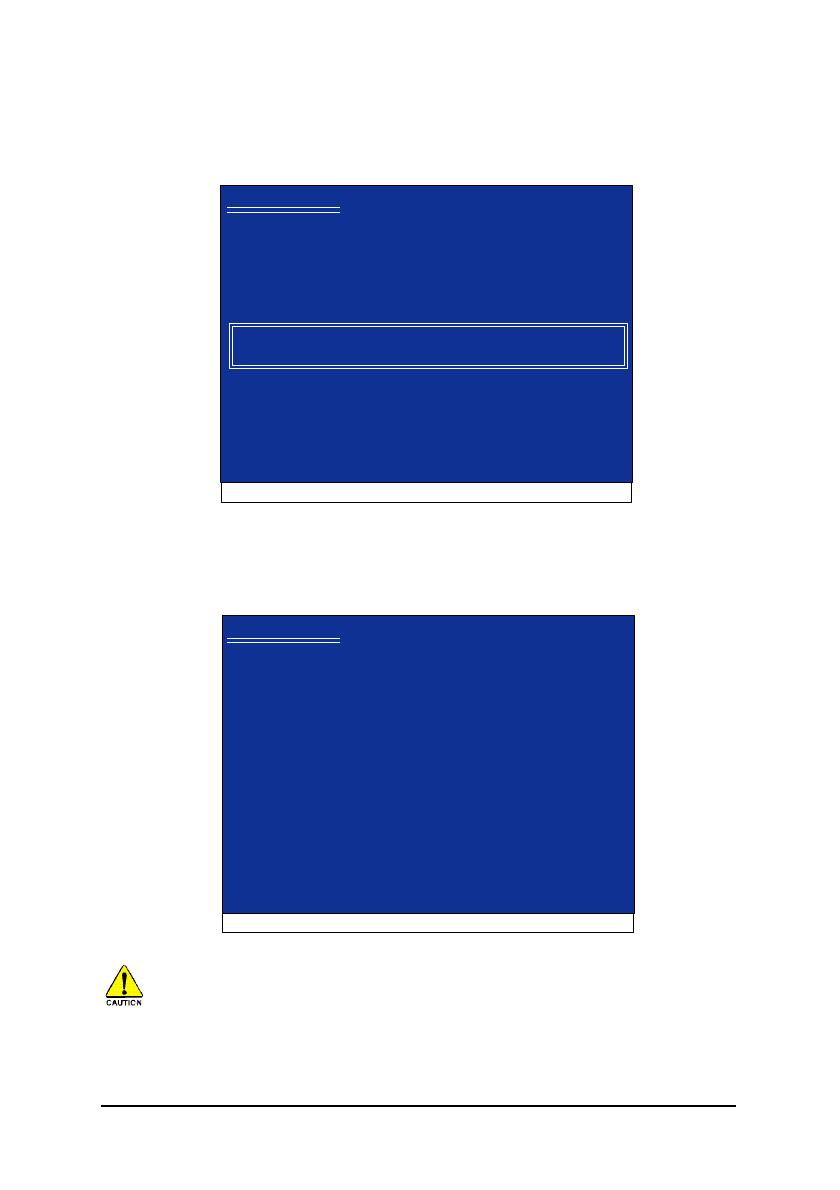
Silicon Image Sil3132 SATA- 13 -
3
(19)
Windows XP Silicon Image SiI 3132 SoftRAID 5 Controller for Windows XP/Server
2003( ) <Enter>
19
SATA
20
Windows Setup
ENTER=Select F3=Exit
You have chosen to configure a SCSI Adapter for use with Windows,
using a device support disk provided by an adapter manufacturer.
Select the SCSI Adapter you want from the following list, or press ESC
to return to the previous screen.
Silicon Image SiI 3132 SoftRAID 5 Controller for Windows XP/Server 2003
Silicon Image SiI 3132 SoftRAID 5 Controller for Windows 2000
( ) RAIDSilicon Image SiI 3132 SATALink Controller for Win
dows XP/Server 2003 Silicon Image SiI 3132 SATALink Controller for Windows 2000
(2 0 )<ENTER>
Windows Setup
S=Specify Additional Device Enter=Continue F3=Exit
Setup will load support for the following mass storage device(s):
Silicon Image SiI 3132 SoftRAID 5 Controller for Windows XP/Server 2003
* To specify additional SCSI adapters, CD-ROM drives, or special
disk controllers for use with Windows, including those for
which you have a device support disk from a mass storage device
manufacturer, press S.
* If you do not have any device support disks from a mass storage
device manufacturer, or do not want to specify additional
mass storage devices for use with Windows, press ENTER.