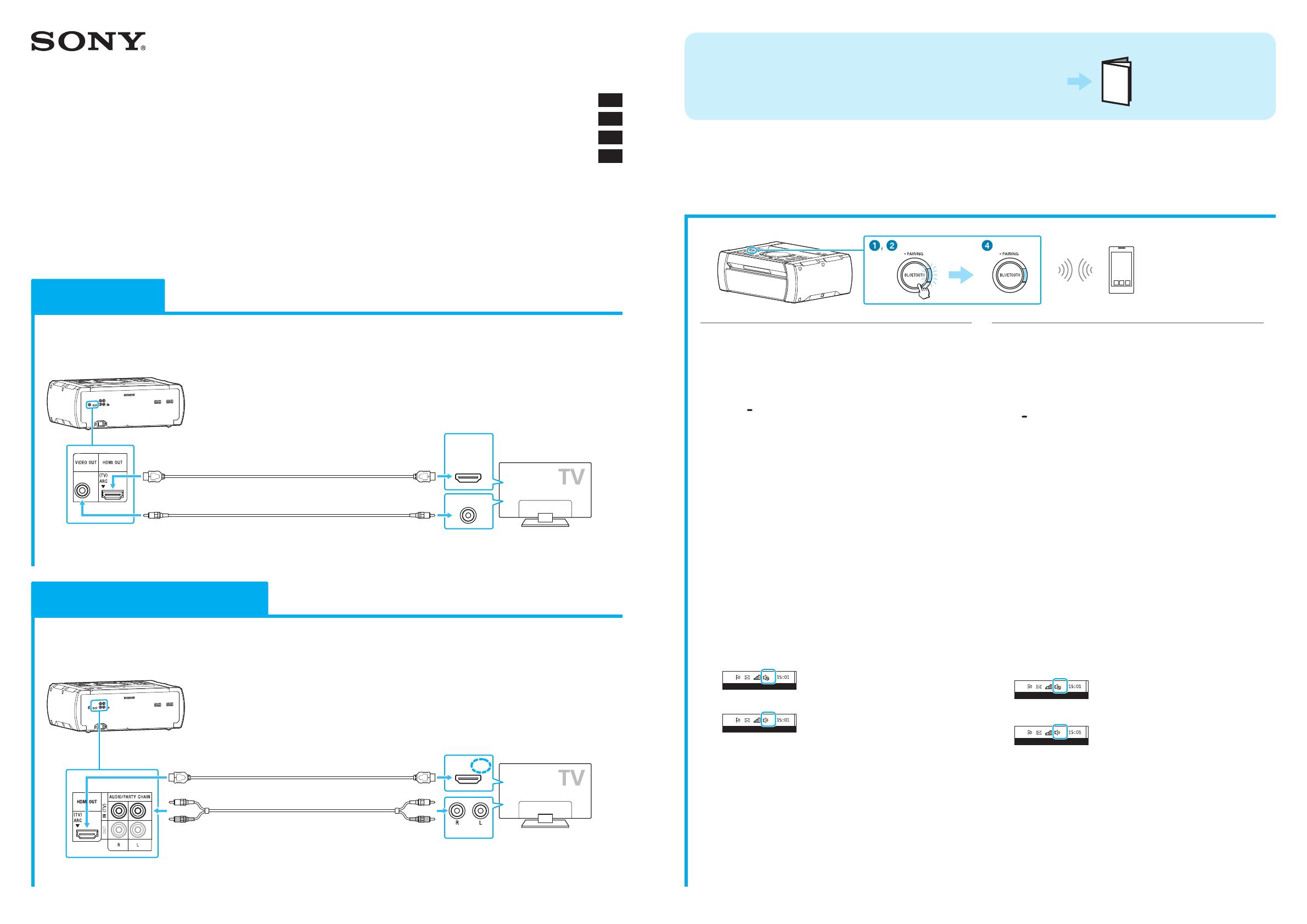
SHAKE-X70D/SHAKE-X30D/SHAKE-X10D
GB
CT
MY
TH
Sila rujuk pada arahan pengendalian yang dibekalkan untuk
mendapatkan butiran tentang fungsi main balik cakera/USB dan
fungsi-fungsi lain.
Arahan Pengendalian
Peranti BLUETOOTH
Pastikan anda meletak peranti BLUETOOTH di dalam
lingkungan 1 meter dari unit.
Tekan BLUETOOTH pada unit.
Apabila tiada maklumat pasangan, sistem memasuki mod
pasangan secara automatik dan penunjuk BLUETOOTH
berkelip dengan laju. Terus ke langkah .
Tahan PAIRING pada unit selama lebih daripada
2 saat. Penunjuk BLUETOOTH berkelip dengan laju.
Hidupkan fungsi BLUETOOTH pada peranti BLUETOOTH
dan pilih nama sistem (contohnya, “SHAKE-X70D”).
Apabila sambungan BLUETOOTH diwujudkan,
penunjuk BLUETOOTH akan menyala.
Mulakan main balik pada peranti BLUETOOTH.
Laraskan kelantangan.
Rujuk pada arahan pengendalian yang dibekalkan untuk
mendapatkan butiran tentang fungsi NFC dan tetapan
BLUETOOTH yang lain.
Mendengar muzik pada PC
• Pastikan bahawa PC anda mempunyai fungsi BLUETOOTH dan
aktifkan fungsi BLUETOOTH pada PC anda. Untuk
mendapatkan butiran, rujuk pada arahan pengendalian PC
tersebut.
• Tetapkan tetapan pembesar suara pada PC kepada mod hidup.
Jika mod bisu (mati) ditetapkan, sistem tidak akan
mengeluarkan bunyi.
—
Mod bisu (mati)
—
Mod hidup
Jika bunyi masih tidak kedengaran daripada sistem, klik ikon
kelantangan dan laraskan kelantangan.
•
•
—
—
Mendengar muzik daripada peranti BLUETOOTH (Pasangan dan
penyambungan)
SHAKE-X70D ialah model yang digunakan untuk tujuan ilustrasi.
Menyambungkan sistem ke TV anda
Untuk menonton video
Pilih salah satu sambungan di bawah ( atau ). Untuk operasi lanjut, rujuk pada “Menyambungkan TV” dalam arahan
pengendalian yang dibekalkan.
HDMI IN (ARC)
HDMI IN
VIDEO IN
High Speed HDMI Cable with Ethernet (tidak dibekalkan)
Kabel video (tidak dibekalkan)
atau
Untuk mendengar bunyi TV melalui sistem
Pilih salah satu sambungan di bawah ( atau ). Untuk operasi lanjut, rujuk pada “Menyambungkan TV” dalam arahan
pengendalian yang dibekalkan.
AUDIO OUT
HDMI IN (ARC)
High Speed HDMI Cable with Ethernet (tidak dibekalkan)
Kabel audio (tidak dibekalkan)

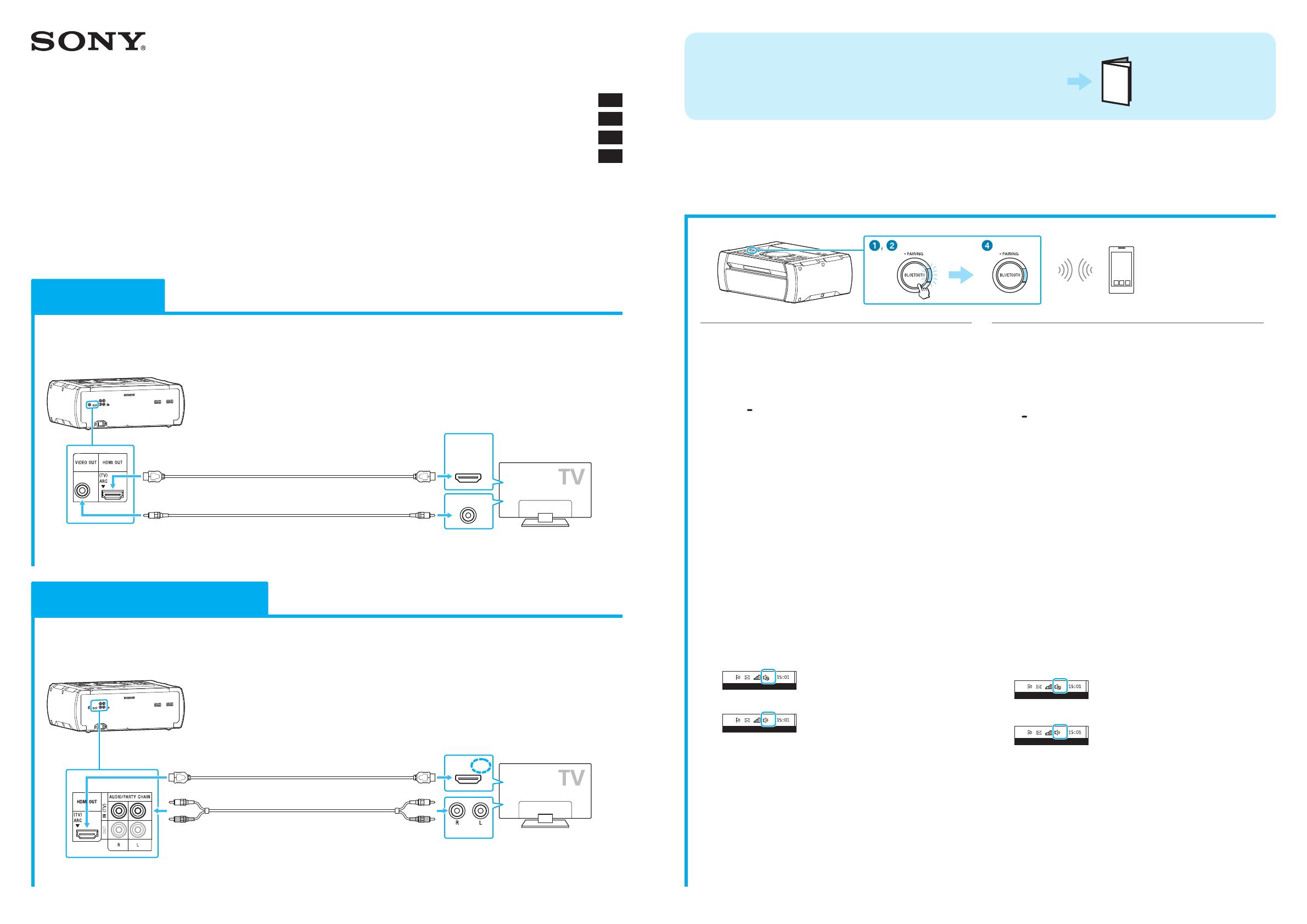
 1
1
 2
2

