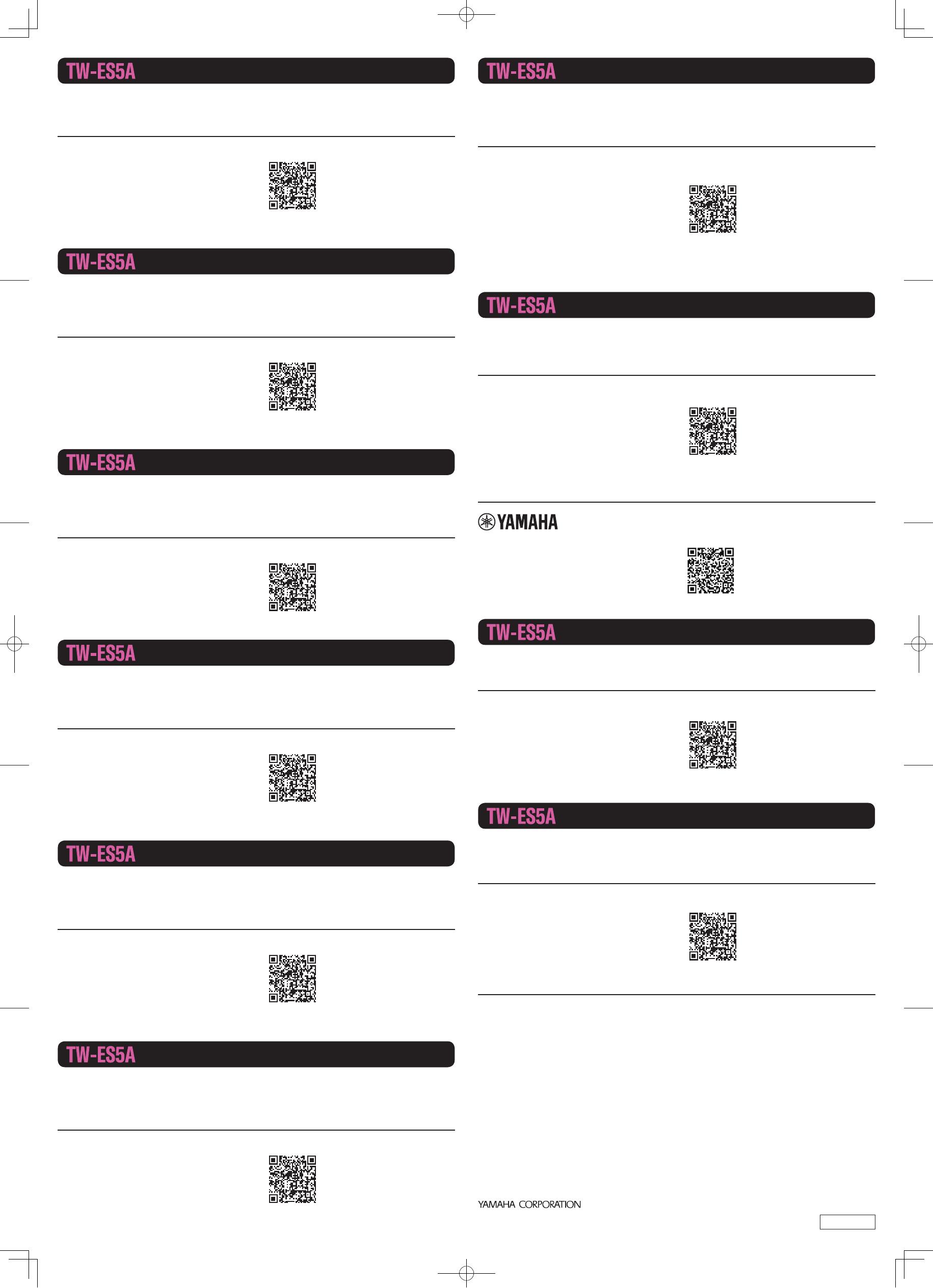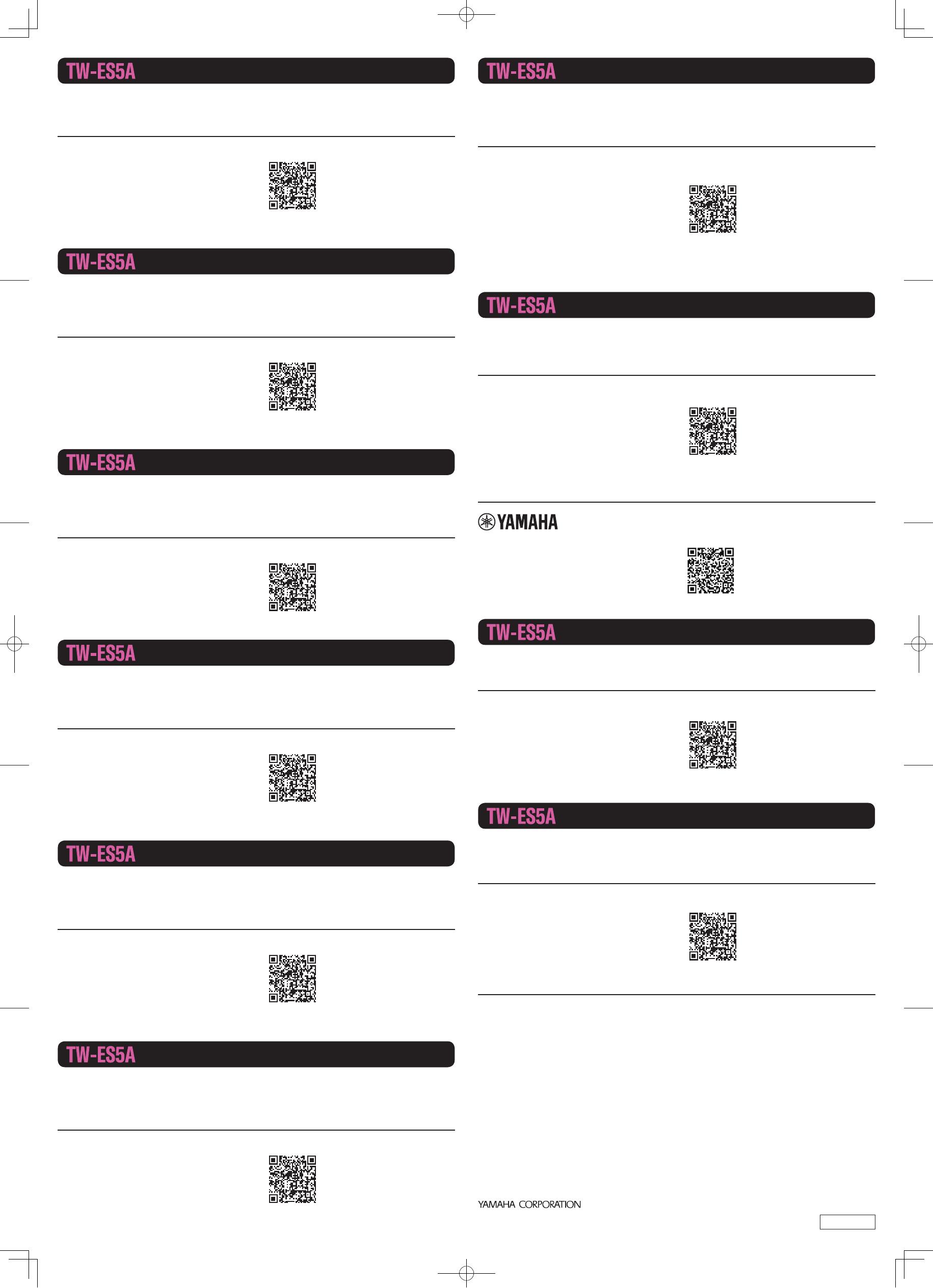
Manual Development Group
© 2022 Yamaha Corporation
Published 1/2022
2022 年1月 发行 AMOD-A0
VEW8080
10-1 Nakazawa-cho, Naka-ku, Hamamatsu,
430-8650 Japan
True Wireless Earbuds Schnellstartanleitung DE
Lesen Sie zuerst die (separate) Sicherheitsbroschüre. Vorliegendes Dokument zeigt in Abbildungen, wie
das Bluetooth-Gerät zum ersten Mal verbunden wird. Befolgen Sie die dargestellten Anweisungen.
Störungsbeseitigung
Weitere Informationen u.a. zu folgenden Situationen finden sich im Bedienungsanleitung.
•Gerät kann nicht verbunden (gepairt) werden
•Verbindung mit anderem Bluetooth-Gerät
herstellen
•Silikon-Bügel auswechseln
•Zugehörige App benutzen
•Initialisierung (Werkseinstellungen
wiederherstellen)
Bedienungsanleitung
True Wireless Earbuds Guía de inicio rápida ES
Asegúrese de leer primero el Folleto de seguridad (documento separado). Este documento utiliza
ilustraciones que muestran cómo conectar un dispositivo Bluetooth por primera vez. Siga las
instrucciones que se muestran.
Solución de problemas
Consulte la Manual de usuario para más información o en las siguientes situaciones:
•No se puede conectar (emparejar) este
producto.
•Conexión a otro dispositivo Bluetooth.
•Sustitución de las aletas de silicona
•Utilización de la aplicación específica.
•Inicialización (restablecer los valores de
fábrica)
Manual de usuario
True Wireless Earbuds Snabbuppstartsguide SV
Se till att först ha läst säkerhetsbroschyren (separat dokument). Detta dokument använder sig av
illustrationer som visar hur du ansluter din Bluetooth-enhet för första gången. Följ instruktionerna som
visas.
Felsökning
Se Användarguiden för mer uppgier, eller i följande situationer.
•Det går inte att ansluta (para ihop) denna
produkt
•Ansluta till en annan Bluetooth-apparat
•Byte a silikonflänsar
•Med den egna appen
•Initialiserar (utför en fabriksåterställning)
Användarguide
True Wireless Earbuds Guida introduttiva IT
Assicurarsi di leggere la brochure di sicurezza (documento a parte) prima di utilizzare il prodotto. Questo
documento utilizza illustrazioni che mostrano come connettere il proprio dispositivo Bluetooth per la
prima volta. Procedere come illustrato.
Risoluzione dei problemi
Per maggiori dettagli o nelle seguenti situazioni, consultare la Guida per l’utente.
•Impossibile connettere (accoppiare) il
prodotto
•Collegamento a un altro dispositivo Bluetooth
•Sostituzione delle alette in silicone
•Utilizzo dell’app dedicata
•Inizializzazione (esecuzione di un ripristino
dei valori di fabbrica)
Guida per l’utente
True Wireless Earbuds Snelstartgids NL
Zorg dat u eerst de veiligheidsbrochure (apart document) leest. Dit document maakt gebruik van
illustraties die laten zien hoe u voor het eerst met uw Bluetooth-apparaat verbinding maakt. Volg de
weergegeven instructies.
Foutopsporing
Zie de Gebruikershandleiding voor meer details, of in de volgende situaties.
•Kan geen verbinding maken (koppelen) met
dit product
•Verbinding maken met een ander Bluetooth-
apparaat
•Vervangen van de siliconen vinnen
•De speciale app gebruiken
•Initialiseren (fabrieksinstellingen herstellen)
Gebruikershandleiding
True Wireless Earbuds Guia de Iniciação Rápida PT
Certifique-se de ler primeiro o Folheto de Segurança (documento separado). Este documento usa
ilustrações que mostram como conectar seu dispositivo Bluetooth pela primeira vez. Siga as instruções
conforme mostrado.
Solução de problemas
Veja o Guia de usuário para mais detalhes, ou nas seguintes situações.
•Não é possível conectar (emparelhar) este
produto
•Conectando a outro dispositivo Bluetooth
•Substituindo as aletas de silicone
•Usando o aplicativo dedicado
•Inicializando (realizando uma redefinição de
fábrica)
Guia do Usuário
Наушники полностью беспроводные
вставные (True Wireless)
Краткое руководство
по началу работы RU
Обязательно сначала прочтите брошюру по безопасности (отдельный документ). В настоящем
документе используются иллюстрации, на которых показан процесс первоначального
подключения устройства Bluetooth. Следуйте представленным ниже инструкциям.
Поиск и устранение неисправностей
Обратитесь к Руководство пользователя для получения более подробной информации или в
следующих случаях.
•Не удается подключить данный продукт
(выполнить сопряжение)
•Подключение к другому устройству
Bluetooth
•Замена силиконовых выступов
•Использование специального
приложения
•Инициализация (возврат к заводским
настройкам)
Руководство пользователя
真无线耳机 快速启动指南
ZH-CN
请务必首先阅读安全手册(独立文档)。本文档以图解方式说明初次使用时如何连接蓝牙设备。请
按照图中说明进行操作。
故障排除
要了解更多详细信息,或者若遇到以下情况,请参阅用户指南。
•无法连接(配对)本产品
•连接其他蓝牙设备
•更换硅胶耳鳍
•使用专用应用程序
•初始化(执行恢复出厂设置)
用户指南
雅马哈保修卡(客户请保留此存根)
保修详情及维修站地址敬请查询网站 :
https://www.yamaha.com.cn/
客服热线 :400-051-7700
* 自购买之日起保修 1 年
*请将保修卡、发票 ( 纸质 / 电子 )
妥善保管必要时向维修站出示
扫码申请维修
真無線耳機 快速入門指南
ZH-TW
故障排除
使用指南
•無法連接(配對)本產品
•連接至另一個藍牙裝置
•更換矽膠耳鰭
•使用專用應用程式
•初始化 ( 執行原廠預設 )
KO
문제 해결
사용설명서
•이제품을 연결 ( 페어링 ) 할 수없음
•다른 Bluetooth 장치에 연결
•실리콘 핀교체
•전용 앱사용
•초기화 ( 공장 출하시의 초기 상태로 리셋 )
dtp_VEW8080_TW-ES5A_qsg_G_EnFrDeSvItEsNlPtRuZhcnZhtwKoJa.indd 2 2021/10/12 13:12:55