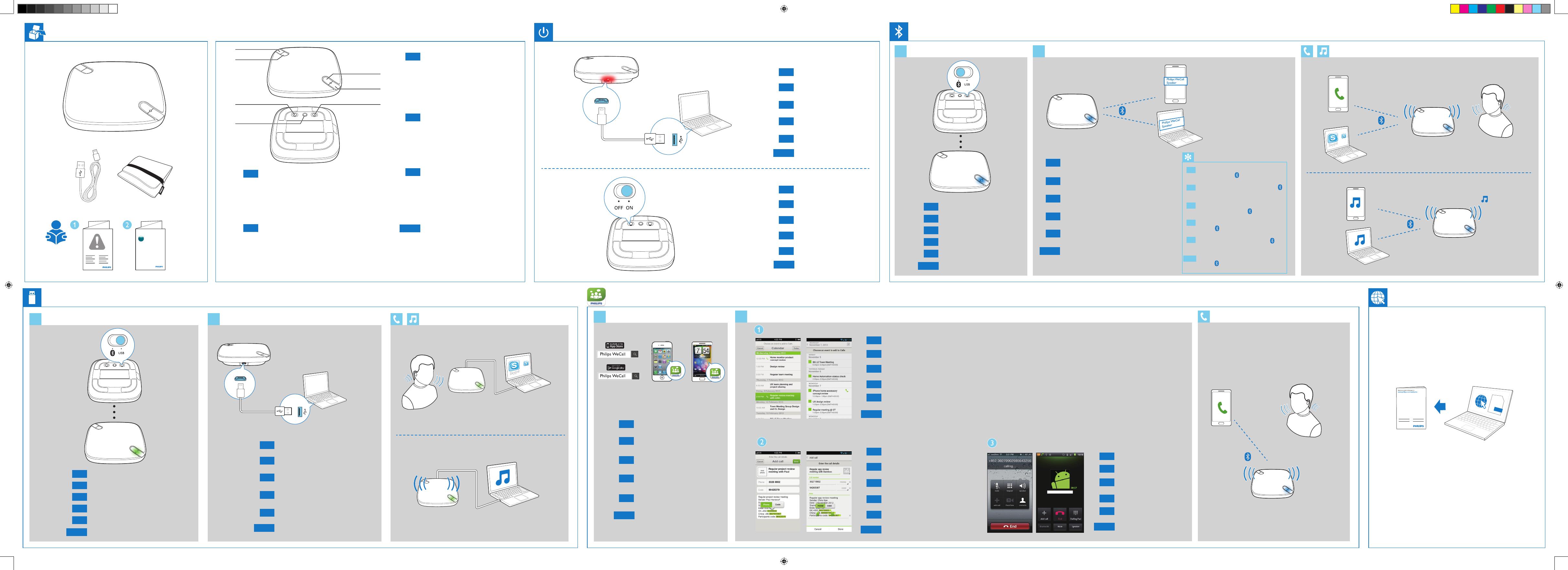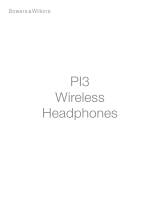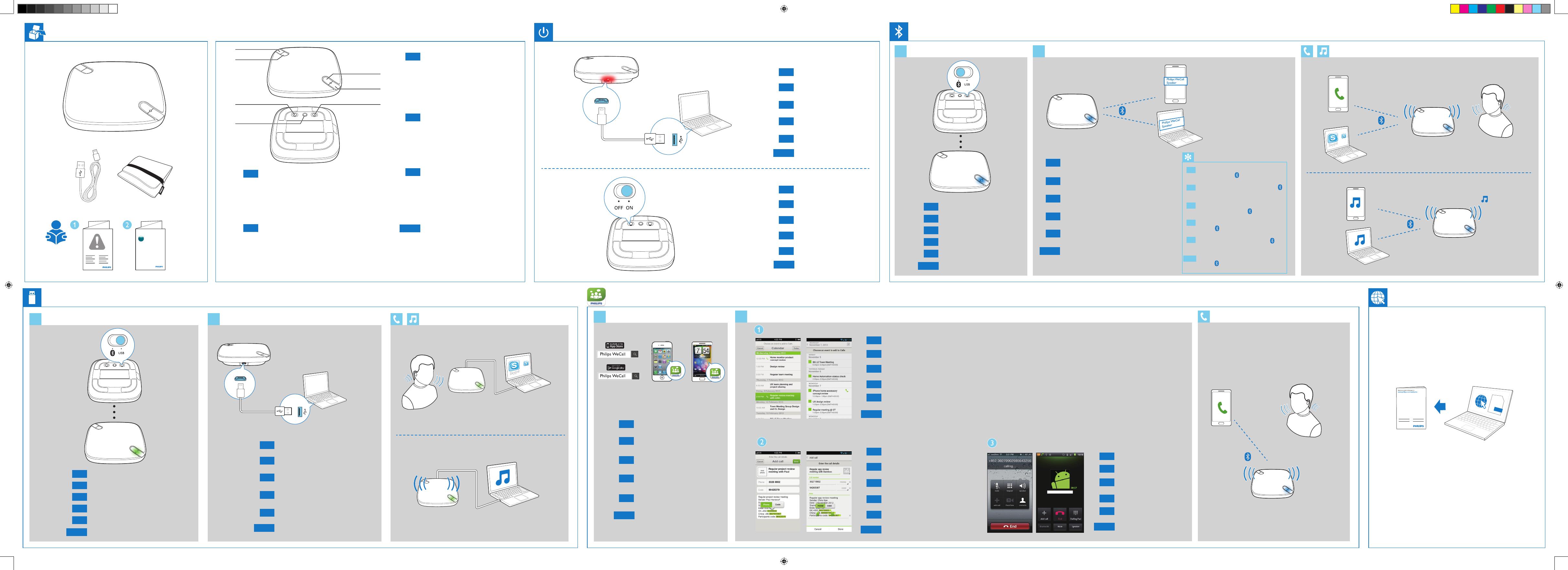
www.philips.com/support
AECS7000E
Short User Manual
www.philips.com/welcome
Always there to help you
Register your product and get support at
Question?
Contact
Philips
b
e
f
a
c
d
g
1
2
1
2
1
2
FR
HU
IT
JA
FI
1. Äänenvoimakkuuden lasku
2. Äänenvoimakkuuden lisäys
3. Mykistys / Mykistyksen poistaminen
4. Vastaa puheluun / Katkaise puhelu
5. Käytössä / Ei käytössä
6. Poista Bluetooth-historia
7. Bluetooth- tai USB-tila
1. Hangerő le
2. Hangerő fel
3. Elnémítás / a némítás kikapcsolása
4. Hívás fogadása / hívás félbeszakítása
5. Be / ki
6. Bluetooth előzmények törlése
7. Bluetooth vagy USB üzemmód
1. Volume -
2. Volume +
3. Disabilitazione/attivazione audio
4. Risposta/rifiuto chiamata
5. On/off
6. Eliminazione della cronologia Bluetooth
7. Bluetooth o modalità USB
PT-BR
PT-BR
PT-BR
1. Diminuir volume
2. Aumentar volume
3. Silenciar / ativar volume
4. Responder / desligar chamada
5. Liga / desliga
6. Limpar histórico do Bluetooth
7. Modo Bluetooth ou USB
1. Diminuer le volume
2. Augmenter le volume
3. Couper / rétablir le son
4. Prendre / quitter un appel
5. Marche / arrêt
6. Effacer l'historique Bluetooth
7. Mode Bluetooth ou USB
1.
2.
3.
4.
5.
6. Bluetooth
7. Bluetooth
Lataaminen
Charge
Töltés
Carica
Carregar
FI
FR
HU
IT
JA
FI
FR
HU
IT
JA
Käynnistäminen
Mise sous tension
Para ligar
Bekapcsolás
Accensione
Valitse Bluetooth.
FI
Sélectionnez Bluetooth.
FR
Bluetooth kiválasztása.
HU
Selezionare il Bluetooth.
IT
Selecione Bluetooth.
Bluetooth
JA
Valitse Bluetooth-asetuksissa "Philips WeCall
Speaker".
Sélectionnez « Philips WeCall Speaker »
dans vos paramètres Bluetooth.
Válassza a „Philips WeCall hangszóró”
elemet a Bluetooth beállításaiban.
Selezionare "Philips WeCall Speaker" nelle
impostazioni Bluetooth.
Bluetooth Philips WeCall
FI
FR
HU
IT
Selecione ‘’Alto-falante Philips WeCall’’ em
suas configurações de Bluetooth.
JA
FI
Valitse USB
FR
Sélectionnez USB.
HU
USB kiválasztása
Selecione USB
IT
Selezione USB
JA
USB
FR
HU
IT
JA
FI
Liitännät
Connexion
Csatlakoztatás
Conecte
Collegamento
FI
FR
HU
IT
JA
Tuo neuvottelupuhelut kalenterista Philips WeCall -sovellukseen.
Dans l'application « Philips WeCall », importez des appels de
conférence depuis votre calendrier.
Konferenciahívások importálása a naptárból a „Philips
WeCall” alkalmazásba.
Nell'applicazione "Philips WeCall", importare le chiamate
in conferenza dal proprio calendario.
Puhelinnumeron ja koodin
varmistaminen
Confirmez un numéro de
téléphone et un préfixe.
Lataa Philips WeCall -sovellus.
Téléchargez l'application
« Philips WeCall ».
A „Philips WeCall” alkalmazás
letöltése.
Scaricare l'applicazione "Philips
WeCall".
Baixe o aplicativo ‘’Philips
WeCall’’.
Philips WeCall
Erősítse meg a telefonszámot
és a kódot.
Confermare il numero di
telefono e il codice.
FI
FR
HU
IT
No aplicativo ‘’Philips WeCall’’, importe chamadas de
conferência do seu calendário.
Philips WeCall
JA
FI
FR
HU
IT
Confirme o número e o
código do telefone.
JA
Neuvottelupuhelun soittaminen
Effectuez un appel
de conférence.
Bonyolítsa le a
konferenciahívást.
Effettuare una conferenza.
FI
FR
HU
Faça uma chamada
em conferência.
IT
JA
Onko pariliitoksissa ongelmia? Nollaa asetukset
painamalla CLEAR -painiketta 3 sekuntia ja
toista sitten edellä kuvatut vaiheet.
FI
Problème de couplage? Maintenez CLEAR
enfoncé pendant 3secondes pour réinitialiser,
puis répétez les étapes.
FR
Probléma van a párosítással? A visszaállításhoz
tartsa lenyomva a CLEAR gombot 3
másodpercig, majd ismételje meg a lépéseket.
HU
Problemi di associazione? Tenere premuto
CLEAR per 3 secondi per ripristinare e
quindi ripetere i passaggi.
IT
CLEAR
JA
Problemas com o emparelhamento? Mantenha
CLEAR pressionado por 3 segundos para
reiniciar e repita as etapas.
PT-BR
PT-BR
PT-BR
PT-BR
PT-BR
PT-BR
PT-BR
PT-BR
PT-BR