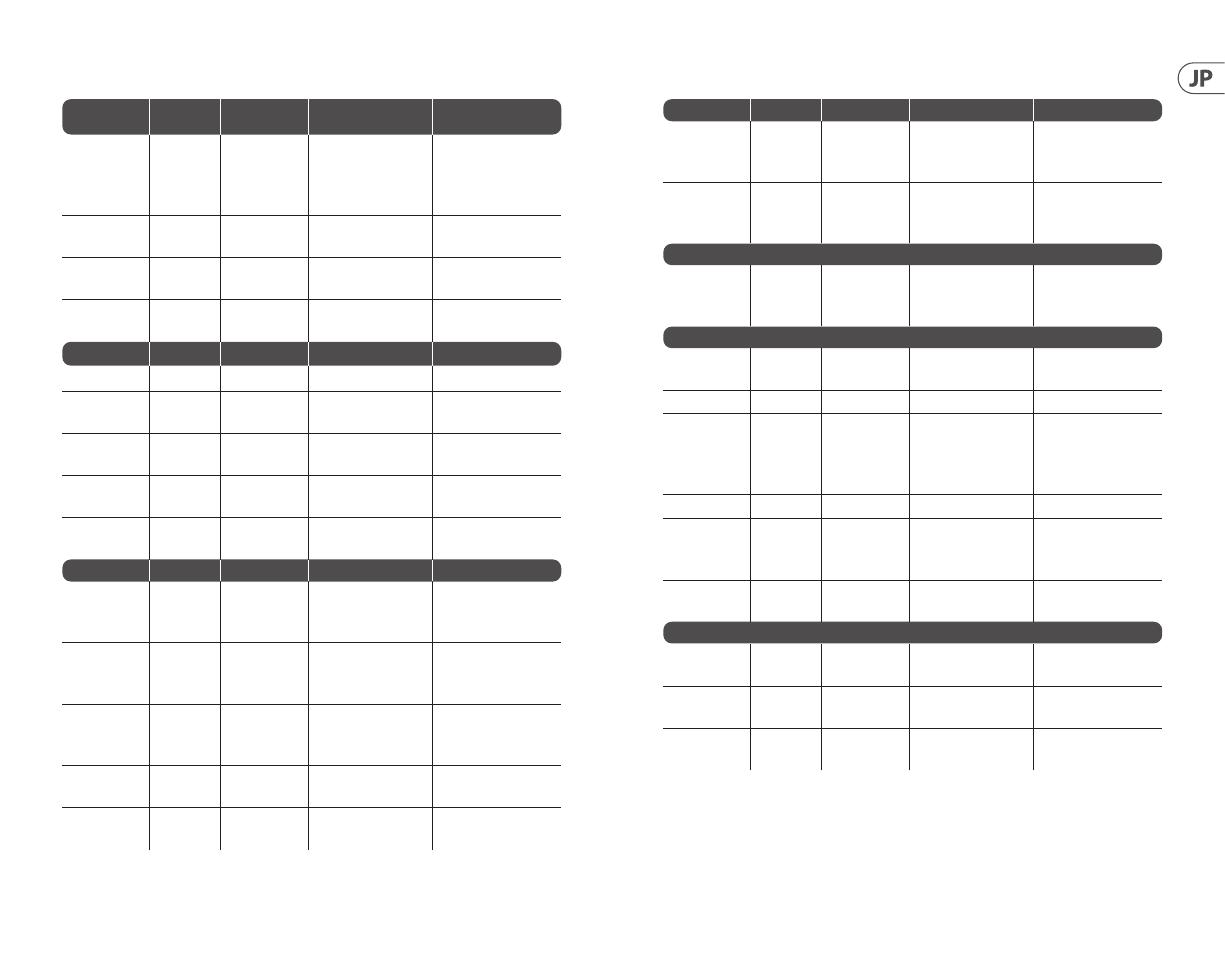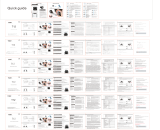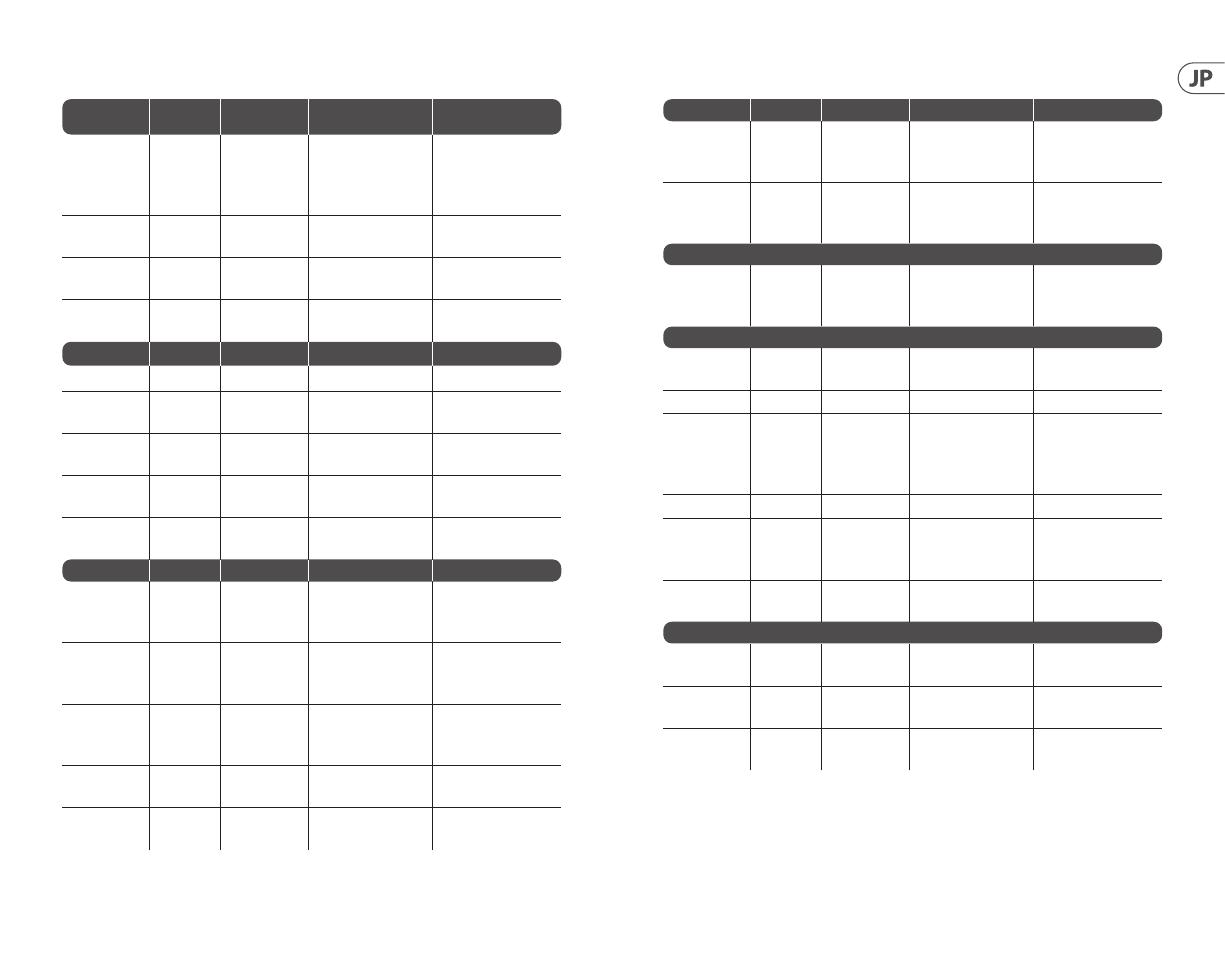
12 LIVE MINI 13
クイックス タートガ イド
Operations Table continued
BT connection
established
BT LED
On steady
Volume
maximum/
minimum
Music
playing
or a call is
active
'+' / '-' Press and hold the
+ or - buttons to
keep increasing or
decreasing volume
BT LED ashes twice
Play/Pause
music player
A2dp prole
connected
Press MFB once BT LED ashes once
Forward Audio
streaming
Press NEXT
button
Jump to next song BT LED ashes once
Backward Audio
streaming
Press PREV
button
Jump to previous song BT LED ashes once
Incoming call BT LED ashes
Answer a call
Incoming call
Press MFB once BT LED On steady
Reject an
incoming call
Incoming call
Hold MFB for
1 second
No change
End/cancel
a call
Call active Press MFB once No change
Last number
redial
HFP
connected
Press MFB
twice
HFP = Hands Free
Protocol
No change
Voice dial HFP
connected
Press MFB
three times
No change
Three way call Status Operation Remark LED Status
Place an
incoming call
on hold
Incoming call
Press MFB
twice
No change
Accept waiting
release active
Second call
on hold/
waiting
Press MFB once No change
Accept waiting
hold active
Second call
on hold/
waiting
Press MFB
twice
No change
Accept held
incoming call
Incoming
call on hold
Press MFB once No change
Reject held
incoming call
Incoming
call on hold
Hold MFB for 1
second
No change
Three way call Status Operation Remark LED Status
Release all
held
Call on
hold/
waiting
Press MFB+BT
buttons
No change
Add held to
3 way
Call on
hold/
waiting
Double press
MFB+BT
buttons
No change
Reset Bluetooth paired device list
Reset BT paired
device list
Idle state Hold '+' & '-'
together for
5 seconds
BT LED ashes
several times
AUX mode
Volume up AUX mode Press '+'
button
AUX LED ashes once
Volume down AUX mode Press '-' button AUX LED ashes once
Volume
maximum/
minimum
AUX mode '+' / '-' Press and hold the
+ or - buttons to
keep increasing or
decreasing volume
AUX LED ashes twice
Mute/unmute AUX mode Press MFB AUX LED ashes once
Switch
BT mode
AUX mode Press BT button
or Unplug the
3.5mm jack
Change to BT led
Switch
AUX mode
BT mode Plug in
3.5mm jack
AUX LED ON
Battery Status
Full charged Any state Plug in charger POWER LED Green
steady
> 50% full Any state Plug in charger POWER LED slowly
ashing Yellow
< 50% full Any state Plug in charger POWER LED slowly
ashing Red
Note:
LIVE MINI will automatically turn itself o if there is no audio input for 20 minutes.