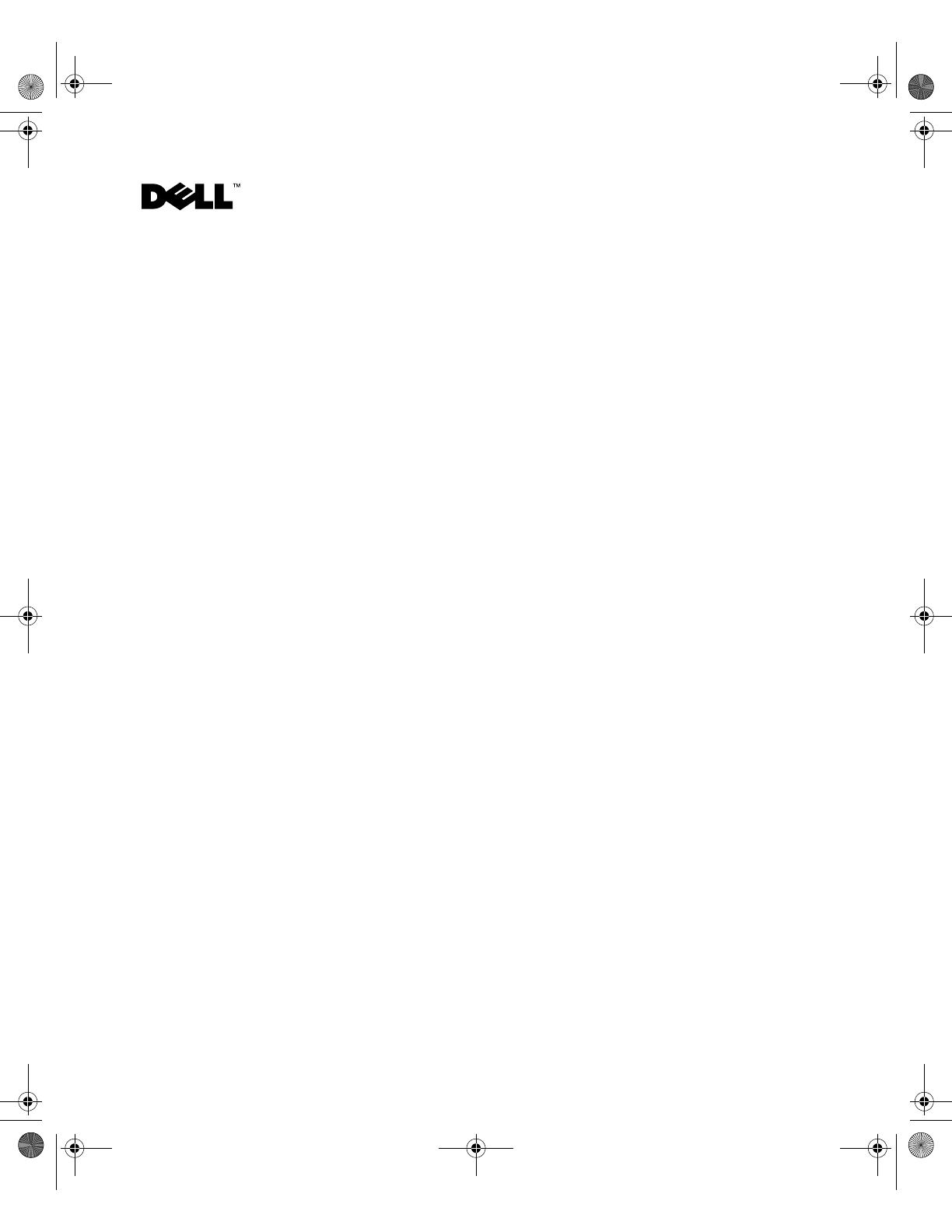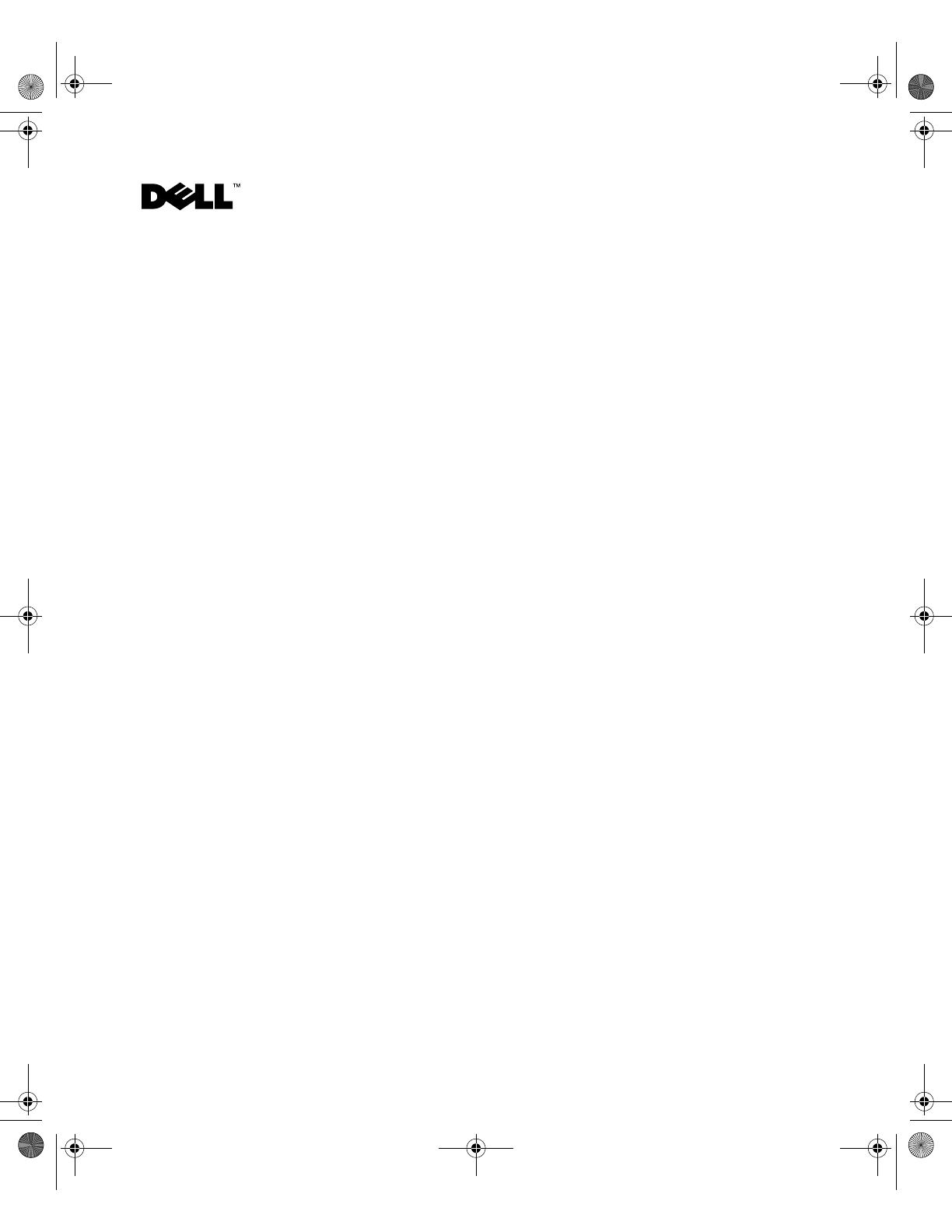
www.dell.com | support.dell.com
Mise à jour des informations
sur les systèmes Dell™
Ce document contient des informations mises à jour ou supplémentaires concernant votre système
et aborde les sujets suivants :
• Utilisation d'un lecteur de CD USB externe
• Utilisation de Red Hat
®
Linux 3 avec des disques SATA
• Utilisation de la redirection de console
Utilisation d'un lecteur de CD USB externe
Si vous connectez un lecteur de CD USB externe au système, le BIOS le détecte et lui donne
la priorité par rapport au lecteur de CD IDE interne.
Pour utiliser ce lecteur USB en tant que périphérique non-amorçable, vous devez démarrer le
système à partir d'une unité interne (disque dur, lecteur de CD ou de disquette), puis seulement
ensuite, connecter le lecteur de CD USB.
Utilisation de Red Hat Linux 3 avec des disques SATA
Si vous utilisez Red Hat Linux 3 avec des disques SATA, ceux-ci sont identifiés comme des unités
SCSI (
sda
et
sdb
). Dans le but d'optimiser les performances, le traitement du code SATA est
effectué comme s'il s'agissait de codes SCSI, ce qui permet à Linux d'utiliser des commandes
natives pour communiquer avec ces unités SATA.
Utilisation de la redirection de console
Lorsque le système hôte est mis sous tension pour la première fois et que la connexion du système
client est configurée avec un débit de 56,7 Kbps, la redirection de console risque de ne pas
fonctionner. Cela est dû à l'interaction du port série entre le système hôte et le système client.
Effectuez un redémarrage à chaud pour que la connexion s'effectue correctement.
____________________
Les informations contenues dans ce document peuvent être modifiées sans préavis.
© 2004 Dell Inc. Tous droits réservés. Imprimé aux États-Unis.
Toute reproduction sous quelque forme que ce soit sans l'autorisation écrite de Dell Inc. est strictement interdite.
Marques utilisées dans ce document : Dell et le logo DELL sont des marques de Dell Inc. ; Red Hat est une marque déposée
de Red Hat, Inc. Toutes les autres marques et noms commerciaux utilisés dans ce document se rapportent aux sociétés
propriétaires des marques et des noms de ces produits. Dell Inc. dénie tout intérêt propriétaire vis-à-vis des marques et des noms
commerciaux autres que les siens.
Février 2004
P0755fam1.fm Page 1 Monday, February 2, 2004 5:35 PM